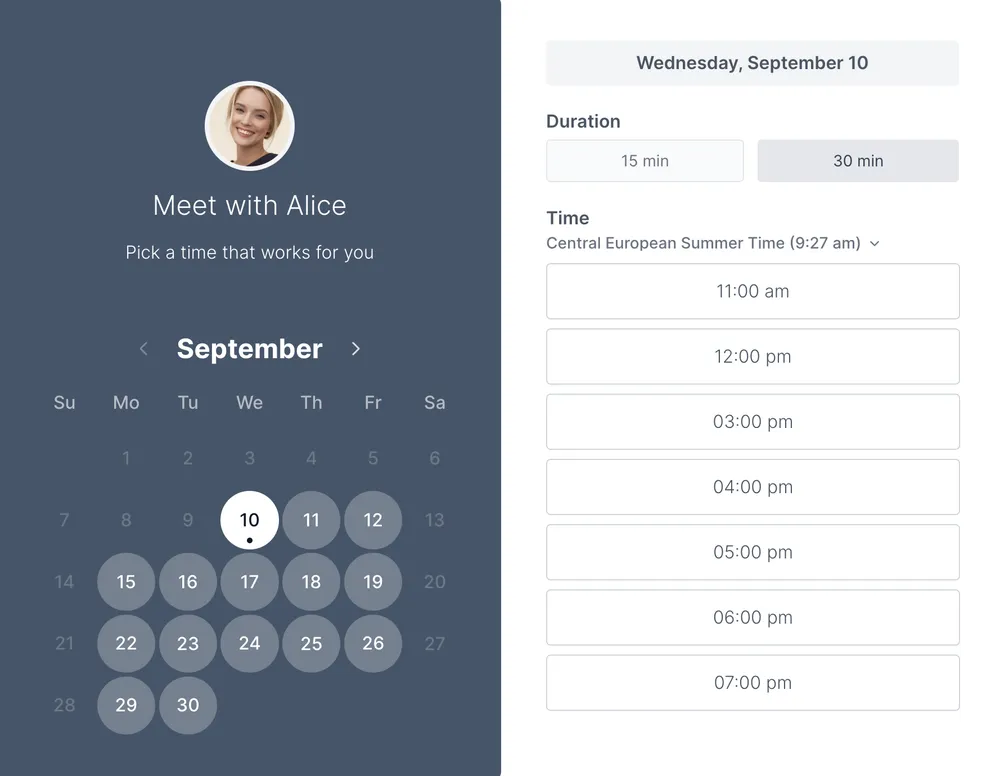It’s incredible when parents are involved in their children’s education. They get to strengthen their connection, and your students improve significantly.
To improve parent-teacher communication, you’ll have to build trust and rapport through consistency, openness, and tact. We covered 10 proven strategies to communicate with parents in the past and if you’re looking for ways to build fruitful relationships with parents and guardians, below are free apps that can help.
Appointment scheduling tools
Koalendar
Koalendar is a user-friendly scheduling software designed for teachers, schools, and anyone who wants to simplify their scheduling.
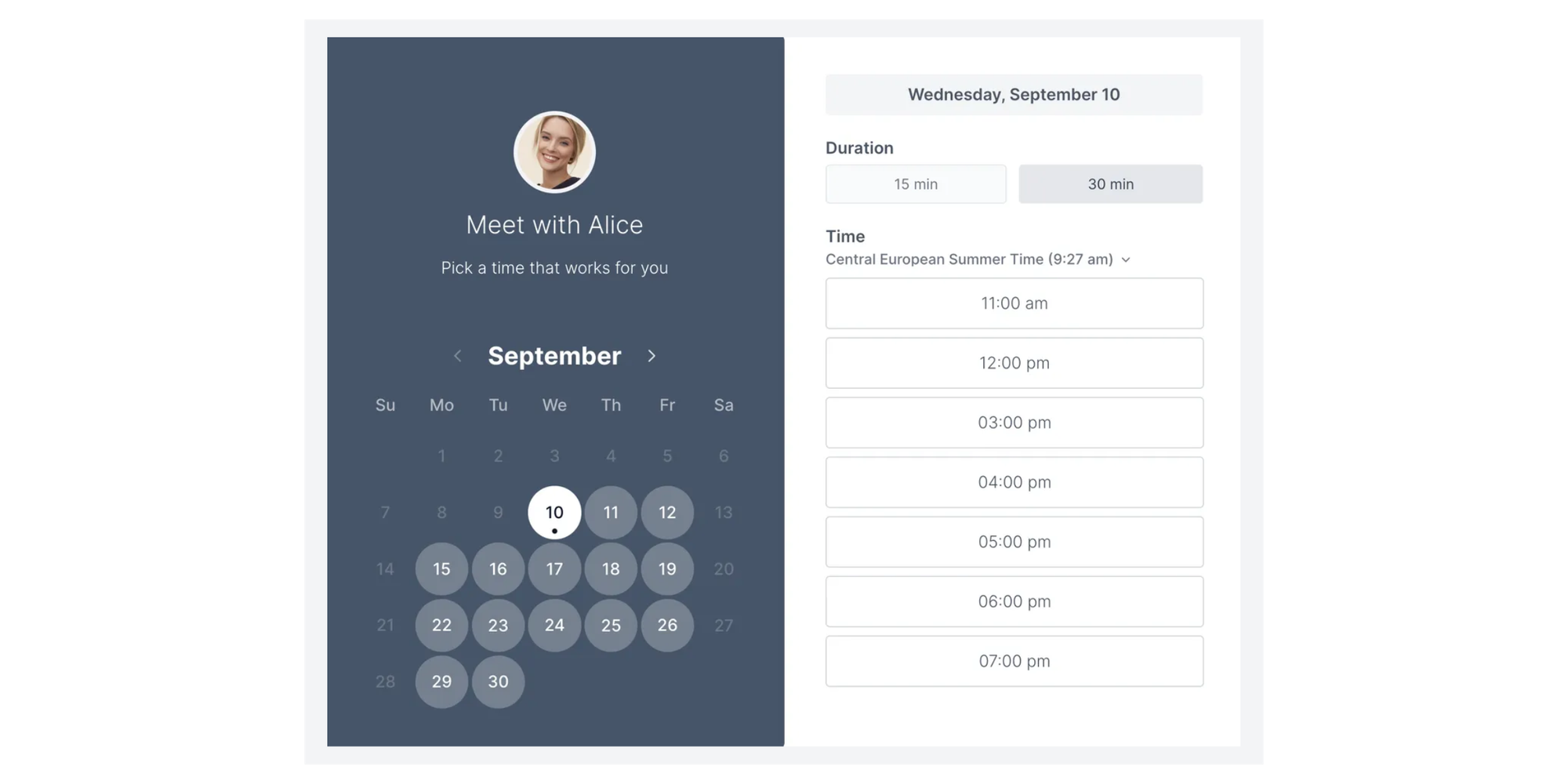
Easy set-up calendar to book appointments, minus the back-and-forth scheduling
Use Koalendar to manage your schedule for parent evenings and other consultations. To set a meeting, you’ll simply have to share a link to your calendar, and parents can reserve their slot. Once they do that, the app sets automatic reminders, so neither of you will forget your meeting.
Use case
The free version allows for unlimited appointments and booking pages, and integrates with popular calendar and video calling platforms. In addition, it supports multiple languages and time zones. You can access it on the web or other mobile devices.
Price
Koalendar offers both a free forever plan and a professional plan. The free plan offers everything a busy teacher may need to make their lives easier. The premium plan offers advanced features like custom reminders, tentative bookings, and more.
Conclusion
Koalendar is a great tool for teachers because its generous free plan provides everything needed to manage parent-teacher relationships. The ability to set up unlimited.

Picktime
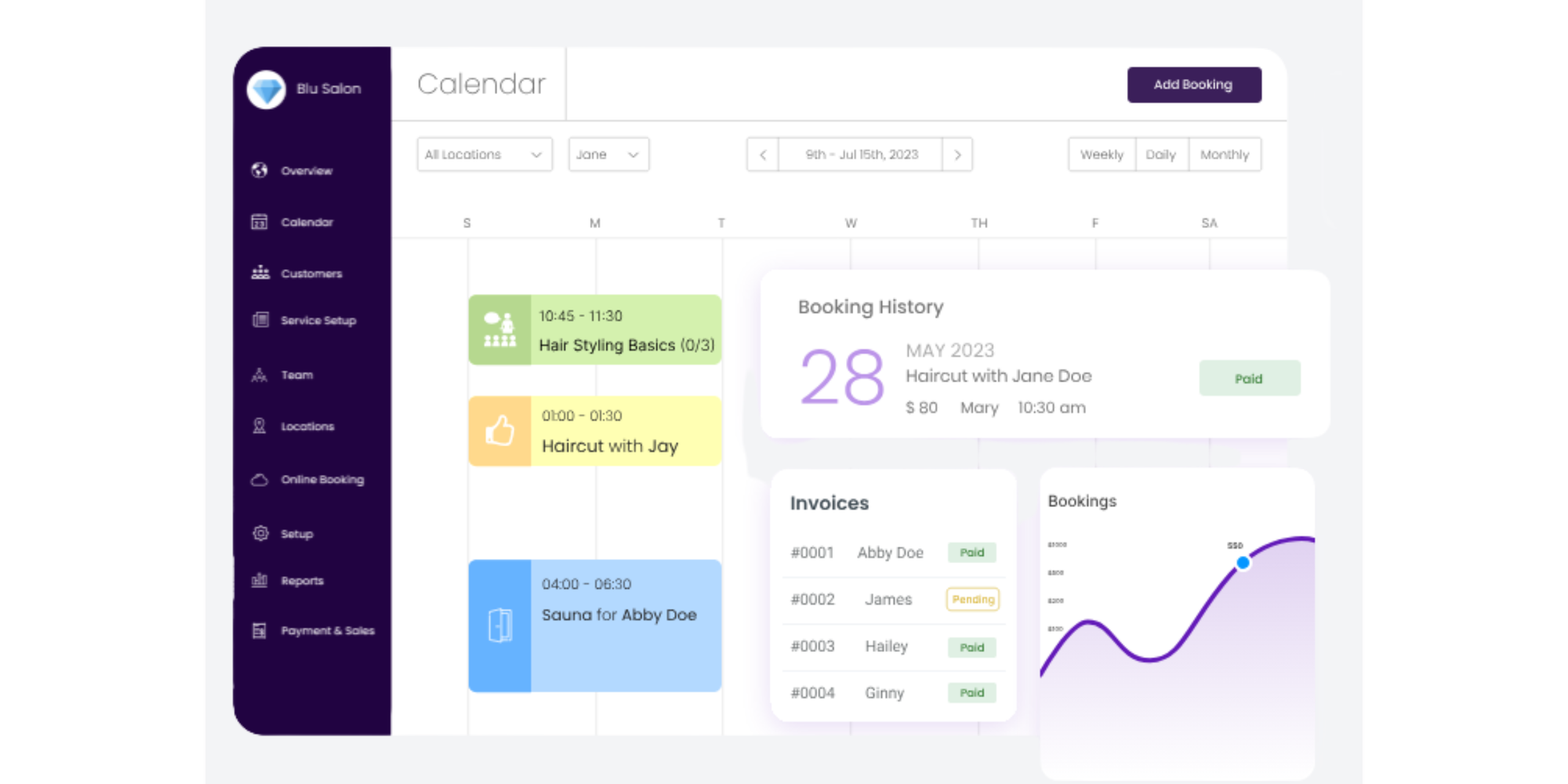
A feature-packed scheduling tool that lets you manage all your meetings in one platform
Use case
Picktime helps teachers manage their busy schedules with ease. It offers unlimited appointments and helps you organize up to 3 team members, 2 locations, and 2 classes on the free plan. With seamless calendar integration and instant notifications, you'll always stay on top of your meetings, so you can focus on teaching.
Price
Picktime offers a limited free plan and two paid plans (Starter and Pro). The free plan includes all the core features needed for basic scheduling, including some integrations. The paid plans unlock more advanced features, such as two-way calendar sync, automated reminders, unlimited classes, waitlists, Zoom and Microsoft Teams integrations, and more.
Conclusion
While Picktime's free plan offers a solid starting point for teachers, allowing you to book unlimited appointments and sync with your Google Calendar, it's not the only option. It can be a great choice for those who only need a simple scheduling tool.
Calendly
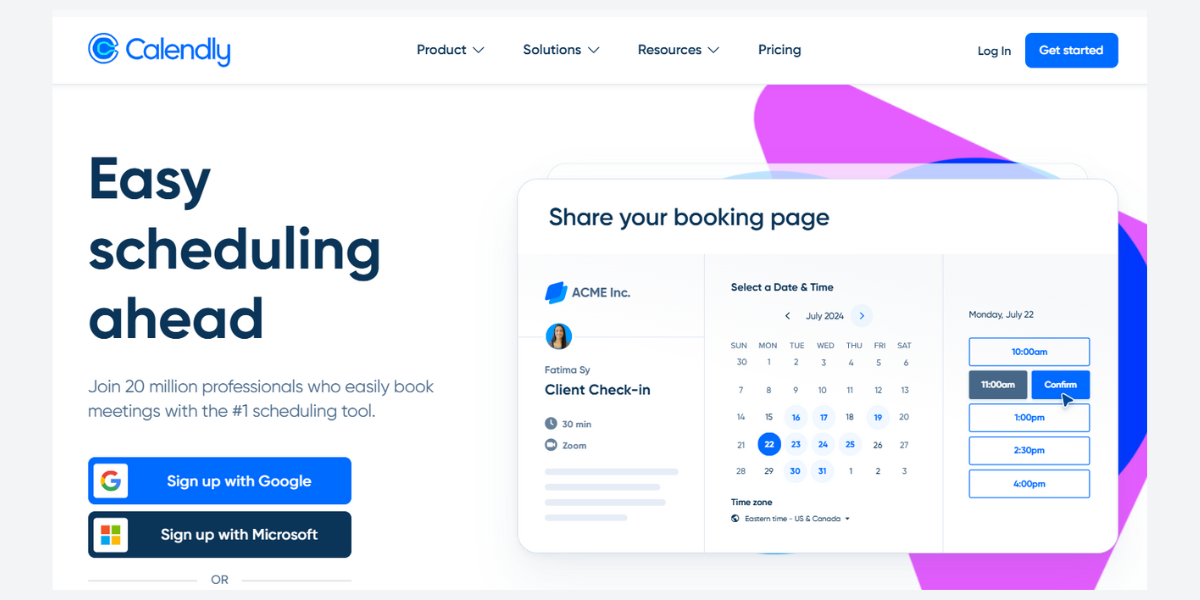
Shareable calendar with real-time updates for quick meeting bookings
Use case
Calendly's free plan is a good starting point. You can create one event type (like a "15-minute parent-teacher meeting") and share your calendar to take unlimited bookings. It easily integrates with your existing calendar to prevent double bookings, and it works with video conferencing tools you already use, such as Google Meet and Zoom.
Price
Calendly offers four different plans: Free, Standard, Teams, and Enterprise. The two plans that would work well for teachers are the free and standard plans.
Conclusion
Calendly is a solid parent-teacher communication tool because it helps streamline parent-teacher meetings. It’s a great option for teachers just getting started who need basic features though it's free plan can feel limited.
Class blog tools
Housing all your announcements in one place makes it easy for parents to keep track of relevant details. A class blog is a great way to centralize information and essential materials for your class activities.
Edublogs
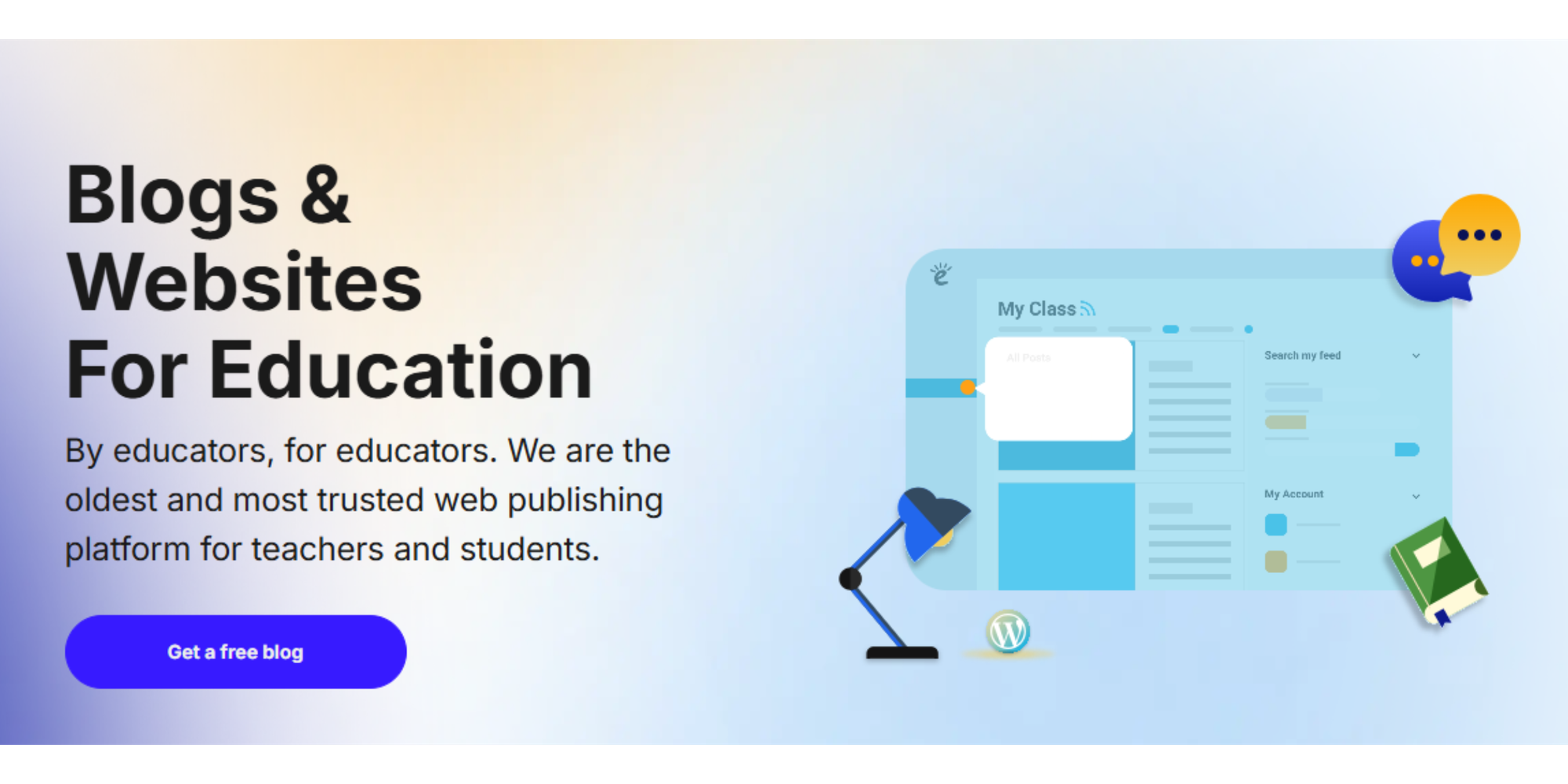
Best and most trusted platform for educational blogs with customizable themes
Use case
Edublogs makes it simple to build a central hub for all your classroom information. The platform supports all types of media, so you can easily upload photos, audio, and video content to share projects and presentations. It also includes built-in security settings that help you manage who can view your information so that you can share updates with confidence
Price
Edublogs is free to use for individual teachers. While a paid "Pro" plan is available for schools that require additional features, the free version includes everything needed to get your class blog up and running.
Conclusion
Edublogs is a fantastic tool for teachers who want to simplify communication with families. The platform is powerful yet easy to use, allowing you to get started quickly and spend less time on technical aspects and more time on teaching. Don’t worry about the technical aspect of blog creation; it’s code-free, so you can set it up without hassle..
Google Sites
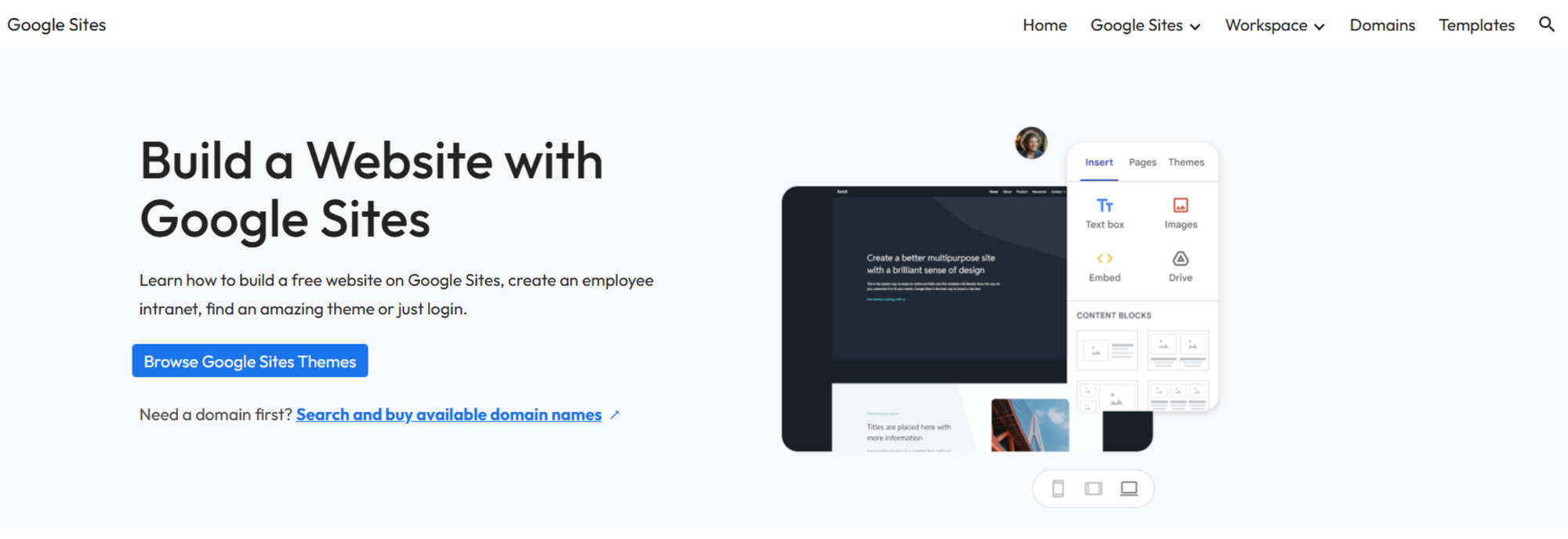
Easy to use free Google web application for collaborative design
Use case
Google Sites uses a drag-and-drop interface that lets you easily develop your class website just by moving elements around. The best part is its seamless integration with the tools you already use. You can easily embed your Google Docs, Slides, Forms, and Calendars, making sure your class website is always up-to-date. You can also work on it with other teachers, since it’s perfect for collaborative editing.
Price
Google Sites is completely free with any Google account. All features are included with no cost to you.
Conclusion
Google Sites is one of the best blog tools for teachers because its drag-and-drop interface makes building a website incredibly simple. It’s quick and easy to create a professional-looking site and make sure parents and students have a single place to find everything they need.
Messaging Tools
Quick messages and reminders are just as important as a central information hub. We already provided tips and templates for parent-teacher conferences and now here are free messaging tools you can use to make information more accessible to busy parents.
Remind
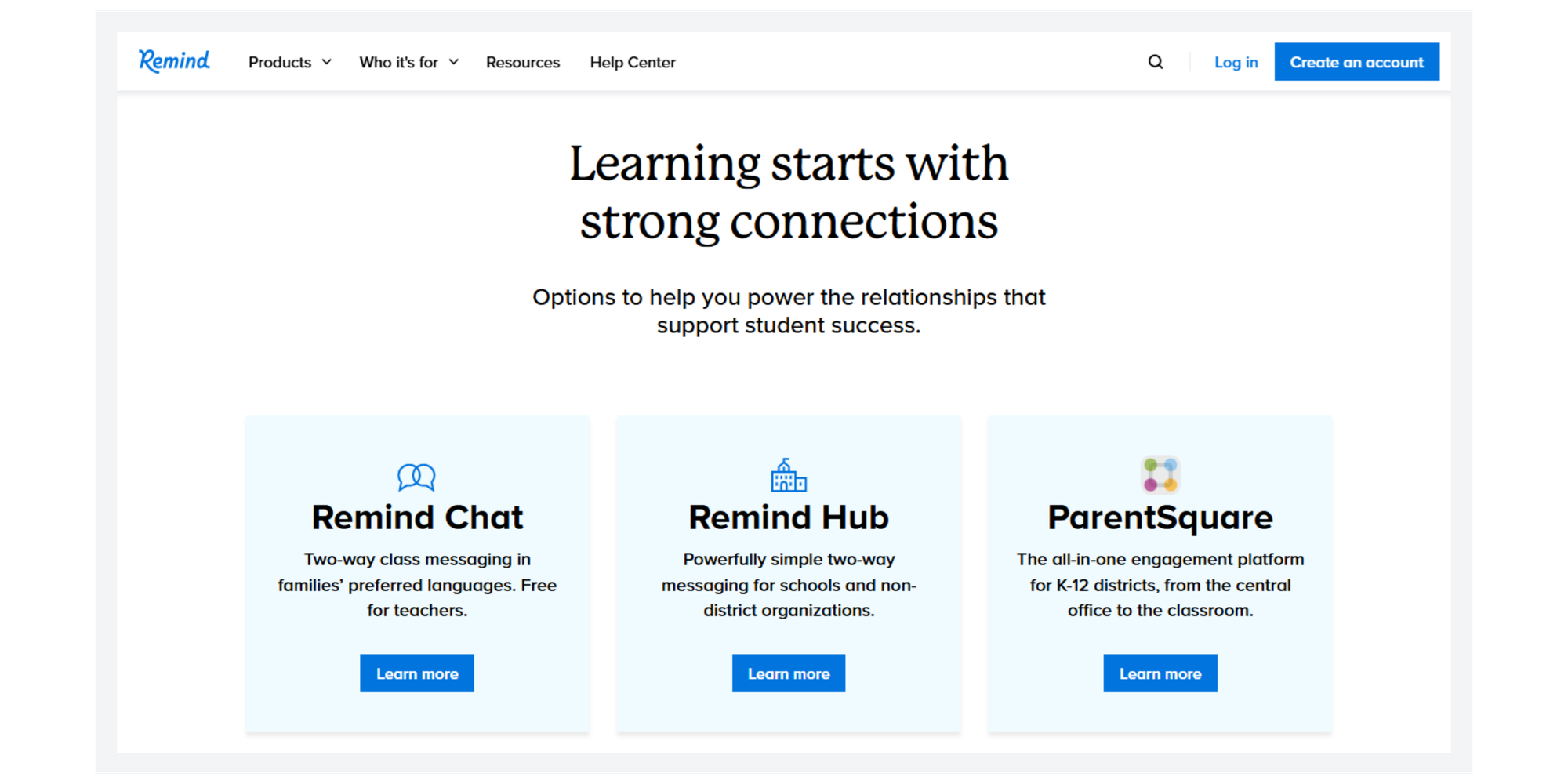
Send scheduled messages and reminders to parents and students
Use case
Remind supports two-way messaging so you can have conversations with individuals or groups, all without sharing your personal phone number. It can also translate messages into over 90 languages, which is a huge help for communicating with diverse families.
On top of that, you can share files and photos, and even schedule announcements in advance, so you don’t have to worry about sending them out in the middle of a busy teaching day.
Price
Remind is free for teachers, students, and parents. While paid plans are available for schools and districts that require advanced features, the free version provides everything an individual teacher needs to stay connected.
Conclusion
Our favorite benefit is the built-in translation feature, which automatically translates messages into over 90 languages. This removes a significant barrier to communication, ensuring that every family, regardless of their native language, can stay informed and engaged in their child's education.
Klassly
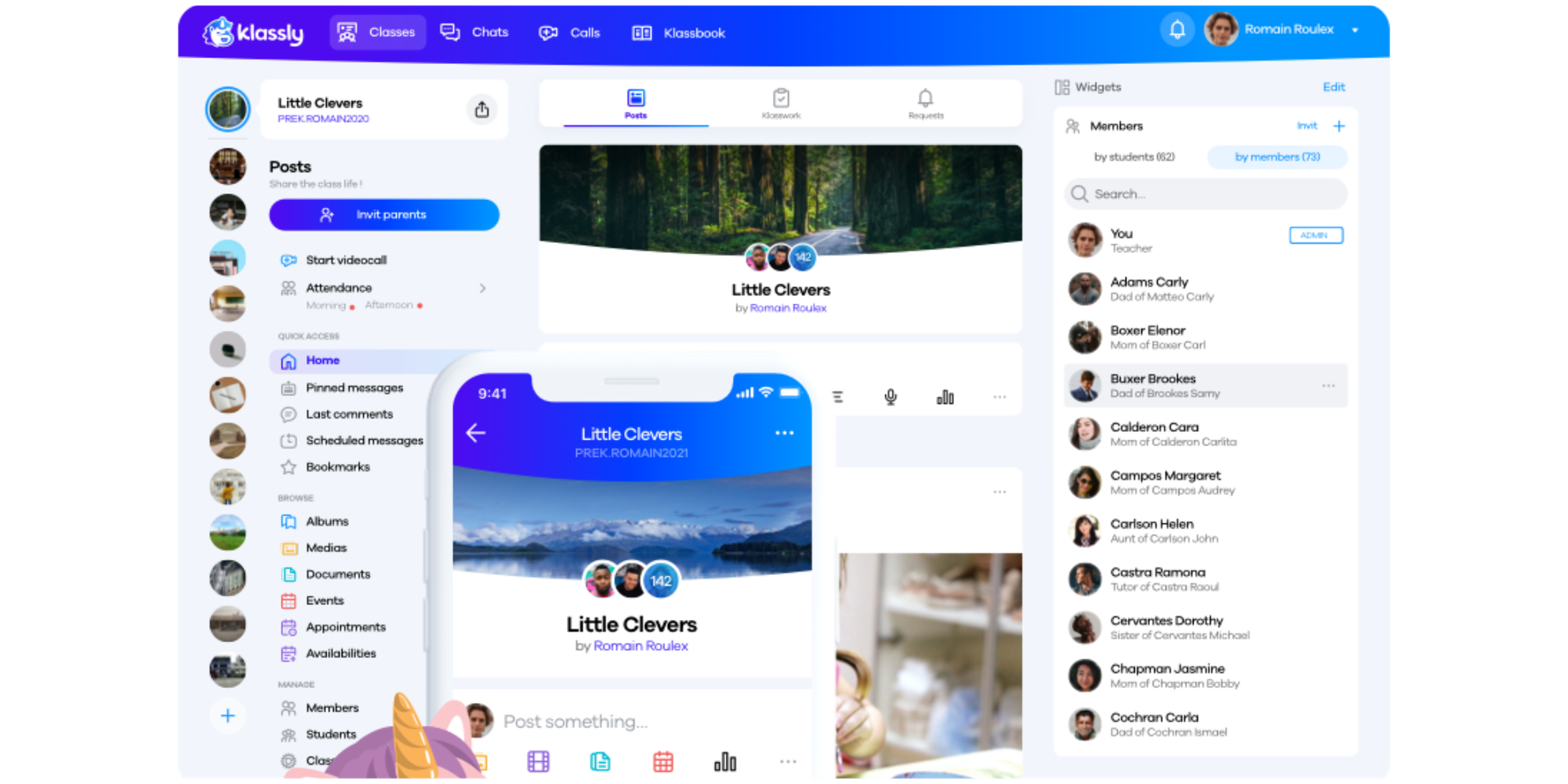
A classroom communication platform that supports messaging and videoconferencing
Use case
Klassly is designed to be a one-stop shop for classroom communication. The free version offers everything you need to get started, including multimedia messaging, which allows you to send messages with photos and videos, making it easy to share classroom projects and memorable moments.
You can even have quick, personal one-on-one video calls with parents to chat about a student's progress. Plus, it's a great way to keep your classroom community updated with a live stream of posts, and you and your families can access it on any device: the web, your phone, or a tablet.
Price
Klassly offers three subscriptions: free, basic, and complete. The free version is great for individual teachers because it includes all the core communication features you’ll need. If your school or district is looking for a more advanced parent communication app that works for everyone, the paid plans are your best option.
Conclusion
Klassly can improve parent-teacher communication because it focuses on rich media and simple features that help you build a strong, visual classroom community. The ability to share photos and have quick video calls is a huge plus, and because it’s so easy to use, it’s a perfect option for making sure parents feel connected to their child’s learning journey.
Bloomz
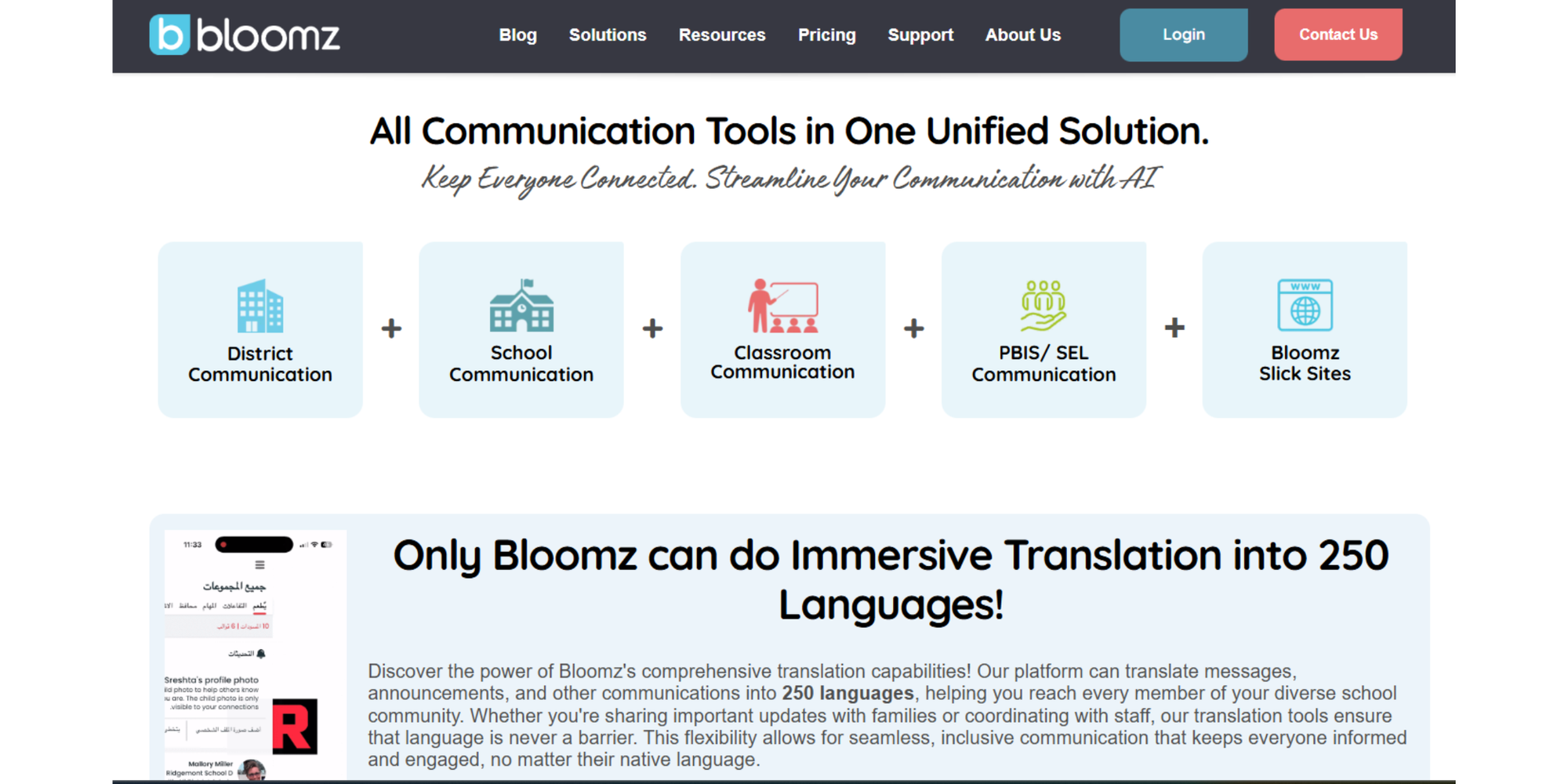
Use case
Bloomz brings everything into one place: secure two-way messaging, rich class announcements with photos and videos, volunteer sign-ups, behavior tracking with rewards and points, and even a built-in calendar for scheduling conferences and events.
Pricing
Bloomz has a free plan with core messaging and announcements. Schools and districts can upgrade to unlock advanced analytics, premium features, and integrations.
Conclusion
Bloomz is more than just a communication tool. It helps teachers share updates, organize events, and even manage classroom behavior. A great option if you want to streamline both parent communication and daily classroom management without juggling multiple apps.
Online gradebooks
Being transparent with parents on their children’s performance in school can help them identify and offer the support your student needs.
Thinkwave
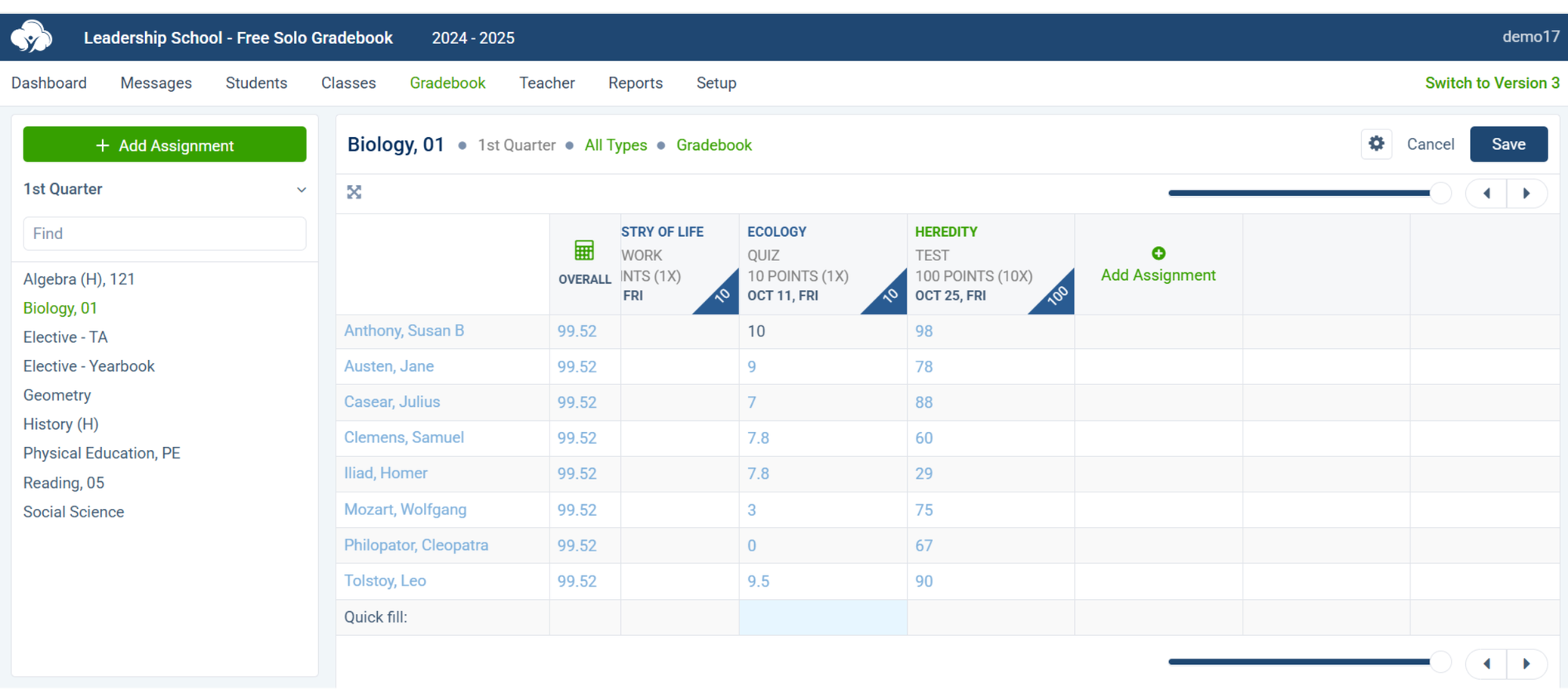
Online grade book that lets you manage multiple classes and offers flexible grading options
Use case
Thinkwave streamlines communication of student progress. It allows you to manage and record grades for assignments, tests, and projects. You can use standard letter or point grades, or even create a custom grading system.
Price
Thinkwave offers a free online gradebook for individual teachers. This free version includes all the core features you need to manage grades, assignments, and communicate for one class. If your entire school or district decides to use Thinkwave, they offer advanced plans that are priced based on the number of students. You can take a 30-day free trial to ensure the paid plan works for you.
Conclusion
The ability for parents and students to access grades in real-time empowers them to take charge of their learning, saving you time on manual updates. However, if you are seeking a full communication app, there are more suitable options in this list.
TeacherEase
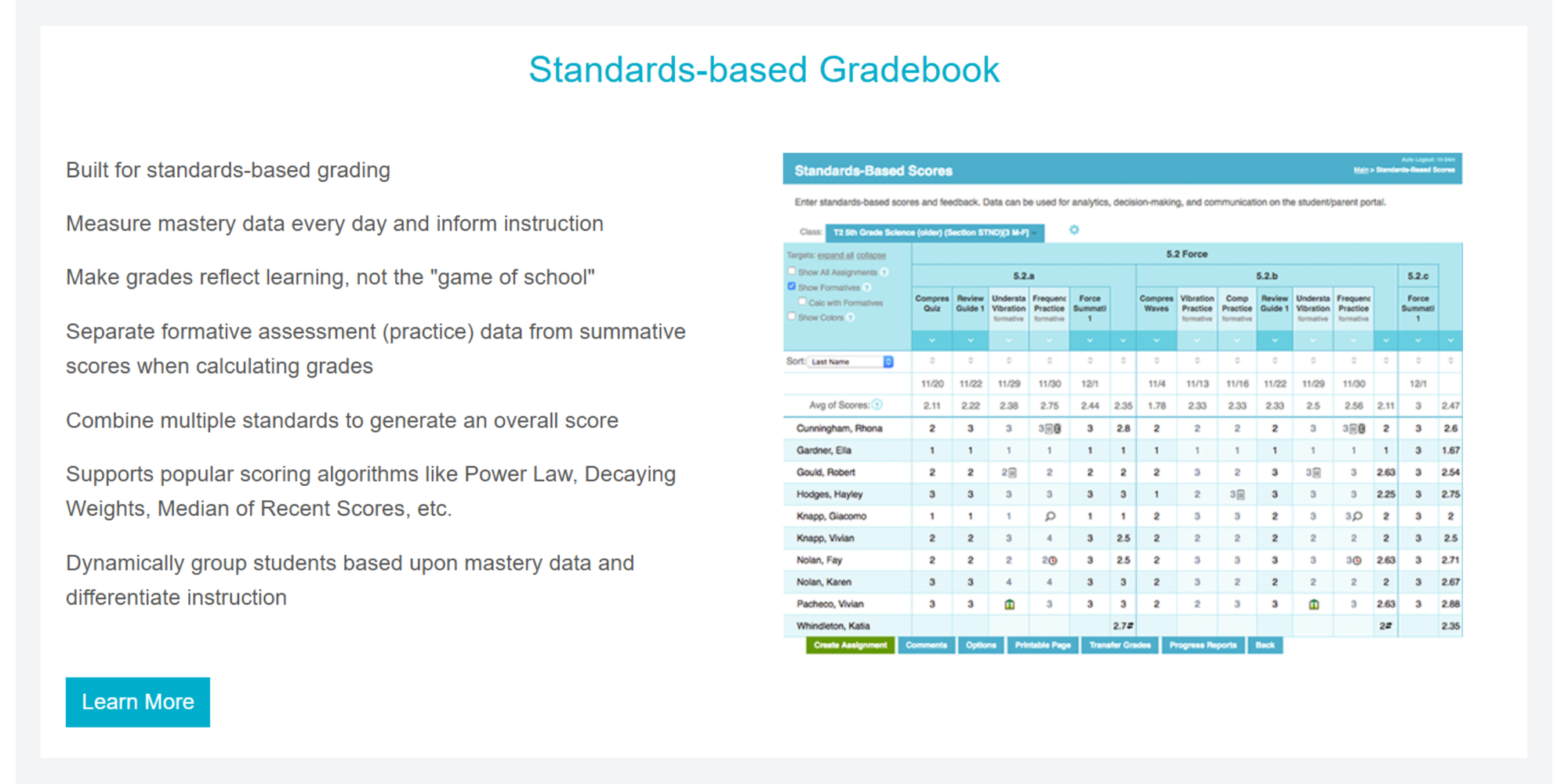
Web-based grade book that supports traditional and standards-based grading
Use case
TeacherEase is a robust platform that goes beyond a simple gradebook. It allows you to create and publish assignments and quizzes directly within the app. Students and parents can securely access grades, attendance, and assignment details. It also supports differentiated instruction, allowing you to easily provide specific assignments tailored to the individual learning needs of students or groups.
Price
TeacherEase is a subscription-based service without a free plan. Like many other similar software, the pricing is based on the number of students. It is definitely worth considering if your school provides access to a subscription, but if you are looking for software as an individual teacher, another option on this list may be better.
Conclusion
TeacherEase is a powerful tool for schools because it provides a centralized platform for managing grades and lesson plans. For schools that utilize it, the platform's ability to support standards-based grading and its secure portals for parents and students can save a significant amount of time, helping you build a stronger connection with your classroom community.
Student portfolio tools
Uploading student activities on a portfolio tool allows you to follow your students’ learning progress and share it with their parents. This way, you’ll both be able to meet your student where they are and help them move forward from there.
SeeSaw
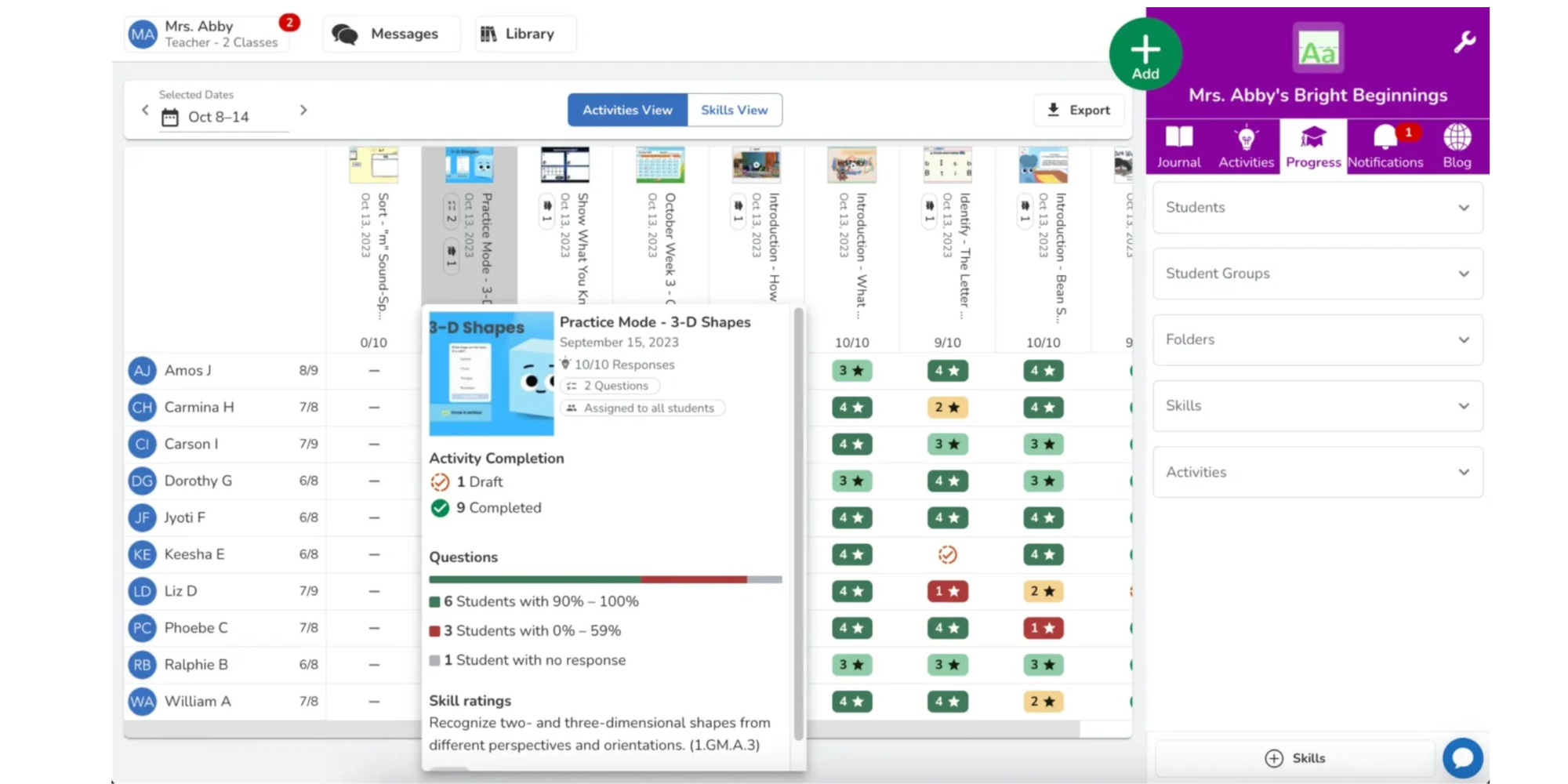
Let students capture their works and learnings in a free digital portfolio
Use case
Seesaw is a fantastic tool for making elementary student learning visible. With Seesaw, students can easily upload their work, like photos, videos, drawings, and voice notes, and you can provide constructive feedback to help them improve. The advanced organization features make it simple to track each student's progress over time.
Price
Seesaw offers a generous free plan that is great for individual teachers and includes all the core features you need to get started. They also have a paid plan, which is designed for school-wide use and includes more advanced tools, like content creative, customized curriculums, and formative assessment tools.
Conclusion
Seesaw is ideal for elementary teachers because it turns student work into a digital portfolio parents can easily follow. By showcasing learning through photos, videos, and feedback, it keeps families engaged and makes progress tracking meaningful and straightforward.
FreshGrade Classic

Upload and organize works and media with custom tagging and filtering features
Use case
FreshGrade Classic lets teachers create digital portfolios where students can upload assignments, photos, videos, and reflections. Teachers can provide feedback directly on student work, track progress against learning goals, and share updates instantly with parents. This makes it easy for families to see not just grades, but the learning journey behind them.
Pricing
FreshGrade Classic offers a free version for individual teachers. Schools and districts can upgrade to paid plans for more advanced reporting, assessment tools, and administrative features.
Conclusion
FreshGrade Classic is a strong choice for teachers who want parents to see more than test scores. By giving families real-time access to student work and teacher feedback, it fosters transparency and strengthens home–school partnerships.
Evernote
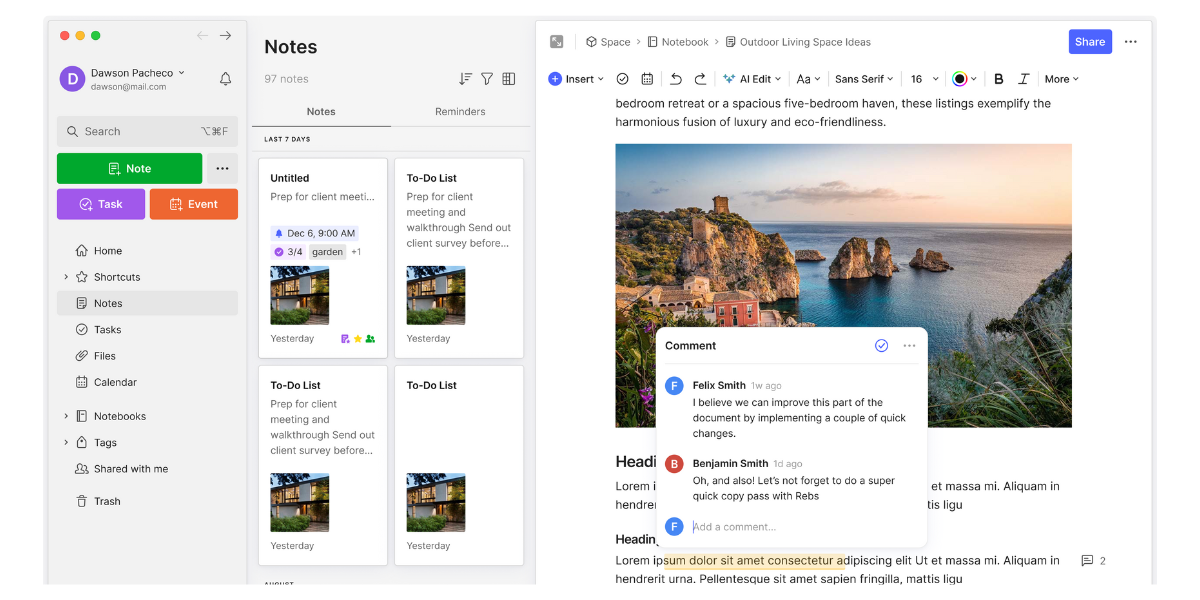
A versatile tool to collect notes and other forms of media
Use case
Evernote helps you and your students collect a wide range of content in one place. You can gather learning notes, upload photos and videos of projects, and even record sound clips with ease. The app allows your students to organize their work into notebooks and use tags to find and categorize specific projects. You can then share these notebooks with parents, other teachers, and other students for class projects, homework, and anything else.
Price
Evernote offers 4 plans: free, personal, professional, and enterprise. For teachers who want each student to have a profile, the personal or professional plans may be better.
Conclusion
While it's not specifically designed as a classroom-first tool, Evernote is an incredibly versatile option for teachers. It helps you manage both your own notes and your students' work in one app. Its powerful organization features are a huge plus, and its ability to handle different types of media makes it a fantastic option for creating a flexible digital portfolio to showcase student projects and celebrate their progress.
Takeaways
Improving parent-teacher communication is an effect caused by a good relationship between parents and teachers. The best way to facilitate this is to build communication channels that’ll encourage parents to engage with you and empower them with the knowledge they need to support their kids.