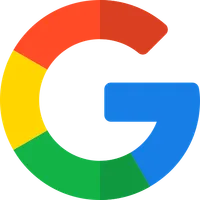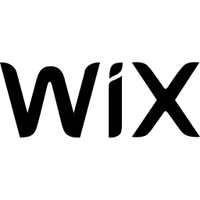Smart Education Scheduling Software for Schools, Tutors & Universities
Simplify scheduling, reduce costs, and boost attendance with Koalendar for Education — the easiest way to manage classes, resource booking, campus tours, tutoring sessions, and parent-teacher meetings.

Trusted by thousands of education institutions who make booking education simple
“We’ve doubled our attendance rates and number of bookings, reduced the time we spent on scheduling by like 12 hours per person, per week, and everything is completely customized with our school’s colors and logo.”
It used to be a very manual back-and-forth process and now we’re empowering students by giving them the autonomy to go in and book themselves. As soon as someone book, they have the option to select Zoom or in-person. So it's totally seamless. It automatically appears on the Google calendar. Everything is great.

“We’re saving 10 hours, per teacher, per Parent-Teacher Conference — and attendance is up 50%!”
The booking process between teachers and parents is much more clear. This is really important for us because we really value providing a great experience.
Because it’s so much easier for parents to book meetings with every teacher, parents can now get a full picture of how their child is developing and that’s priceless.

Solutions
One simple booking system for every role in education
Art Classes
Make it easy for students to book lessons with clear availability, simple online scheduling, and reminders that keep every class running smoothly.
College
Keep campus services running smoothly — from counseling appointments to extracurricular sign-ups. Koalendar ensures students and staff stay on the same page.
Library
Offer patrons a simple way to reserve study rooms, equipment, or appointments with clear availability and streamlined online booking.
Music Lessons
Manage piano, guitar, or choir classes with ease. Share booking links, prevent double bookings, and keep your school in harmony.
Online Teaching & E-learning
Schedule virtual classes, workshops, or webinars without the tech hassle.
School Event
Simplify event scheduling with easy online signups, clear time slots, and automated reminders that help families stay organized.
Schools
Schedule classes, activities, and staff meetings without the back-and-forth. Everyone knows where to be and when.
Tutors
Manage one-on-one lessons, group classes, or online tutoring with ease. Send automated reminders so students never miss a session.
Universities
Streamline student advising, office hours, and departmental meetings. Share a booking link so students can choose the best time, reducing admin work for faculty and staff.
Let students, parents, and staff book anytime
No more endless emails or back-and-forth. With our education scheduling software, students, parents, and staff book in just a few clicks — anytime, from any device.
- 24/7 booking access on desktop, mobile, and tablet
- Self-service scheduling reduces admin workload
- Custom booking pages for teachers, classes, events, and resources
- Instant confirmations eliminate confusion

Prepare smarter for every class or meeting
Get everything you need before the session starts so you can focus on teaching.
- Custom intake forms help you understand student needs
- Students upload assignments, homework, or projects in advance
- Teachers share study materials and resources ahead of time
- Automated follow-ups ensure continuity after class
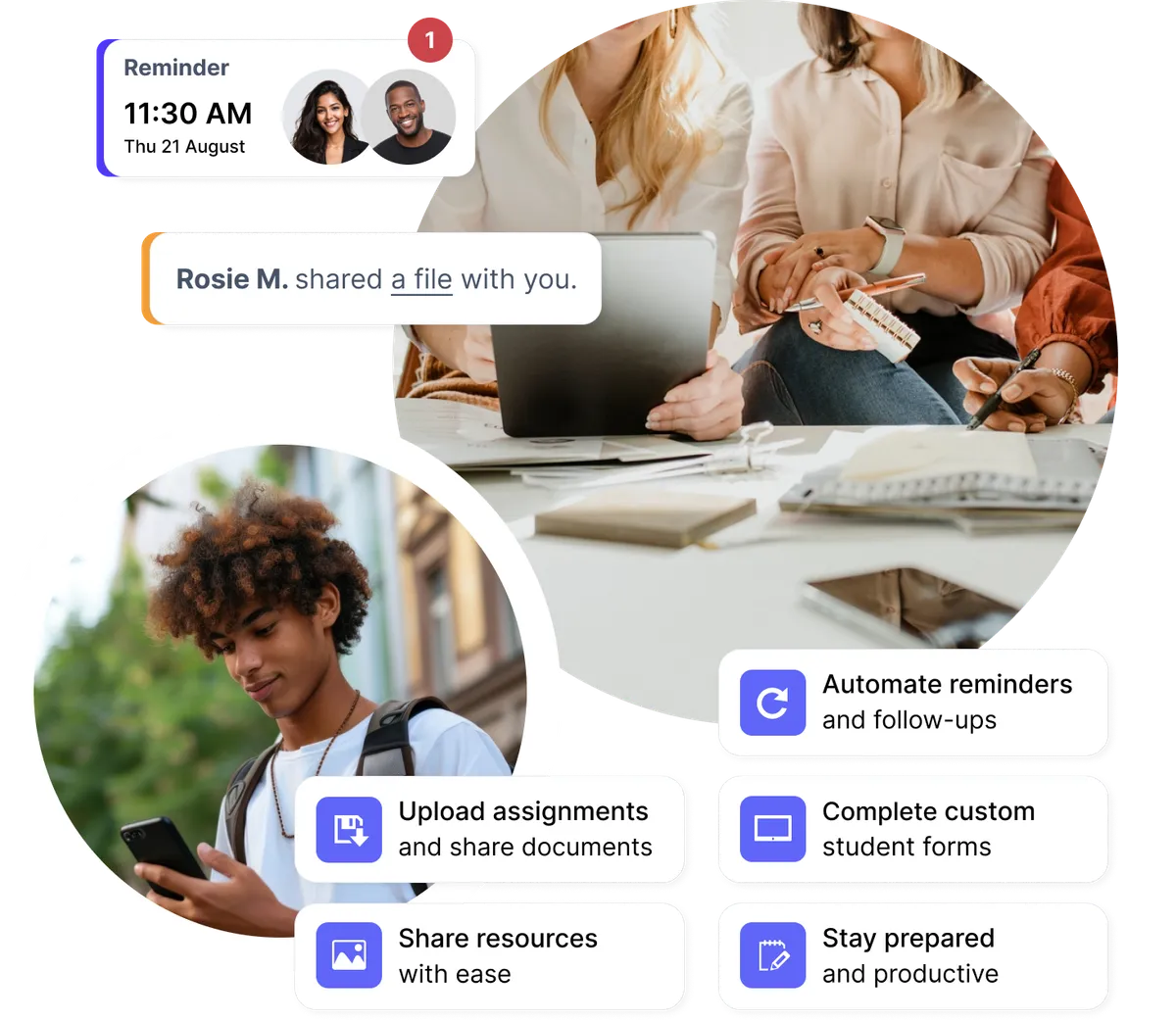
Keep classes, meetings, and timetables on track
From K–12 timetables to university schedules, our education scheduling software keeps everything in one place.
- Avoid double-bookings for rooms, staff, or equipment
- Manage recurring classes and one-off events seamlessly
- Integrate with Google, Outlook, or iCloud calendars
- Centralize school schedules across departments
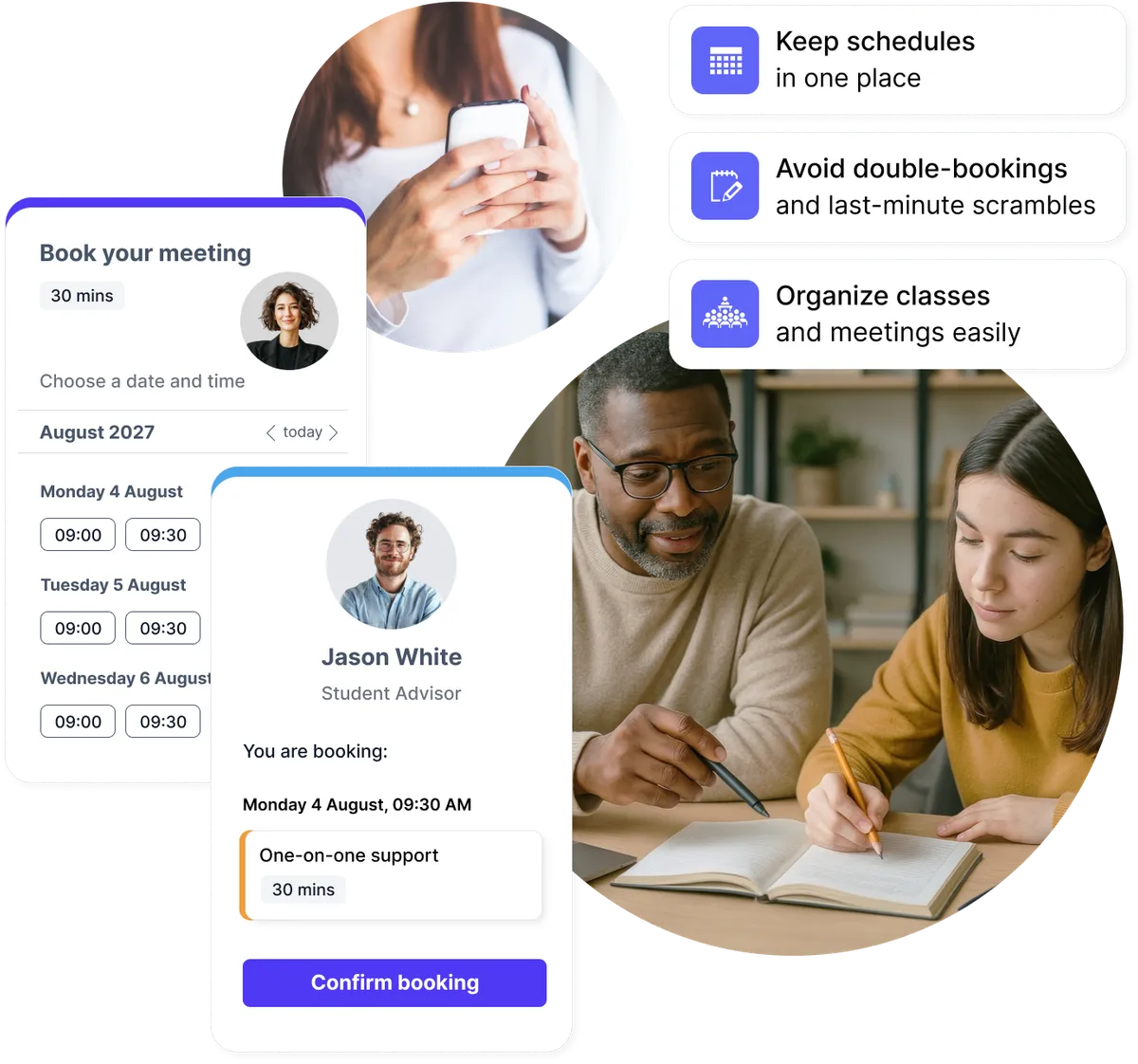
Reduce no-shows and improve attendance
Boost attendance and punctuality with smart automations so every class, meeting, or session starts on time.
- Automated reminders via email and SMS
- Smart time zone detection for international students
- Confirmation notifications for parents and staff
- Easy rescheduling options prevent cancellations

Testimonials
Educators ❤️ Koalendar
Want happier students and fewer headaches? See how universities, schools, and tutors are using our scheduling magic to save time, energy, and sanity!
“It's an easy way for my students to sign up for virtual tutoring. After sharing Koalendar with my teammates, they use it for tutoring as well because of how well it worked. We even implemented it to have parents sign up for virtual conferences on Parent Teacher Conference Night. It worked extremely well.”


“I trialled the free version of Koalendar for staff to book meeting with the Head teacher and found it really simple and easy to integrate into our Google suite of apps. We as a school wanted more flexibility to book shorter appointments for virtual parents' evenings, so I purchased and upgraded version for staff. The customer service through out this process was exceptional. I was able to make enquiries on the chat facility of the website that were followed up with email communication that were clear, prompt and helpful. Once staff opened their Koalendar accounts, the customer service team upgraded the account automatically and I was able to pay for all subscription on one invoice. Great value, great service, great product.”
“I use Koalendar to schedule tutoring session with students. I was able to get it set up and sent to students in about 5 minutes. Support was extremely friendly and is a real person rather than a robot or outsourced.”
“I use this app to schedule my office hours for distance learning. It is so much easier to have a streamlined system for appointments than simply sitting on zoom and hoping someone shows up. I have multiple classes that I am in charge of, so on this app, I am able to have students state which class and projects they need to talk about. I love how I can set my availability at the beginning of the week, but then as I make various appointments on google calendar, the app recognizes those and does not double-book me.”
“I like how I can personalize my sign up times for student and parent appointments both for distance learning and conferences. It is easy for students and parents to navigate and create an appointment during available times. It is nice to allow others to sign up for the appointment they feel is best for them rather than going back and forth trying to find an available time.”
“I absolutely am very fond of the ease of setting up the appointments, and I have had no complaints with students or parents on how easy it is for them to access and use the appointment page.”
“It's been a great tool to use and eliminates the back and forth of seeing when I'm available for meetings. When someone books, I get a notice, and it automatically populates on my calendar and the guest gets a notice for the meeting as well. This add on is so user friendly. Even my parents who are not used to technology are able to schedule their own appointments with me. I have shared it with many on my staff and they allow their students to schedule appointments for face to face time during the Pandemic. It's been a lifesaver. Literally.”
Smart education scheduling software
Everything educators need in one simple platform
- Set up unlimited booking links for teachers, courses, tutoring sessions, parent-teacher conferences, or campus events — all with real-time availability.
- Boost attendance by automatically sending confirmations and reminders via email or SMS to students, parents, and staff.
- Collect the information you need upfront with customizable booking forms. Request documents like homework, CVs, permission slips, or project submissions via file upload or Google Drive.
- Integrate with Google, Outlook, or iCloud Calendar so teachers, classrooms, and resources stay organized and never double-booked.
- Host group sessions with multiple students at once — perfect for classes, workshops, campus tours, or study groups.
- Koalendar automatically adjusts times across time zones — perfect for international students, study abroad programs, or remote learning.
- Use password-protected booking pages to limit access for private counseling sessions or internal staff meetings.
- Run sign-ups only during a set date range — ideal for parent–teacher evenings, exam prep, or specific enrollment windows.
- Customize scheduling with lead times, buffer times, recurring classes, and limits on how far in advance students can book.
- Connect Koalendar with student CRMs, learning management systems (LMS), email platforms, and more through Zapier or native integrations.
 Booking pages for classes, tutoring, and events
Booking pages for classes, tutoring, and events

 Reduce no-shows with reminders
Reduce no-shows with reminders

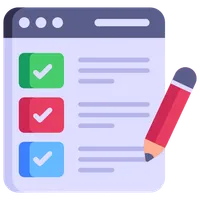 Custom booking forms & file uploads
Custom booking forms & file uploads
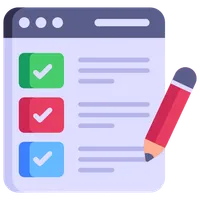
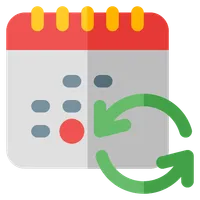 Keep every school calendar in sync
Keep every school calendar in sync
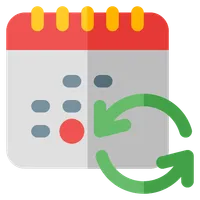
 Group bookings & class scheduling
Group bookings & class scheduling

 Support international & hybrid programs
Support international & hybrid programs

 Privacy for sensitive meetings
Privacy for sensitive meetings

 Limit bookings to event periods
Limit bookings to event periods

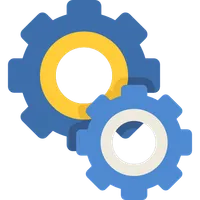 Flexible scheduling rules
Flexible scheduling rules
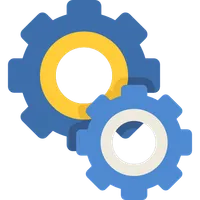
 Works with your education tools
Works with your education tools

Integrations
Integrate your booking education platform with your favorite tools
Connect Koalendar with student CRMs, learning management systems (LMS), email platforms, and more through Zapier or native integrations.
Frequently asked questions
Have a different question and can't find the answer you're looking for? Reach out to our support team by sending us an email and we'll get back to you as soon as we can.
-
Education scheduling software is an online tool that helps schools, universities, and tutors manage classes, meetings, and events. With Koalendar, students, parents, and staff can book in a few clicks — no back-and-forth emails required.
-
Absolutely. Koalendar supports K–12 schools, higher education, and one-on-one tutoring. You can create unlimited booking links for different roles, departments, or services.
-
Yes. You can easily embed Koalendar on your school's site so students, parents, and staff can book without leaving your page. It works on desktop and mobile for K–12, universities, and tutoring centers.
-
Education scheduling software sends automated reminders, confirmations, and updates to students, parents, and staff. Features like time zone detection and quick rescheduling make it easier for everyone to attend on time, reducing last-minute cancellations.
-
Yes. Koalendar works perfectly as faculty scheduling software for universities and colleges. Faculty members can set their availability, manage office hours, and allow students to book appointments online. Automated reminders, calendar sync, and time zone support make scheduling easier for both staff and students.
-
A booking scheduling system lets students choose time slots that fit their schedule, receive reminders, and share documents or complete intake forms before sessions. This flexibility helps them stay organized and arrive prepared.
Insights and strategies for education professionals
Discover practical ways to cut administrative work, prevent no-shows, boost class attendance, and create new income streams for your school, university, or tutoring business.

12 best class scheduling software for education professionals
Discover the 12 best software out there for scheduling classes. From simple powerful tools, to all-in-one ones
- Published
- EducationTool Comparisons

Best school management software for 2026: Top picks for school leaders
A comprehensive guide to choosing the best school management software in 2026—helping school leaders streamline operations, improve communication, and boost overall efficiency
- Published
- Education

Top collaborative technology tools for students in the classroom
From cloud file sharing to collaborative templates, simplify group projects and hybrid class collaboration
- Published
- Education
Scheduling made simple for every role in education
From teachers to school admins, start with Koalendar’s free plan. Upgrade only if you need extra features.
Start free today!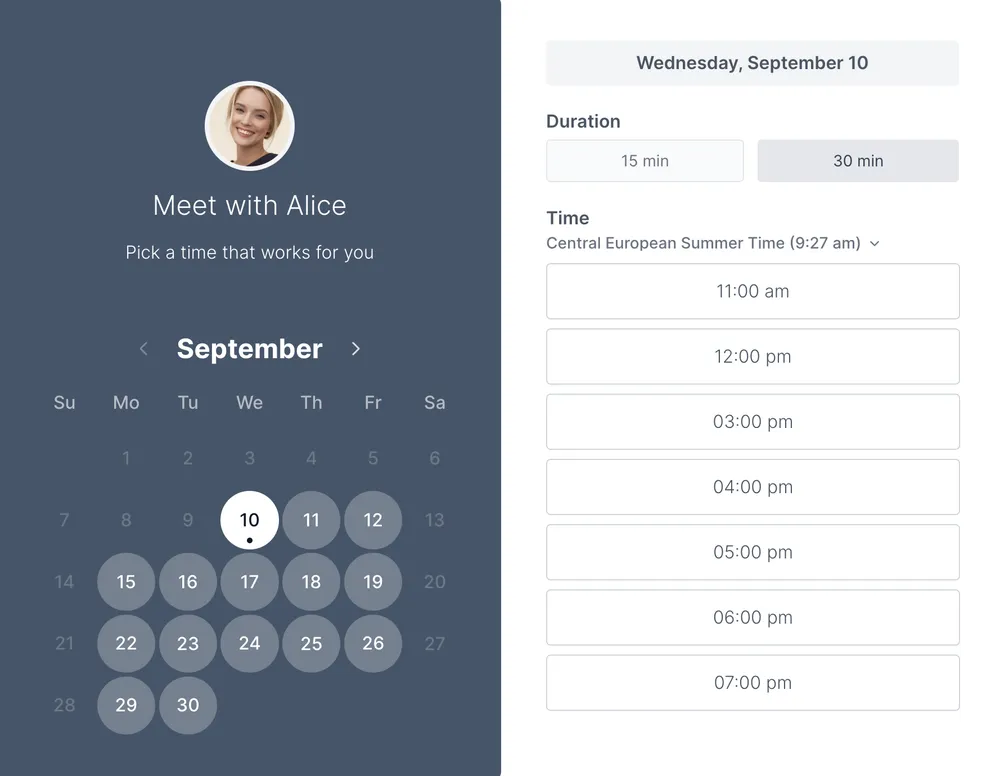
College
Simplify and streamline scheduling across your college campus.
Elementary School
Simple scheduling for elementary schools, teachers, parents, and staff.
Library
Organize library rooms, events, staff, and services with ease.
Parent Teacher Conference
Make scheduling parent teacher conferences simple, fast, and stress-free.
Tutors
Save time and grow your tutoring business with effortless scheduling.
University
Streamline academic scheduling across your entire campus.