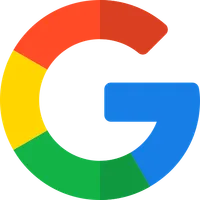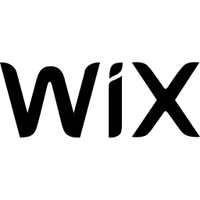Interview scheduling software to streamline hiring and candidate experience
Cut time-to-hire and eliminate back-and-forth emails. Give candidates and hiring teams a seamless way to book interviews, panels, and calls with our simple online scheduler.
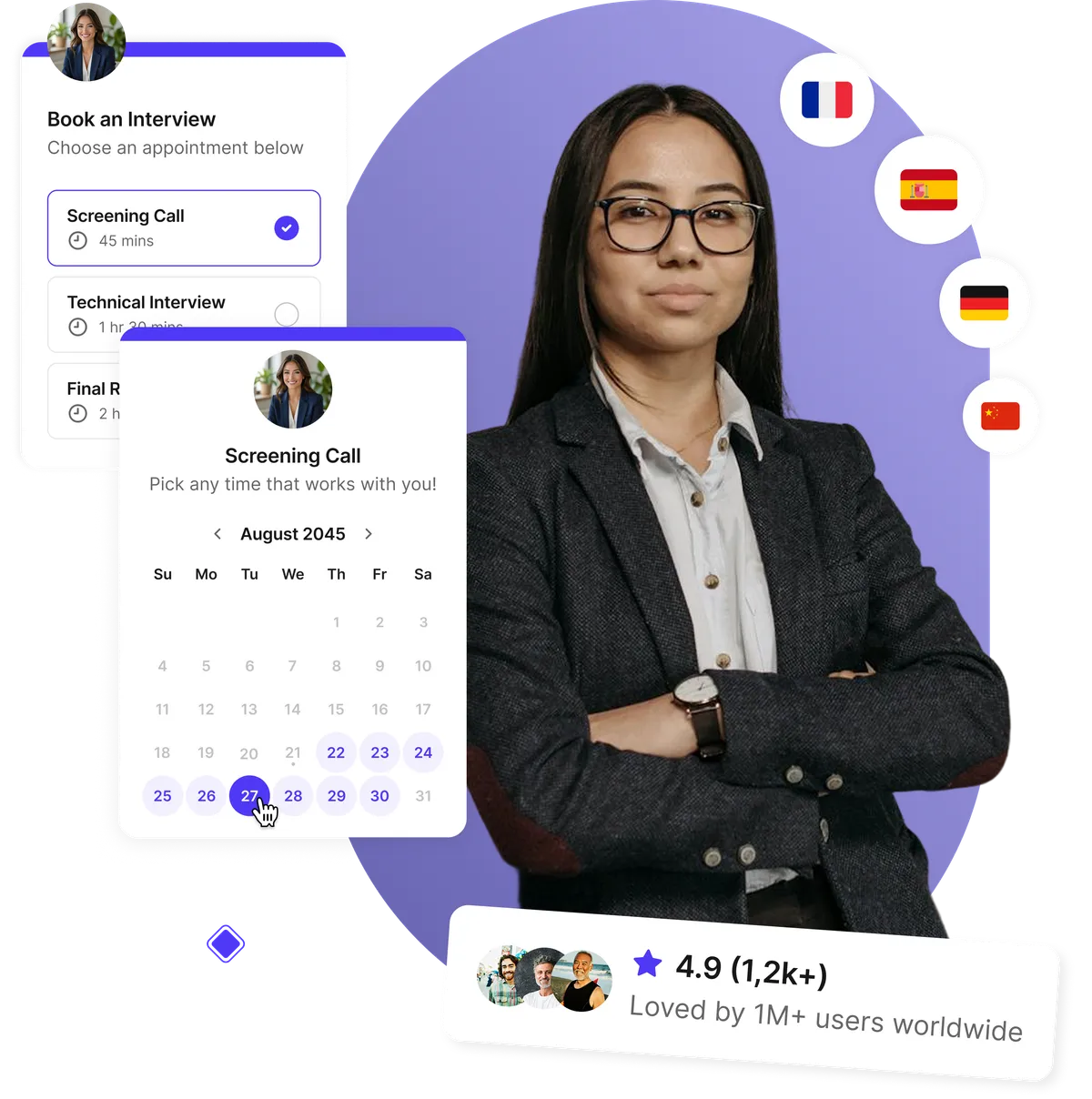
From startups to Fortune 500s, HR teams rely on Koalendar to simplify interview scheduling
Let candidates self-schedule interviews anytime
Stop juggling emails and phone calls to arrange interviews. With Koalendar’s interview scheduling software, candidates book their own slots instantly, from any device. You save hours, reduce admin stress, and keep everyone aligned.
- 24/7 self-service booking for candidates
- Custom booking pages per role, recruiter, or panel
- Instant confirmations reduce confusion
- Perfect for in-person or virtual interviews
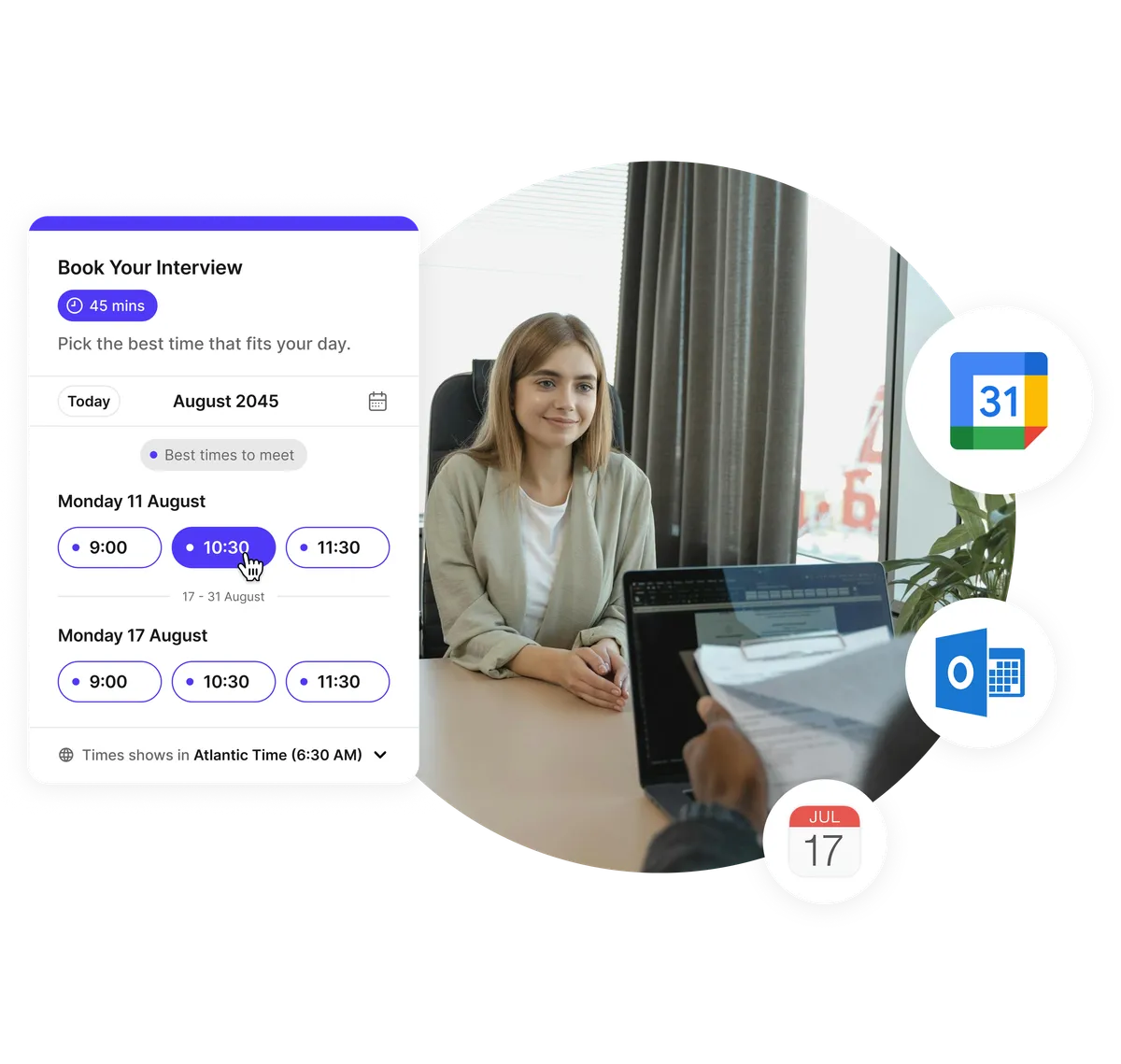
Reduce no-shows and improve candidate experience
Automated confirmations and reminders handle time zones and keep candidates informed. Give every applicant a professional, stress-free experience that reflects your employer brand.
- Automated email and SMS reminders
- Smart time zone detection for global candidates
- Branded confirmations and follow-ups
- Easy rescheduling to prevent cancellations

Collect candidate info and documents in advance
Stop chasing resumes or test assignments at the last minute. Candidates can upload files securely when booking. Recruiters get all the context they need before the call begins.
- Custom intake forms capture candidate details
- Collect resumes, portfolios, or test files
- Share prep materials before interviews
- Automated follow-ups keep candidates engaged
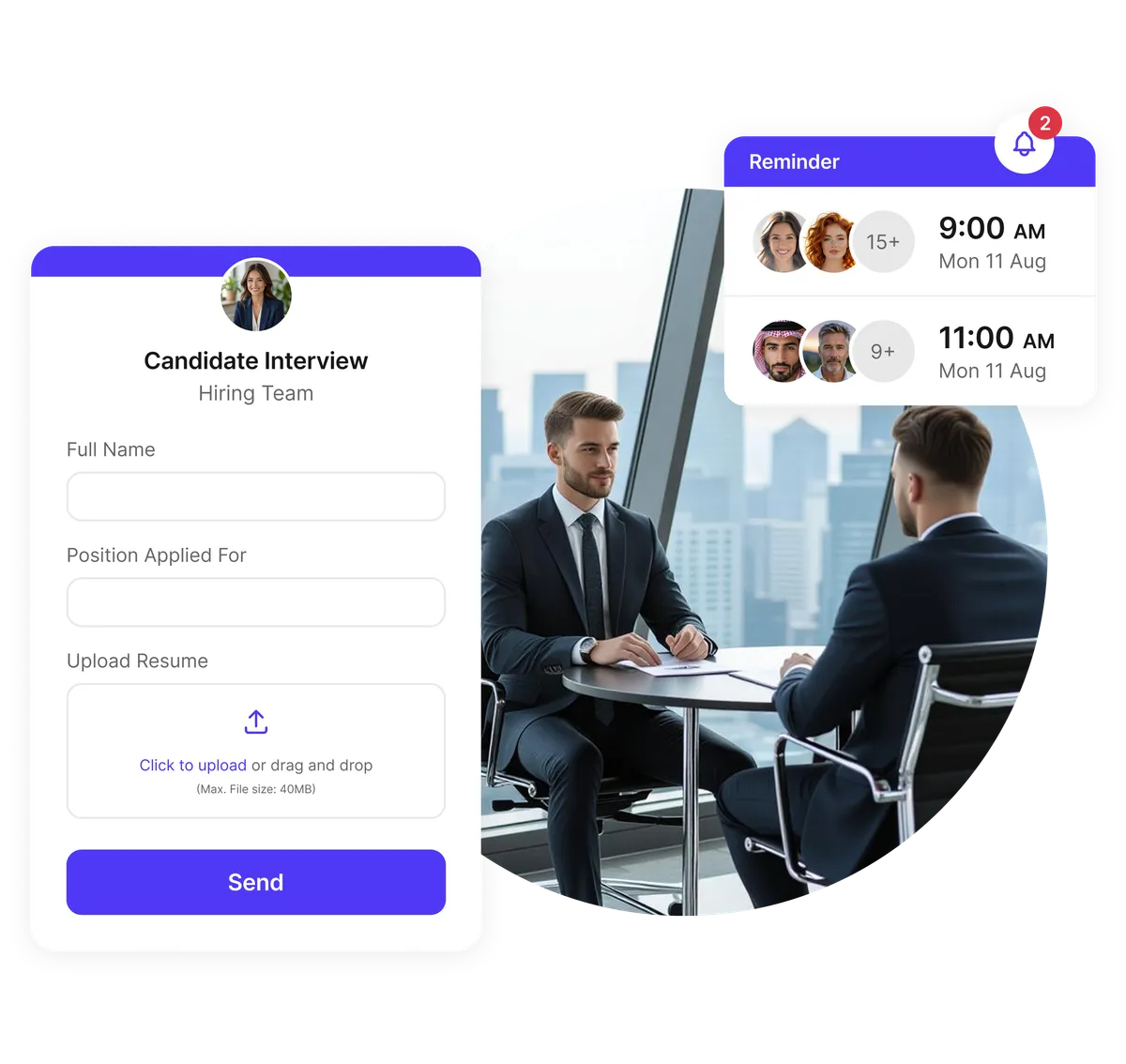
Stay on top of every interview round
Koalendar keeps your team’s calendars organized for every interview round, from screening to final panels. With automatic sync and reminders, recruiters and hiring managers never miss a beat.
- Sync with Google, Outlook, or iCloud calendars
- Handle one-on-one, panel, or group interviews
- Centralize schedules for multiple roles
- Prevent double-bookings automatically
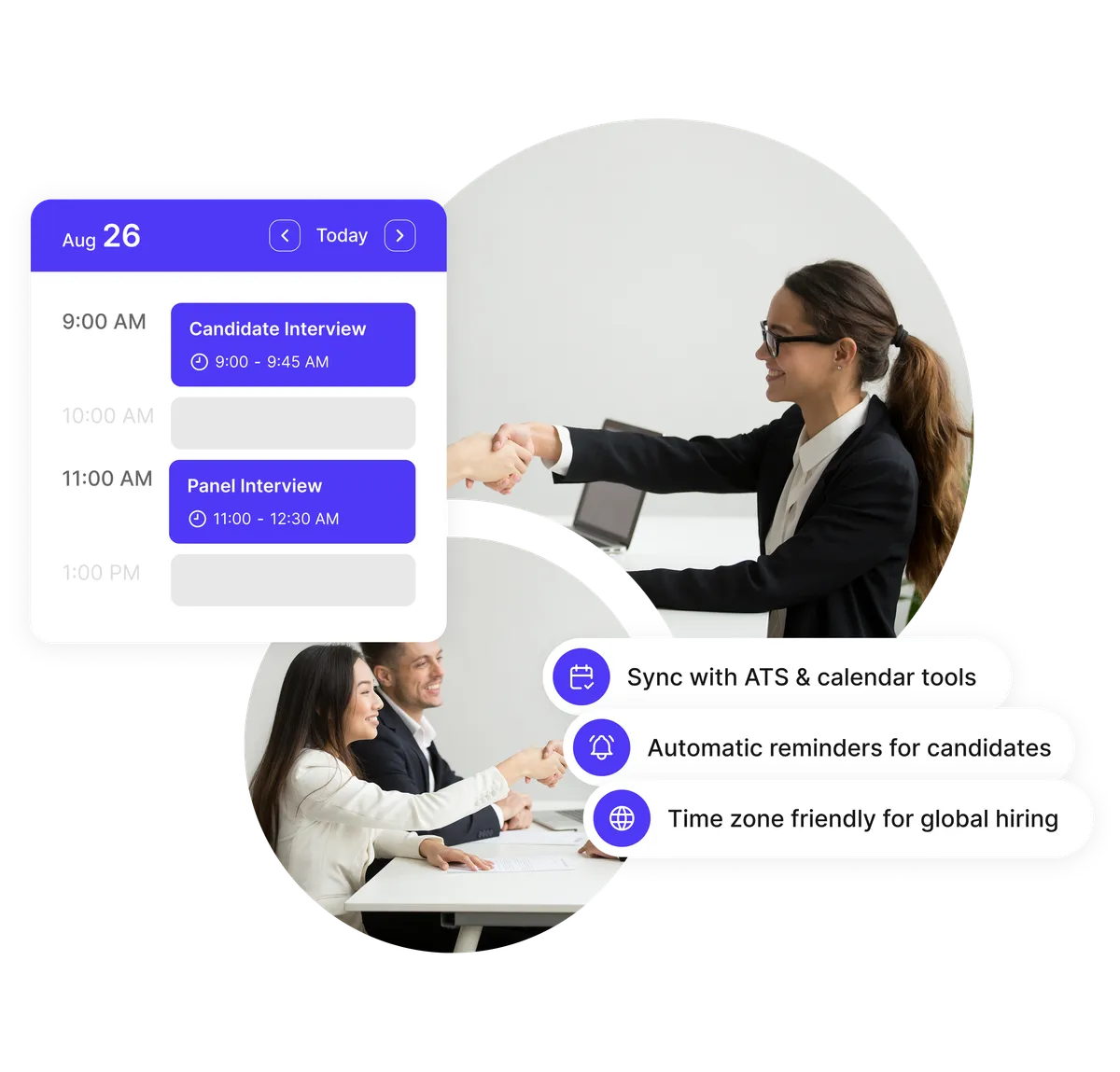
Testimonials
Recruiters ❤️ Koalendar
Want faster time-to-hire and happier candidates? See how recruiters and hiring teams are using our interview scheduler to save time and delight applicants!
“We’ve doubled our attendance rates and number of bookings, reduced the time we spent on scheduling by like 12 hours per person, per week, and everything is completely customized with our school’s colors and logo.”


“I use Koalendar to schedule tutoring session with students. I was able to get it set up and sent to students in about 5 minutes. Support was extremely friendly and is a real person rather than a robot or outsourced.”
“I was looking for a free, easy manageable and customisable calendar app for ages. Koalendar offers all that. So I have recommended the app already to 2 of my colleagues.”
“Koalendar has made scheduling meetings and calls so much easier. I no longer have to send over an email with all of the dates/times I am free. I just simply send a link and they can see the times I have open. I love it!”
“This has been a great tool to schedule virtual appointments with my students. I am able to easily provide a link under my signature in my email and on Google Classroom. Students can easily set up an appointment that works for them. This has been a tool for keeping appointments organized.”
“When Doodle dropped their calendar sharing support, I tried different tools but they all didn't provide the features I was looking for. Eventually I found Koalendar and it's exactly what I need. It has a free version, it's easy but flexible to configure and people wanting to book a meeting with me can do it fast and easy.”
“This software has changed the way I hire and interview new hires. With Koalendat it allows the candidates to self-schedule themselves for the interview day.”
Everything recruiters need in one simple platform
Built for hiring teams: candidate interviews, panels, and workflows — all in one place.
- Work seamlessly with Zoom, Google Meet, Microsoft Teams, Gmail, Stripe, and hundreds more via Zapier to keep scheduling, communications, and payments in one place.
- Set up booking links for different positions, recruiters, or interview rounds. Real-time availability keeps candidate scheduling smooth and conflict-free.
- Send branded confirmations, reminders, and follow-ups directly from your HR email so candidates never miss an interview or panel session.
- Request file uploads or questionnaire answers from candidates before an interview. Perfect for test assignments, NDAs, or portfolio submissions.
- Easily set different availability windows, time zones, or interview panels. Adjust booking rules to fit your hiring process.
- Protect VIP or confidential interview rounds with password-protected booking pages and restricted access.
- Recruiters and hiring managers receive instant notifications for every new booking, cancellation, or change.
- Distribute interviews evenly across recruiters or interviewers using round-robin assignment.
- Integrate with Zoom, Google Meet, or Microsoft Teams automatically. Include video links in every invitation.
- Perfect for international hiring, Koalendar automatically adjusts interview times to each candidate’s local time.
 Integrate with the tools your team already uses
Integrate with the tools your team already uses

 Create booking pages for each recruiter or role
Create booking pages for each recruiter or role

 Automate confirmations and reminders
Automate confirmations and reminders

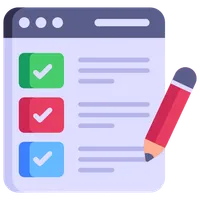 Collect resumes and forms in advance
Collect resumes and forms in advance
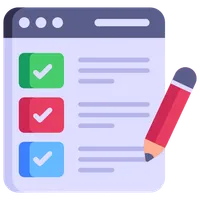
 Adapt to multi-round and panel interviews
Adapt to multi-round and panel interviews

 Privacy for sensitive sessions
Privacy for sensitive sessions

 Stay updated in real time
Stay updated in real time

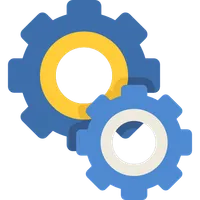 Round-robin for fair load balancing
Round-robin for fair load balancing
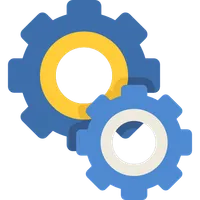
 Handle remote and virtual interviews
Handle remote and virtual interviews

 Multi-time zone support
Multi-time zone support

Integrations
Sync your interview scheduler with tools you already use
Connect seamlessly to Google Calendar, Zoom, Gmail, Stripe and hundreds more through Zapier, keeping candidate interviews, communications and reminders perfectly in sync.
Frequently asked questions
Have a different question and can't find the answer you're looking for? Reach out to our support team by sending us an email and we'll get back to you as soon as we can.
-
Interview scheduling software helps recruiters and hiring managers organize candidate interviews without the back-and-forth emails. It usually includes online booking pages, calendar synchronization, automated reminders, and integrations with ATS and video conferencing tools. Candidates self-schedule in a few clicks, reducing time-to-hire and avoiding double-bookings.
-
Yes. Koalendar works perfectly for one-on-one, group, or panel interviews. You can set up booking pages for each interviewer or role, and candidates get automatic reminders to reduce no-shows.
-
Yes. You can easily embed Koalendar on your website or within your applicant tracking system so candidates can book without leaving your page. It works on desktop and mobile.
-
Yes. With Koalendar, recruiters and hiring managers set up unlimited booking links for interviews, screening calls, or test sessions. Each page shows real-time availability, so no more double-bookings. Candidates simply choose a time and receive confirmations automatically.
-
Yes. Koalendar integrates with popular calendars, Zoom, Google Meet, Microsoft Teams, and connects to ATS or HR systems via Zapier and webhooks. This means candidate details and scheduling info flow seamlessly between tools.
-
Yes. Koalendar offers a free plan that recruiters and teams can use forever. You get unlimited booking pages, integrations with Google Calendar, and automated reminders at no cost. If you need advanced features like branding or payment collection, you can upgrade anytime, but the free version is always available.
Interview scheduling software made simple
From recruiters to hiring managers, start free with Koalendar’s interview scheduler that cuts admin time and keeps candidate interviews organized.
Start free today!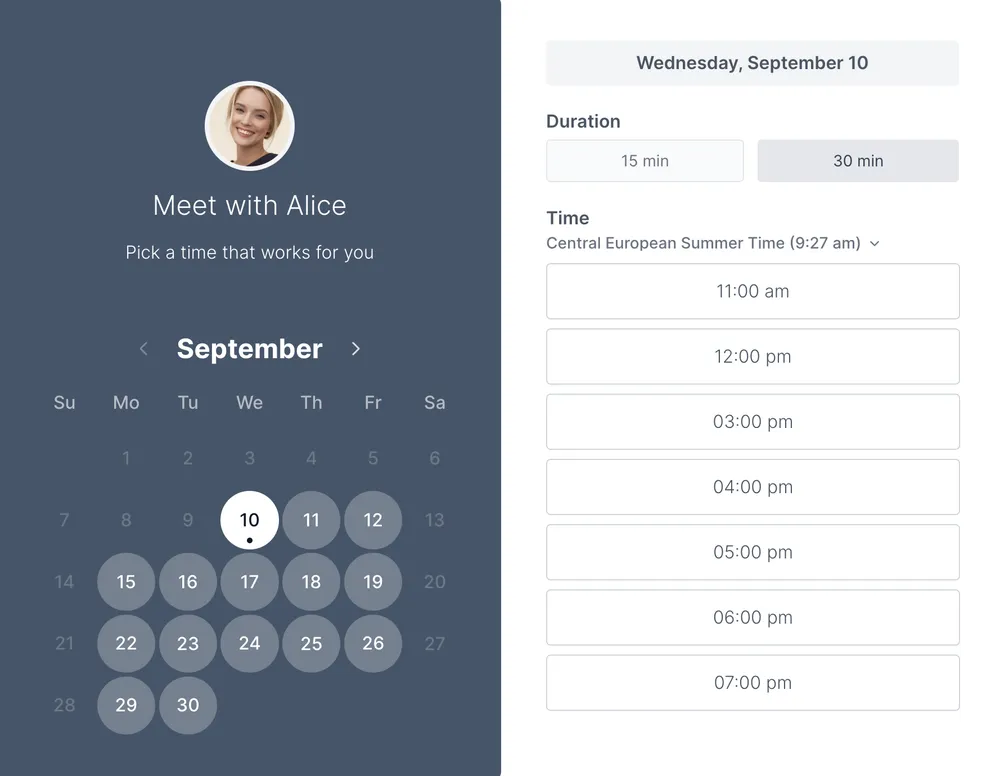
Customer Service
Simplify and automate your customer service scheduling workflow.
Individuals
Stress free scheduling software for individuals.
Marketing
Let clients book meetings with your marketing team quickly and without stress.
Meeting Rooms
Let your team focus on what matters. Leave the scheduling to us.
Sales
Revolutionize your appointment scheduling process with Koalendar.
Webinar
Host, schedule, and manage your webinars effortlessly with Koalendar.