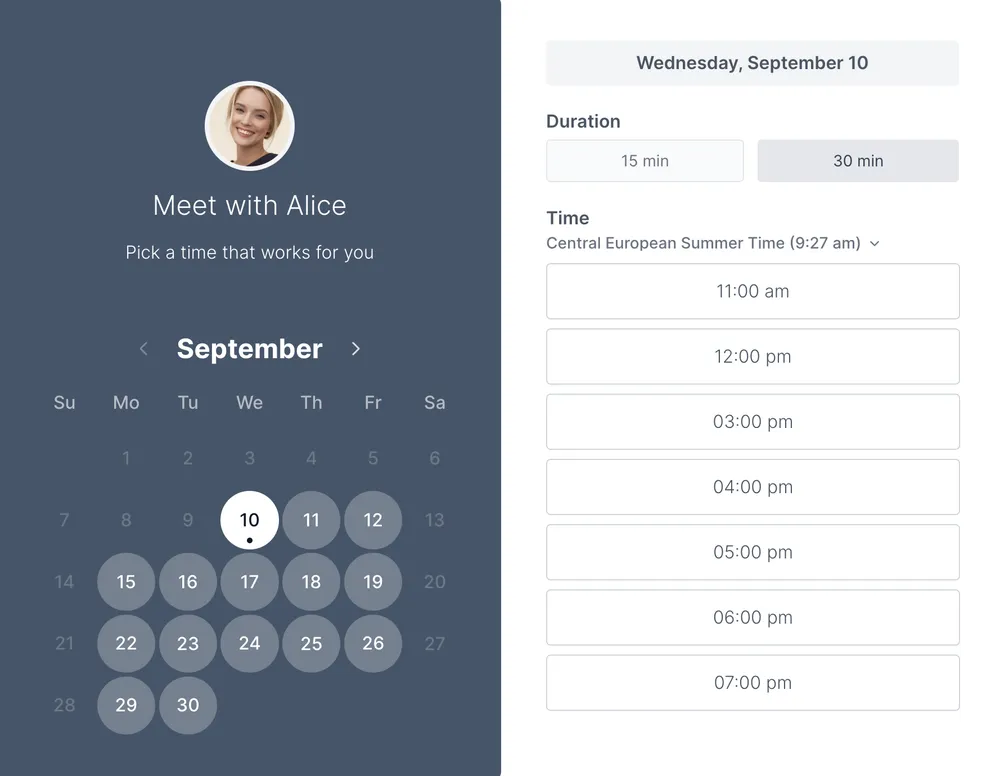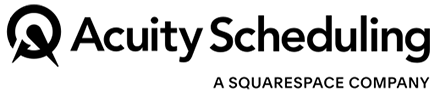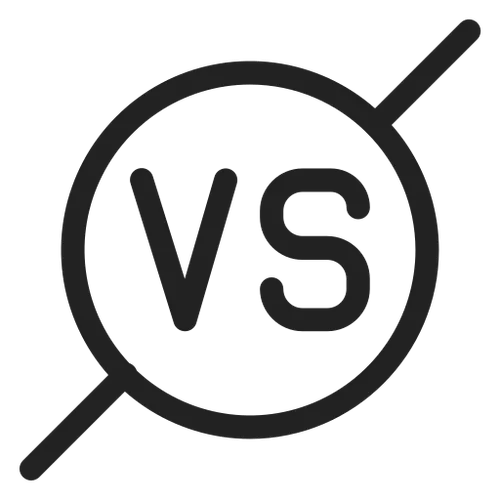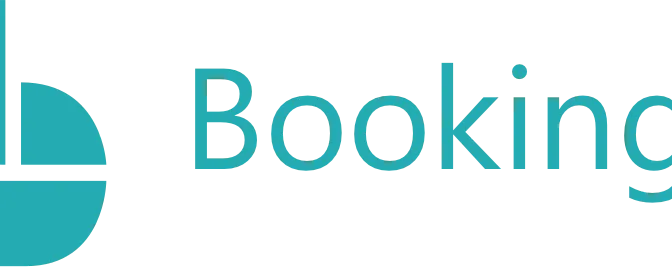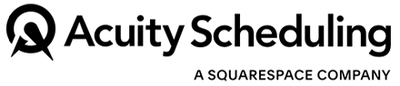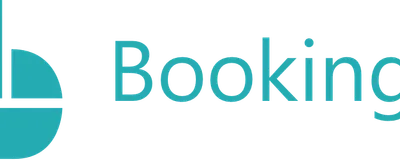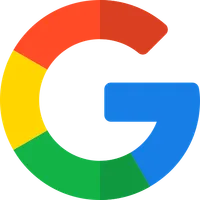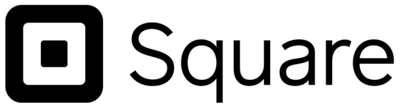COMPARE
How does Acuity Scheduling compare with Microsoft Bookings?
Acuity and Microsoft Bookings simplify appointment scheduling. Acuity is known for flexibility, while Bookings integrates deeply with Microsoft 365. Here’s how they compare on pricing, features, and flexibility.
| Forever FREE plan | | | |
| Unlimited appointments (for FREE) | | | |
| Unlimited booking pages (for FREE) Set your availability, location, duration, and more, for people to book different types of events with you. | | | |
| Google Calendar integration | | | |
| Microsoft Outlook Calendar integration | | | |
| Apple iCloud Calendar integration | | | |
| Zoom integration | | | |
| Google Meet integration | | | |
| One on one scheduling | | | |
| Event and group scheduling Accept multiple bookings at the same time for your class or event. | | | |
| Create collective events Show times when everyone is available and include everyone on the invite. | | | |
| Create round robin events Show times when at least one attendee is available and make him event host. | | | |
| Manage events and permissions for your team | | | |
| Automatic reminders and booking notifications We email you and your invitees about booked events and cancellations so everyone stays in sync. | | | |
| Each booking page can be linked to different calendars Choose for each event type which calendars should be checked for conflicts and where should the new events be added. | | | |
| Automatic time zone adjustment | | | |
| Custom form fields Add as many questions to your booking form as you'd like so you have everything you need before starting your meeting. | | | |
| Let invitee set the meeting location | | | |
| Collect payments (USD, EUR, GBP, ...) | | | |
| Webhooks / Zapier integration | | | |
| Custom design & branding | | | |
| Offer multiple duration lengths for each link Set multiple meeting durations options and let your invitee select how long they want their appointment to be. | | | |
| Supports 30+ languages (English, Spanish, French, ...) | | | |
| Embeddable directly to your website | | | |
| Chrome extension Easily access your booking pages from your Chrome tab. | | | |
| Redirect invitee to your website upon booking | | | |
| Fully optimized for all devices Koalendar is fully responsive and compatible on any device or browser. | | | |
| Looks great to customers | | | |
| Real-time sync | | | |
| Online support | | | |
Acuity Scheduling vs Microsoft Bookings in a nutshell
Acuity Scheduling is an appointment scheduling platform. It lets you create a customized page with your real-time availability so your clients can book meetings with you at any time of the day. The platform lets you create bespoke forms so you can collect client information. Team schedule management capabilities are available here as well. It integrates with Stripe, Square, Paypal, Zapier, Google Analytics. A free account, however, does not sync to Google Calendar. You're also limited to using just one calendar for free.
Microsoft Bookings is an appointment scheduling tool available with Microsoft Office 360. The platform lets you create a list of services and add staff members so both them and the client can receive notifications if there are new appointments. Setting it up can be time-consuming, so be sure to allow time for exploration and on-boarding. The app integrates with Skype for Business and Microsoft Teams. Google Meet, however, will probably never be added.
Ready to save time?
Create your free scheduling page today.
Trusted by 10,000+ of the world's leading organizations
Testimonials
Professionals ❤️ Koalendar
Thousands of teachers and business owners are enjoying the benefits of using a simple online appointments scheduling software.
“We’ve doubled our attendance rates and number of bookings, reduced the time we spent on scheduling by like 12 hours per person, per week, and everything is completely customized with our school’s colors and logo.”


“I use Koalendar to schedule tutoring session with students. I was able to get it set up and sent to students in about 5 minutes. Support was extremely friendly and is a real person rather than a robot or outsourced.”
“I was looking for a free, easy manageable and customisable calendar app for ages. Koalendar offers all that. So I have recommended the app already to 2 of my colleagues.”
“Koalendar has made scheduling meetings and calls so much easier. I no longer have to send over an email with all of the dates/times I am free. I just simply send a link and they can see the times I have open. I love it!”
“This has been a great tool to schedule virtual appointments with my students. I am able to easily provide a link under my signature in my email and on Google Classroom. Students can easily set up an appointment that works for them. This has been a tool for keeping appointments organized.”
“When Doodle dropped their calendar sharing support, I tried different tools but they all didn't provide the features I was looking for. Eventually I found Koalendar and it's exactly what I need. It has a free version, it's easy but flexible to configure and people wanting to book a meeting with me can do it fast and easy.”
“This software has changed the way I hire and interview new hires. With Koalendat it allows the candidates to self-schedule themselves for the interview day.”
Ready to dive in?Start your free account today.
When you let clients self-book their appointments on your Koalendar scheduling page, you'll save hours of time spent on unnecessary emails.
Sign up for free