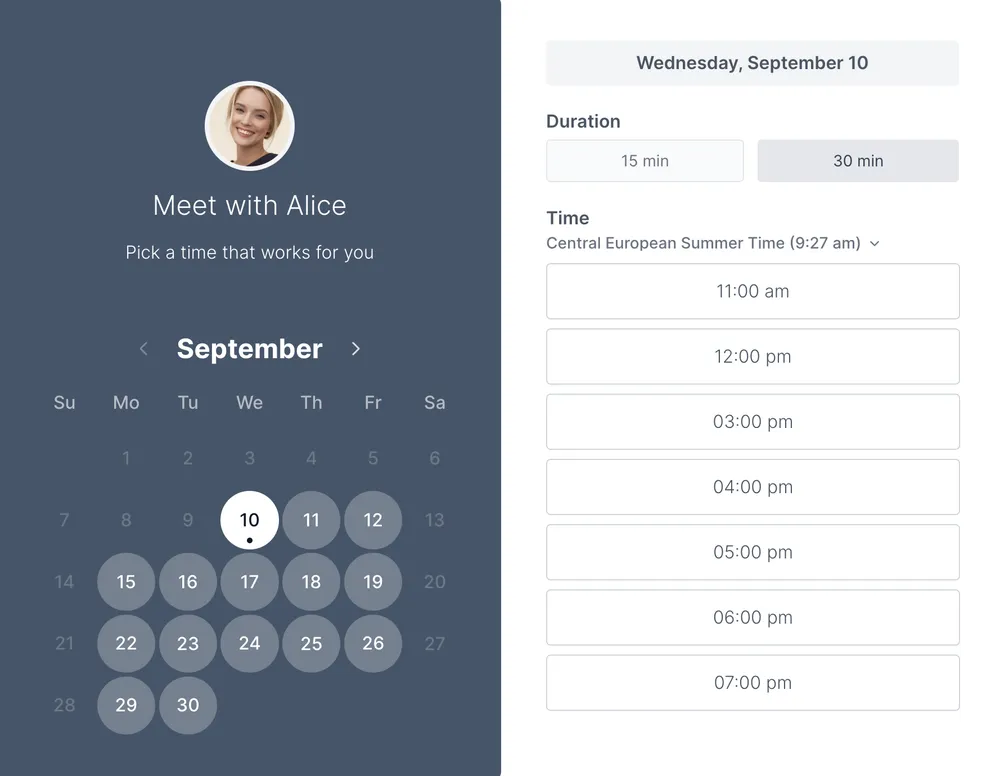If you’ve ever stared at an empty chair between appointments or felt buried under messages asking “Any chance you can fit me in?”, you know that salon growth isn’t just about skills and scissors, it’s about systems. Between no-shows, slow weeks, and nonstop admin, it can feel impossible to plan ahead.
Growing your salon business means finding more effective ways to work, not longer hours. In this guide, you’ll discover proven salon growth strategies, how to get more clients as a hairdresser, and how to scale across multiple locations, all while using marketing strategies and smart tools to streamline operations, automate bookings, and multiply your impact.
By the end, you’ll have a clear roadmap, links to relevant tools, checklists, and ready-to-use templates.
Why salon growth feels hard and why now is the time to fix it
Salon growth is a big ambition, but many owners feel stuck. Some of the most common challenges you’re likely facing include:
- Inconsistent bookings and feast/famine cycles
- No-shows and last-minute cancellations
- Staff scheduling conflicts, double bookings, or downtime
- Marketing overwhelm — trying social, ads, SEO all at once
- Difficulty replicating success across multiple locations
Yet the market is growing: According to a Fortune Business Insights report, the global salon services market is expected to climb from USD $264.93 billion in 2025 to $447.76 billion by 2032 (CAGR ~7.79 %). Another report by Grand View Research found that the beauty salon sector is forecasted to expand ~8% annually through 2030.
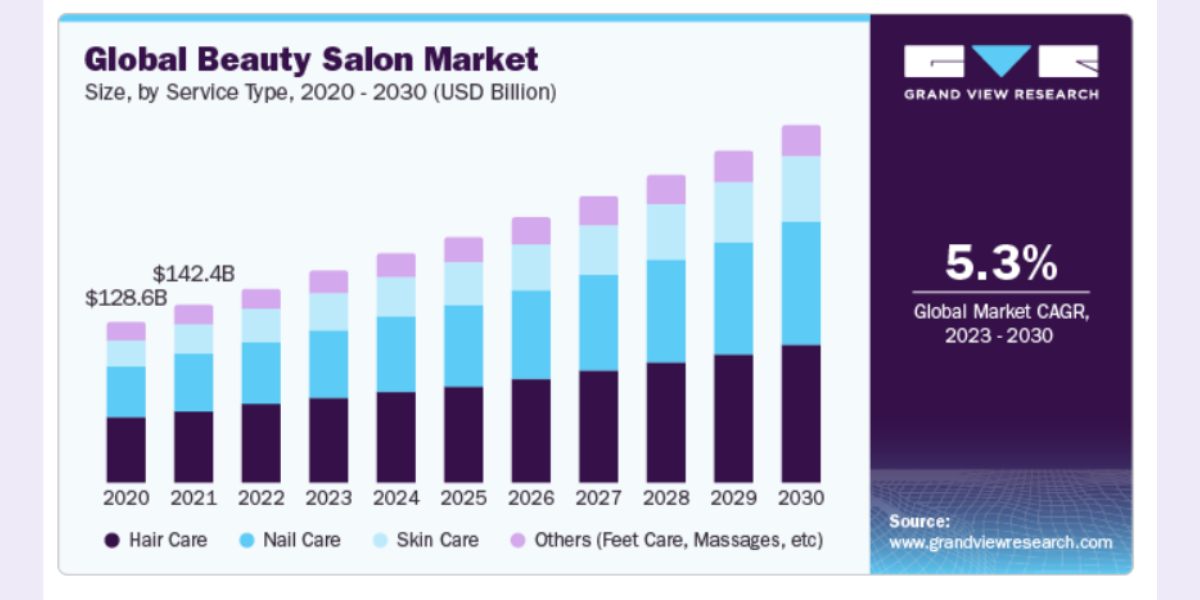 (2).png?w=2000&fit=max&auto=format)
The winners will be those who automate, personalize, and scale, not just hustle harder.
The 5 pillars of salon growth
To ensure you don’t just get random salon business growth tips but a system, we’ve put together an actionable framework to follow:
- Smarter systems and automation
- Predictable client flow and marketing
- Retention, rebooking, and loyalty
- Scalable multi-location ops
- Data, metrics, and growth tracking
We’ll flesh out each pillar with strategies, top tips, ready-to-use templates, and action plans.
Pillar 1: Smarter systems for salon growth and booking automation
This pillar tackles the operational chaos, the thing that drains energy and blocks growth.
Goal: Replace manual admin with software and digital systems that enable a seamless, always-on booking experience.
1. Always-on online booking (No more missed leads)
Clients book when it’s convenient for them, not you. Your ideal clients might search late at night or during downtime. With the right scheduling software, you can let customers schedule appointments 24/7 through your website, Instagram bio, or email signature. By implementing the right software and digital systems you’ll eliminate missed calls and last-minute juggling while making your business look professional and accessible.
Do this now:
· Add your booking link to Google Business, Instagram, and Facebook so clients can book the moment they find you. No calls, no waiting, just instant conversion from discovery to appointment.
· Use a QR code at reception so walk-ins can book future appointments instantly. This allows you to potentially turn every client visit into a chance to secure their next one, helping you fill your calendar before they even leave your salon.
· Choose software that automatically syncs calendars to avoid double-booking. The right software will keep your schedule accurate across every device, so your team stays organized and clients always get a seamless, professional experience.
Pro tip: Koalendar has a Free Forever Plan that lets you create unlimited booking pages, unlimited scheduling links, and sync with unlimited calendars, forever free.
2. Cut no-shows with automated reminders and follow-ups
No-shows are profit leaks. Turn on email + SMS reminders and confirmation nudges; add a same-day “See you soon!” text. Use your salon’s voice—friendly, helpful, warm.
- Set up: Notifications and reminders to your booking system
- Micro-copy idea: “You’re all set! See you at 3:00 PM tomorrow at Glow Collective ✨”
Most scheduling platforms allow this. Use your brand’s tone and warmth so clients feel cared for, not spammed.
3. Prevent double-booking with smart calendar sync and availability controls
Avoid “Oops, we overlapped.” Modern salon scheduling software syncs with Google, Outlook, and iCloud Calendar so your team and clients only see real availability. Set buffer times between appointments so stylists aren’t rushed and clients enjoy a smoother experience.
Create your free Koalendar account now and get your booking link with real availability live tonight.
4. Collect info up front with custom booking forms
Before a client even steps in, you can collect preferences: hair texture, previous color, preferred stylist, allergies, etc. That prepares your team, avoids surprises, and makes clients feel cared for.
- Top tip: Add a “Rebook me every 6–8 weeks” opt-in to encourage consistent visits.
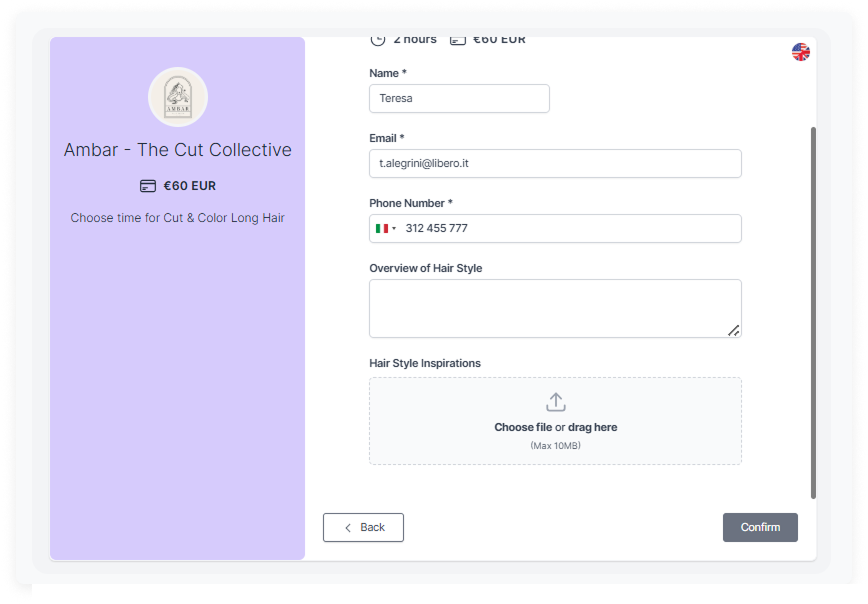
5. Payments and deposits
One of the simplest ways to reduce cancellations and protect your revenue is to require a small deposit when clients book their appointments. This practice not only secures your time but also signals professionalism and commitment on both sides.
Even a modest deposit, say 10–20% of the service price, can dramatically reduce no-shows and last-minute cancellations. Why? Because clients who’ve already invested something are far more likely to show up.
You don’t need to charge full payment upfront, even a small, symbolic amount works. Here’s how to implement deposits smoothly:
· Set a fair amount: Most salons charge between 10–30% depending on service type and duration.
· Explain the policy clearly: Add a short, friendly note on your booking page like:
“To secure your spot, we take a small deposit. This helps us manage our schedule and keep availability fair for everyone.”
· Offer easy payment options: Use integrated systems like Stripe, PayPal, or built-in payment tools in your scheduling software.
· Combine with reminders: Automated reminders ensure clients remember their appointment, turning deposits into reliable bookings instead of reschedules.
Top tip: Consider applying different rules for different services:
· High-demand appointments: Require deposits (e.g., color, balayage, bridal hair).
· Quick touch-ups: Optional or smaller deposits.
· Repeat clients: Allow exceptions or deposit credits for loyal customers.
This flexibility builds trust while maintaining consistency.
Quick win: If you haven’t implemented deposits yet, start small. Choose one high-value service and add a modest deposit. Within a few weeks, you’ll likely notice fewer cancellations, steadier income, and smoother scheduling.
Pillar 2: Predictable client flow and smart marketing
If you’re focused on salon expansion, predictable client flow is your lifeline. You need a steady stream of new clients, so you don’t plateau.
Goal: Build a steady pipeline of new clients using local search, social proof, and simple campaigns—always pointing to your appointment booking link.
1. Local SEO tips and reviews: Be “Salon Near Me”
Most local clients search phrases like “salon near me,” “hairdresser in [city].” Optimize your Google Business Profile, encourage five-star reviews, and post regular photos and updates. Strong local presence means more qualified traffic.
Do this now:
- Add services (“balayage,” “bridal hair,” “color correction”).
- Upload fresh photos weekly.
- Reply to every review with warmth.
- Add your online booking link so searches lead straight to appointments.
2. Turn social profiles into conversion tools
Treat Instagram and TikTok like your top-of-the-funnel and conversion tool, not just a gallery. The fewer steps between “I like this” and “I book,” the more conversions you’ll get.
Try this:
- Post before/after reels, stylist spotlights, “maintenance tips.”
- Use captions like: “Tap to book. Two spots open this week.”, “Wedding season is coming — reserve your trial today.”
Pro tip: A pinned “Book Now” highlight or QR code in stories can help you turn scrolls into actual appointments.
3. Referral and partnership campaigns that scale
Referrals are gold. Set up a simple referral program (e.g. both referrer and friend get a discount). Partner with salons, bridal shops, spas, fitness studios in the area.
Keep it simple:
- “Bring a friend: you both get 10% off.”
- Track with unique booking links for each stylist or promo.
- DM templates your team can copy (below).
DM Script (copy/paste):
“Hey [Name]! I’m opening a few new-client spots next month. If someone you know needs a color refresh or a new stylist, send them this link and both of you get 10% off. Thanks for the love! 💛 [your booking link]”
4. Paid ads that don’t waste cash
4.1 Add Ad extensions and special offers
- Set up a location extension so your salon’s address appears in your ad. This reinforces that you’re local and makes it easier for people nearby to book an appointment.
- Enable a call extension in Google Ads so clients can click to call your salon directly from the ad.
- In your ad copy always link directly to your booking page and include, include an offers and copies that create urgency without being pushy. For example:
- “3 last-minute spots this week, book instantly.”
- “Summer blonde refresh? Tap to reserve.”
- “Wedding season trial slots, limited.”
- ”15% off your first visit.”
4.2 Target only relevant area and exclude places that don’t apply
In your campaign settings go to “Locations” and define a radius around your salon (for example 3-5 miles), or select the neighborhood or ZIP codes where your clients usually come form.
4.3 Get more personalized and cheaper click
Create separate campaigns for each signature service. Each service attracts different keywords, pricing expectations, and audiences.
When every group has its own landing page with photos, clear pricing, and a “Book Now” Koalendar button your CTR (click-through rate) and conversion rate increase significantly.

Pillar 3: Retention, rebooking, and loyalty
Loyalty and rebooking are critical for scaling a salon sustainably.
Goal: Keep clients coming back and increase spend—without a complicated program.
1. Automate rebooking prompts and client reactivation
Set your scheduling software to send follow-ups or rebooking reminders every 6–8 weeks — automation keeps your calendar full without extra effort.
Try this:
- 2 weeks after color: “Loved your color? Let’s keep it fresh—book your next visit here.”
- 6–8 weeks after cut: “Time for a tidy-up? Tap to grab a spot—appointments go fast!”
Attach your booking link. That’s it.
2. Personalization: Use client data to delight
With the answers collected via booking forms, you can segment communications (“blondes,” “curly hair,” etc.), send personalized tips, product suggestions, or check-ins. This fosters loyalty and increases repeat visits.
Use this intake data to tailor messages:
- “We saved your blonde formula—want to enhance tone?”
- “Curly cut due? Diffuser’s waiting.”
- “Sensitive scalp? We’ll prep your care kit.”
3. Simple loyalty programs without overhead
You don’t need a full-blown loyalty app. Just keep it manageable and automated where possible.
Try this:
- Every 5th visit = free deep treatment
- Birthday month perk with a sweet note
- VIP pre-release: early access to seasonal offers
Keep it human. Loyalty is about feeling seen.
4. Turn happy clients into reviews and referrals
Add a post-booking redirect to your Google review page to benefit your local SEO. Prompt with warmth:
“You’re the best. If you loved your visit, a quick review means the world to our small team. Thank you!”
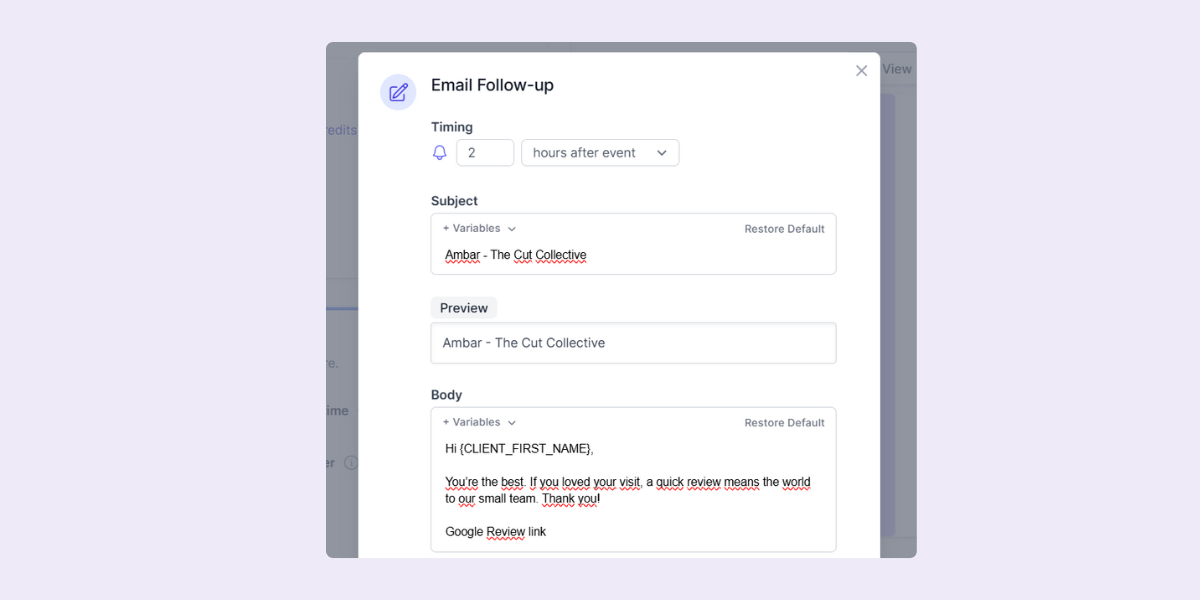.png?w=2000&fit=max&auto=format)
Pillar 4: Scale smoothly across multiple locations
If you’re expanding to multiple locations, choose a booking tool that supports multiple staff or branches under one dashboard.
Goal: Standardize everything so every branch feels on-brand and effortless.
1. Standardize your brand, pricing, and process
Salon brand building is key especially if you’re scaling to multiple locations. When done properly, it means clients get the same experience no matter which branch they pick. The way to achieve this is to use the same service menus, brand voice, booking flow, etc. That also simplifies marketing and training.

2. Team scheduling and load distribution
Let clients pick a stylist or auto-assign evenly. Avoid overwhelm, lift under-booked teammates, and improve morale.
Copy line to use in your booking page:
“First available stylist gets you in earlier—same great service, less waiting.”
3. Centralized analytics and reporting for all locations
You’ll need a dashboard that shows bookings, no-shows, staff performance, and location-based KPIs. Koalendar, for example, allows exports and integrates with analytics (Google, Meta) so you can compare branches side by side.
Pillar 5: Salon growth metrics and KPIs that matter
What you measure, you can control.
Goal: Make it obvious where to focus next.
1. The KPIs every salon owner must track
According to industry sources, key salon metrics include:
- New client retention rate (returning clients over time)
- Rebooking / revisit rate (clients who book again within your ideal window)
- Average spend per visit (add-ons are your friend)
- Bookings per stylist (utilization and fairness)
- Client acquisition cost (CAC)
- No-show rate (watch weekly until it drops)
- Retail attachment (how often clients buy products)
Tracking these helps you spot weak pillars and double down where things are working.
Formula cheat sheet:
- Rebooking rate = (clients who rebooked ÷ total clients served) × 100
- No-show rate = (no-shows ÷ total bookings) × 100
- Utilization = (booked hours ÷ available hours) × 100
Act on insights:
- If rebooking is low → strengthen your follow-ups.
- If no-shows spike → add deposits or second reminders.
- If one branch lags → audit availability, reviews, and content quality.
Your salon growth action plan
To help you get the ball rolling we’ve created two action plans. One to get you started in one week, and a mid-term plan for the next 90 days.
Salon growth action plan: next 7 steps (this week)
- Sign up for Koalendar (it’s free to start)
- Create your first booking page and embed it on your site
- Sync your calendar, set buffer and lead-time rules
- Enable email and SMS reminders (requires upgrade to pro)
- Add custom booking questions to capture client preferences
- Share your booking link on Instagram, Facebook, email signature
- Define 3 KPIs to track (e.g. rebooking rate, new vs return clients, no-show rate)
Bookmark this checklist and come back weekly to measure progress.
90-day salon growth plan (Do this next):
Assuming your website is up and running and that you’ve paid special attention to local SEO, you’re all set to follow this plan:
Days 8–30: Flow
- Start a referral campaign (unique booking links per stylist)
- Post 3 reels/week with “Tap to book” CTAs
- Build two follow-up automations (cut @ 6–8 weeks, color @ 4–6 weeks)
- Track no-show rate and rebooking weekly
Days 31–60: Lift
- Add deposit for high-demand services
- Launch a birthday perk and VIP early-booking list
- Test one local ad pointing to your Koalendar booking page
- Review Analytics: double down on what’s working
Days 61–90: Scale
- Standardize scripts, pricing, and service menus
- Enable round-robin to balance stylists
- Create a monthly “Booked Solid” scoreboard to celebrate wins
- Plan branch #2 or a pop-up using the same playbook
Common salon growth mistakes (and what to do instead)
- Mistake: Sending people to your homepage Fix: Always link to your Koalendar booking page
- Mistake: Relying only on phone calls Fix: Offer self-serve booking 24/7
- Mistake: One reminder only Fix: Send confirmation, 24-hour reminder, and same-day nudge
- Mistake: No intake questions Fix: Add custom forms: arrive prepared, improve experience
- Mistake: No KPIs Fix: Track rebooking, no-shows, utilization weekly
Conclusion: Salon growth is a system, not a sprint
Salon growth doesn’t require superhuman effort, but it doesn’t happen overnight. It requires simple systems that make every client touchpoint feel effortless: online booking, automatic reminders, clear calendars, friendly follow-ups, and clean analytics you can act on.
Scheduling software like Koalendar makes it easier to stay organized and keep your calendar full. Koalendar will help you deliver:
- Booking pages your clients love
- Reminders that protect your revenue
- Team scheduling that scales across locations
- Analytics that make next steps obvious
Add in your creativity, brand, and service quality, and watch your salon grow faster, with less stress.
Ready to make salon growth simpler? Try Koalendar now and get your booking engine running tonight.