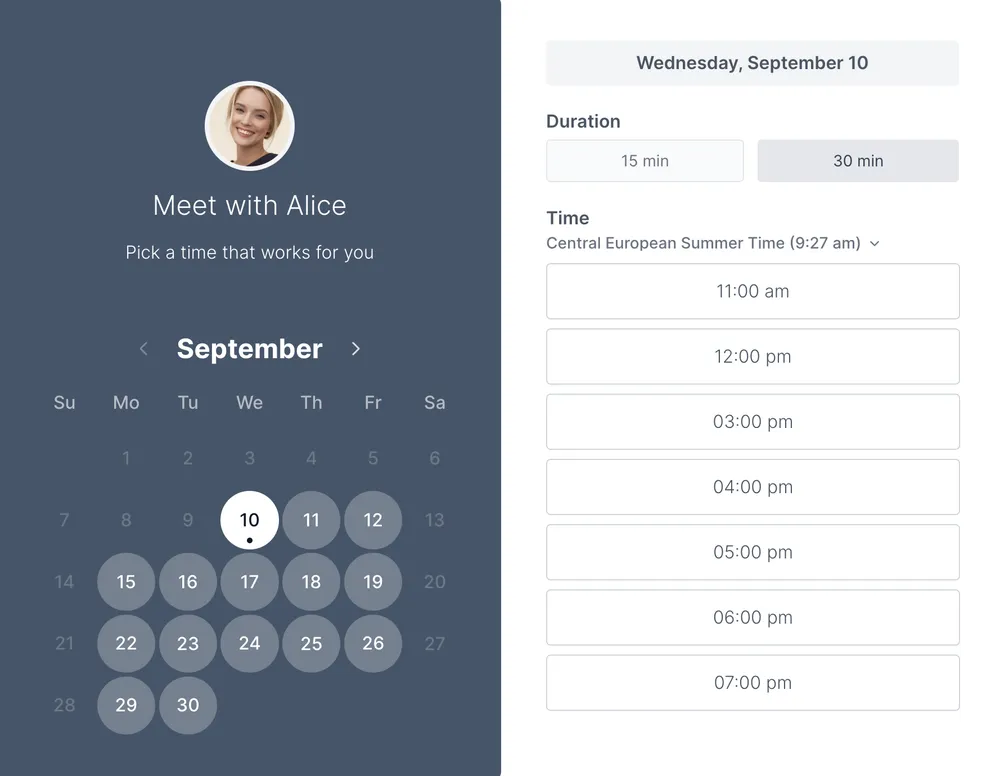Koalendar for Google Calendar
Connect your Google Calendar to our free appointment scheduling software for seamless meeting management and automatic double-booking prevention.


Connect your Google Calendar to our free appointment scheduling software for seamless meeting management and automatic double-booking prevention.


Koalendar reads your Google Calendar in real-time, so when clients book appointments, they only see times when you're actually available - no more double bookings.
Every appointment booked through Koalendar automatically appears in your Google Calendar with all the details, so you have one unified view of your schedule.
Koalendar leverages Google Calendar's notification system to send automatic reminders to both you and your clients, significantly reducing missed appointments.
Koalendar adds cancel and reschedule links directly to Google Calendar events, so clients can manage their appointments without emailing you back and forth.
Get enterprise-level appointment scheduling capabilities with Google Calendar integration completely free - no premium features needed for full functionality.

I absolutely LOVE this!! For someone who is very basically computer illiterate, this was one of the easiest tools to download and use.

Have really enjoyed the flexibility of Koalendar. It is simple to use, clean to present and very easy to setup for Google Meet or Zoom.
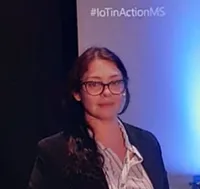
I've been using Koalendar for 4 months and I find it very helpful. Works perfectly with Google Calendar. It saves me a lot of time.
Ready to dive in?Start your free account today.
When you let clients self-book their appointments on your Koalendar scheduling page, you'll save hours of time spent on unnecessary emails.
Sign up for free