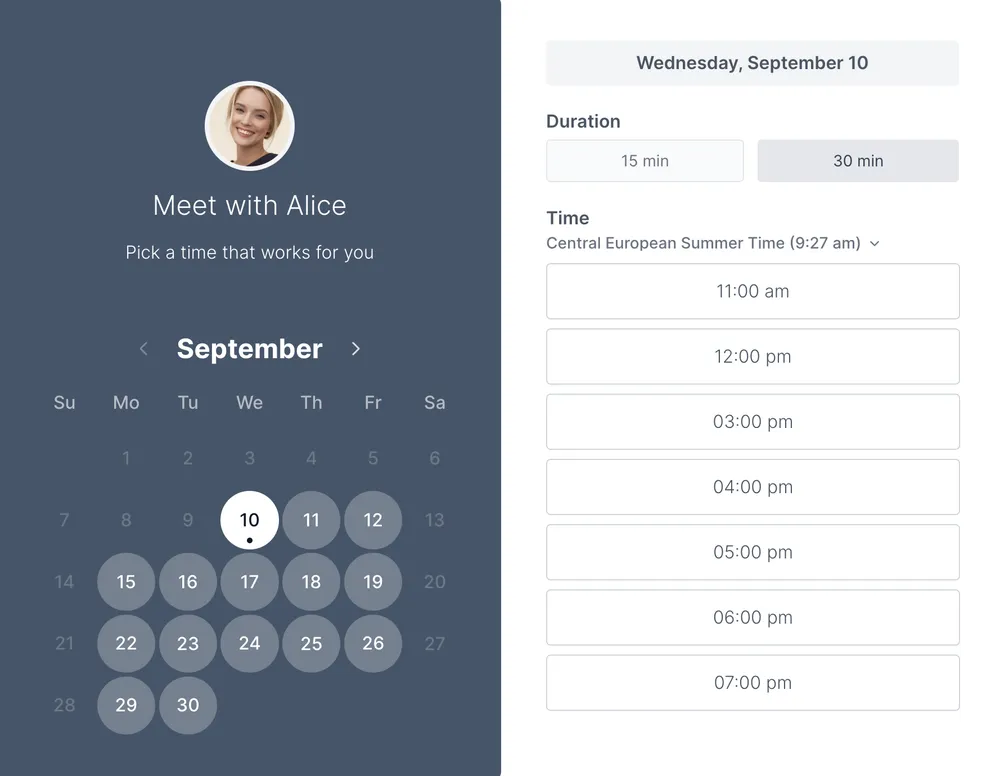Embed Options
Koalendar offers 3 options to embed your booking page
Choose the best way to integrate Koalendar into your website.
Inline Embed
Embed your booking page directly into your website for seamless integration.
(See below)
Popup Widget
Add a floating button that opens a pop-up with your booking page.
(See bottom right)
✨ Need detailed setup instructions?
- 🔗 Simple embed guide – copy one snippet and you're live.
- 🛠️ Advanced JavaScript embed – control multiple calendars or trigger pop-ups programmatically.
- 🖼️ iframe fallback – use this if your web platform blocks custom scripts.
🌍 Using WordPress, Wix, Google Sites, Squarespace, Shopify, Webflow, or another website builder?
See our platform-specific guides →

I absolutely LOVE this!! For someone who is very basically computer illiterate, this was one of the easiest tools to download and use.

Have really enjoyed the flexibility of Koalendar. It is simple to use, clean to present and very easy to setup for Google Meet or Zoom.
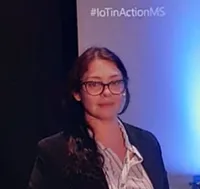
I've been using Koalendar for 4 months and I find it very helpful. Works perfectly with Google Calendar. It saves me a lot of time.
Ready to dive in?Start your free account today.
When you let clients self-book their appointments on your Koalendar scheduling page, you'll save hours of time spent on unnecessary emails.
Sign up for free