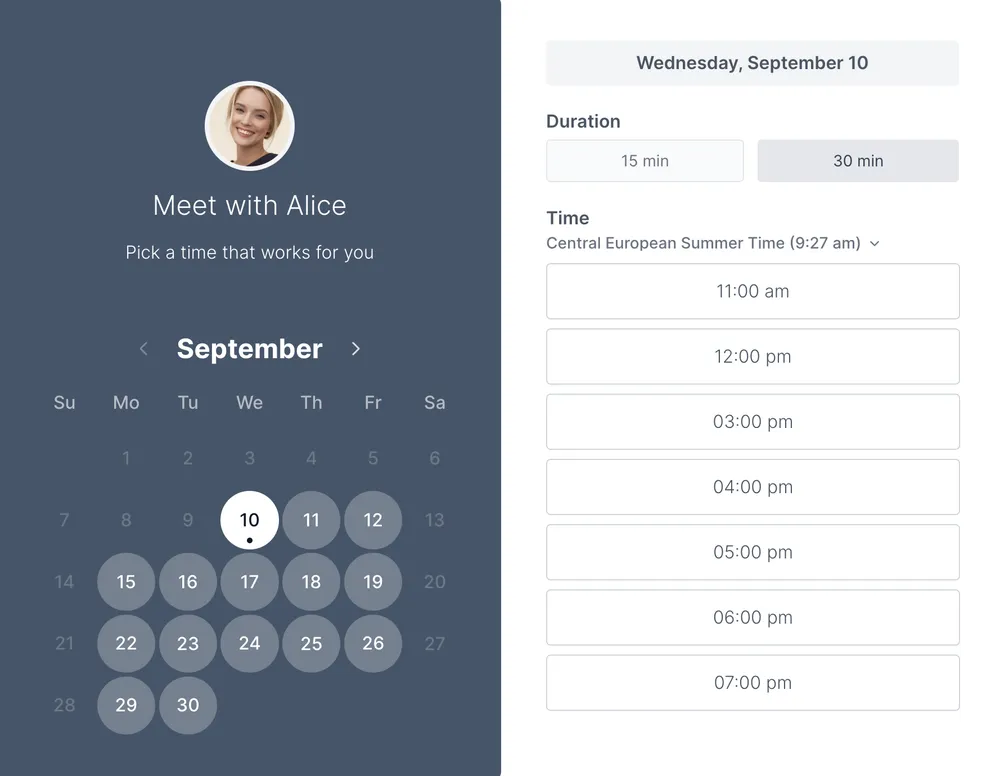Koalendar for Chrome Extension
Install our free Chrome extension for instant access to your appointment scheduling links and booking pages from any browser tab.


Install our free Chrome extension for instant access to your appointment scheduling links and booking pages from any browser tab.


Koalendar Chrome extension gives you one-click access to all your booking page links from any browser tab - no more searching through bookmarks or typing URLs to share your availability.
Use Koalendar extension to prefill booking forms with client details, then share personalized booking links - making it incredibly easy for clients to book appointments with you.
Koalendar extension integrates with your browser workflow - use CMD + K shortcut to instantly access and share your booking pages, saving time on every client interaction.
Koalendar extension keeps all your booking page links organized and accessible, so you can quickly share the right appointment type with the right client from any website or email.
Transform your browsing experience with Koalendar extension - access your appointment scheduling tools without leaving your current workflow, making booking management effortless.

I absolutely LOVE this!! For someone who is very basically computer illiterate, this was one of the easiest tools to download and use.

Have really enjoyed the flexibility of Koalendar. It is simple to use, clean to present and very easy to setup for Google Meet or Zoom.
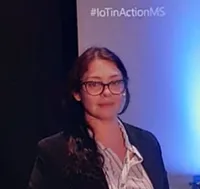
I've been using Koalendar for 4 months and I find it very helpful. Works perfectly with Google Calendar. It saves me a lot of time.
Ready to dive in?Start your free account today.
When you let clients self-book their appointments on your Koalendar scheduling page, you'll save hours of time spent on unnecessary emails.
Sign up for free