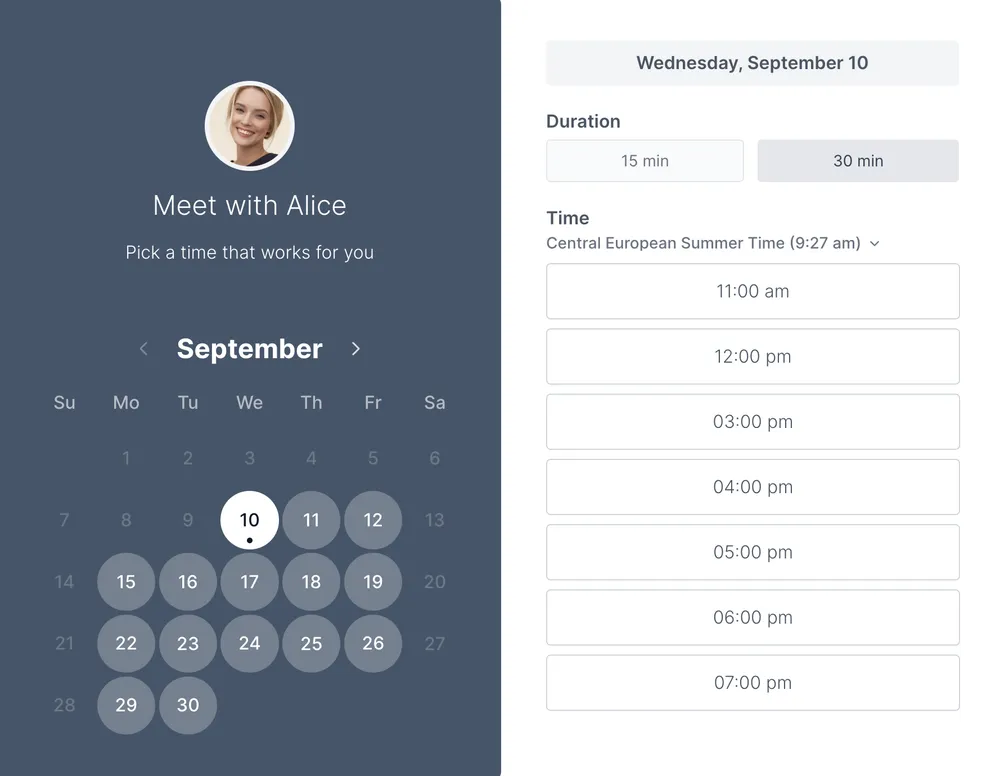If you’re an academic lead or administrative scheduler, you understand the challenges that come with crafting a school schedule. The endless constraints, piles of data, and the expectation to make it perfect on the first go can make coordinating a school schedule feel like putting together an intricate puzzle. Learning how to create a school schedule—or create a school timetable—effectively means establishing clear priorities from the outset to ensure the schedule supports your school’s mission and goals. You’re balancing student credit requirements, teacher qualifications, facility availability, elective demands, online class scheduling, and the ever-specific transportation and lunch schedule matrix.
It’s also essential to align your schedule with school and district priorities, ensuring that your planning supports broader educational objectives.

You don’t have to tackle this challenging task with spreadsheets and a full cup of coffee alone. With a structured and strategic process—and the right school schedule maker and digital tools—you can build a class schedule that suits everyone, eliminating hours of tedious work.
Before beginning the scheduling process, it’s important to establish clear priorities to guide your decisions and ensure your approach is both intentional and efficient. Let’s walk through a detailed guide on how to create a school schedule that is as practical as it is effective.
Why a well-designed school schedule is key
Before we get into the how, it’s worth noting the why. The importance of a well-structured and consistent school schedule cannot be overstated for both students and teachers. Understanding how to design a school schedule that supports this aim is essential. A confusing schedule isn’t simply a pain for schedulers, it has real outcomes for learning. According to a recent Ed Week survey, teachers spend up to 7 hours per week on non-instructional tasks, and navigating administrative inefficiencies—like a chaotic schedule—contributes to this.
A well-thought-out school schedule helps everyone get fair access to classes, keeps hallways less crowded, makes the most of learning time, and even boosts teacher morale. A clear and consistent schedule helps students focus and saves teachers from the drain of constant small decisions.
This isn't just a hunch—research from the Harvard Business Review shows that cutting down on tedious work can boost professional happiness and engagement by a whopping 25%, making school a better place for everyone. That’s why a well-planned schedule is so powerful: it sets up teachers and students to do their best work.
How to create a school schedule: a step-by-step guide
Going straight into your scheduling software is a typical mistake. The most critical work happens in the planning phase. Take time to map out your priorities and think through key factors like staffing, student needs, and resources. A little prep up front saves you from endless revisions to your master calendar design later.
Step 1: Build the foundation with data
Getting started with the essentials is key. Before you create a school timetable, these foundational data points will make the difference between a frustrating or functional schedule. You’ll gather:
- Student course requests: Your entire calendar hinges on this data point. A Tech & Learning report points out that class schedules designed around authentic student choice see considerably higher levels of learner investment. Analyze course requests by class and grade level to make sure every student has the option to take advanced classes.
- Teacher qualifications and staffing: Lay out your teaching staff; remember to keep in mind their certifications as well as their contractually protected prep periods.
- Facility, classroom, and resource inventory: Make a list of all available rooms, gyms, labs, and miscellaneous facilities.
- Master schedule: Jot down district holidays, standardized testing dates, early dismissals or late starts, and professional development days.
District leaders play a critical role in the complex process of how to create a school schedule, overseeing the collection and analysis of data to ensure that all decisions are informed by comprehensive, grade-specific information. If you're a school leader, we recommend you also check out our top pick of the best school management software for school leaders.
Research shows that when schools use data-driven approaches, especially ones tied to grade level and student progress, school schedules become far more effective. This kind of foundational work is what turns a complex task into a successful scheduling strategy for schools.

Step 2: Outline your non-negotiables
This is where you must be realistic with your parameters. Be sure to clarify:
- The school’s scheduling structure: Schools typically choose from different types of scheduling structures, such as block, hybrid, modular, or traditional, to best meet their instructional and operational needs. Start by asking: “How many periods make sense?” “Am I designing around a block, hybrid, modular, or traditional model?” From there, focus on core instruction first, making sure students get the essentials while periods line up with staffing and course enrollment needs. Here’s a table outlining the advantages and challenges of each:
| Structure | Advantages | Challenges | Best For | |
| Traditional | 6–8 short periods (40–55 min). Daily, same classes year-round. | - Predictable routine - Frequent reinforcement of material - Easier for teachers with multiple preps - Supports extracurricular scheduling | - Short periods limit depth - Fragmented learning - Higher daily homework load - Transitions waste time | Schools wanting consistent structure, younger students, schools with many extracurriculars |
| Block | Fewer, longer periods (70–120 min). Classes meet every other day or one semester. | - More time for labs, projects, and discussions - Less daily homework load - Stronger teacher–student relationships per class - Reduces strudent stress from juggling many classes daily | - Harder to maintain focus for long blocks - Gaps in continuity (e.g., math if skipped half the year) - Missed classes, larger gaps - Teachers must adapt pedagogy | High schools emphasizing depth, electives, project-based learning |
| Hybrid (A/B or Modified Block) | Mix of traditional and block. Ex. 3 days traditional, 2 days block; or core classes daily, electives in blocks. | - Flexibility - Maintains continuity for skill-heavy subjects (math, language arts) - Allows labs and projects in block periods - Easier teacher adjustment than full block | - Can be confusing for students/parents - Requires careful coordination - Teachers must plan for both short and long lessons | Schools transitioning to block, balancing core subjects with electives |
| Modular (Flex Schedule) | Day divided into many short “mods” (15–30 min). Classes may use multiple consecutive mods. Students often have open mods (study periods). | - Highly flexible - Mirrors college schedules - Encourages independence - Allows individualized pacing and interdisciplinary learning | - Very complex to schedule - Demands strong time-management skills from students - Risk of wasted time during free mods - Harder for younger students | Upper-level high schools, prep schools, advanced/independent learner |
- Overlapping course conflicts: Which classes cannot be offered at the same time? (e.g., AP Gov. & Politics and AP Calculus if they’re given by the same teacher).
- Lunch and bus schedules: What are your bus arrival and dismissal periods? How will you schedule student and teacher lunch periods?

Recommended reading: 12 best class scheduling software for education professionals
Step 3: Design your master schedule blueprint
With all of this information at hand, we can start to design a school schedule—and effectively create a school timetable that aligns with both student and teacher needs.
It is important to involve a collaborative team, including teachers, support staff, and administrators, to design an effective schedule that reflects student needs and supports both students and teachers. These steps will help bring all of your options and constraints together using effective scheduling practices. And better yet, the help of a school schedule maker designed to streamline the process can make it all even easier.
- Identify the core courses and content areas, such as science, math, and social studies, and determine the specific times for each instructional block. For example, you might schedule literacy and math in the morning to maximize student focus, and science or social studies in the afternoon, allowing support staff to provide targeted intervention and additional accommodations for students who need it.
- Prioritize your “single offering” and “double offering” courses. List out the courses that will be given in only one or two sections; these are often taught by a single teacher (e.g., AP English Lit. and Composition and AP Human Geography). These classes have the least inherent wiggle room, so planning them out first will help you avoid impossible conflicts down the line. Think of these as the frame that will help structure the rest of your course offerings.
- Make room for intervention blocks so students who are struggling get the extra support time they need. The same goes for students taking advanced or college-level courses—flexibility in your schedule can make a big difference.
- Add in electives and align logistics. With the main calendar framework set up, you can now find where to fit in elective classes and build in logistics like special program offerings and staggered lunch periods.
- Maintain consistency in your schedule over weeks and months, but stay flexible enough to adjust for changes in staffing or students' needs.
- When planning, consider how the schedule will make it easy for students and teachers to manage their day, and how it can support effective learning environments. For instance, scheduling recurring events in a digital calendar can help everyone stay organized, especially when alternating A/B days from Monday to Friday.
- The last scan: finalizing a cohesive master schedule. Before you can pat yourself on the shoulder for a job well-done, run a final matrix analysis. This report will tell you how many students have requested classes scheduled simultaneously, according to your current plan. Your objective is to minimize this value as much as possible. Once you’ve arrived at a final result, download a copy for easy access and sharing.

By following these steps, you can design a school schedule that supports student achievement, provides opportunities for intervention, and ensures all students get what they need to succeed.
Free school schedule templates

The most important step is getting started. These sample school schedule templates can help you hit the ground running, without the learning curve associated with new software.
Here are some tips for using these free sample school schedule templates effectively:
- Set aside regular time to update your schedule as needed throughout the school year.
- Customize the template to match your classes and activities.
- Review your plan periodically to stay on track.
Template 1: Traditional hour-long periods and sample bell schedule
This type of school schedule template is your no-fuss foundation for a traditional school day.
A clean, pre-formatted weekly grid with hour-long blocks.
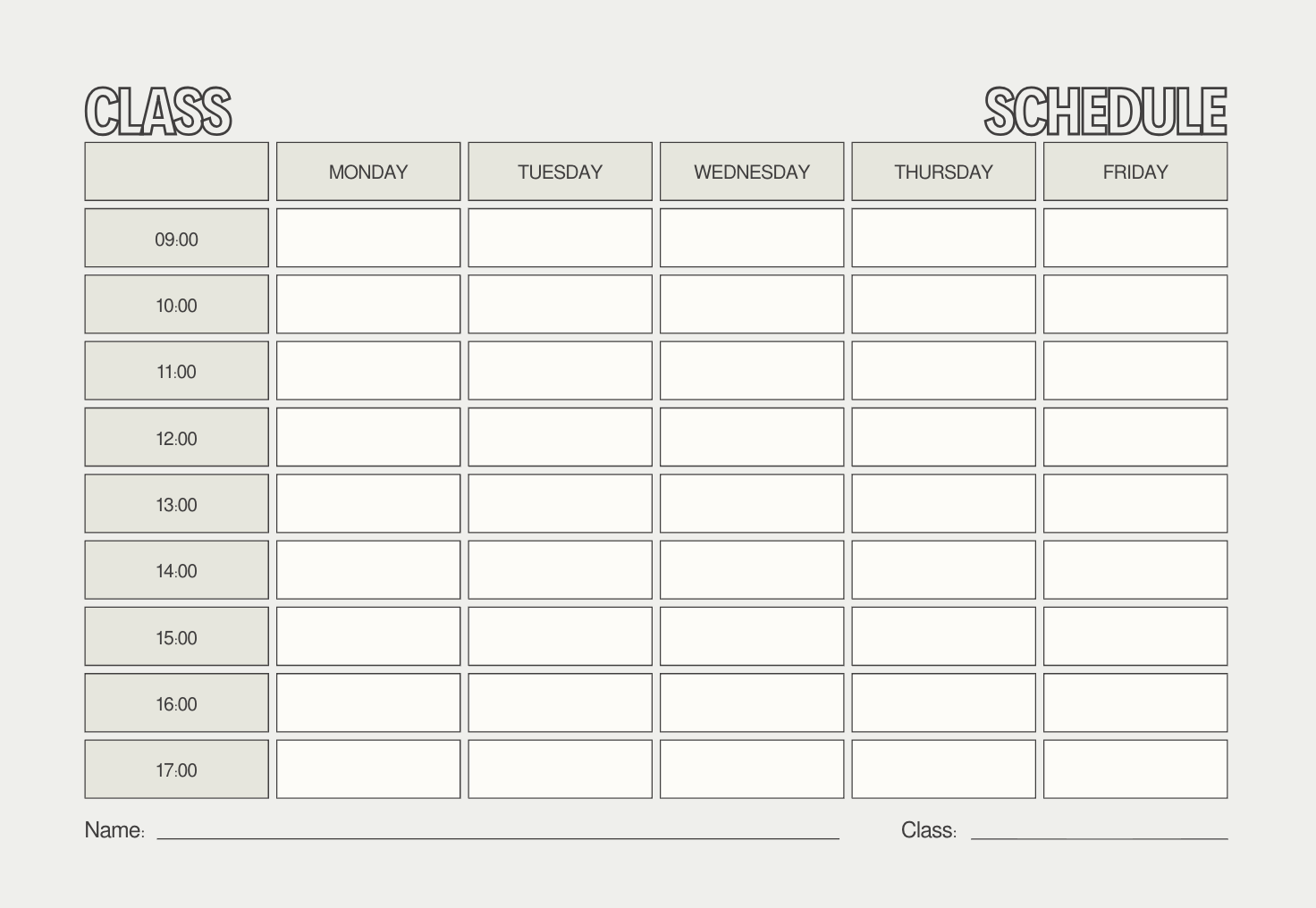
This template also includes a matching bell schedule for clear daily timing.
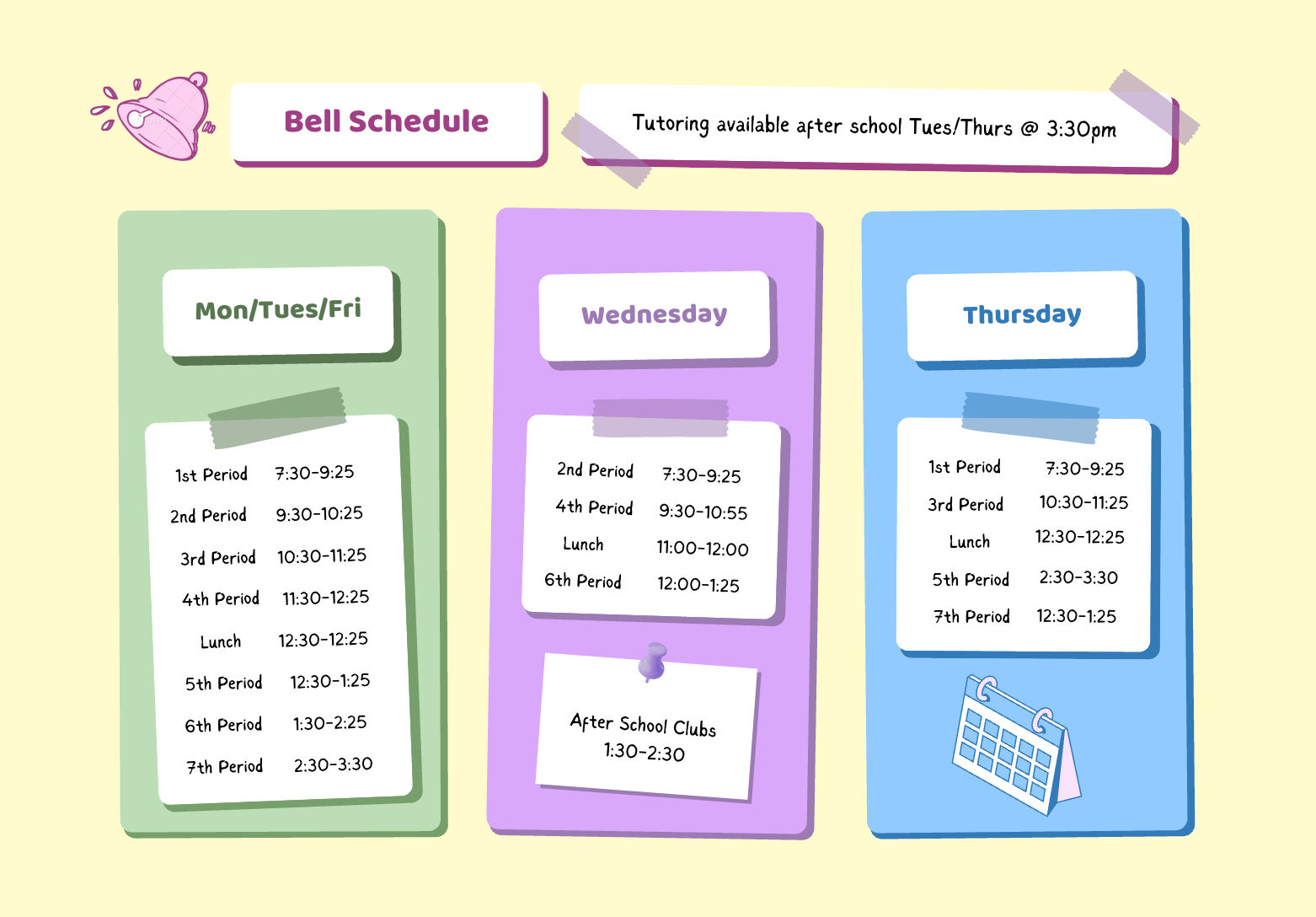
We like it because: It’s easy to customize with subjects and room numbers.
Best for: Getting a standard, period-based schedule up and running in minutes.
Template 2: A/B alternating course schedule
A simplified block schedule to manage alternating days with ease.
Why we like it: It prevents course conflicts and ensures necessary instructional time.
Best for: High schools or middle schools that use a rotating block schedule.
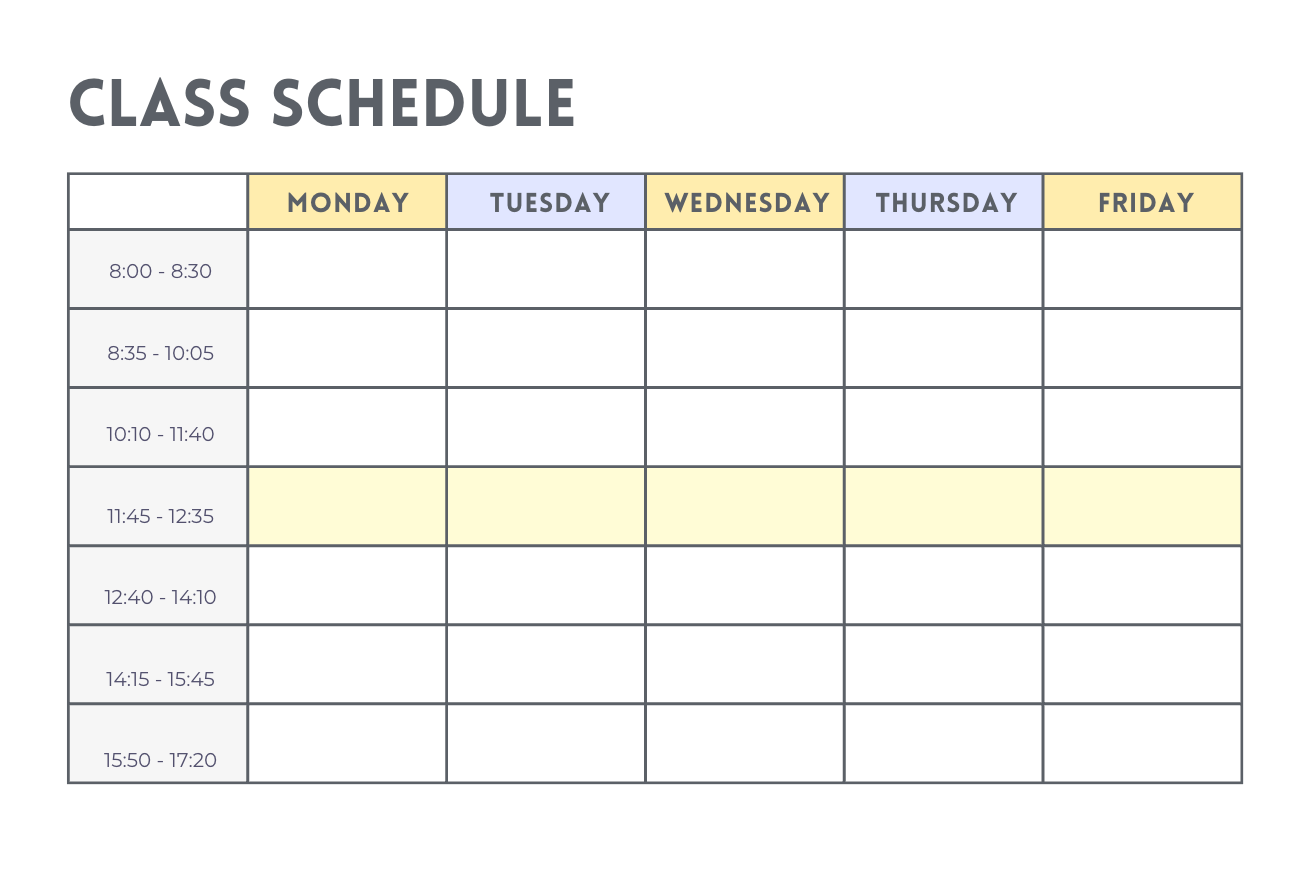
Template 3: Individual student class schedule
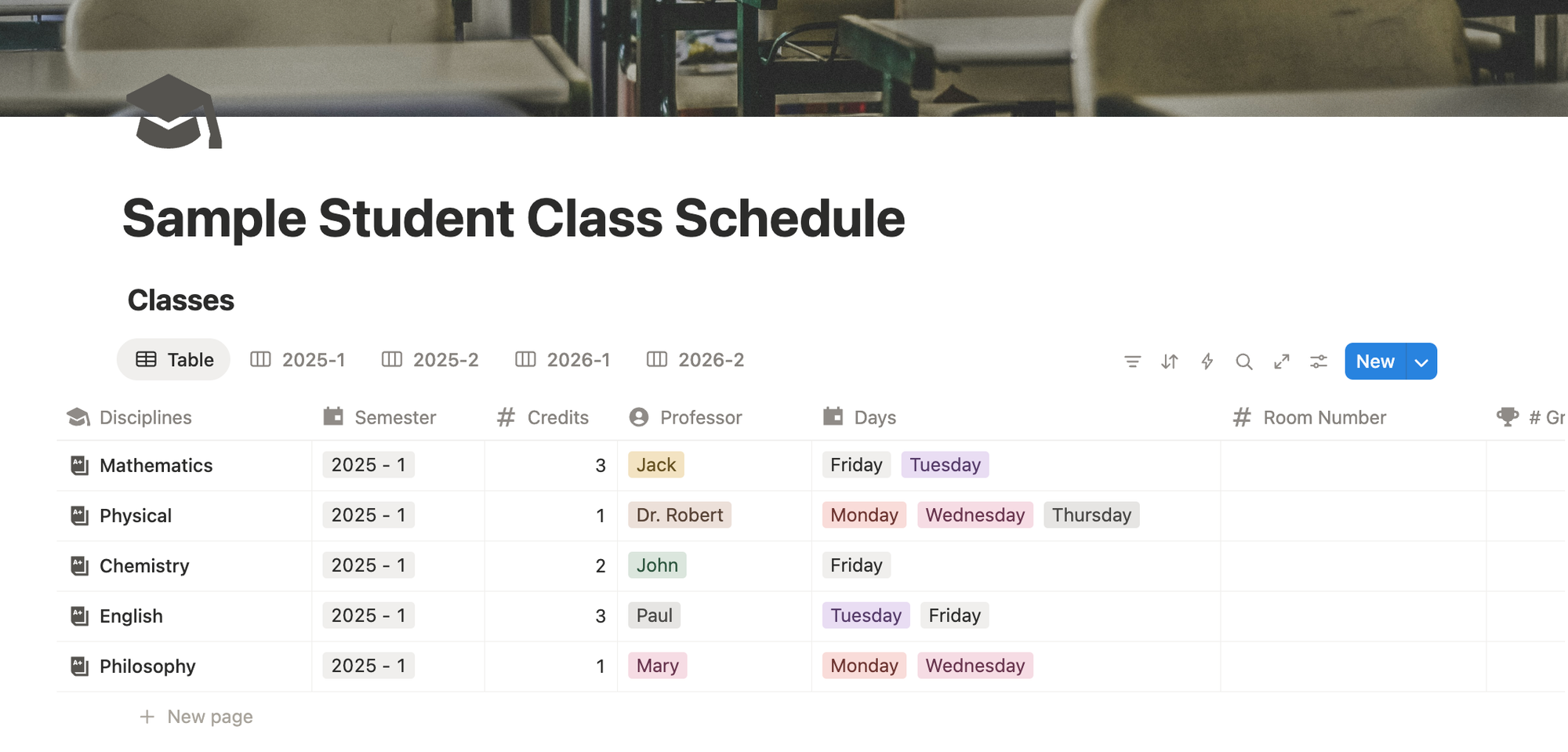
This straightforward, personal course-tracker can be shared with each learner and helps each student have their entire course load in a simple, one-pager.A simple, single-page layout for each student’s entire course load.
Why we like it: It clearly shows their daily journey through classes, teachers, and rooms.
Best for: Providing students and parents with a clear, easy-to-read schedule.
Template 4: Google Sheets sample student schedule
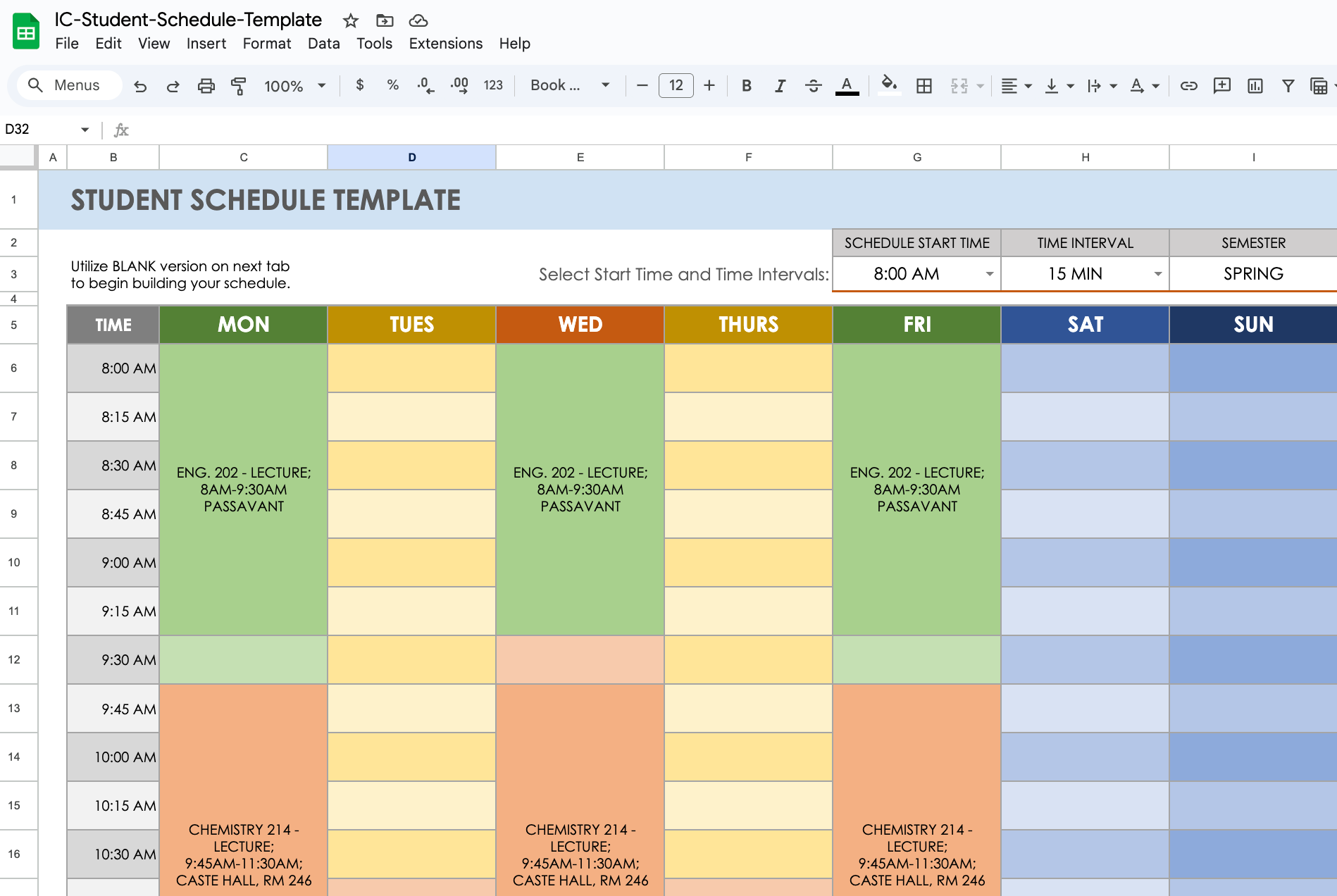
This dynamic and collaborative digital planner allows multiple staff members to view it and update it in real-time.
Why we like it: It uses color-coding and comments for easy, at-a-glance organization and it automatically calculates student credits and periods with simple formulas.
Best for: Schedulers who love to collaborate and keep everything in the cloud.
Template 5: Google Docs sample school year calendar
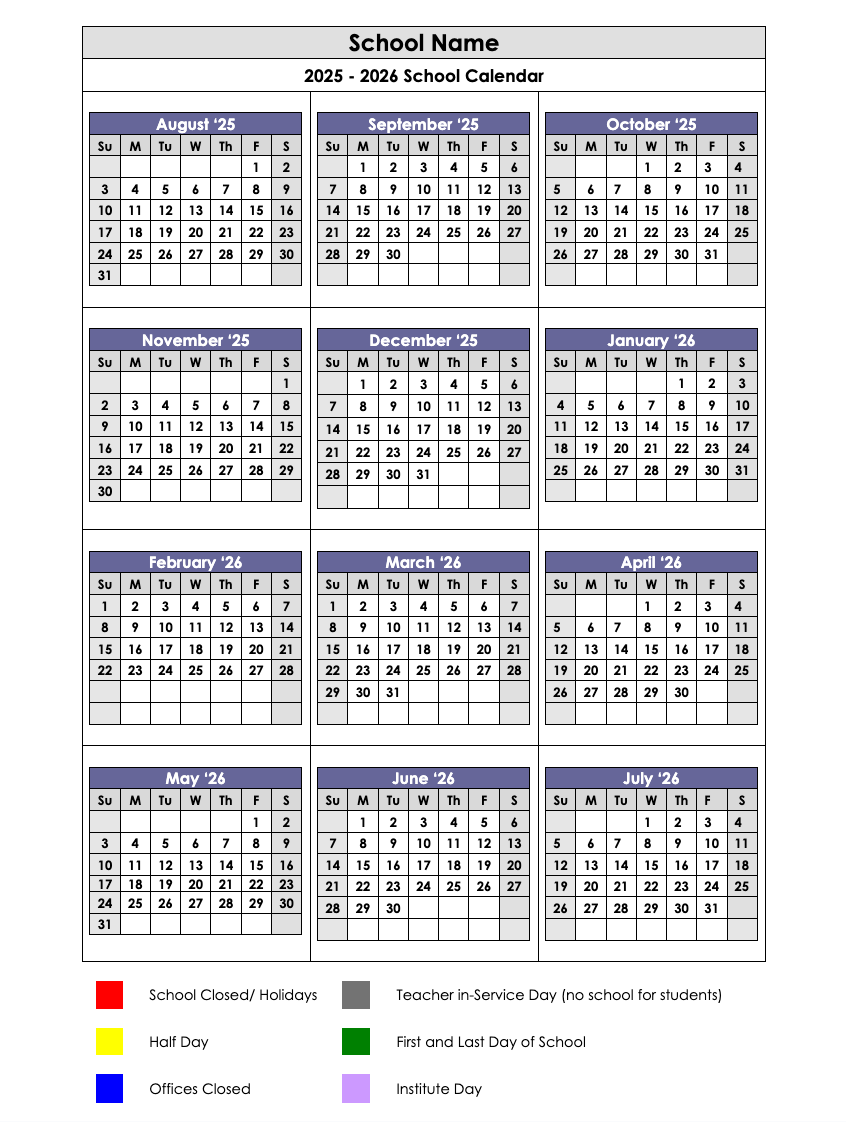
This template is your big-picture guide for the entire academic year. It’s a simple, text-based timeline of key dates from summer to spring. You can easily mark quarters, semesters, holidays, and professional days.
- Why we like it: You can effortlessly share the master calendar with the entire school community, allowing everyone to be on the same page.
Best for: Planning and communicating the major milestones of the school year.
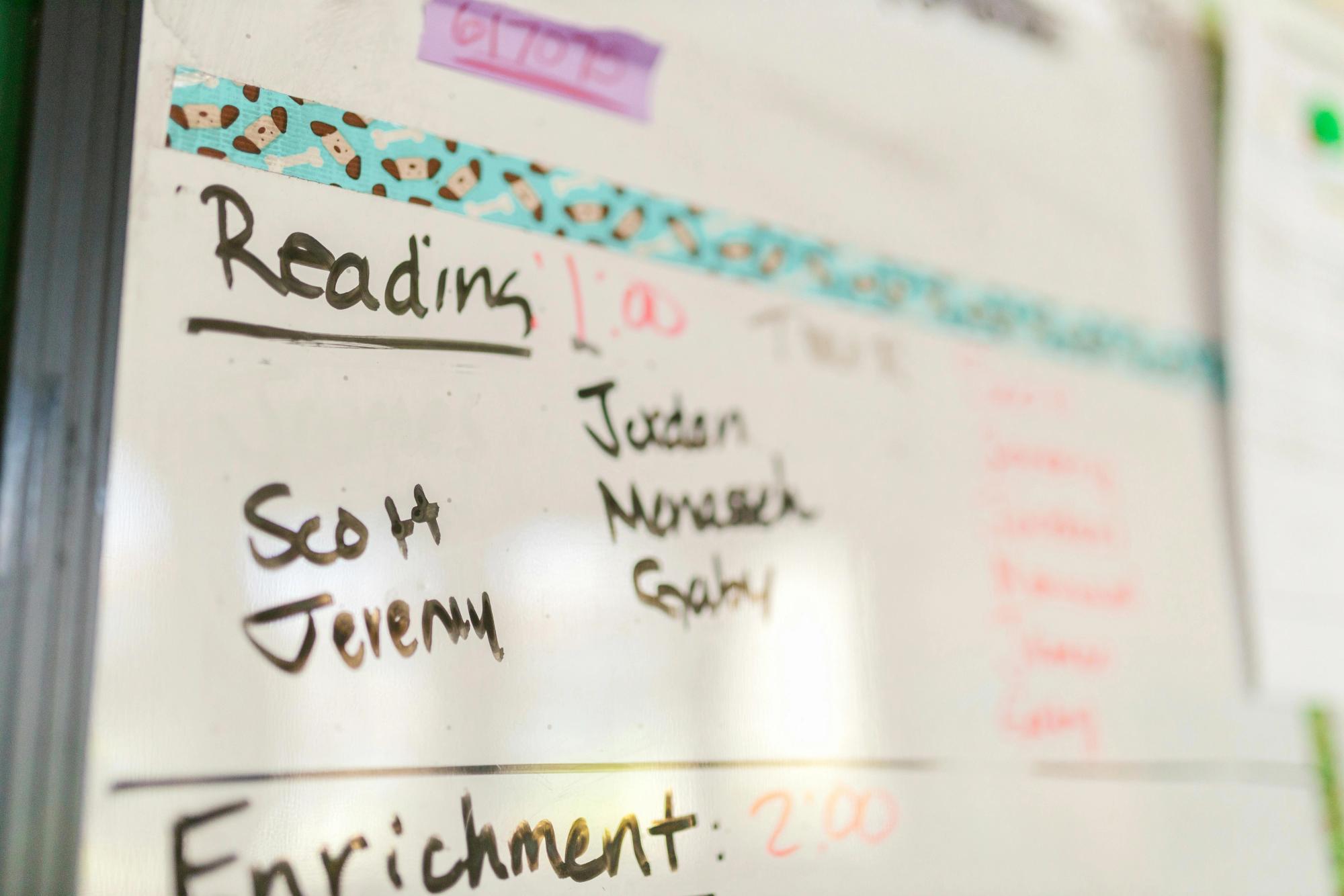
Scheduling hurdles teachers faces
Despite meticulous planning, scheduling conflicts are bound to happen. Here’s how to address them.
Common challenge #1: The overloaded period
The issue: One period has too many high-demand classes, forcing students into difficult trade-offs.
The solution: Evaluate your central course offering schedules. Strategically reorganize high-demand courses to manage student demand throughout the day, even if it means adjusting specific periods to include less of a given elective.
Common challenge #2: The double-booked teacher
The issue: Relying on assigning teachers manually for each course and period often leads to accidental double-class bookings.
The solution: This is where digital scheduling technology can save the day. Modern course scheduling tools have safeguards built in, intended to prevent this very problem. They are designed to catch scheduling conflicts proactively, flagging potential issues before your school year kicks off.
Tools and resources for better scheduling

So, what makes modern digital scheduling tools better than the old-fashioned way? The manual process entails endless spreadsheets, miscellaneous constraints that must be accounted for, and is ultimately prone to human error. Digital tools to create a school schedule help streamline the resolution of overlapping course conflicts, significantly reducing the administrative burden—saving you valuable time.
With the range of digital scheduling tools to create a school schedule now widely available, you don’t need to rely solely on complex Excel spreadsheets or formulas. Today’s digital options now range from basic templates to AI-powered platforms that do most of the heavy lifting for you.
From spreadsheets to scheduling software
While templates can be great for helping you get started, a dedicated school schedule maker or digital scheduling tool is designed to ease the burden of complexity. They generally provide:
- Automated double-booking prevention: Scheduling software helps identify and resolve scheduling issues before they take place.
- Seamless SIS Integration: They are often able to extract data directly from your schools’ Student Information Systems, such as Skyward, Infinite Campus, and Synergy.
- Options to Test-Drive Your Schedule: The best software options will allow you to test a variety of schedule models with a few clicks.
Where efficiency meets engagement: Streamlining school schedules
The administrative work doesn’t end, however, once the master schedule is made. Building in time for student advisory sessions, parent-teacher conferences, and IEP meetings is next. These are key areas in which back-and-forth emails between parents, teachers, and other school staff can eat up precious time.
Fortunately, this too can be automated with the right tools. Scheduling software—like Koalendar—makes it a breeze for schools to coordinate dozens of parent-teacher meetings, all in the same day. Its intuitive setup and fluid integration with Google and Microsoft Outlook Calendar make coordination effortless. Using this tool, teachers can share a single link with parents, choose a time, and the booking appears on everyone’s calendars—in real-time. It’s a common-sense way to earn your teachers and staff back valuable time.
Let’s be clear: learning how to create a school schedule will always involve managing complex variables, but the right tools can help make this once-daunting task a manageable one. By leveraging the best resources and working within a defined framework, you can confidently design a school schedule that best serves students and teachers.
And when it comes to the daily grind of scheduling school meetings? You’ve got this—and Koalendar can help. With Koalendar’s free scheduling features, parent no-shows are minimized thanks to automatic reminders that make coordinating parent-teacher conferences a walk in the park. Are you ready to take the stress out of one area of your administrative duties?