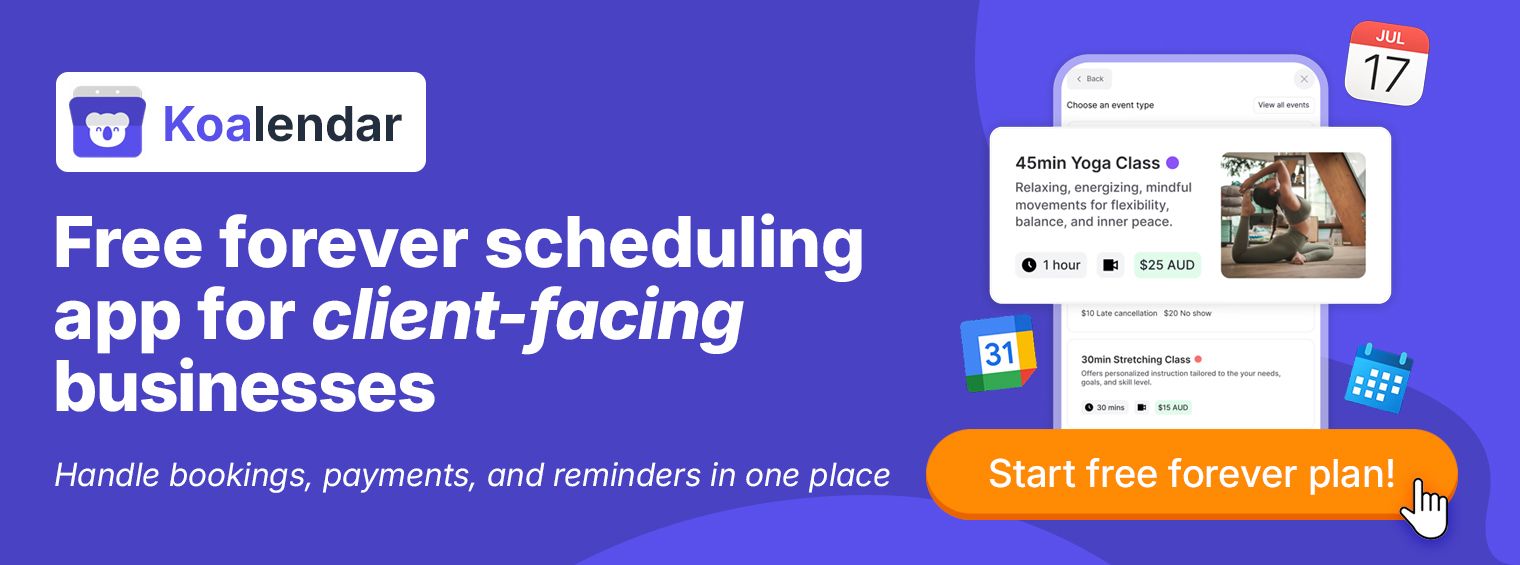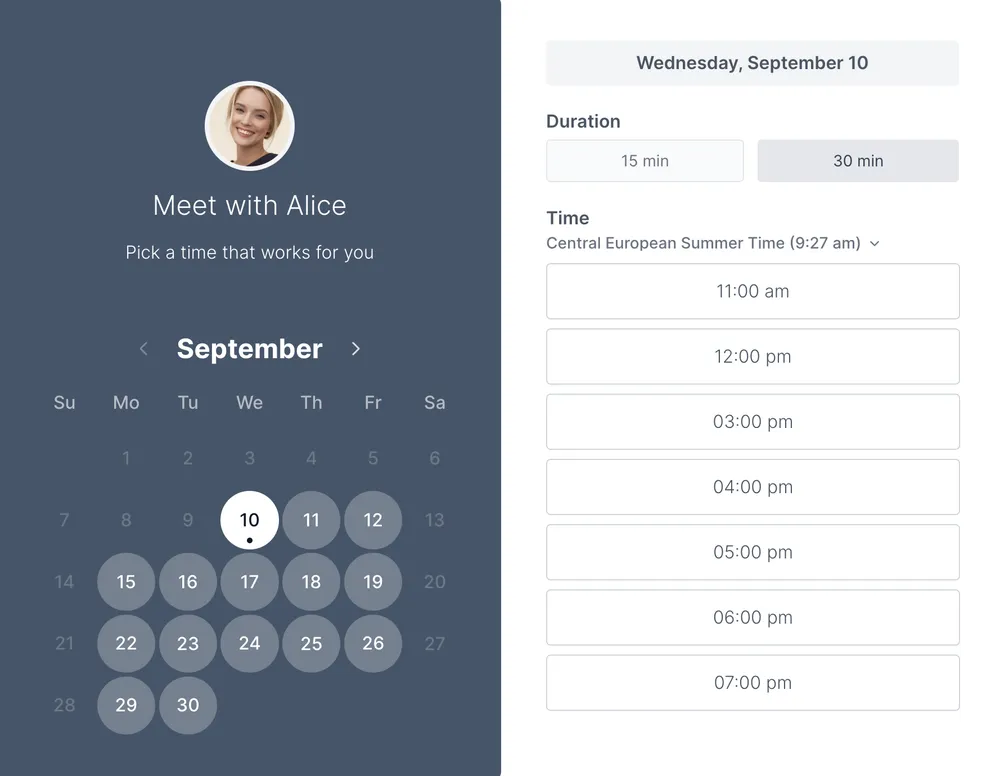If you’re reading this, you probably know the feeling: you walk out of a meeting realizing you just lost 60 minutes you’ll never get back.
Meetings are supposed to be tools for progress, but too often, they become the biggest time-wasters on your calendar.
The good news is that running a productive meeting is a skill you can actually learn.
By focusing on smart preparation and clear follow-up, and automating the rest, you can transform your work from chaos to collaboration.
This guide will walk you through the most effective meeting strategies and show you how to run a meeting that actually delivers results, not just more action items for the next one.
Why so many meetings fail
Before you can implement productive meeting strategies, you need to know the problem. Most unproductive meetings suffer from the same core issues.
The cost of unproductive meetings
When a meeting goes poorly, the cost is much higher than the time spent in the room. You lose focus, team energy drops, and you start to lose credibility as the leader.
- Financial and productivity impact is staggering: Research published in the Harvard Business Review found that executives spend 23 hours per week in meetings (compared to less than 10 hours in the 1960s), and 65% of that time is considered "time not spent well." This kind of inefficiency costs large organizations millions annually in lost wages and delayed initiatives. For a small team, it means sacrificing valuable work hours that could be dedicated to core projects.
- Burnout and disengagement are high: When you fill your team's schedule with too many or too long meetings, participants burn out and lose focus. This high overhead makes everyone dread the meeting invitation. Studies show employees spend up to 80% of their work week communicating, with meetings being the largest contributor to that communication fatigue.
- Wasted time sacrifices valuable work: The average professional spends over five hours a week in meetings. If even half of that time is wasted due to a poor or missing agenda, you are sacrificing valuable work hours. One of the top complaints is that the majority of meetings are simply seen as distractions from actual work.
Common mistakes meeting organizers make
If your team is struggling with meeting fatigue, check if you are falling into any of these common traps:
- Unclear purpose or objective: People show up but don’t know why they are there or what they are supposed to accomplish. An invitation without a clear objective is the first step toward a time-waster, often causing the meeting to drift aimlessly.
- Poor or missing agenda: 63% of meetings are held without clear agendas. The meeting drifts, goes off-topic, and wastes time because there is no roadmap. Without a strong agenda, it's impossible to maintain a focused meeting conversation, leading to frequent meetings that run overtime.
- Inviting the wrong attendees: Too many people, or irrelevant people, are invited, leading to a crowded, low-engagement session. Worse, the key decision-makers might be missing, meaning the meeting achieves nothing more than scheduling a necessary follow-up meeting.
- No next steps or accountability: The meeting ends and there are no clear action items or accountability assigned. When this happens, nothing actually happens after the meeting, forcing the same topics to be revisited in the next session.
Key principles of an effective meeting
To implement meeting management best practices, you need to establish ground rules based on purpose, people, and time.
Clear purpose and desired outcome
Every meeting must have a "reason for being." Before you hit "send" on the invite, ask yourself: What is the specific, measurable decision or outcome we need to achieve? If you cannot articulate the goal in one sentence, you need to rethink the meeting entirely.
Pro tip: choose the right meeting type
- Information sharing rarely needs a meeting: Send a detailed email, a video update, or a shared document instead.
- Problem solving: Requires a small, focused group and structured discussion to generate solutions.
- Decision making: Requires only the key stakeholders with voting authority. Use a simple voting system to keep it efficient and documented.
- Relationship building: Best for internal team meetings or one-on-one sessions where communication and morale are the primary goals.
Right people, right size
Inviting the right mix of attendees is crucial. The old "two-pizza rule" (never hold a meeting that two pizzas can't feed) is still wise advice for maximizing improved meeting productivity.

- Decision makers must be present: Without them, the meeting is just a discussion, not an engine for progress.
- Contributors must have necessary information: These are the people who provide the data or expertise needed to move the discussion forward.
- Keep the core group small: Aim for the smallest number of attendees required to achieve the goal, and invite others only as optional observers or for specific, time-boxed agenda items.
Strong agenda and materials
A detailed agenda is the single best defense against meetings that run overtime. It sets expectations and keeps everyone focused on the goal.
- Agenda must include: Topic, allocated time, lead person, and the desired outcome for that specific point.
- Prep work is non-negotiable: Attach all necessary documents (reports, previous notes) to the invitation at least 24 hours ahead of time. This eliminates excuses for participants unprepared for meeting.
- Build it into the invite: Use a scheduling tool that allows you to easily include the agenda right on the meeting's booking page, making it impossible to miss.
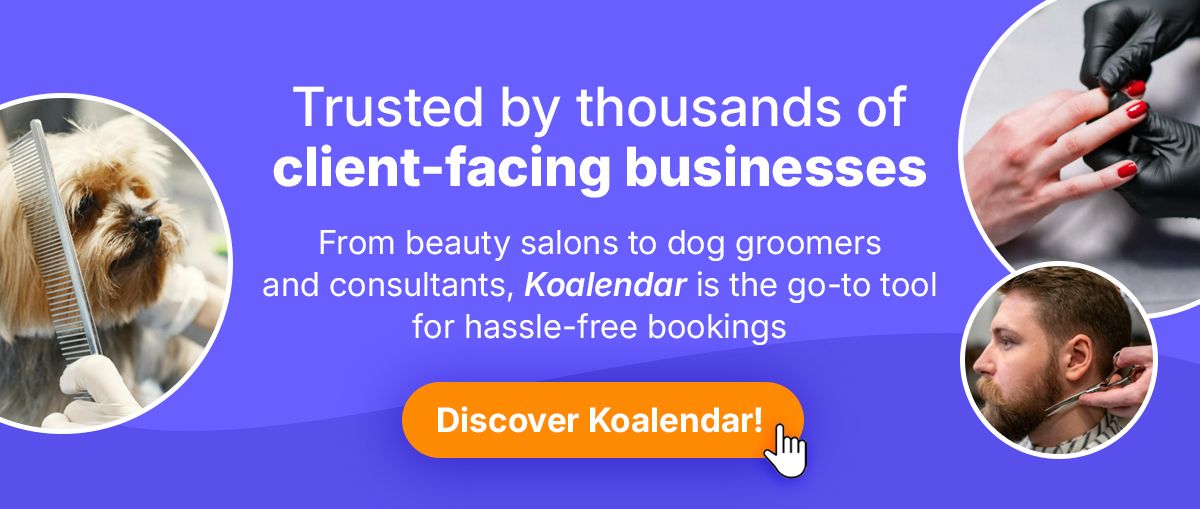
Engagement and facilitation
It is the facilitator’s job to ensure the meeting is interactive, inclusive, and focused on the topic.
- Equal voices: Actively manage the discussion to prevent one or two attendees from dominating. Use meeting facilitation strategies like "round-robin" feedback (where every person is asked to contribute in turn) or the "no interruptions" rule (which ensures equal speaking time, and that nobody gets cut-off before they’re finished).
- Stay on track: Gently redirect off-topic discussions back to the agenda. A simple, "That’s a great point for our next meeting, but let's stick to the current action item," works wonders.
- Manage time: Assign a meeting timer to each agenda item and stick to it. When a topic's time is up, move on, period.
Time-boxing and respect for attendees’ time
Efficient meeting strategies are always respectful of time. You signal respect when you shorten your defaults (e.g., make 30 minutes your new 60 minutes) and always start and end exactly on time. This consistency builds trust and is especially important for remote or hybrid teams that rely on precise scheduling and calendar integration.
Follow-up with actions and accountability
The purpose of a meeting is to change things after it's over. Without clear next steps, the meeting was just a chat.
- The three Ws: End every meeting by reviewing What was decided, Who is responsible, and When the next action is due.
- Automate it: Use a tool to automatically send a clean summary and the action items to all attendees immediately after the conclusion. This is a crucial element of meeting management best practices.
How to run a meeting effectively: step-by-step guide
It’s not just about the meeting itself. Getting it right before and after can really help make it more effective. This meeting running guide acts as your framework to turn the principles into actionable steps.
1) Before the meeting: preparation checklist
Preparation is 80% of effective meeting techniques. Doing this work upfront saves massive amounts of time later. Follow these meeting planning best practices to make things flow better.
- Define the goal: What is the single outcome you are trying to achieve?
- Is a meeting necessary? If it’s just one-way information, cancel the meeting and send a memo.
- Build the agenda: Assign time, owners, and outcomes for every topic.
- Send the invitation: Use a scheduling tool like Koalendar to eliminate the back-and-forth and handle time-zones easily. For a deeper dive into optimizing your booking process, check out our scheduling software for meeting rooms guide, it shows you how to cut setup time in half and eliminate no-shows.
- Set reminders: Use automated meeting reminders to ensure attendees come prepared and reduce no-shows. Most scheduling tools like the one above will do that automatically for you.
- Pre-read material: Clearly label any documents attendees must review before the meeting.
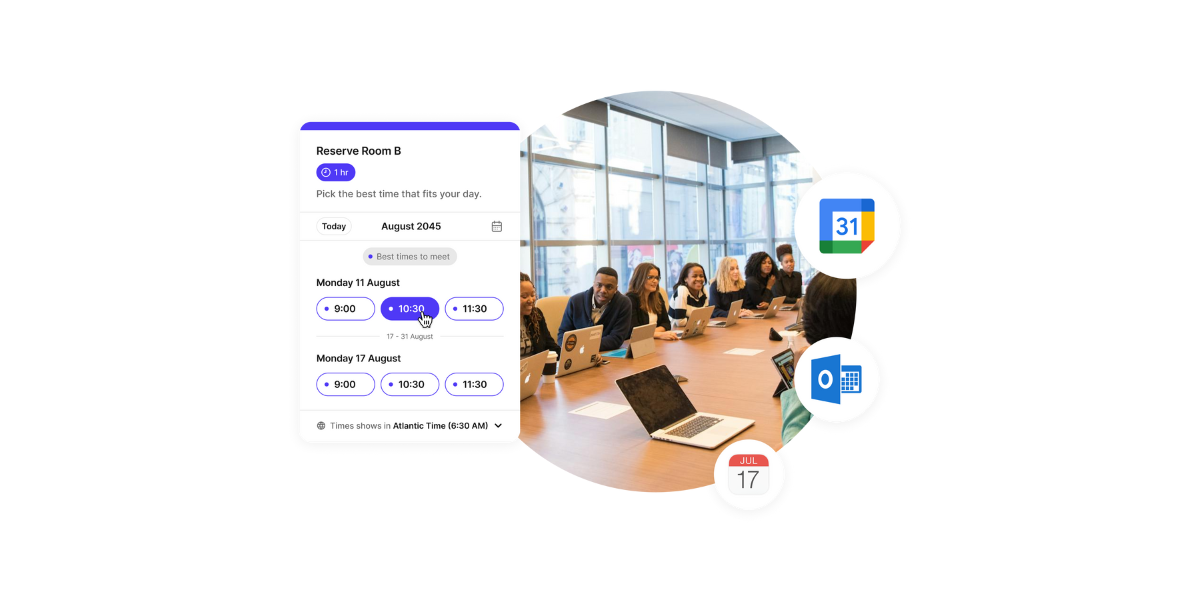
2) During the meeting: facilitation best practices
The facilitator guides the discussion and ensures the group stays focused on the agenda and the clock.
- Review norms: Start with a quick, 30-second review of the meeting purpose, the agenda, and the time limit.
- Document decisions: Assign a note-taker (who may or may not be the facilitator) to capture key decisions, not every word spoken.
- Manage the clock: Stick to your meeting timer/time-boxing feature. When a topic’s time is up, move on, even if the discussion isn't fully resolved (you can assign a follow-up action item).
- Encourage participation: Use direct questions to draw out quiet team members, and ensure the focused meeting conversation is balanced.
3) After the meeting: follow-up and measuring success
Once the meeting is over, your administrative work is not. Meeting running guide success hinges on quick action.
- Distribute notes: Send the clean meeting summary and the Three Ws (What, Who, When) within one hour, so it’s still fresh in everyone’s mind.
- Check accountability: Set a reminder to follow up on the assigned action items before the next meeting.
- Gather feedback: Occasionally, ask participants if they felt the meeting was productive. This helps you continuously improve your successful meeting strategies.
- Track metrics: Use a reporting/dashboard feature to track meeting metrics like frequency, duration, and participant count.
Specialized effective meeting strategies
Different meetings have different purposes and needs. It can be hard to know how to run a meeting depending on the topic and requirements.
Don’t worry; we’ve got your back. Here are some common meeting scenarios, with helpful tips to make them more effective.
Internal team meetings
For an internal team meeting organizer, your challenge is balancing project status updates with team morale. These meetings are often the most frequent, making them the most susceptible to becoming time sinks.
- Daily stand-ups (short and standing): If you run a fast-paced team (like a software or marketing team), keep the daily meeting under 15 minutes. Everyone answers three questions: What did I do yesterday? What will I do today? What blockers do I have?
- Project manager scheduling meetings: As a project manager scheduling meetings, your key tool is the agenda. Use your scheduling tool to clearly link the meeting to a specific project milestone or backlog item. This helps focus the conversation and prevents scope drift.
- The "no update" rule: If a team member has no new status to share, they do not need to attend that specific status meeting. This respects their time and boosts improved meeting productivity.
- Introduce "buffer time" between meetings: Encourage your team to schedule 5 or 10-minute breaks between meetings to allow for quick follow-up actions and mental reset. This reduces the fatigue of continuous calls.
Sales team meetings

Sales meetings are all about momentum and clarity. As a sales team meeting leader, your goal is not discussion; it’s action. Every moment spent in a meeting is a moment taken away from selling, so efficiency is paramount.
- Pipeline review (make it fast): Don't review every deal. Focus only on deals with major risks, those closing this week, or deals that need immediate management input. Time-boxing is essential here; give each rep 3–5 minutes max.
- Skill and knowledge sharing: Dedicate 15 minutes to rapid training on a specific topic (e.g., objection handling, new product features). This adds immediate value and helps prevent future mistakes.
- Use automated reminders for 1:1s: Sales requires consistent coaching. Use scheduling and calendar integration to set non-negotiable weekly check-ins with your reps. Automated meeting reminders ensure no session is missed, keeping motivation high.
- Celebrate the wins first: Start every meeting with positive call-outs. This boosts team morale and creates a supportive atmosphere before you dive into any problems.
Teachers and educators
For teachers, meeting efficiency is about protecting valuable instructional time. As EducationWeek notes in its 2023 survey, admin load eats into instructional or deep work time for many professionals. Whether it’s parent engagement or administrative tasks, your time is highly constrained. As a classroom meeting coordinator, automation is your superpower.
- Parent-teacher conference automation: The manual back-and-forth for parent-teacher meeting scheduling is the ultimate time-waster. Use a simple parent-teacher conference scheduler to publish your availability online. Parents can book their slot instantly, eliminating scheduling friction and giving you back hours of administrative time. We’ve already covered useful strategies on how to communicate with parents as a teacher, a helpful read if you want to boost engagement while saving admin time.
- Keep staff meetings tactical: Staff meetings should focus on school-wide administrative needs or pedagogical training, not endless discussion. Use the "no interruptions" rule and strict time-boxing to respect everyone’s tight schedule.
- Use virtual office hours: Instead of open-ended availability, schedule specific, recurring "office hours" where parents or students can book a short virtual session via your Koalendar scheduling link. This makes your accessibility predictable and easy to manage.
Tools and templates to make meetings better
No matter how good your intentions are, a bad tool or a clunky process can sink your meeting before it even starts.
Using the right templates and automating administrative friction are crucial effective meeting strategies. Here are three essential areas where tools can instantly boost your meeting productivity.
Agenda templates
The most fundamental tool for an effective meeting is a structured agenda. Templates remove the guesswork and ensure you cover the essentials every time.
Decision-making meeting template
Need to make a swift decision on an important topic? Follow this meeting template.
| Topic | Lead | Desired outcome | |
| 5 min | Review context | Facilitator | Clarify the issue being addressed |
| 15 min | Present options | Owner 1 | Present 2–3 fully fleshed-out options |
| 10 min | Q&A and discussion | All | Clarify concerns and explore trade-offs |
| 5 min | Decision vote | Decision-Makers | Formal consensus or vote is recorded |
| 5 min | Action items | Facilitator | Assign next steps based on the decision |
➤ Download your decision making template copy
Brainstorming and problem-solving meeting template
Need to brainstorm and find a solution to a problem? This agenda has you covered.
| Phase | Lead | Focus/strategy | |
| 5 min | Warm-up | Facilitator | Quick check-in to get creative energy flowing and align the group. |
| 5 min | Problem statement | Facilitator | Define the exact problem to solve (What, Why, and for Whom). |
| 10 min | Silent ideation | All | Each person generates ideas individually (e.g., in a shared doc). This is key to equalizing participation. |
| 15 min | Group share & clustering | All | Quickly share ideas, discuss potential overlaps, and group similar concepts together. |
| 10 min | Prioritization & next steps | Facilitator | Vote on the top 3–5 ideas and assign owners to test them out or create follow-up action plans. |
➤ Download your brainstorming and problem-solving meeting template copy
Sales pipeline review and forecast meeting template
Running a regular sales team meeting? This is the template you need.
| Phase | Lead | Desired outcome/focus | |
| 5 min | Win & loss review | Facilitator | Celebrate major wins; briefly review key takeaways from recent losses. |
| 20 min | Pipeline deep dive | Sales Reps | Focus on 3–5 high-value, near-term deals. Identify blockages and immediate next steps. |
| 10 min | Forecasting review | Manager | Confirm forecast commitments and identify risks/opportunities to the quarterly goal. |
| 5 min | Skill huddle | Manager | Quick training on a single, tactical skill (e.g., handling a specific objection or new feature pitch). |
| 5 min | Next steps | All | Clarify individual action items, assign follow-ups, and confirm the next meeting date. |
➤ Download your sales pipeline review and forecast meeting template copy
Scheduling and automation
The single biggest admin drain is the back-and-forth of scheduling. Automation is key to reducing calendar clashes and freeing up high-value time.
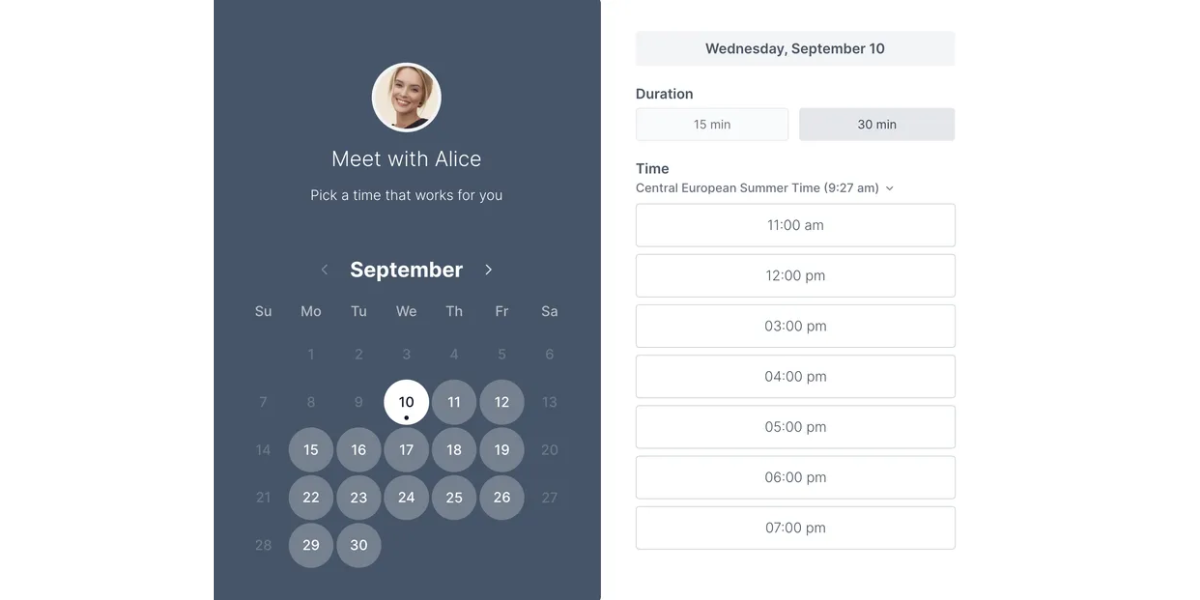
Team meeting software like Koalendar helps to reduce the admin time so you can focus on high quality meetings. Here’s how technology can help you organize a meeting, without the headaches.
- Easy scheduling: Send a meeting link to eliminate back-and-forth.
- Calendar integrations: Connect seamlessly with Google, Outlook, and other major calendar platforms.
- Automated reminders: Ensure attendees show up prepared by sending instant email and SMS reminders, drastically reducing no-shows and the "did you read this?" struggle.
- Customizable booking page: Take control of your time by defining available meeting durations, adding buffer time between sessions, and setting up different meeting types (e.g., 30-min discovery, 1-hour strategic).
- Built-in time-zone handling: Eliminate all confusion for remote or global teams. Your booking page automatically converts your availability to the attendee's local time, making scheduling conflicts a thing of the past.
- Agenda and purpose in the invite: Stop wasting the first five minutes explaining why you are meeting. Integrate the agenda or meeting purpose directly into the calendar invitation and booking confirmation for instant alignment
- Follow-up automation: Don't let action items get lost. Automatically send a clean meeting summary and the "What, Who, When" action items immediately after the meeting concludes.
- Track meeting metrics: Export data to monitor key metrics like meeting frequency, duration trends, and participant load, helping you identify and eliminate unnecessary sessions.
- Flexible sharing: Share your availability link instantly via email, or embed your full booking page directly on your website for easy client or team access.
- Handle any meeting type: Easily manage scheduling for simple one-on-ones, complex group interviews, or large recurring team sessions, all from a single tool.
Remote and hybrid meeting tips (tech checklist)

The world of work has changed massively, and in-person meetings are now no longer the default. That’s because many teams work globally, and have colleagues joining meetings online. In fact, The Microsoft Work Trend Index reports that hybrid meetings are now the norm, with most sessions including at least one remote participant.
For teams that are meeting remotely (or a combination of in-person and remote), the quality of the technical setup often determines the success of the meeting. This is essential for all internal team meeting organizer and project manager scheduling meetings roles.
Here are some quick tips to help get it right.
| Tip for hybrid/remote success | |
| Clear audio | Use headphones and a dedicated external microphone. Mute yourself when not speaking. Audio quality is more important than video quality. |
| High-quality video | Position the camera at eye level. Use soft, frontal lighting to prevent shadow (a simple ring light works great). If bandwidth is an issue, consider going audio-only, but never compromise on audio. |
| Shared digital space | Use a single, shared document (like Google Docs or a collaborative whiteboard) to record notes, action items, and decisions in real time. This ensures the remote team has the same visual context as those in the room. |
| Facilitation focus | Dedicate someone in the meeting to monitor the chat and ensure remote participants aren't being overlooked. They act as the "remote voice advocate." |
Take the next step: Making meetings work for you
Meetings will always be a necessary part of collaboration, but they don't have to be a source of stress and wasted time.
As the author, speaker, and corporate trainer, Paul Axtell, says in his book, Meetings Matter: “Meetings are at the heart of an effective organization, and each meeting is an opportunity to clarify issues, set new directions, sharpen focus, create alignment, and move objectives forward.”
By implementing these effective meeting strategies, you gain control over your calendar and shift your team’s focus from talking about work to doing it.
Success comes from two key areas:
- Preparation (a clear agenda, the right people, and a defined outcome)
- Automation (using tools to handle the administrative friction)
Ready to apply these meeting management best practices and finally reduce the chaos in your calendar?
Tools like Koalendar act as the perfect foundation for how to run a meeting. By automating invitations, handling time-zone differences, and setting up automated meeting reminders, Koalendar ensures that the technical elements of scheduling conflicts for meetings are solved instantly, leaving you free to focus on the high-value discussion that actually drives your business forward.
Get started today and reclaim your productive time! Koalendar has a free forever plan, and there’s no credit card needed to sign up.