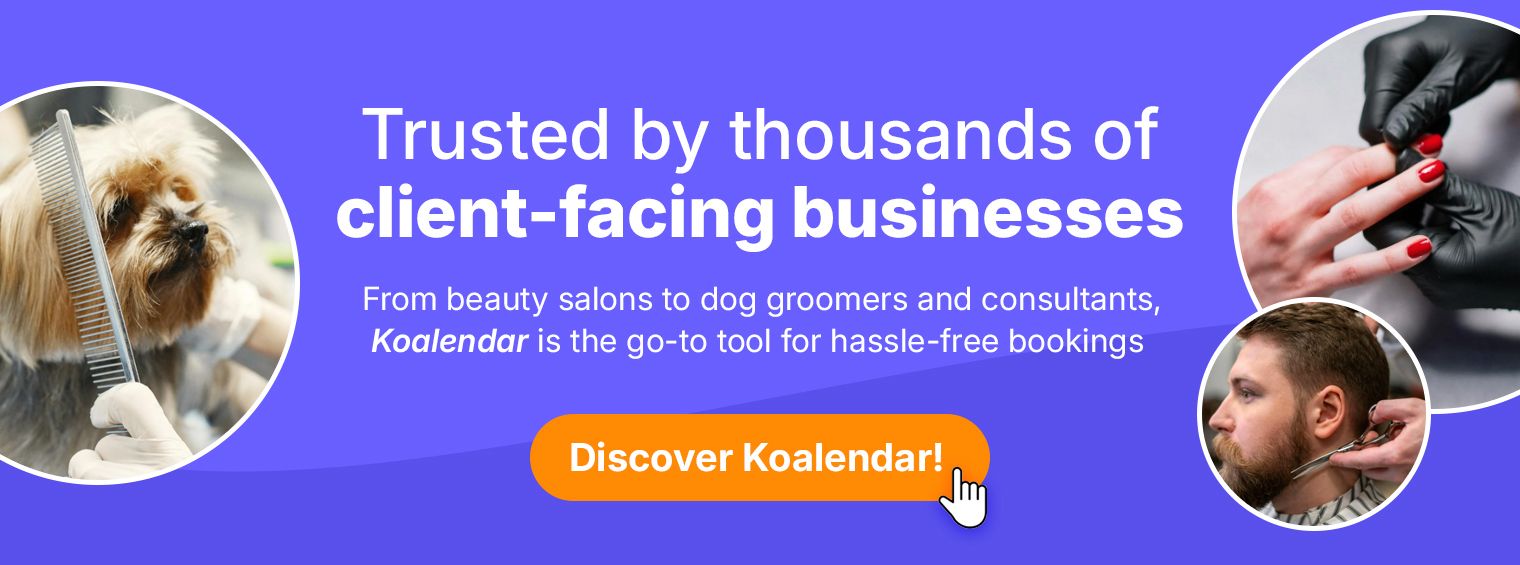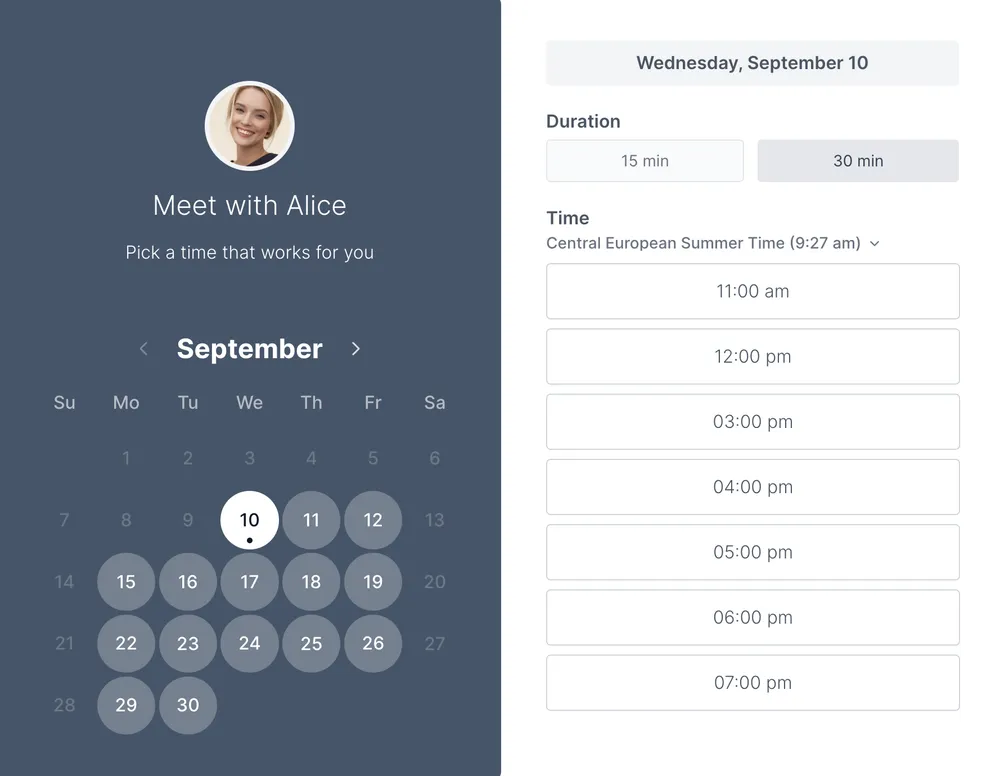If we’re being honest, planning out the work schedule can be one of the hardest parts of managing a team. The hours spent keeping track of shift preferences, juggling availability, overseeing payroll budgets, only to still end up with gaps and complaints. Take a deep breath. Don’t worry.
The bright side is: you don’t have to tackle it alone. The task of balancing employee availability and satisfaction, operational costs, and business needs is doable. A few practical shifts can reduce back-and-forth messages and create a clearer, more predictable system for everyone.
This complete guide for how to schedule employees effectively is designed to be your go-to resource. We’ll go beyond common employee scheduling tips and delve into a strategic framework designed to help you master staff scheduling best practices.
Why you should care about effective employee scheduling
An effective schedule is essential. It impacts everything from operational flows to customer satisfaction to your team’s morale and performance. Understanding its far-reaching consequences is the starting point for improvement.
The business cost of poor scheduling
Ineffective scheduling isn’t simply an inconvenience; it’s a drain on valuable business resources. Poor workforce scheduling techniques can lead to:
- Skyrocketing labor expenses: Understaffing at peak hours results in costly overtime expenses and can lead to burn out your most reliable employees. Conversely, overstaffing during quieter times can progressively erode your profit margins. According to industry data, scheduling optimization can reduce overall labor costs by 5–15%.
- Lost revenue and customer dissatisfaction: Slow service, long lines, and disappointed customers are the consequence of being short-staffed. A study published in the the Journal of Retailing found a strong correlation between shorter wait times and customer satisfaction, ultimately influencing sales and consumer loyalty.
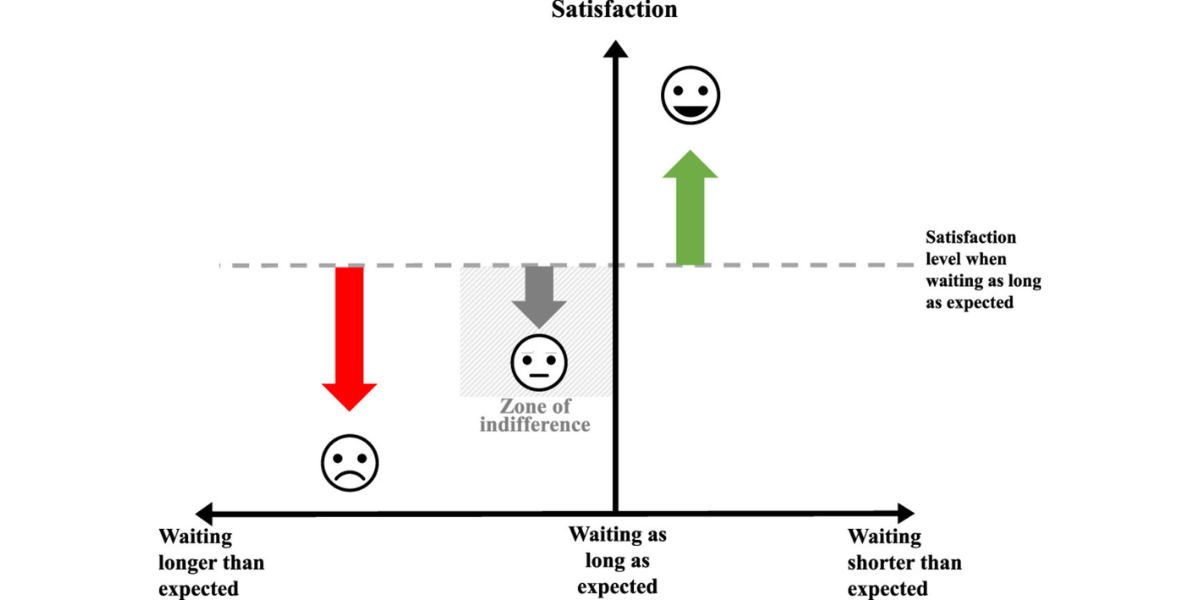
The human impact: retention, morale, and burnout
Your company’s schedule is a clear expression of your guiding principles. A chaotic or disorganized schedule signals disrespect for your employees’ time. Meanwhile, transparent and fair scheduling builds company-wide loyalty and trust.
The work-life balance dilemma: Unreliable hours and last-minute scheduling changes can make it difficult for employees to manage education, childcare, or second jobs, resulting in significant stress. Research published by the Harvard Kennedy School found that more predictable employee scheduling improves health and well-being.
- The transparency trust gap: A perceived lack of transparency across staffing availability or preferential treatment in assigning shifts can lead to a toxic work environment. Your staff must understand the ‘why’ behind their schedule to feel valued and respected.
- Managerial burnout and wasted time: Time lost to constant scheduling changes or corrections is time you’re not investing in strategic growth. This kind of functional inefficiency is a major contributor of stress for managers.
- The one-way road to high turnover: The data is clear: scheduling inconsistencies lead to turnover. Research from the University of California’s Center for WorkLife Law shows that stable schedules significantly boost retention and overall well-being for retail workers. When you put effective employee scheduling strategies in place, you’re building a culture that your staff won’t want to leave.

Navigating common scheduling challenges—and how to overcome them
If you're a manager, you’re familiar with the challenges that come with learning how to create staff schedules. Understanding these pain points is crucial to building critical scheduling solutions.
- The ripple effects of last-minute changes: A single sick call can throw an entire day into chaos. Without a clear protocol, you're left playing a frantic game of phone tag, sending desperate texts, and ultimately facing disrupted operations and a frustrated team.
- The black box of employee availability: Balancing the busy lives of your employees, everything from family commitments to student schedules and second jobs, is a complex task, to say the least. Which is why relying on memory or an oversimplistic spreadsheet is a recipe for disaster. Without consistent clarity into employee availability, scheduling mishaps, conflict, and resentment are bound to happen.
- When spreadsheets become stifling: While Google Sheets or Microsoft Excel might have been good enough for a team of four or five, they become insufficient as your company grows. These tools are prone to human error, version control issues, and lack crucial real-time collaboration features necessary for modern workforce scheduling techniques. What was once a useful tool is now a liability.
- Communication gaps and the “who’s working” confusion: “Wait, I thought Emily was supposed to be closing?” Simple misunderstandings, stemming from outdated schedules shared via email, posted on the breakroom whiteboard, or verbally miscommunicated lead to shift no-shows and workflow breakdowns. A single, reliable source reflecting up-to-date employee schedules is a non-negotiable.
The solution: a centralized tool for real-time scheduling
So, how do you solve these interconnected problems? The answer lies in moving away from fragmented, manual tools and adopting a centralized scheduling platform designed for today’s workforce.
The right tool eliminates guesswork by giving you a single, reliable source of truth for your entire schedule. It should automatically collect and centralize employee availability, remove version-control problems with up-to-date schedules, and seamlessly sync with digital calendars. This is where a solution like Koalendar, a centralized scheduling platform, comes in.
Koalendar is designed to streamline workforce management by creating a single, reliable source for your schedule. Its features eliminate guesswork by automatically collecting and centralizing employee availability in one place. What’s more, automated notifications and instant updates ensure that last-minute changes are communicated effectively, so everyone always knows who’s working, when.

Your step-by-step guide for how to schedule employees effectively
Okay, now that you know there are tools to help you schedule smarter, let’s dive in. This guide combines foundational steps with advanced employee scheduling tips, laying out strategies that are both efficient and human-centric, whether you're tackling small business retail scheduling, healthcare employee scheduling, or service-industry shift planning.
Foundational steps for a solid schedule
1. Strategically map your shift and coverage needs
Before assigning a single shift, create a master plan. This strategic foundation is key to avoid understaffing at peak time and achieve higher productivity.
- Data-driven peak identification: Use your sales and traffic data to pinpoint true peak hours. While it's a best practice to schedule top performers during these windows, be careful not to over-rely on them. Cross-train your team to create a deep bench, allowing you to rotate staff and prevent burnout.
- Define minimum staffing levels: For every shift type, confirm the minimum number of skilled employees needed to operate safely and effectively. This is your non-negotiable baseline for coverage.
2. Streamline availability and empower your team
Move from creating schedules for your team to creating them with your team. This shift is crucial for better work-life balance for staff and increased employee retention.
- Collect availability efficiently: Now that you know there are modern scheduling software solutions that eliminates the back-and-forth and manual errors, put them to work for you! Strong availability tracking features give you a clear, real-time view to build around.
- Empower with self-scheduling: Send out bookable links for open shifts, allowing employees to proactively claim shifts that work for them. This empowerment significantly reduces your admin workload and ensures shifts are filled by motivated staff.
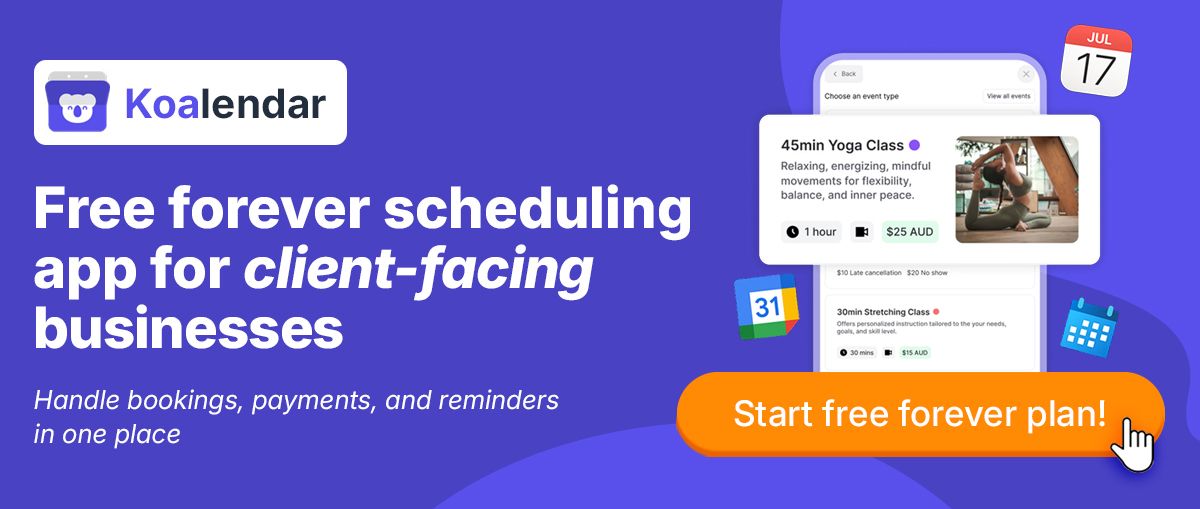
3. Automate for consistency and clarity
This is one of the most impactful employee scheduling tips you can adopt. Embracing scheduling software and automation is the key to making all other effective employee scheduling strategies work. According to research by Shyft Technologies, automating administrative work, like scheduling, can reduce workshift planning time by up to 80%.
- Create reusable templates: Build a library of common shifts (e.g., “Weekday barista – mornings” or “Monday restocker”). This saves time and ensures consistency.
- Automate sync and alerts: With calendar sync and automated notifications for changes, a confirmed shift is automatically added to your team's personal calendars. This serves as a single source of truth, providing greater scheduling transparency and ensuring everyone is on the same page.

4. Champion fairness and build resilience
These employee scheduling tips move your scheduling from good to great by focusing on fairness and preparation.
- Provide advance notice and fair policies: Publish schedules at least two weeks in advance and use a digital, first-come-first-served time-off system. This demonstrates respect for your team’s time and eliminates perceptions of favoritism.
- Plan for the unexpected: Build resilience by maintaining an on-call list and cross-training staff. This prepares you for last-minute shift changes without chaos. Making the full schedule visible to all fosters a collaborative environment where team members are more likely to help cover gaps.
5. Leverage analytics for continuous improvement
Your scheduling data holds the key to long-term optimization and higher productivity.
- Use reporting features: Analyze labor costs, track peak performance times, and identify burnout patterns. This data-driven approach helps you make smarter, more profitable decisions week after week, ensuring your hospitality staff scheduling or healthcare employee scheduling is as effective as possible.
These steps can be a game changer for how to optimise employee scheduling. They help improve team culture and staff accountability.
How to choose the right employee scheduling solution

The right tool will make your work-life easier and more productive, the wrong ones will introduce unnecessary complexity. Your aim is to find a solution that answers your business’ specific needs perfectly.
Honestly assess your company’s scheduling complexity
A large business with hundreds of workers across various locations has considerably different needs than a small retailer with a staff of 20. Be realistic. If you’re a small or midsize business (SMB), you likely don’t require the complexity—and expense—of a comprehensive enterprise platform. You just need a tool that gets how your local café or small retail business actually runs.
Prioritize flexible workflows over an exaggerated feature list
An extensive list of features is worth little if the tool doesn’t adapt to the unique needs of your business’ scheduling demands. For service-industry shift planning, keep an eye out for key capabilities that integrate flexibility, such as:
- Customizable availability collection: To compile your team’s specific time constraints.
- Intuitive self-scheduling: To empower your employees and lessen your administrative workload.
- Seamless calendar integration: To ensure the most up-to-date and accurate schedule is easily accessible by your employees.
These features are necessary for creating a human-centric, fluid scheduling system.
The power of simplicity and user adoption
The best scheduling tool is useless if your staff does not use it. The user interface must be intuitive and require little to no training. High user adoption is the real indicator of a successful software implementation, particularly for fast-moving teams in hospitality and medical industries, for instance.
Checklist: Is a modern tool like Koalendar right for your business?
Take a moment to answer the following questions to find out:
- Am I spending more than 2 to 3 hours per week planning out and communicating staff schedules?
- Are last-minute shift changes and scheduling conflicts a significant source of stress?
- Would a streamlined, digital system with availability tracking save me valuable time?
- Do I want to empower my employees with self-scheduling options while maintaining ultimate approval and oversight?
- Is an easy-to-use, affordable solution that grows with my business a priority?
If you see your company’s challenges and potential for improvement reflected here, it may be time to consider a smart scheduling solution specifically designed with your SMB in mind.
Wrapping up: Your journey to stress-free scheduling starts now

Learning how to optimise employee scheduling practices is a journey, not a destination. It entails a shift from seeing staff scheduling as a monotonous task to understanding it as an essential leadership duty. Tools like Koalendar simplify scheduling so you can focus on leadership, not logistics.
Key takeaways for how to schedule employees effectively
Let’s quickly recap the main principles of smart scheduling for employees:
- Be strategic: Your company’s schedule is a pivotal force for customer satisfaction, cost control, and dynamic workforce culture.
- Be human-centric: Build your schedule with employee availability and well-being at the center.
- Be automated: Put technology to work for you by allowing it to handle the administrative heavy lifting, reducing human errors and saving time.
- Be transparent: Practice open communication and transparent scheduling that builds trust and fosters collaboration.
- Be data-driven: Use analytics to continuously improve your approach and drive smarter staffing solutions.
Scheduling employees for maximum productivity
Remember, you don’t need to overhaul your business’ entire scheduling process in one day. The real key to how to schedule employees effectively is to begin small, but get started.
- Conduct a scheduling audit: Over the course of a month, keep track of where your scheduling time is really spent. Are you constantly chasing down employee availability? Fixing errors manually? Or communicating changes?
- Collect feedback: Have an open dialogue with your staff and ask, “What is the one thing we could change about the scheduling process that would make your life easier?”
- Explore solutions: Based on this audit and your team’s feedback, try out a dedicated, modern scheduling tool. Pinpoint areas of improvement that would most dramatically improve your ongoing scheduling challenges, whether is reducing last-minute shift changes, better availability tracking, or establishing more scheduling transparency.
By putting these steps into action, you’re not only learning how to schedule staff shifts efficiently; you’re investing in the long-term success and health of your business.
Start by trying Koalendar — an ideal, flexible tool designed for SMBs that need clear availability tracking, scheduling transparency, and fast communication.