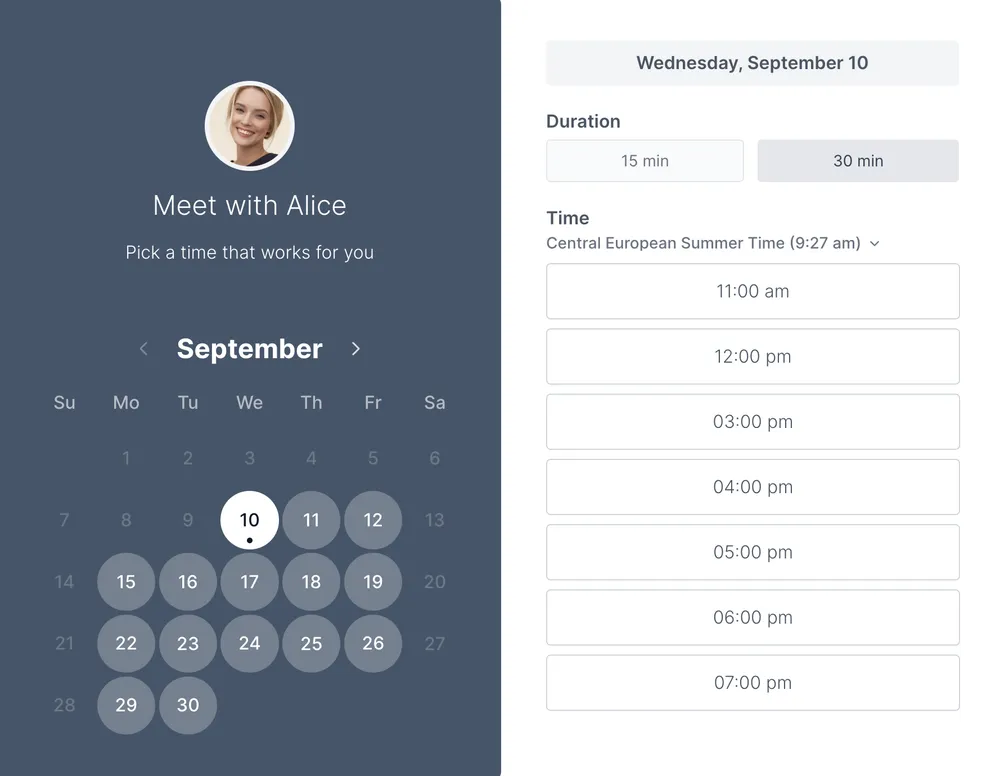Acuity Scheduling is a trusted appointment scheduling tool known for its reliability and depth. Still, many professionals are now exploring Acuity Scheduling alternatives that better match their specific workflows. Some love Acuity’s all-in-one system, but others look for alternatives that have a little-less-complex interface, a free plan, or a tool that doesn’t lock advanced features behind higher-tier plans.
In this guide, we’ll explore six of the best alternatives to Acuity in 2026: what makes them unique, who they’re best for, and how they compare in features, usability, and price.
By the end, you’ll have a better idea of which online booking software fits your workflow and budget best.
What to look for in Acuity scheduling alternatives
Before diving into the top Acuity competitors, it’s worth pausing to ask: what really matters when comparing appointment scheduling software?
Here are the 7 key aspects we recommend you look at when deciding:
1. Core focus: What they do and who they serve
- Ease of use: Can you get set up quickly without tutorials?
- Pricing and scalability: Is the free plan generous? Are upgrades affordable?
- Scheduling features: Look for recurring appointments, group class bookings, and customizable booking pages.
- Customization: Can you add your own branding and adjust availability?
- Integrations: Does it connect easily with your calendar, Zoom, Google Meet, or payment apps?
- Customer reviews: What do real users say about their experience?
We’ve created a side-by-side online booking software comparison of precisely these 7 areas that will help you get an initial idea. At the bottom of the page there's also a side-by-side comparison of Acuity Scheduling alternatives free plans.
| Feature |  |  |  | 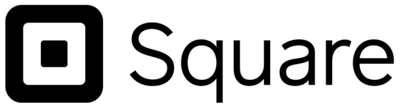 | YouCanBookMe |  |
| Modern, flexible scheduler for individuals, teams, classes & services | Booking system for service businesses; strong website & e-commerce | SMB appointment tool with staff calendars & classes | For salons & service businesses; ties to Square POS & payments | Link-based scheduling for individuals/teams | General-purpose meeting scheduling for individuals, teams & sales | |
| Ease of use | Very easy; praised for clean interface | Easy to set up; some complexity with add-ons | Simple and intuitive | Praised for simplicity & payment | Flexible but a bit “dense” | Very high ease-of-use; smooth setup |
| Pricing | ||||||
| Free plan | ✅ | ✅ | ✅ | ✅ (1 location) | ✅ | ✅ |
| Paid plan | $6.99 user / mo (Pro) | €9.90/mo | $5/user/mo (annual) | $0 (paid tiers available) | $7.20/mo (annual) | $10/user/mo (annual) |
| Scheduling features | ||||||
| Smart availability and buffer times | ✅ | ✅ | ✅ | ✅ | ✅ | ✅ |
| Group & Multi-Participant Scheduling | ✅ | ✅ | ✅ | ✅ | ✅ | ✅ |
| Manual Approval / Tentative Booking Option | ✅ | ✅ | ❌ | ✅ | ✅ | ❌ |
| Customization | ||||||
| Branding (Logo, Colors, Custom Messages) | ✅ | ✅ (white label on higher tiers) | ✅ | ✅ | ✅ | ✅ (remove logo on paid) |
| Custom Booking Forms / Intake Questions | ✅ | ✅ | ✅ | ✅ | ✅ | ✅ |
| Embeddable Booking Widgets / Custom Domain | ✅ | ✅ | ✅ | ✅ | ✅ | ✅ |
| Integrations | ||||||
| Calendar Sync (Google, Outlook, iCal) | ✅ G/O/iCloud | ✅ G/O/iCloud | ✅ G/O/iCloud | ✅ G/O/iCloud | ✅ G/O | |
| Video Conferencing Auto-Link (Zoom, Google Meet, Teams) | ✅ Zoom/Meet/Teams | ✅ via integrations | ✅ Zoom/Meet | ✅ Zoom/Meet | ✅ Zoom/Teams/Meet | ✅ Zoom/Teams/Meet |
| Automation & CRM Integrations (Zapier, HubSpot, Salesforce) | Zapier, Make, webhooks | Zapier + add-ons | Zapier & others | Square ecosystem, Zapier | Zapier, webhooks | Zapier, HubSpot, Salesforce |
| Customer reviews | ||||||
| Capterra | ⭐ 4.7/5 | ⭐ 4.6/5 | ⭐ 4.6/5 | ⭐ 4.7/5 | ⭐ 4.6/5 | ⭐ 4.7/5 |
We know this comparison table could easily be much bigger — there are many scheduling platforms out there. But to keep this guide genuinely useful, we focused only on alternatives with a similar core purpose to Acuity: professional appointment scheduling, client bookings, and automation that supports day-to-day work.
That’s why you won’t see tools like Doodle, TidyCal, Chili Piper, or Zoho Bookings included here. Their main strengths don’t fully overlap with the needs we’re comparing. Doodle is built primarily for group polling and quick consensus scheduling. Chili Piper focuses on enterprise-level routing for B2B sales teams — not everyday client bookings. TidyCal, while simple and affordable, is geared toward lightweight personal scheduling rather than managing clients or services. Zoho Bookings is designed to plug into the broader Zoho business suite, making it great for existing Zoho users but less aligned with standalone scheduling needs.
Our goal is to highlight platforms that match the workflows of coaches, educators, freelancers, consultants, and small service businesses, so you can compare options built for the same kind of work you do.
Let's dive in.
Koalendar: Simple, intuitive, and surprisingly powerful
Launched in 2020, Koalendar was built for professionals who wanted powerful scheduling software without the learning curve. Designed with educators, consultants, and small to medium-size teams in mind, it focuses on simplicity and ease of use over endless menus or complex dashboards. Users consistently praise its clean design, unlimited free plan, and ease of use that help prevent no-shows, all while keeping scheduling fast and stress-free.
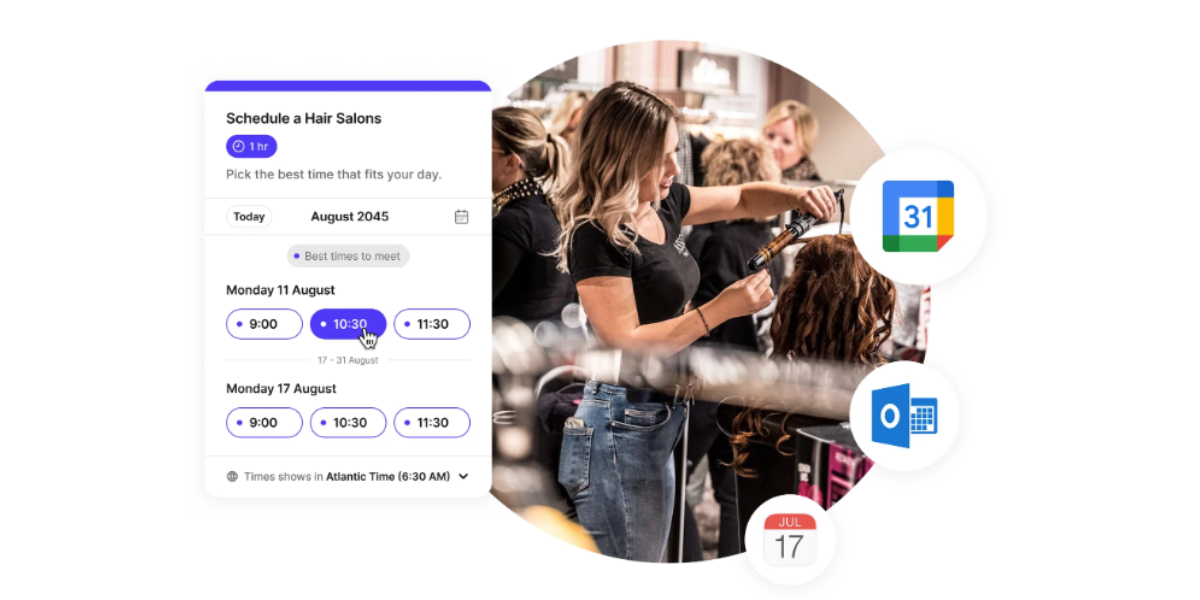
What makes Koalendar a good Acuity Scheduling alternative?
- Truly unlimited free plan: Koalendar offers unlimited bookings, event types, scheduling links and calendars for free, features Acuity locks behind paid plans. → Ideal for solopreneurs or educators who want full functionality without monthly costs.
- Cleaner, simpler interface: Everything is drag-and-drop easy, no clutter or setup maze. → Reduces admin time and helps you get started in minutes instead of hours.
- Instant calendar and video integrations: One-click sync with Google Calendar, Outlook, Zoom, and Google Meet. → Keeps everything automatically aligned, no manual sync required.
- Multilingual, time zone-smart pages: Automatically detects time zones and supports 30+ languages. → Perfect for global clients or online sessions, without confusion or rescheduling.
- Custom features in free plan: tailor your booking page link and colors without upgrades. → Clients experience your brand image without Koalendar watermarks at zero cost.
Best for / Use Cases - Independent professionals, coaches, tutors, and small teams who want simple, automated scheduling that “just works.” - Use cases: Coaching sessions, student appointments, interviews, group classes. - Industries: Education, consulting, wellness, HR, small business.

Koalendar pricing
· Free Forever Plan: Unlimited event types, bookings, and scheduling links.
· Pro: $6.99/user/month (annual) or $9.99/user/month (monthly).
· Teams: Custom pricing for 10+ users.
Takeaway: ✅ Best all-around value for professionals who want full features without upgrade pressure.
Calendly: The popular powerhouse
Founded in 2013 in Atlanta, Calendly was created to help busy professionals stop wasting time on back-and-forth scheduling emails. It was originally built for sales teams and corporate professionals, but it quickly became a favorite across industries. Users love its polished interface, reliable integrations, and advanced team scheduling options that make collaboration easy, especially for growing organizations.
What makes Calendly a good Acuity alternative?
Modern, polished user experience: Calendly’s interface feels cleaner and more intuitive than Acuity’s utilitarian design. → Makes client scheduling frictionless and easy to adopt for teams.
Deep team scheduling tools: Round robin and pooled availability aren’t restricted to complex setup. → Distributes meetings evenly: perfect for recruiting or sales teams.
Better app ecosystem: Native integrations with Slack, HubSpot, and Salesforce are stronger than Acuity’s Zapier-based connections. → Streamlines enterprise workflows and saves admin hours.
Workflow automation: Follow-up emails, reminders, and thank-you notes can be automated without external tools. → Keeps communication consistent and reduces manual effort.
Best for / Use Cases Corporate teams, recruiters, and consultants managing multi-member scheduling. Use cases: Sales demos, interviews, onboarding, internal meetings. Industries: SaaS, HR, enterprise operations.
Calendly pricing
· Free Plan: 1 event type, 1 calendar.
· Standard plan: $10/user/month(yearly) or $12/user/month (monthly).
· Teams plan: $16/user/month (yearly) or $20/user/month (monthly)
· Enterprise: starts at $15K a year
Takeaway: ✅ Best for teams that want advanced automations and a smoother UX than Acuity — but still require paid upgrades for full automation.
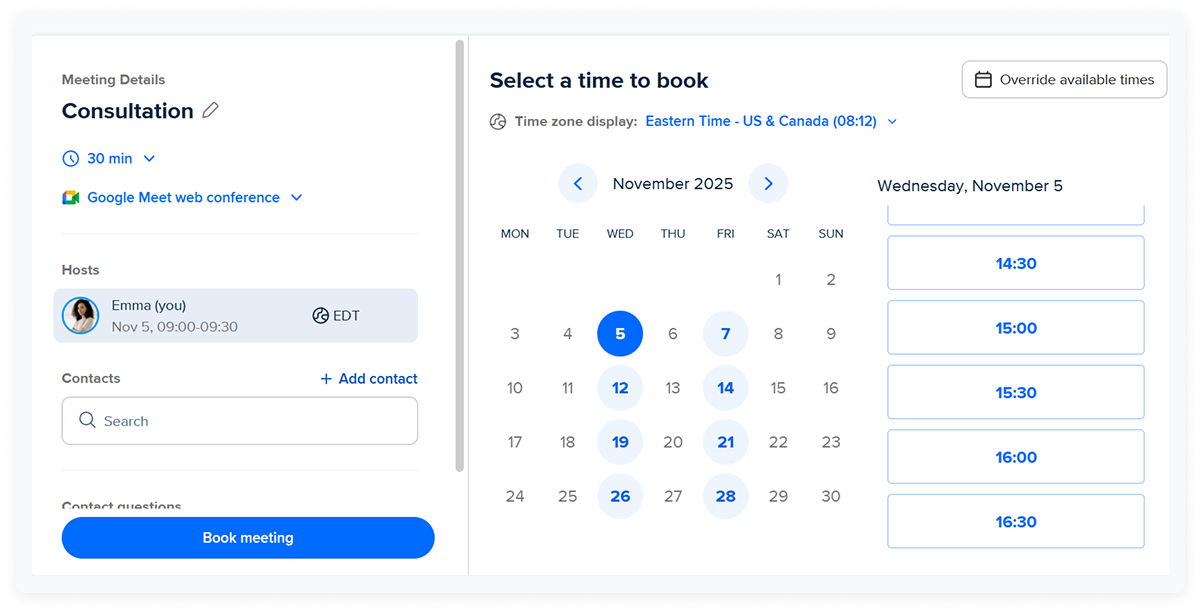
SimplyBook.me: Great for Service Businesses and Payments
Founded in 2008 in Iceland, SimplyBook.me was designed specifically for service-based businesses like salons, spas, and clinics. Its goal was to merge online booking with client management and payments — a combination few scheduling tools offered at the time. Today, users praise it for its custom booking websites, built-in payment processing, and strong automation tools that simplify operations for small business owners.
What makes SimplyBook.me a good Acuity Scheduling alternative?
Integrated payments and deposits: Accept payments or require deposits directly via Stripe, PayPal or Square.
→ Eliminates unpaid no-shows: If you’re suffering from a high-volume of no-shows, deposits are configurable via custom features/settings.
Booking website builder: Create a custom booking website without needing your own domain. → Gives small businesses instant online visibility without web design costs.
Memberships and packages: Offer recurring or pre-paid sessions, unlike Acuity’s one-off structure. → Perfect for fitness, wellness, or subscription-based services.
Marketing add-ons: Coupon codes, gift cards, and loyalty features built in. → Adds client retention tools Acuity doesn’t natively include.
Social media integration: Book directly from Instagram or Facebook. → Turns social followers into paying clients — no website required.
Best for / Use Cases Service businesses managing recurring clients or paid sessions. Use cases: Beauty salons, health clinics, coaching programs. Industries: Wellness, beauty, healthcare, fitness, coaching.
SimplyBook.me pricing
· Free Plan: Limited to 50 bookings/month
· Basic: $8.25/ month (annually) or $9.9/ month (monthly)
· Standard: $24.9/month (annually) or $29.9/ month (monthly)
· Premium: $49.9/month (annually)[AD1] $ 59.9/ month (monthly)
Takeaway: ✅ Best for small service-based teams who need built-in payments and marketing tools, things Acuity limits to advanced plans.
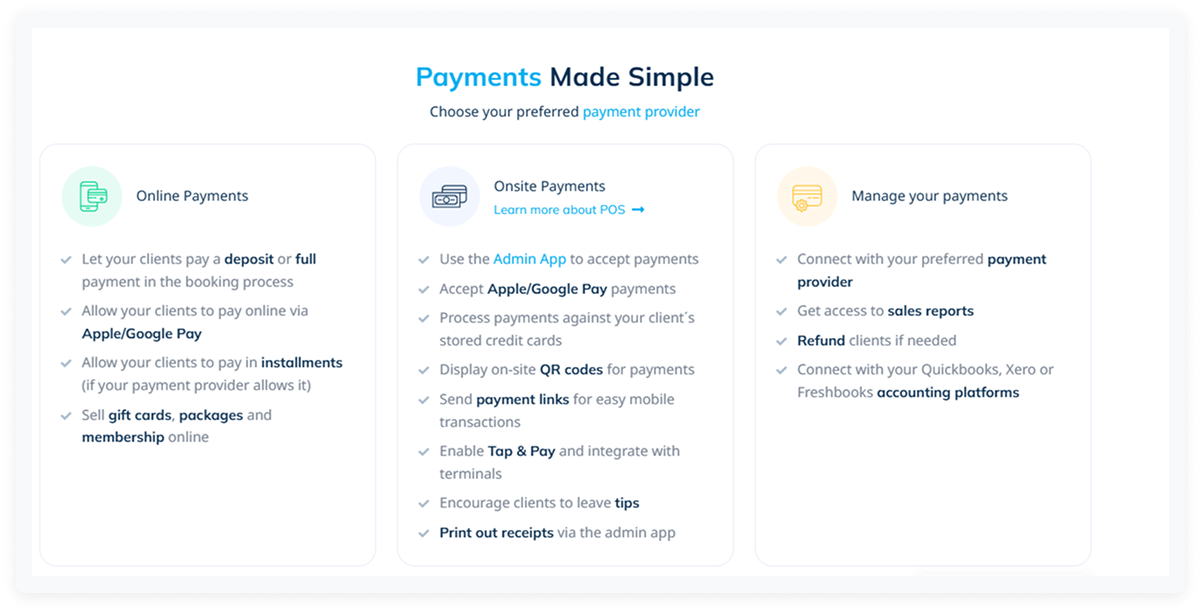
Setmore: Friendly, free, and multi-user
Launched in 2011, Setmore was created with small teams and independent professionals in mind. Its focus has always been on accessibility — offering a feature-rich free plan that small businesses can actually rely on. Users appreciate its intuitive design, built-in video call integrations, and responsive customer support, making it a friendly choice for anyone new to scheduling software.
What makes Setmore a good Acuity Scheduling alternative?
Free multi-user scheduling: Up to 4 users and 200 appointments on the free plan
→ Makes team scheduling affordable for startups and small agencies.
Built-in video calls: Auto-generates Zoom or Google Meet links for each booking on the Pro plan. → Simplifies online meetings without third-party connections.
Instant social bookings: Add “Book Now” buttons to Instagram, Facebook, or your website. → Expands your reach and helps clients schedule directly from social media.
Integrated reminders: SMS notifications available with Pro without extra setup. → Keeps attendance high and clients on track.
Public-facing booking page customization: Basic branding and business info available on free plan. → Lets you launch a professional-looking booking portal immediately.
Best for / Use Cases: Small teams, freelancers, and client-facing service providers. Use cases: Coaching, salons, agencies, group sessions. Industries: Wellness, creative services, fitness, education.
Setmore pricing
· Free Plan: Up to 4 users and 200 appointments a month.
· Paid Starts: $5/month per user (annual) or $12/ month (monthly).
Takeaway: ✅ Good free, limited team scheduling option: multi-user access and social integrations Acuity doesn’t offer at no cost.
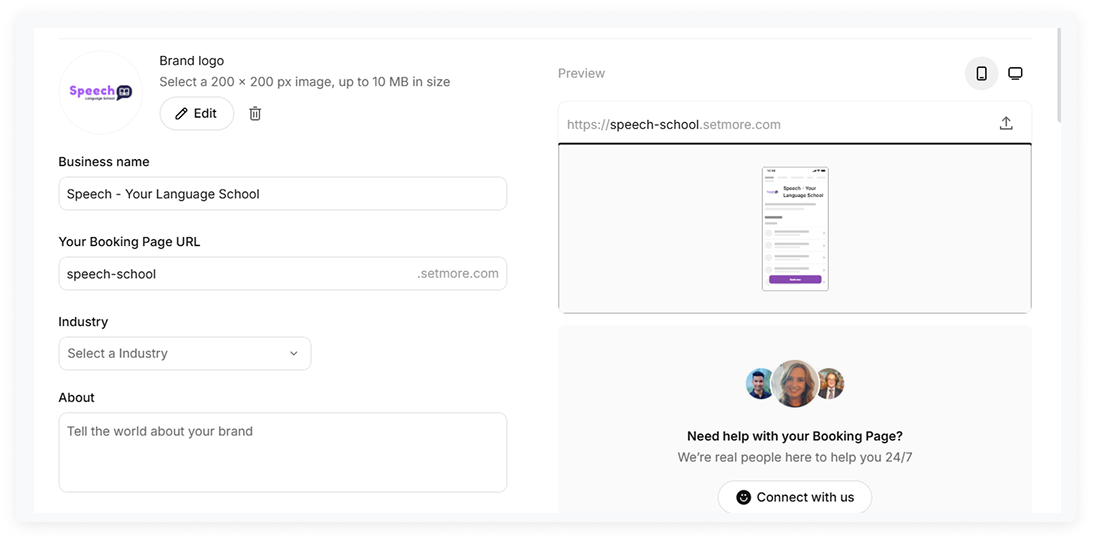
YouCanBook.me: Flexible and customizable
Founded in 2011 in the UK, YouCanBook.me was built for educators, HR departments, and recruiters who needed a flexible, deeply customizable booking experience. Rather than being one-size-fits-all, it allows users to personalize every detail of the booking process. People love its advanced customization options, Google Calendar integration, and dependable automation, making it ideal for structured scheduling workflows.
What makes YouCanBook.me a good Acuity Scheduling alternative?
Deep customization: Modify booking forms, confirmation pages, and notifications completely. → Delivers a branded, personalized booking flow — far more flexible than Acuity’s templates.
Advanced conditional logic: Ask custom questions or route users based on answers. → Perfect for HR, universities, or agencies with tailored scheduling needs.
Calendar-first setup: Uses your existing Google or Microsoft calendar as the booking foundation. → Reduces setup friction and eliminates double-booking risk.
Custom email sequences: Send personalized confirmations and follow-ups. → Builds trust and improves communication beyond Acuity’s basic reminder structure.
Best for / Use Cases Organizations needing granular control — universities, HR teams, or consultants. Use cases: Student advising, interviews, structured workflows. Industries: Education, HR, consulting, enterprise.
YouCanBook.me pricing
- Free: 1 calendar connection, 1 booking page
- Individual: US $7.20/month (yearly) or US $9 (monthly). Includes 2 calendars and 2 booking pages.
- Professional: US $10.40/ month (yearly) or US $13 (monthly). Includes 6 calendar connections and 10 booking pages.
- Teams: US $14.40/member/month (yearly) or US $18 (monthly). Includes 10 calendar connections per user, over 15 pages per user.
Takeaway: ✅ Best for professionals who need full control and branding flexibility Acuity can’t match out of the box.
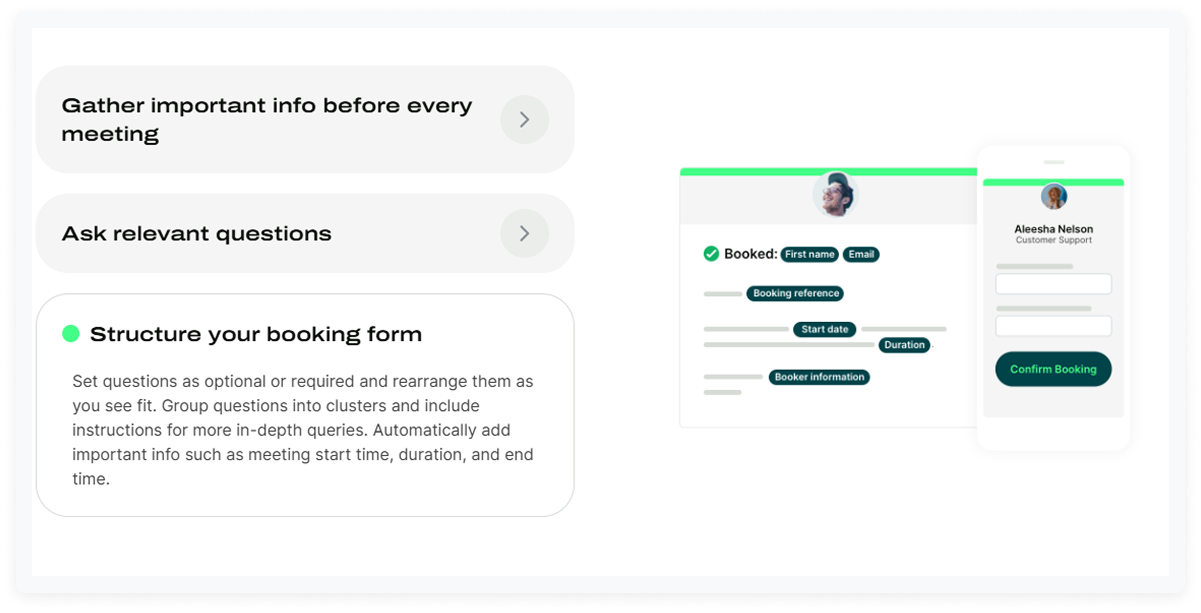
Square Appointments: Built for service-based teams
Launched in 2014 by Square (Block, Inc.), Square Appointments was developed for small businesses and service providers already using Square’s payment system. It combines appointment scheduling with point-of-sale tools to handle bookings and payments in one place. Users praise it for its integrated payment processing, no-show protection, and free booking website, which make managing in-person and online clients seamless.
What makes Square Appointments a good Acuity Scheduling alternative?
Integrated POS and payments: Combine scheduling with Square’s payment processing — built-in, not a paid add-on. → Accept payments instantly at booking and avoid unpaid no-shows
Free booking website: Automatically generated when you sign up. → Gives your business a professional online presence in minutes, no web developer needed.
No-show protection tools: Require deposits or full prepayment upfront. → Prevents lost income from late cancellations.
Inventory and staff management: Track services, manage employees, and link appointment types to availability. → Ideal for salons or wellness studios needing all-in-one management — not just scheduling.
In-person + online booking sync: Manage both walk-ins and digital appointments together. → Simplifies hybrid scheduling for brick-and-mortar businesses.
Best for / Use Cases Service providers combining in-person and online bookings. Use cases: Salons, spas, fitness studios, wellness clinics. Industries: Beauty, wellness, retail, hospitality.
Square Appointments pricing
· Free Plan: 1 staff calendar with payments included + processing fees.
· Square Plus: $49/month per location + processing fees
· Square Premium: $149/month per location + processing fees
Takeaway:Square Appointments may be the best Acuity alternative for service-based businesses that need integrated payments and point-of-sale features, without third-party tools.
What’s the best Acuity Scheduling alternative for you?
Finding the right Acuity Scheduling alternative isn’t about which tool is “best” overall, it’s about which one fits you best. The truth is, every business works a little differently. Some rely on simple one-to-one bookings, others need group scheduling or built-in payments.
Before deciding, take a moment to think about what really matters to you:
- Do you want something you can set up quickly and share with clients right away?
- Do you need automated reminders, integrations, or payment options built in?
- Are flexibility and branding control what make the biggest difference?
The good news is that most of the top alternatives to Acuity, including Koalendar, Calendly, Setmore, SimplyBook.me, Square Appointments, and YouCanBook.me, offer free plans or trials. Unlike Acuity Scheduling, which doesn’t have a permanent free plan (new accounts get a 7-day trial, or 14 days if you add it to a Squarespace website), these alternatives let you try them for yourself before making a commitment.
Testing a few tools hands-on is the fastest way to see how they feel in your daily workflow, what’s intuitive, what’s cluttered, and what actually saves you time.
Below you can explore our free plan comparison guide to see what each platform includes at no cost. It’s an easy, side-by-side look at how the leading scheduling tools stack up — so you can choose the one that fits your work style best.
What is a free plan in scheduling software?
A free plan in scheduling software are all the no-cost versions of that program. We distinguish between Free forever plans (Freemium) and free trials.
- Free plans or Freemium offer limited functionality, such as a restricted number of bookings, users, or reduced features, and are free when it comes to duration.
- Free trials are temporary, no-cost period trials that allow you to use the product in its full capacity to test its features, user experience, and functionality before committing to a paid subscription.
Bear in mind some of the free plans below come with limitations and some even charge processing fees though they might offer the software free of charge.
Free plans side-by-side comparisons of Acuity alternatives
| Koalendar (Free) | SimplyBook.me (Free) | Setmore (Free) | Square Appointments (Free) | YouCanBookMe (Free) | Calendly (Free) | |
| Forever free plan | ✅ Unlimited | ✅ Limited | ✅ Limited | ✅ (for a single location) and processing charges apply) | ✅ Limited to 1 calendar and 1 booking page | ✅ (One Calendar) |
| Unlimited appointments (free) | ✅ | ❌ (50 bookings | ❌ (200 appointments | ✅ Processing charges apply | ✅ | ✅ Yes, for 1 event type |
| Unlimited booking pages (free) | ✅ | ❌ | ❌ | ✅ Yes but limited to 1 single location | ❌ | ❌ |
| 1-1 scheduling | ✅ | ✅ | ✅ | ✅ | ✅ | ✅ |
| Classes and group scheduling | ❌ | ❌ | ❌ | ❌ | ❌ | ❌ |
| Create multi-host events (collective / round robin) | ❌ | ❌ | ❌ | ❌ | ❌ | ❌ |
| Offer multiple durations per link | ❌ | ❌ | ❌ | ❌ | ❌ | ❌ |
| Automatic time zone adjustmen | ✅ (instant booking notifications) | ✅ (email & SMS reminders) (SimplyBook.me) | ✅ (automated email reminders, SMS on paind) (Setmore) | ✅ (automatic text & email reminders) (Square) | ✅ (instant booking notifications) | ❌ |
| Each booking page can link to different calendars | ❌ | ❌ | ❌ | ❌ | ❌ | ❌ |
| Automatic reminders / booking notifications | ✅ (instant booking notifications) | ✅ (email & SMS reminders) (SimplyBook.me) | ✅ (automated email reminders, SMS on paind) (Setmore) | ✅ (automatic text & email reminders) (Square) | ✅ (instant booking notifications) | ❌ |
| Custom form fields (questions / intake) | ❌ | ✅ (free plan includes one custom feature, e.g. custom form) | ✅ | ❌ | ✅ (free plan allows form questions up to 7) | ❌ (form fields are limited in free plan) |
| Let invitee set meeting location | ❌ | ❌ | ❌ | ❌ | ✅ (invitee can choose location) | ❌ |
| Supports 30+ languages | ✅ | ❌ | ❌ | ❌ | ✅ | ❌ |
| Custom design & branding | ❌ (branding removal is paid) | ❌ (branding removal is paid) | ❌ (branding removal is paid) | ❌ (branding removal is paid) | ❌ (branding removal is paid) | ❌ |
| Embeddable into your website | ✅ | ✅ | ✅ | ✅ | ✅ | ✅ |
| Collect payments (USD, EUR, GBP) | ❌ | ❌ | ✅ | ✅ processing charges apply | ✅ | ❌ |
| Google Calendar integration | ✅ | ✅ | ❌ (limited to one-way sync | ✅ | ✅ | ✅ |
| Microsoft Outlook Calendar integration | ✅ | ✅ | ✅ | ✅ | ✅ | ✅ |
| Apple iCloud Calendar integration | ✅ | ❌ | ✅ | ✅ | ✅ | ❌ |
| Zoom integration | ❌ (requires upgrade) | ❌ (requires upgrade) | ❌ | ❌ (requires upgrade) | ✅ | ❌ |
| Google Meet integration | ✅ | ✅ | ✅ | ❌ (video integrations likely paid) | ✅ | ✅ |
| Webhooks / Zapier integration | ✅ | ✅ | ✅ | ❌ | ❌ | ❌ |
Final thoughts on finding the right Acuity Scheduling alternative
We know it feels daunting but finding the right Acuity Scheduling alternative for you can be simple. What matters most is finding a tool that helps you save time, stay organized, and make scheduling easy, without adding more admin to your day.
If you are a coach or consultant, look for a tool that helps you book recurring sessions, send reminders automatically, and keep your clients engaged. You need software that’s professional but not complicated, something that feels like part of your business, not another thing to manage.
If you run a service business like a salon, clinic, or wellness studio, your scheduling tool should do more than manage time slots. It should take payments, handle deposits, and sync with your in-person calendar so every appointment counts.
For educators and tutors or HR teams, group scheduling and time-zone clarity are key. The right Acuity alternative will help you coordinate many moving parts (classes, meetings, interviews), without endless back-and-forth emails.
And if you’re a freelancer or small agency, flexibility and simplicity matter most. You need something that looks great, works instantly, and doesn’t lock essential features behind expensive upgrades.
If you want something that just works, Koalendar is a great place to start. It offers unlimited bookings, multiple calendars, and clean, automatic confirmations, all for free. No hidden limits, no credit card needed. Perfect for teachers, coaches, and small teams who just want simple, stress-free scheduling.
In the end, the best alternative to Acuity is the one that fits how you work, not the other way around.
Koalendar makes that easy: one link, unlimited bookings, and a friendlier way to manage your time. Try it free today — and let your calendar run itself.