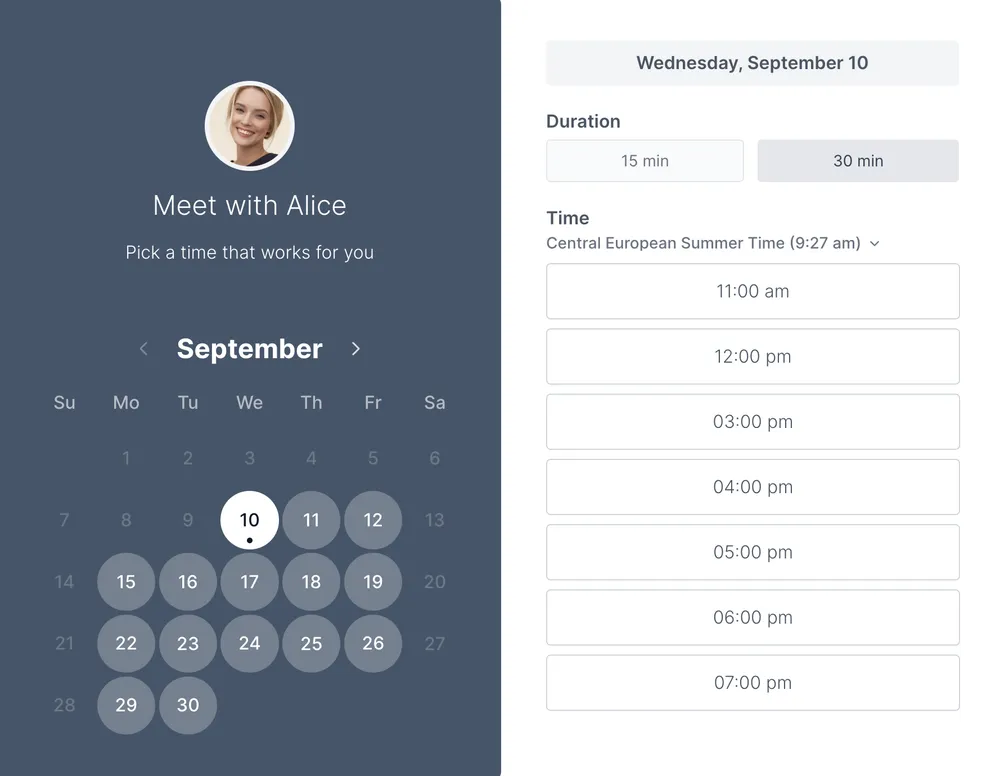Both tools nail the basics, but they’re built on different philosophies. Cal.com is open-source, highly customizable, and unusually generous on its free plan (unlimited calendars, event types, workflows, and even payments via Stripe/PayPal through apps). Calendly is the category standard with polished UX at scale, a huge ecosystem, and predictable admin controls, especially for large sales or recruiting orgs.
This Cal.com vs Calendly comparison walks through pricing, features, integrations, reviews, and who each platform best serves so you can choose with confidence.
Cal.com vs Calendly at a glance
| Cal.com |  | |
| Core focus | Open-source, developer-friendly scheduling with deep customization, self-host or SaaS | Enterprise-ready scheduling automation with mature admin, routing, and analytics |
| Ease of use | Modern UI; more knobs and dials for power users (great if you like control) | Extremely polished UX that most invitees already recognize |
| Free plan Yes/No | Yes — unusually generous (unlimited events & calendars, workflows, more) | Yes — basic (1 event type, 1 calendar connection). |
| Paid plan starts $ | Teams from $15/user/mo; Organization around $37/user/mo; Enterprise custom | Standard $10/user/mo, Teams $16/user/mo, Enterprise starts $15k/yr |
| Payment processing | Stripe native; PayPal and other options via apps | Stripe and PayPal on paid plans (Standard+) |
| Key integrations | Google/Outlook/iCloud calendars; Zoom, Google Meet; Zapier; webhooks; CRM apps | Google & Microsoft calendars; (No new iCloud connections since 2024); Zoom/Meet/Teams; Salesforce/HubSpot; Zapier; webhooks |
What is Cal.com?
Cal.com is an open-source scheduling platform you can run as SaaS or self-host. The pitch: developer-grade flexibility, generous free tier, and an ecosystem of apps for payments, CRMs, analytics, and automation. Its free plan includes unlimited event types, multiple calendar connections, workflows, routing forms, monetization, webhooks, and more, capabilities that many competitors reserve for paid tiers.
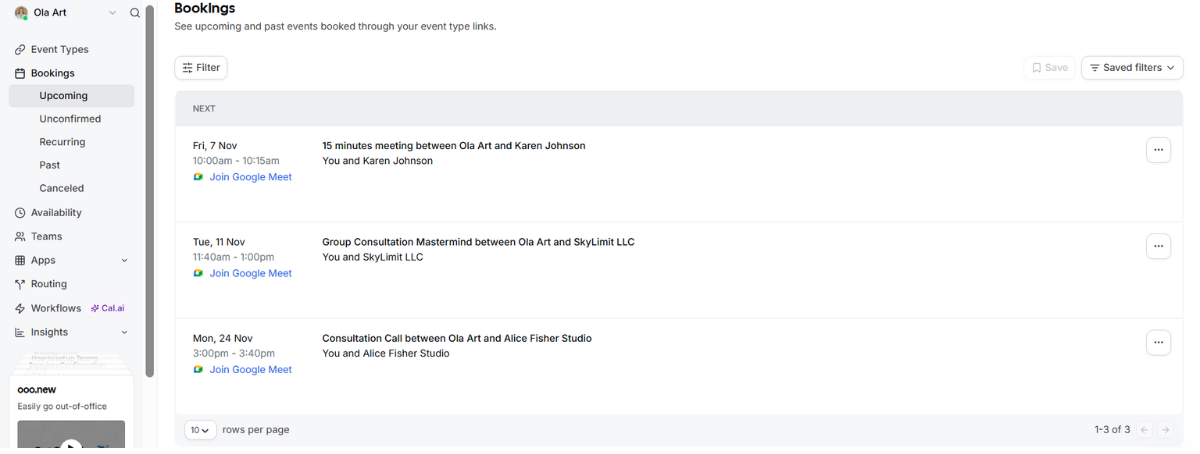
What is Calendly?
Calendly popularized the “send-a-link” scheduling experience and probably remains the most widely recognized brand in this space. It offers a polished booking flow, team scheduling (round-robin, collective), routing forms, and strong admin/security for org-wide rollout. Plans range from a basic free tier to Standard/Teams and an Enterprise plan that starts at $15k/year for large deployments.
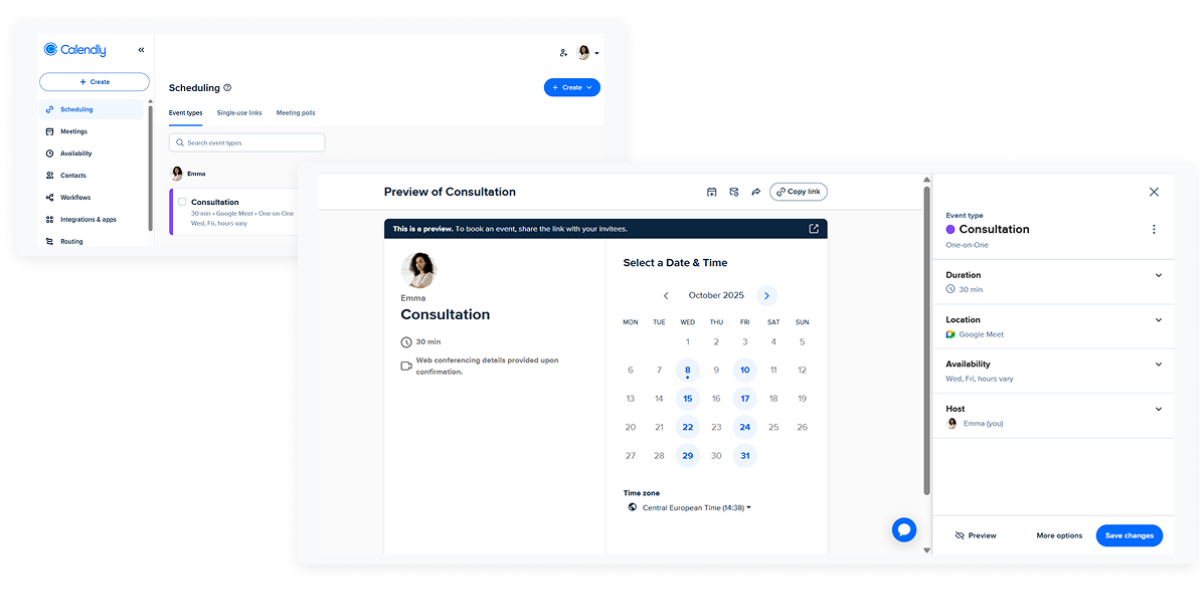
Who are these scheduling software built for?
| Cal.com |  | |
| Built for (main pain point they fix and who for) | Teams and builders who want maximum control (open-source, custom workflows, self-host options) while cutting back-and-forth and no-shows | Revenue, recruiting, and CS orgs that need standardized, scalable scheduling across teams with admin oversight and robust routing |
| Best for (who really uses them) | Startups, SMBs, product teams, agencies, anyone who values flexibility | Growth-stage to enterprise GTM teams that want mature workflows, Salesforce/HubSpot integrations, and familiar UX |
| Primary use case (what they use it for) | 1:1s, group sessions, and round-robin with configurable routing; branded booking pages; optional self-hosting | Lead routing, SDR/AE handoffs, interview loops, high-volume inbound scheduling with round-robin and routing forms |
Cal.com: The best option for teams that self-host or need custom apps
Teams that want power features on free, payment collection without upgrading, and Apple iCloud calendar compatibility. Ideal if you might self-host or need custom apps/webhooks.
Calendly: A strong fit for organizations rolling out scheduling at scale
Organizations rolling out scheduling at scale with admin controls, analytics, Salesforce/Dynamics, and predictable governance. The invitee experience is famously smooth.
Takeaway
Choose Cal.com if flexibility, open-source, and a generous free plan matter most. Choose Calendly if you want the safe, familiar standard with enterprise guardrails out of the box.
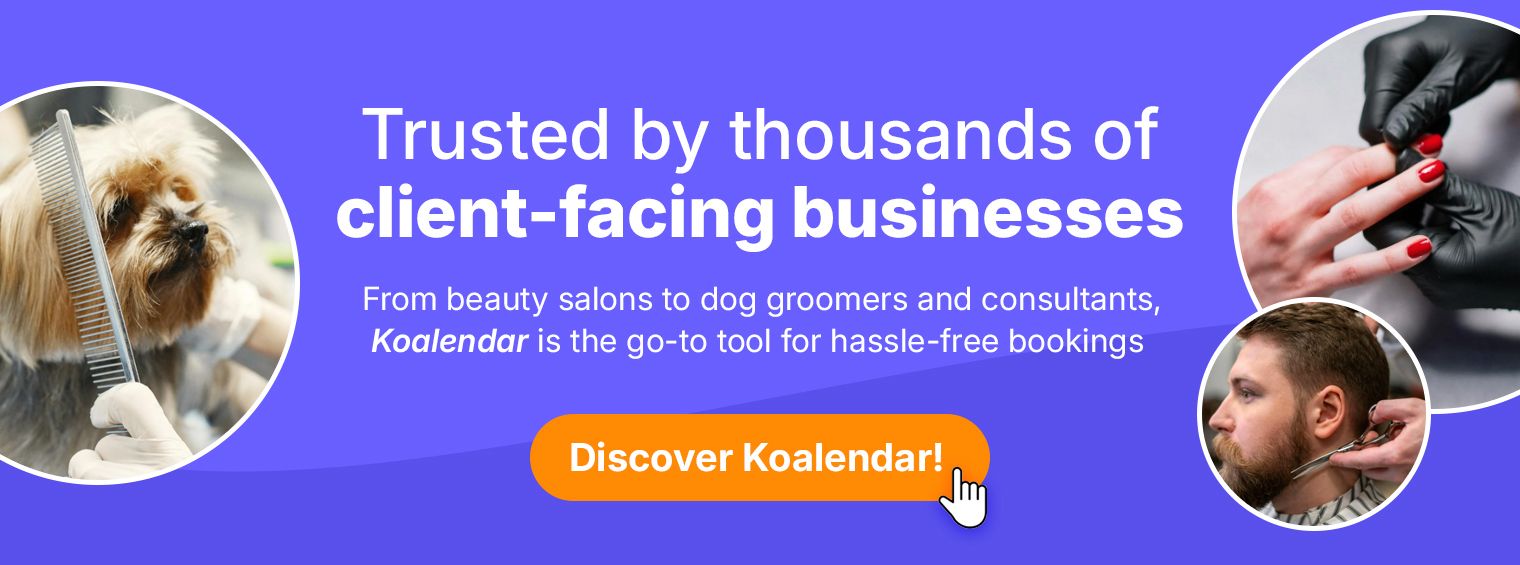
Cal.com and Calendly pricing comparison
Calendly’s entry price per seat is lower, but Cal.com’s free plan includes far more of the “professional” stack (workflows, multiple calendars, payments) without paying. For large companies, Calendly’s Enterprise adds security, SSO/SCIM, and governance—priced annually.
Cal.com pricing: Power features on a generous free plan
Cal.com offers a true Free Forever plan that includes unlimited event types, multiple calendar connections, and built-in workflows. Paid tiers add white-label branding, advanced routing, team management, and priority support, without forcing you to give up flexibility. It’s ideal for creators, start-ups, and technical teams who want maximum control (and even self-hosting options) without paying from day one.
Calendly pricing: Simple tiers for growing teams
Calendly keeps pricing straightforward, starting with a limited free plan for basic bookings and scaling up with affordable per-user tiers. Paid plans unlock reminders and workflows, custom branding, payments, and powerful team scheduling like round-robin and routing. It’s a smart pick for individuals and small-to-mid teams that want polished, easy scheduling with room to grow.
Cal.com and Calendly: Pricing side-by-side table
| Cal.com |  | |
| Free /Trial | Free forever for 1 user; most features included | Limited free plan; 14-day trials for paid plans |
| Entry plan | Teams from $15/user/month unlocks white-label & team features | Standard $10/user/month unlocks unlimited event types, Stripe/PayPal, automations |
| Mid-Tier | Mid-Tier Organizations starts at $37/user/month, organization workflows, SAML SSO and SCIM | Teams $16/user/month, round-robin, advanced routing, Salesforce sync |
| Advanced /Teams | Enterprise custom pricing (SaaS or self-host licensing 24/7 real-time support) ,Tiers for developers also exist (from $299/mo) | Enterprise starts $15k/yr with with SSO/SAML, domain control, audit logs |
Takeaway
If you’re solo or a small team, Cal.com’s free plan may eliminate the need to pay at all. If you’re coordinating across dozens/hundreds of users, Calendly Teams/Enterprise delivers standardized routing and governance at a predictable per-seat + enterprise cost.
Key features comparison: Cal.com vs Calendly
Both tools cover the fundamentals well. Cal.com leans configurability and breadth on free; Calendly leans operational polish and enterprise controls.
| Cal.com |  | |
| Free forever plan | ✅ | ✅ |
| Unlimited appointments (for free) | ✅ | ✅ |
| Unlimited booking pages (for free) | ✅ | ❌ |
| Google Calendar integration | ✅ | ✅ |
| Microsoft Outlook Calendar integration | ✅ | ✅ |
| Apple iCloud Calendar integration | ✅ | ❌ |
| Zoom integration | ✅ | ✅ |
| Google Meet integration | ✅ | ✅ |
| One-on-one scheduling | ✅ | ✅ |
| Classes and group scheduling | ✅ | ✅ |
| Automatic booking reminders & notifications | ✅ | ✅ |
| Each booking page can be linked to different calendars | ✅ | ❌ |
| Automatic time zone adjustment | ✅ | ✅ |
| Custom form fields | ✅ | ✅ |
| Let invitee set the meeting location | ✅ | ✅ |
| Collect payments (USD, EUR, GBP) | ✅ | ✅ |
| Webhooks / Zapier integration | ✅ | ✅ |
| Custom design and branding | ✅ | ✅ |
| Multiple duration lengths per link | ✅ | ✅ |
| Support 40+ languages | ✅ | ✅ |
| Embeddable directly to your website | ✅ | ✅ |
Takeaway
For solos and small teams, Cal.com’s free plan is one of the most generous in the category. Calendly’s free plan is fine for a simple personal link, but most professional use cases will push you to the Standard tier quickly.
Integrations comparison Cal.com vs Calendly
Cal.com Integrations
Cal.com connects with Google Calendar, Microsoft Outlook, and Apple iCloud, making it easy to keep all your availability in sync across devices. It plugs straight into Zoom and Google Meet for instant conferencing links, and supports payments with Stripe out of the box, while apps extend this to PayPal and regional processors. For your stack, Cal.com offers Zapier and webhooks for custom automation, plus a growing app store for CRM, marketing, and analytics tools. You can embed booking pages on sites built with WordPress, Webflow, Squarespace, or Shopify, track events with Google Analytics/Tag Manager, and use routing forms to qualify leads before a time slot is shown.
Calendly Integrations
Calendly natively syncs with Google and Microsoft calendars (O365/Exchange) and ties meetings to Zoom, Google Meet, and Microsoft Teams to generate links automatically. On paid tiers it adds Stripe and PayPal for collecting payments, along with robust CRM connectors like Salesforce and HubSpot and workflow tools such as Zapier and webhooks. Calendly also fits neatly into enterprise collaboration—think Slack and Microsoft Teams notifications, browser extensions, and email add-ons—so reps can book from where they already work. If your stack is sales-heavy, the routing and CRM integrations are a highlight; if you’re in a mixed environment, the broad ecosystem keeps scheduling data flowing across your tools.
Side-by-side Integrations comparison
| Cal.com |  | |
| Total integrations | Broad app ecosystem plus Zapier/webhooks; developer-friendly and extensible | Large, mature ecosystem with many ready-made, enterprise-grade connectors |
| Calendar sync | Google Calendar, Microsoft Outlook, Apple iCloud | Google Calendar, Microsoft Outlook/Exchange (no iCloud connection) |
| Video conferencing | Zoom and Google Meet (link creation on booking) | Zoom, Google Meet, Microsoft Teams (auto link creation) |
| CRM | Connects via apps and Zapier/webhooks (HubSpot, Pipedrive, etc.) | Native connectors for Salesforce, HubSpot, Dynamics on paid tiers |
| Payments | Stripe built in; PayPal and regional processors available via apps | Stripe & PayPal on paid plans (Standard+) |
| Collaboration tools | Slack, email/SMS workflows, webhooks; embeddable on popular site builders | lack and Microsoft Teams notifications, extensions/add-ins, robust routing |
| Accounting | Reached via Zapier/webhooks to platforms like QuickBooks/Xero | Reached via Zapier/webhooks; some partners offer native add-ons |
| Other | Embeds for WordPress/Webflow/Squarespace/Shopify; analytics (GA/GTM); routing forms | Browser extensions, email add-ins, enterprise SSO/SCIM; strong admin & audit logs |
Takeaway
If your stack lives in Salesforce/HubSpot and you roll out centrally, Calendly’s native enterprise connectors shine. If you need Apple iCloud or want to mix Stripe and PayPal with flexibility, even on free, Cal.com is compelling.
Customer satisfaction comparison: what users are saying about Cal.com and Calendly
Both tools have active review profiles. Calendly, as the older category leader, has far more total reviews and a consistently high score on G2 and Capterra.
| Cal.com |  | |
| ⭐️ Capterra | (no official listing) | 4.7 / 5 (4,004 reviews) |
| ⭐️ G2 | 4.4 / 5 (34 reviews) | 4.7 / 5 (2,467 reviews) |
| ⏳ Recency of Reviews | Recent reviews in Aug 2025 on G2 | New reviews in Oct 2025 on both sites (e.g., Oct 20 on Capterra; Oct 19 on G2) |
Cal.com: Loved for its flexibility and power-user control with a mild learning curve
Reviewers highlight flexibility, open-source, and modern UX. Some note that team UI depth introduces a learning curve, expected for a platform that exposes more customization.
Calendly: Trusted favorite with smooth UX and proven reliability
Users praise ease of use and familiarity; admins like Workflows and CRM routing on paid tiers. Common gripes: limited free plan and needing paid tiers for branding, payments, and advanced automations.
Takeaway
If you want the comfort of a proven, widely reviewed platform, Calendly edges it today. If you value innovation and control, Cal.com’s momentum (and unusually strong free plan) make it a serious contender.
A third option worth considering: Koalendar
If you want a tool that’s ultra-simple for you and your clients, with a genuinely useful Free Forever plan and scalable Pro features (branding, payments via Stripe, team scheduling), Koalendar is a smart pick, especially for educators, coaches, consultants, and service industries.
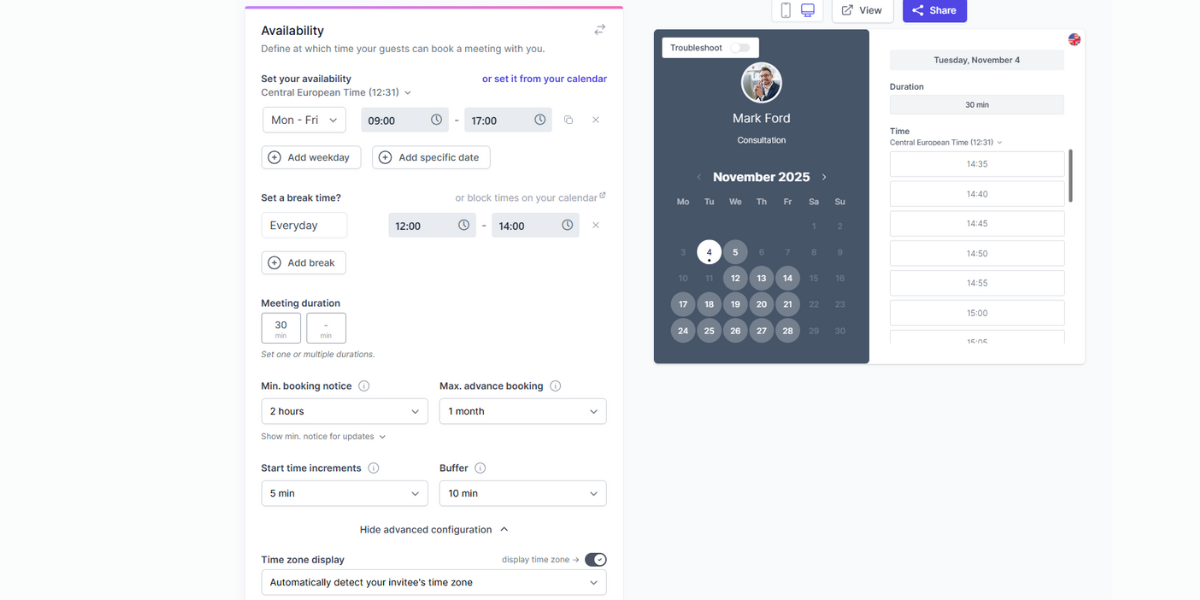
Side-by-side free plans comparison (Cal.com vs Calendly vs Koalendar)
| Cal.com (Free) | Calendly (Free) | Koalendar (Free) | |
| Unlimited appointments (for free) | ✅ | ✅ | ✅ |
| Unlimited booking pages (for free) | ✅ | ❌ | ✅ |
| Google Calendar integration | ✅ | ✅ | ✅ |
| Microsoft Outlook Calendar integration | ✅ | ✅ | ✅ |
| Apple iCloud Calendar integration | ✅ | ❌ | ✅ |
| Zoom integration | ✅ | ✅ | ✅ |
| Google Meet integration | ✅ | ✅ | ✅ |
| One-on-one scheduling | ✅ | ✅ | ✅ |
| Classes and group scheduling | ✅ | ❌ | ❌ |
| Automatic booking reminders & notifications | ✅ | ❌ | ❌ |
| Each booking page can be linked to different calendars | ✅ | ❌ | ✅ |
| Automatic time zone adjustment | ✅ | ✅ | ✅ |
| Custom form fields | ✅ | ❌ | ❌ |
| Let invitee set the meeting location | ✅ | ✅ | ✅ |
| Collect payments (USD, EUR, GBP) | ✅ | ❌ | ❌ |
| Webhooks / Zapier integration | ✅ | ❌ | ❌ |
| Custom design and branding | ❌ | ❌ | ❌ |
| Multiple duration lengths per link | ✅ | ❌ | ✅ |
| Support 40+ languages | ✅ | ✅ | ✅ |
| Embeddable directly to your website | ✅ | ✅ | ✅ |
| Platform business support | ❌ | ✅ | ✅ |
Why professionals and teams choose Koalendar
Koalendar keeps scheduling beautifully simple. You get the essentials that actually move the needle: unlimited bookings and pages, Google/Outlook/iCloud sync, instant confirmations, smart time zones, and clean website embeds, all on a Free Forever plan. No fussy setup. No artificial caps. Just a smooth, branded booking experience your clients understand at a glance.
When you’re ready to level up, Pro adds what growing teams need: Stripe payments, group sessions, custom questions, and Zapier & webhooks for easy automation, so you scale without switching tools. Support stays light, adoption stays high, and your calendar stays full.
And while it’s newer than big names like Calendly, Koalendar already holds a 4.9/5 on the Google Workspace Marketplace with 790+ reviews. Users keep highlighting the same three wins: setup that takes minutes, sync that just works, and uncommon value on the free tier. In short: if you want fast, reliable scheduling that makes you look put-together without piling on costs, Koalendar is the easy choice.
If you’d like a tool that stays simple while covering the essentials, give Koalendar a try. It’s built to get you booked faster, for free, and it’s the easiest way to start scheduling today.
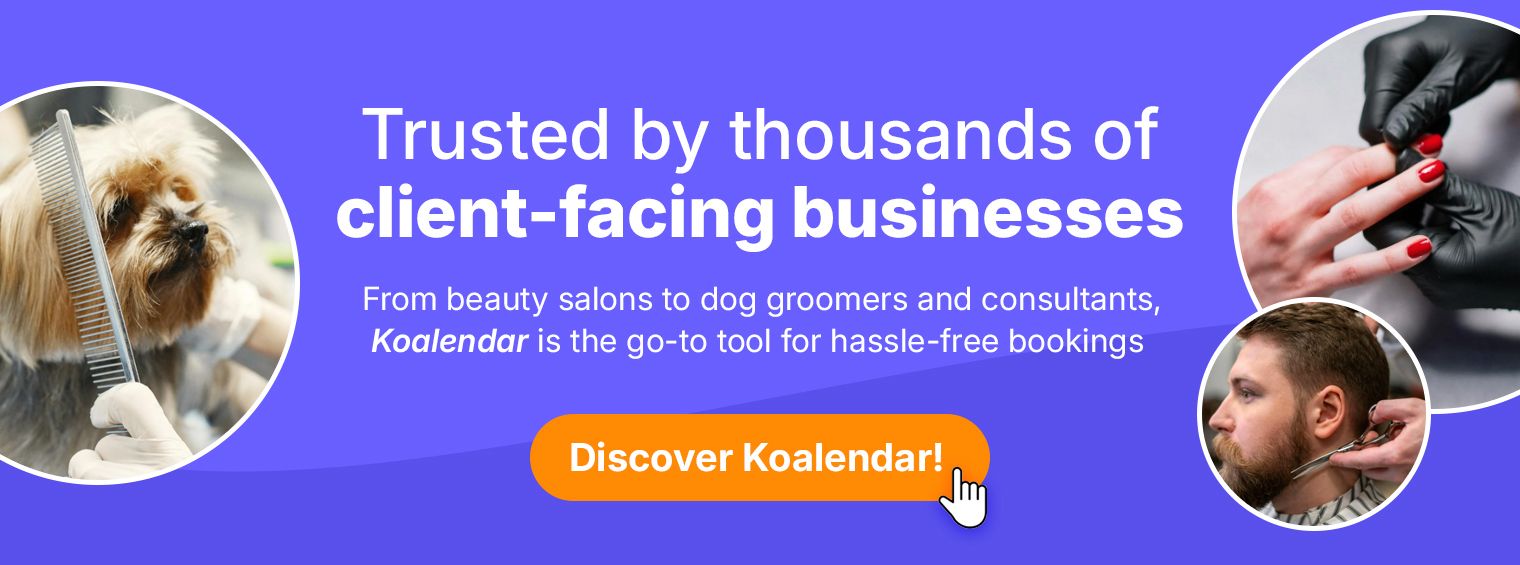



.png?w=800&fit=max&auto=format)