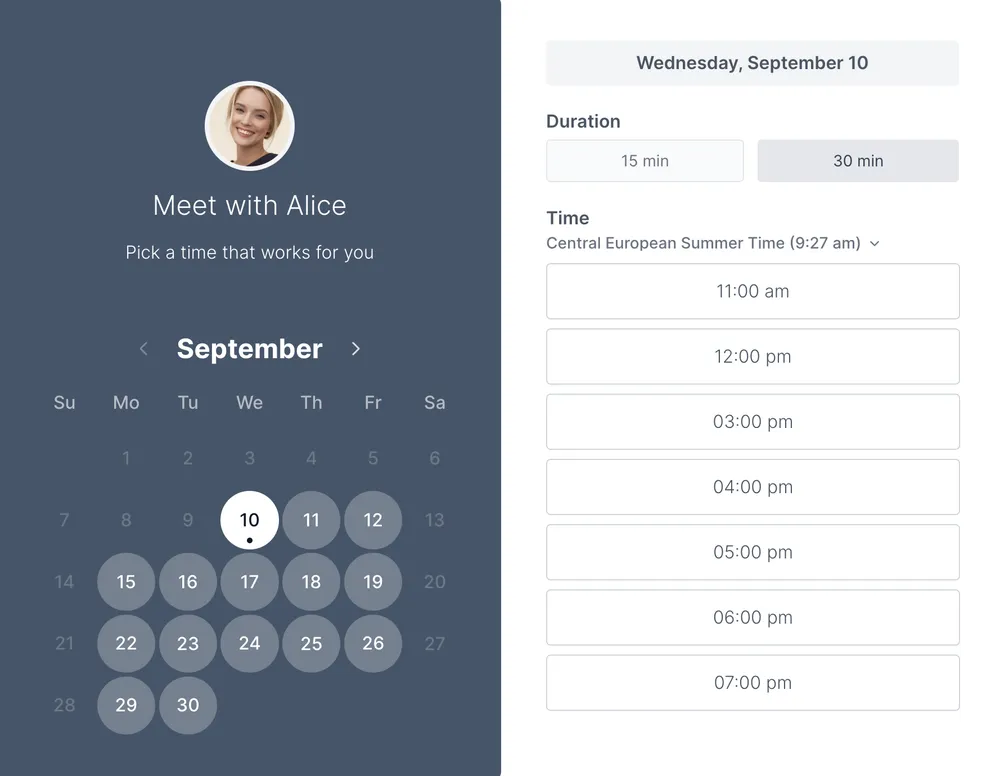Every teacher knows the feeling of opening their laptop on a Monday morning to a ton of emails, half from parents asking about the upcoming school trip, even though they sent a letter home with their students last week explaining everything. An hour later, and the inbox is empty, but they only have 5 minutes to prep their classroom for the day. What a nightmare.
What if we could give teachers, administrators, and IT directors back those hours spent on administrative tasks? What if attendance sheets were automatic, scheduling was easy, and feedback loops were supported by custom technology? This isn’t science fiction, it’s the reality of schools that have embraced automation in education.
Let’s explore how automation in schools can reduce admin, save money, and create a better experience for everyone from the students to the teachers to the principals.
What is automation in education?
Automation in education is simply the use of technology to handle the repetitive tasks that take up so much time in schools. Instead of entering data by hand, chasing forms, or juggling endless scheduling emails, automated tools do the routine work for you.
At its heart, automation isn’t about replacing people. It’s about giving teachers and staff more time to teach, support students, and keep the school running smoothly. And the best part? Getting started doesn’t require complex systems, automation in school often begins with small, easy wins that remove daily friction.
Why educators are turning to automation
Schools today are dealing with bigger class sizes, tighter budgets, and growing expectations from parents and students. That’s why so many institutions are embracing automation in education as a way to lighten the load on staff and create smoother experiences for families. And when you look at how much time is spent on admin alone, it’s no surprise that automation in schools is becoming a must-have rather than a nice-to-have.
Automation is about so much more than just saving a few minutes here and there. It’s a real shift that empowers teachers, staff, streamlines operations, and creates a more positive experience for everyone involved.
Let’s take a look at the various benefits that automation could have on your school and educational institution.
More time for teaching
According to Mckinsey and Company, automatic technology can save the average teacher up to 13 hours per week on tasks like lesson planning, grading, and general admin.
Imagine what a teacher could do with an extra 13 hours per week. Perhaps they could grade homework? Or provide 1:1 support to a student who needs it? Or get in some professional development? The opportunities are endless.

Fewer errors, more accuracy
Repetitive and high-volume tasks like data entry make it easy for mistakes to slip through. Automated systems provide a helping hand, ensuring important information like your student records and attendance is always accurate and up-to-date. This not only improves consistency but also frees up your staff to focus on more complex tasks.
For school leaders, this accuracy matters. Reliable data helps with compliance reporting, funding applications, and long-term planning. When the information is automated instead of manually typed out, schools reduce risk while improving transparency across departments.
Easier parent communication
When parents are involved in their child’s education, everyone benefits. But teacher-parent communication can be a huge time sink. Back and forth emails can eat up hours. Automation tools for parent-teacher communication can make it simple to:
- Schedule meetings without the email ping-pong
- Share progress updates and grades to parents in real time
- Build stronger relationships through clear, consistent communication
Imagine being able to share your student's progress with their parents in real-time whilst having time to give your students 1:1 support. That’s the power of school automation tools for parent-teacher communication.
For educational institutions, this leads to a more unified communications strategy. Instead of every teacher using their own system, automation tools create a consistent process that help parents feel supported and informed, no matter the level or class.
Smarter use of budget
You know the saying, “time is money.” By automating school operations that used to require a person's attention, you can reallocate staff resources to higher-value activities.
Over time, these small cost savings from reduced administrative work and paper costs add up, freeing up the budget for new technology, improved facilities, more staff, and improved education for your students. It’s a small change with a big impact.
Many districts also find that automation reduces spending on printed forms, mail-outs, and manual admin hours. Over a school year (or across multiple campuses), these savings can translate into thousands of dollars your institution can reinvest in student programs or facility upgrades.
Automation in education supports school-wide improvement
Automation doesn’t just speed up tasks, it creates a more connected school system. Teachers, office staff, department heads, and administrators all access the same information in real time. This reduces duplication, improves communication between teams, and helps schools make faster, more informed decisions. It's one of the key reasons automation in education continues to grow across K-12 schools, colleges, and universities.
Key areas to automate in schools
Now that we've covered the "why" of automation in education, let's talk about the "where.".
If you're wondering where to begin, the secret is to walk through a typical day in your school, department by department, and look for tasks that are repetitive, high-volume, and prone to human error. That’s where you’ll find the biggest and fastest wins.
It could be filling in your student records, managing parent teacher communication, scheduling, finance and invoice processing, assessments and sharing grades with parents, staying on top of facilities and maintenance, or something else. Let's take a look at some of these areas:
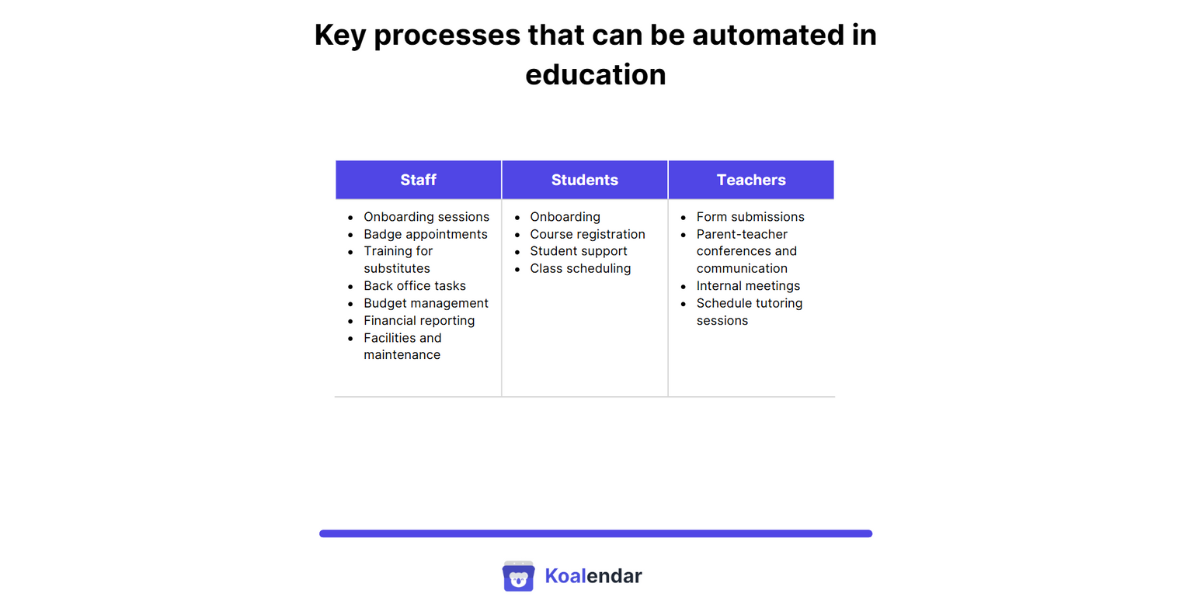
Student records
You know it, your staff knows it…The annual student registration process can be a paper-based nightmare.
By using a digital enrollment system, data from an online form is automatically synced to your student information system. This eliminates the need for manual retyping and prevents misplaced papers and registration paper avalanches.
Parent teacher communication
We know that coordinating a parent-teacher conference can feel like a full-time job.
- You send an email
- The parent misses it
- You send a follow-up email
- The parent calls the office to ask what’s available
- The office contacts you to let you know the parents called
And on and on. Everyone is trying their best, but with busy lives, it can be really challenging.
The fix is to use a scheduling tool like Koalendars’s free plan to handle everything. You send one link, and every parent can see your live availability and book a slot that works for them, there and then, no back and forth. Reminders are sent automatically, so no one forgets their meeting.

Finance and invoice processing
Imagine a world where you can confidently track purchases, pay invoices on time, and get rid of the manual, paper-based headaches that come with managing a school's finances.
Sounds good right? The answer isn’t magic; it’s automated systems. They can help with:
- Digital approvals
- Invoice processing
- Data input
- And ensuring every transaction has a clear audit trail
Assessment and grading loops
You've got to admire the way teachers can grade 50 papers at a time and still have the energy for a full day of teaching and lesson planning.
But when it comes to multiple-choice questions and simple assessments automated tools can give teachers their time back. This frees them up to focus on the complex work that needs their individual attention and detailed feedback.
The data can instantly be added to digital gradebooks, making it easy to share grades and progress with parents and administrators. This process becomes even easier when you integrate these tools with a Learning Management System (LMS).
All scheduling
Trying to find a meeting time that works for all five members of the 5th-grade teaching team can be impossible. The "reply all" email thread spirals out of control, and you end up just picking a time and hoping for the best.
But there is a better way. Using a collaborative scheduling tool like Koalendar means that everyone can vote on their availability, then the tool automatically finds the best time and sends out the calendar invite. Easy.
Plus, you can use the same tool to organize cover teachers, lunch time duty, and so much more.

Facilities and maintenance
A leaky faucet, a broken lightbulb, a faulty laptop—the maintenance requests can feel endless.
Phone calls and paper forms can easily get lost in the shuffle, leaving you and your staff scrambling to remember who reported what.
With an automated system, a simple online submission form automatically routes each request to the right person. This ensures faster resolution of issues, eliminates the frustration that comes with lost requests, provides a clear audit trail, and keeps everyone in the loop without hassle.
School automation costs and pricing
Education automation solutions don’t have to cost the earth. In fact, some of them are even free.
If you are just getting started in the world of automation, we recommend you start small with a pilot project, see the results, and then scale up.
Low investments (pilot projects)
So, you're new to automation? A pilot project is the perfect way to start. You can test a tool to see if you like it, get real results, and build momentum with a success story.
Cost: Typically $0–$500 per year.
Overview: These are focused on one or two key workflows that cause the most headaches, like scheduling parent-teacher meetings.
Results: You'll see a noticeable change right away, freeing up time you didn't even know you had. It's a quick, easy win that proves automation works.
Medium investments (multi-workflow and cross-departmental rollouts)
Once you’ve seen the quick wins from a pilot project, you’ll be ready to take the next step with an investment that has a more significant impact in the running of your school.
Cost: Typically $5,000–$20,000 per year.
Overview: This level is about automating multiple workflows, such as attendance, enrollment, and school-wide parent communication.
Results: The whole team will feel the difference as a massive amount of busywork disappears. Plus, your data will be cleaner and more reliable, which means fewer headaches down the line.
High investments (district-wide rollouts)
You’ve seen the amazing benefits of automation systems for your schools. So, this is where you go all-in and make a real impact across the entire district.
Cost: Usually $50,000+ per year.
Overview: These projects involve end-to-end automation across the entire district, including finance and HR.
Results: This is a full-scale transformation. You'll unlock a new level of efficiency across the entire district, allowing you to streamline every major process and get everyone on the same page.
| Typical cost per year | Scope of school workflow automation | Key results/benefits | |
| Low investments | $0–$500 | Automate 1-2 high-pain workflows (e.g. parent-teacher scheduling, attendance tracking) | Quick wins: free up staff time immediately, test tools with minimum risk. |
| Medium investments | $5,000–$20,000 | Automate multiple workflows across departments (enrollment, attendance, parental communication systems, grading automation) | Large reduction in administrative tasks, cleaner data, noticeable cost savings, improved staff workload. |
| High investments | $50,000+ | End-to-end educational automation solutions for finance, HR, student records, and maintenance. | Full transformation, consistent processes across all schools, maximum cost savings and efficiency, scalable school automation system. |
How automation is transforming education: The Muhlenberg College case
It’s one thing to talk about the benefits of automation and another to see the positive real-world impacts it can have. Let’s take a look at how Muhlenberg College Simplified Scheduling and Doubled Student Visits with Koalendar.
.png?w=2000&fit=max&auto=format)
Overview
At Muhlenberg College’s Theater and Dance Department, scheduling used to be a major bottleneck. With more than 20 staff members and dozens of student tours, auditions, and events to organize, manual booking was eating up hours every week. Double bookings, missed reminders, and endless back-and-forth emails made an already busy environment even more stressful.
Challenge
Before automating, every appointment—from auditions to department tours—had to be booked by hand. Alessandra Fanelli, Program Manager at Muhlenberg College, and her team juggled reminders, coordinated staff availability, and dealt with frustrated students when double bookings occurred. “It used to take days to book a meeting,” Alessandra explains. “We were spending far too much time on admin instead of focusing on students.”
Some of the main pain points they faced included:
- Manual appointment booking that slowed down staff.
- Double bookings and no-shows that disrupted schedules.
- Back-and-forth emails that drained time and energy.
The solution: Choosing the right scheduling tool for their needs
After exploring a few options, Muhlenberg chose Koalendar. The tool stood out for three key reasons:
- Custom branding – They could add their logo and school colors for a professional, on-brand experience.
- Easy multi-calendar management – Staff calendars synced effortlessly, eliminating conflicts.
- Affordable pricing – Koalendar’s plans made more sense for the department’s budget.
“Koalendar worked easier than the other options, especially when coordinating multiple staff calendars”

Alessandra Fanelli
Program Manager at Muhlenberg College
Getting started was fast and intuitive too. Alessandra had multiple calendars running in minutes—for department, production, and administrative events. Plus, integrations made the process seamless:
- Zoom integration: Students could choose between Zoom or in-person appointments
- Google calendar sync: Every booking appeared instantly, keeping everyone aligned
- Google sheets export: Data tracking became effortless
“Everything was great—it was all automatic and smooth,” Alessandra recalls.
Results: Doubling visits and saving 12+ hours per week
Once Koalendar was in place, the results were immediate and measurable:
- Visits doubled – Students could book appointments on their own, filling all spring semester slots
- Attendance jumped 50% – Automated reminders reduced no-shows significantly
- 12 Hours saved per staff member, weekly – What once took days now happens automatically
"We’ve empowered students to schedule themselves—and it feels great. Koalendar makes that first impression seamless, and students know they’ll be taken care of."

Alessandra Fanelli
Program Manager at Muhlenberg College
By incorporating automation, Muhlenberg not only freed up its staff to focus on more higher-value work, they also reduced no-shows and improved user experience. This case study is a perfect example of how automations don't need to be expensive and can lead to huge operational gains.
Challenges of school automation systems
Adopting new technology can feel a little daunting, and that’s completely normal. The good news is, you can tackle these challenges head-on. Here are a few things to keep in mind:
- Overcoming staff resistance: It's normal for staff to be hesitant about new systems. The key is to show them this isn't a scary change, but a helping hand. A successful rollout requires clear, patient communication that focuses on how these new tools will take repetitive tasks off their plates, leaving more time for the work they enjoy.
- Data privacy & compliance: When dealing with sensitive student and parent data, you can't be too careful. Be sure any automation tools you use are compliant with regulations like FERPA. The US government provides extensive resources to help schools stay compliant and keep everyone safe.
- Integration with existing systems: A common hurdle is finding new tools that "play nice" with the ones you already have. Before you make a decision, make sure your new system can talk to your existing student information systems (SIS) or accounting software. This prevents manual workarounds and ensures everything works together smoothly.
- Finding the right solution: The market is full of options, and it can feel overwhelming to find the right one. Instead of just picking the most popular tool, start with a clear list of your specific needs. This will help you find a solution that actually solves your problems, rather than adding a new one.
- Ongoing training and support: The automation journey doesn't end with implementation. To make sure everyone feels confident and gets the most out of the investment, you'll need to provide easy-to-use tutorials and ongoing support.
How to automate school administration: step-by-step roadmap
Now that we’ve covered the different types of automation and their benefits, let’s take a look at an example roadmap. Every school is unique, so think of this as a flexible guide.
To help explain the process better, we'll walk through each of the four phases with a fictional school as an example.
Phase 1: Discover and prioritize
First, you need to identify the biggest problems. What are the most time-consuming, repetitive, and error-prone tasks your staff faces? The benefit here is clarity—you can't solve a problem until you know what it is.
- Example: The 5th-grade teachers get together and realize their biggest frustration is the back-and-forth emails to schedule parent-teacher conferences. It’s a huge time sink. They decide this is the perfect place to start.
Phase 2: Pilot a high-leverage workflow
This is where you try a low-cost solution on a small scale to see if it works. The huge benefit here is that you get to test a new tool with minimal risk.
- Example: The 5th-grade team finds a forever free scheduling tool, Koalendar, and decides to pilot it for their conferences. The teachers send a single link to parents, who can see their live availability and book a slot. This single change saves them hours, and they receive positive feedback from a few parents.
Phase 3: Expand, train, and measure
Once you've had a successful pilot, it's time to expand. The key benefit is getting more people on board and showing them how much easier their jobs can be.
- Example: The 5th-grade team shares their success story with the whole school. The admin team sees the time saved and decides to adopt a low-cost, school-wide scheduling tool. They provide simple tutorials, and by the next term, all teachers are using it.
Phase 4: Govern, audit privacy, and iterate
As your automation grows, you'll need a clear strategy to ensure everything runs smoothly. The benefit is creating a sustainable process that keeps improving over time.
- Example: The school establishes a process for vetting new tools to make sure they're secure and compatible. They continue to check in with staff to see what's working and what's not, and they've already started a new conversation about automating maintenance requests.
How Koalendar boosts automation in education
Koelandar is an automation tool built for education. It helps teaching, administrators, and IT directors reclaim their time by taking the chaos out of the calendar.
- Effortless meeting setup: Create a single, simple booking page for your parent meetings or for internal staff collaboration. Just set your live availability and share a link, and parents and colleagues can book a time that works for them.
- Avoid double booking: Koalendar syncs seamlessly with your existing calendar, so every time someone books a meeting, it appears instantly on your Google or Outlook calendar.
- No more no shows: With automated email and text reminders, everyone is up to date.
- Say goodbye to 'reply all': When the entire team needs to meet, the group scheduling feature lets everyone vote on their availability, instantly finding the perfect time.
Automation in education isn't just a trend, it's transforming how schools operate, saving teachers time, cutting costs, and improving accuracy. Tools like Koalendar make it simple to get started with automation in schools, offering a free, intuitive solution that takes the chaos out of scheduling. Try Koalendar today—no card needed.