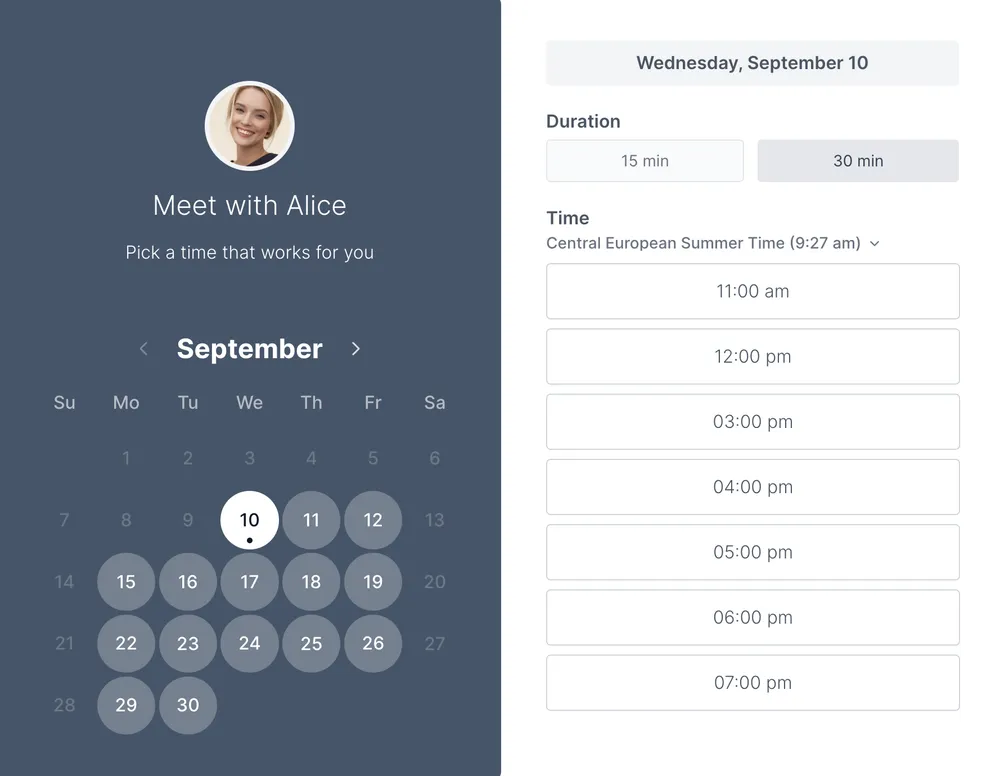Finding the best barber appointment app matters when empty slots drain revenue and phone tag eats time. This guide compares leading options so a barbershop can cut no-shows, avoid double bookings, and choose the best barber booking app fit for solo barbers, small teams, or chains. It is neutral in assessment and keeps set up simple, with a clear path to test a free option first.

The top barbershop appointment apps (2026 comparison)
There are many booking apps to choose from for barbershops, and it can be confusing at first. The easiest way to compare is to use the ‘at a glance’ guide below.
Easy comparison table: the best barber booking app options
 | 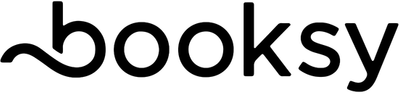 | 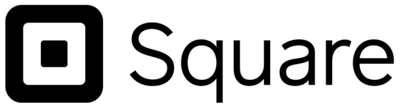 |  | | 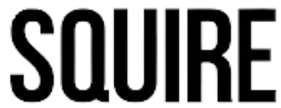 | 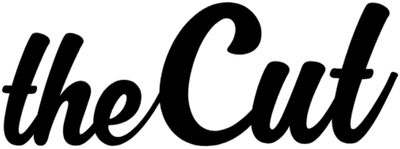 |  | |
| Best for | Solo barbers or small teams needing a simple barber calendar app and fast setup | Shops that want marketplace reach and client marketing tools | Barbers already using Square POS or wanting tight POS integration, larger barber shops | Multi service shops and larger barber shops that want memberships and add ons | Solo barbers and small teams wanting branded mobile booking | Barbershop operations that need barber specific workflows | Mobile first barbers building a client base | Generalists wanting a budget barber scheduling app |
| Standout benefits | Free plan with unlimited appointments and pages, instant calendar sync, time zone detection, instant notifications, real time availability | Client app, reminders, marketing, POS | Integrated POS and hardware, team features, reminders | POS, memberships, forms, marketing add ons | Branded site, waitlists, text marketing | Kiosk, loyalty, multi barber tools | Simple link, mobile payments, no show controls | Free tier, calendar sync, payments via Stripe or Square |
| Key trade-offs | Great for core booking needs; expand with Pro when ready | Per staff fees can raise cost as teams grow | Costs rise with multiple locations; tied to owned processing | Add ons increase total cost | Fewer integrations for advanced workflows | Higher monthly fees for full shop tiers | Mobile centric with fewer web integrations | Not barber specific; advanced features limited |
| Typical pricing | Free Forever or Pro from about $6.99 per month | From $29.99 monthly + $20 per additional staff member | Free for one location; Plus $29/location; Premium $69/location, processing fees apply | From $23.99 monthly for one calendar | Standard $24. Gold $48 monthly | From $30 for individuals; shop plans higher | Free. Pro about $25 monthly | Free. Pro about $12 per user monthly |
Koalendar
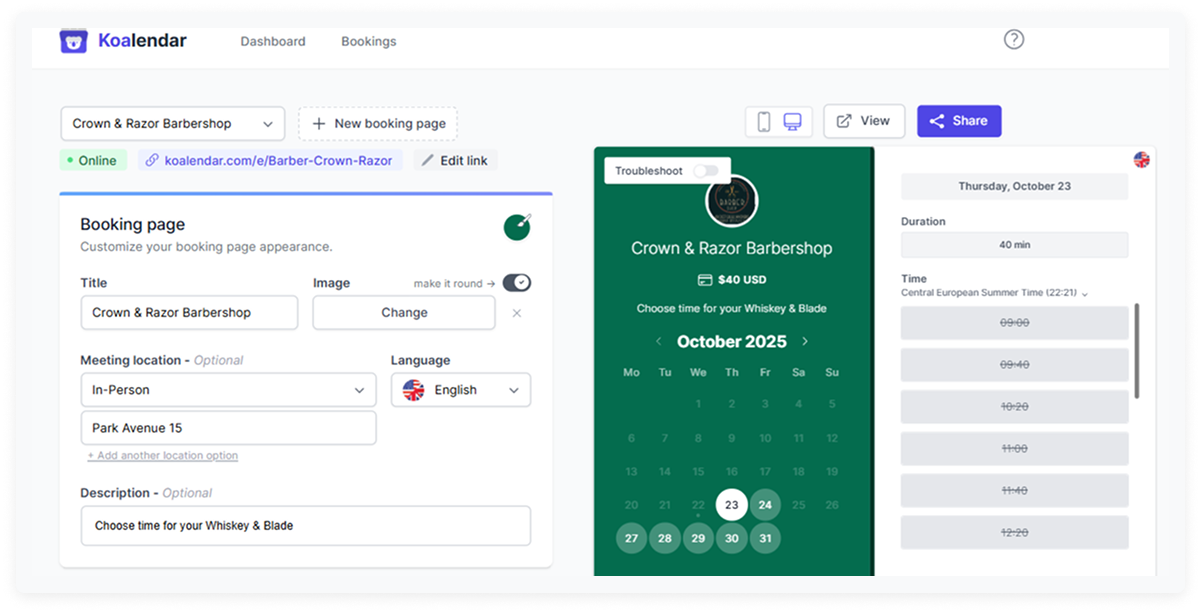
What this barber booking app does well
- Very fast setup and a clean booking page clients can use on any device
- Free plan includes unlimited appointments and booking pages, calendar sync with Google, Outlook and iCloud, smart time zone detection, and instant notifications
- A very affordable Pro plan adds SMS and email reminders, team round robin, payments via Stripe for deposits or prepayment, manual approval, branding controls, CSV export, Zapier and webhooks
- Team dashboard shows different staff profiles, bookings, and cancellations
Trade offs to know for this barber appointment app
- Advanced features like integrated payments and advanced analytics, which a large barber shop may need, are only available in paid ($6.99 a month)
Pricing snapshot for this barber scheduling app
- Free Forever plan for unlimited appointments and pages
- Pro typically starts around $6.99 per month

What this barber booking app offers
- Built in marketing tools and a client app help fill gaps
- Per staff calendars, client profiles, and reminders support growth
- POS integration reduces separate systems
Trade offs to know for this barber appointment app
- Per staff pricing can raise total costs as teams expand
- Payment processing and optional promo programs add to cost
Pricing snapshot for this barber scheduling app
- From $29.99 per month for the first user
- $20 per additional staff member monthly, plus processing fees
Fit: Shops that want marketplace reach and client marketing tools
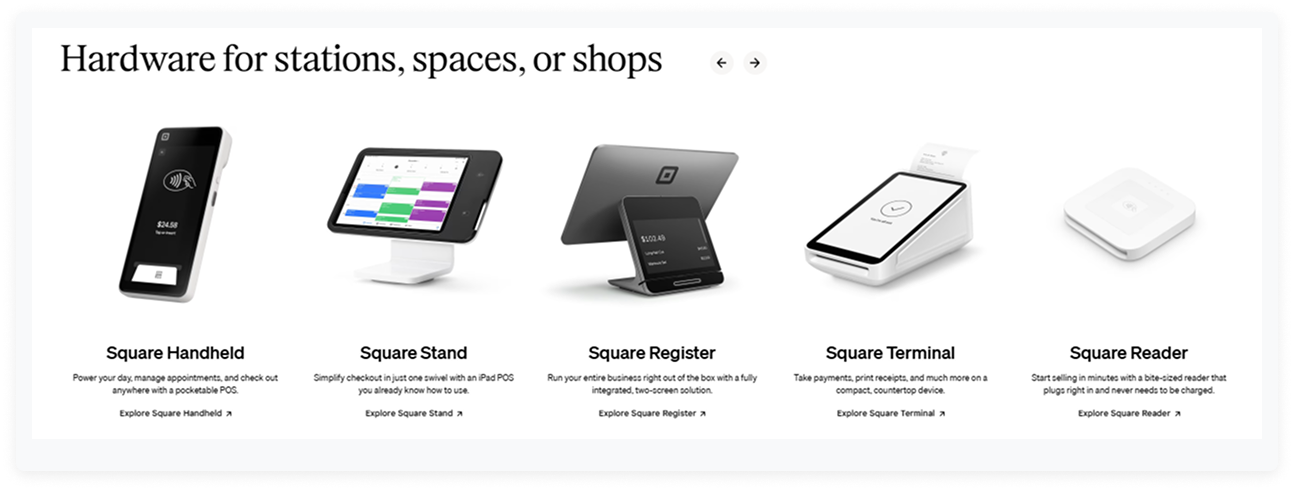
What this barber booking app offers
- Tight POS and hardware integration with reminders included
- Multiple location support and team management with different staff profiles are available on higher tiers
Trade offs to know for this barber appointment app
- Tied to owned processing rates
- Costs rise with locations and advanced features
Pricing snapshot for this barber scheduling app
- Free for one location.
- Plus $29 per location. Premium $69 per location.
Fit: Barbers already using Square POS or wanting tight POS integration and larger barber shops
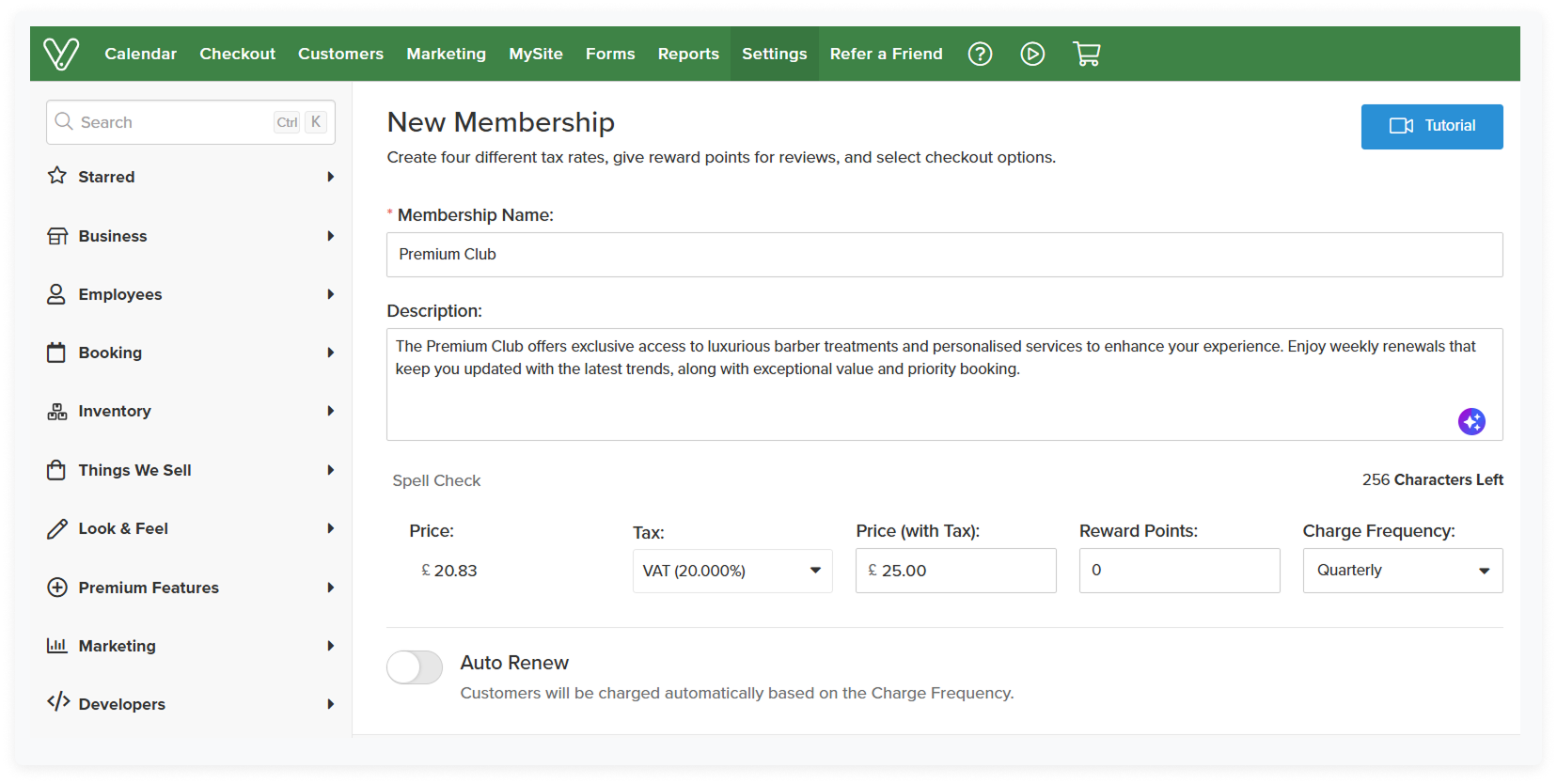
What this barber booking app offers
- Wide feature set including POS, memberships, forms, marketing, and add-ons
- Good for mixed service businesses that need salon style workflows
Trade offs to know for this barber appointment app
- Add-ons can increase the total monthly spend
- Setup depth can take time for teams
Pricing snapshot for this barber scheduling app
- From $23.99 per month for one calendar; scales with calendars
Fit: Multi server shops and larger barber shops that want memberships and add-ons
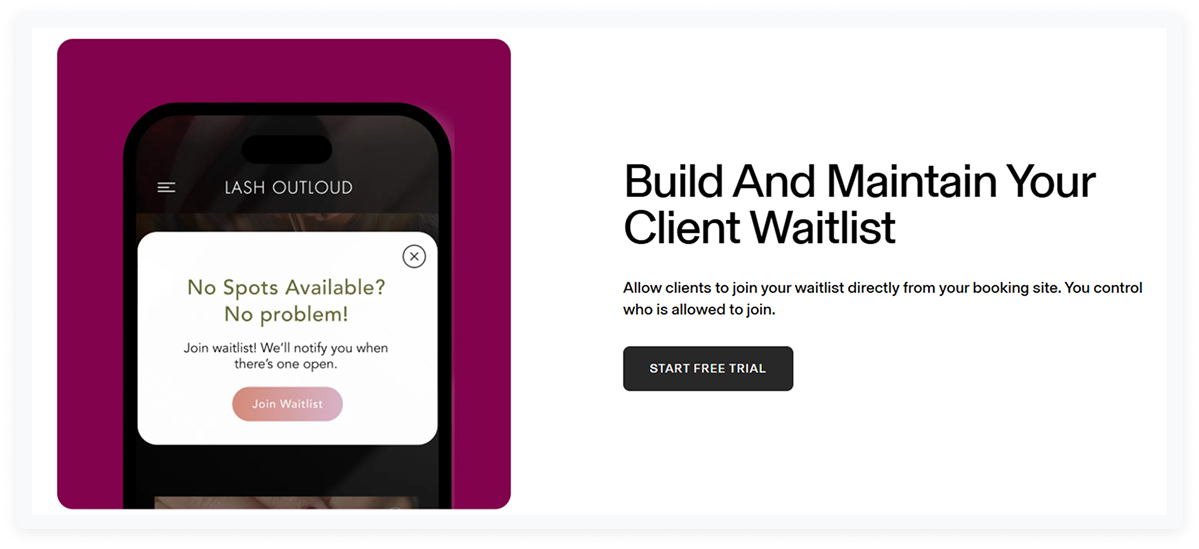
What this barber booking app offers
- Polished mobile booking and branding options
- Text marketing and waitlists; simple pricing
Trade offs to know for this barber appointment app
- Fewer third-party integrations than broader SMB suites
- Advanced team automation sits in higher tiers
Pricing snapshot for this barber scheduling app
- Standard $24 per month
- Gold $48 per month
Fit: Solo barbers and small teams wanting branded mobile booking
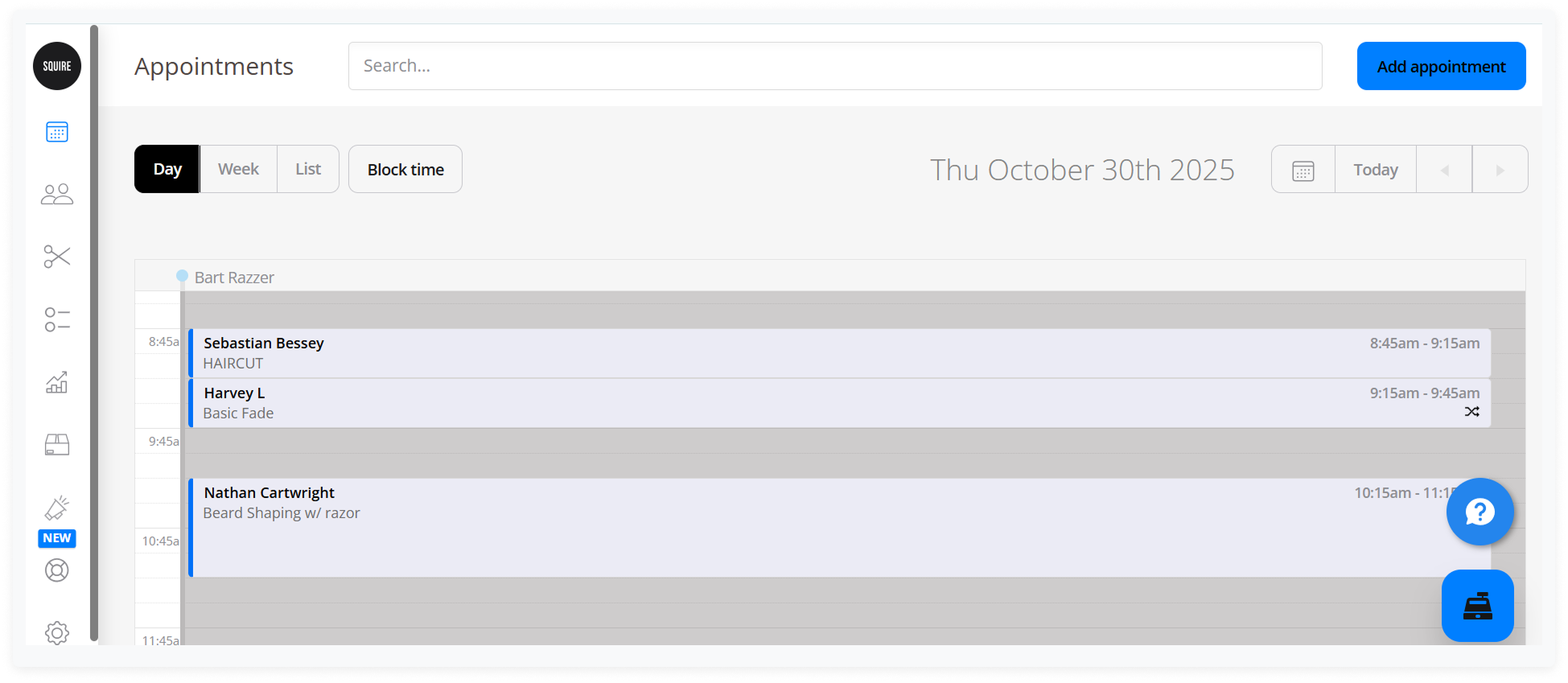
What this barber booking app offers
- Barber specific workflows with kiosk and loyalty options
- Staff management and memberships align with shop operations
Trade offs to know for this barber appointment app
- Higher monthly fees for full shop tiers
- Depth can exceed needs for solo barbers
Pricing snapshot for this barber scheduling app
- Individual barber plans from $30 monthly
- Full shop tiers from $50 monthly and up
Fit: Barbershop operations that need barber specific workflows
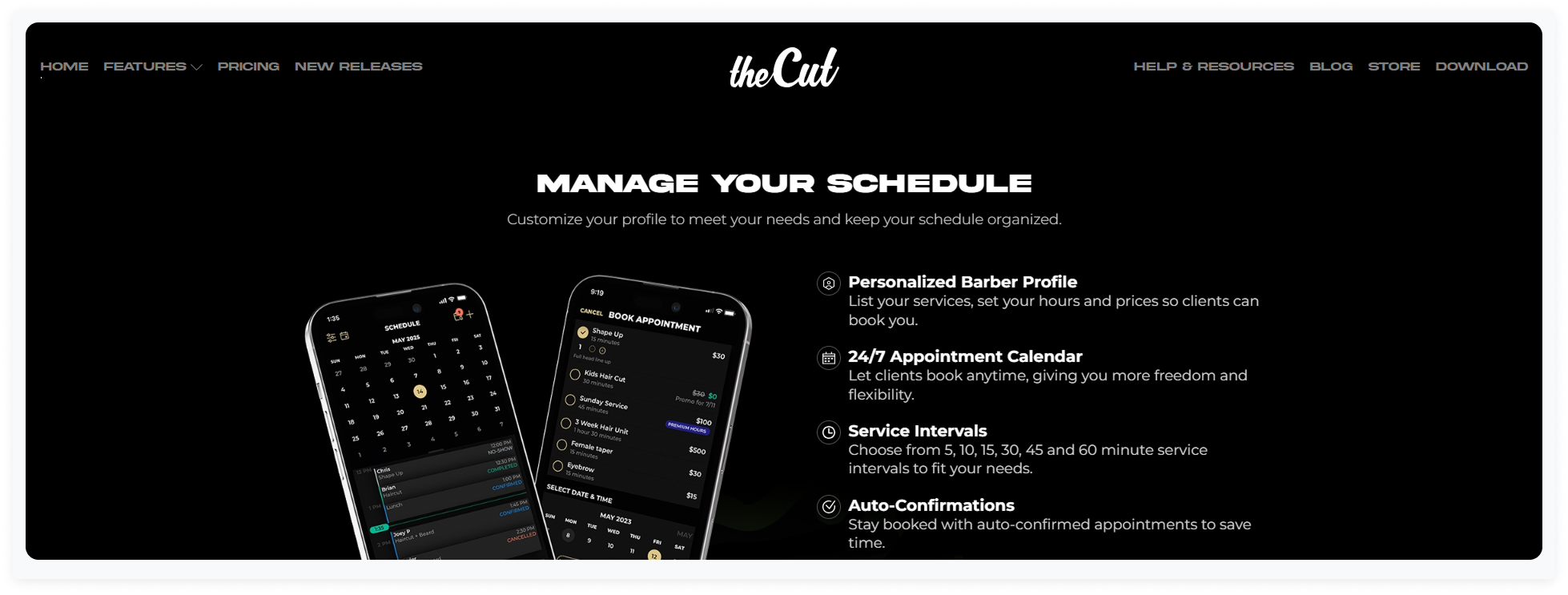
What this barber booking app offers
- Built for barbers with a fast mobile setup and client app
- Simple no show controls and notifications
Trade offs to know for this barber appointment app
- Mobile centric; fewer web and enterprise integrations
Pricing snapshot for this barber scheduling app
- Free core plan
- Pro about $25 per month
Fit: Mobile first barbers building a client base
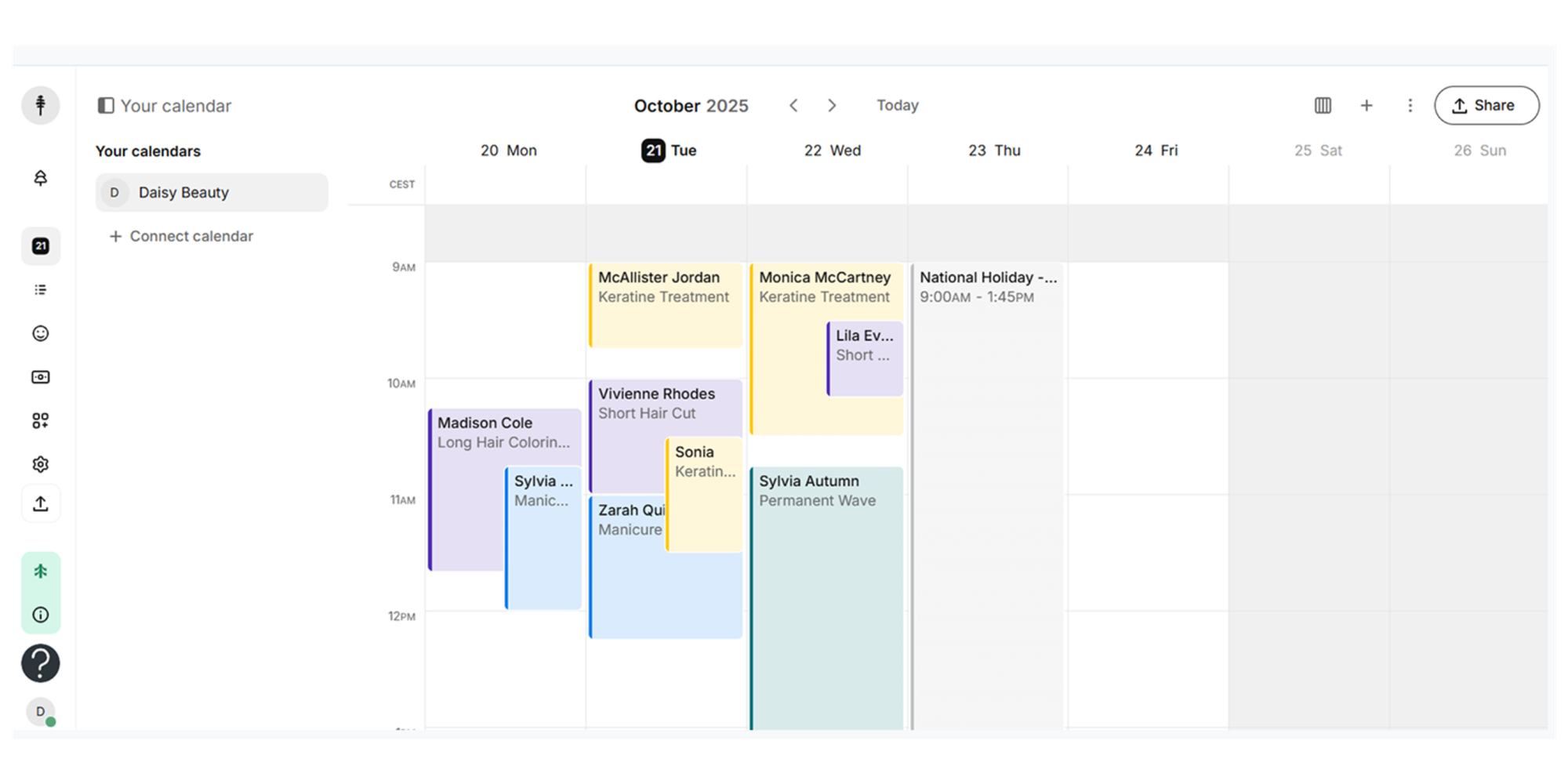
What this barber booking app offers
- General scheduling with payments via Stripe or Square and calendar sync
- Free tier limited to 200 appointments
Trade offs to know for this barber appointment app
- Not barber specific; advanced staff features are lighter
- Limited free tier: 200 appointments
Pricing snapshot for this barber scheduling app
- Free plan available
- Pro about $12 per user monthly
Fit: Generalists wanting a budget barber scheduling app
Why barbershops need a barber scheduling app
Appointment apps address recurring shop problems: missed appointments, calendar clashes, and manual reminders that take time. Below are some of the key features you need to look for when evaluating alternatives:
- Lower no-shows with deposits or prepayment and SMS or email reminders
- Save admin time by letting clients self-book with 24/7 booking access
- Prevent double bookings with real time availability and buffer times
- Handle walk-ins and waitlists, so the queue is predictable
- Increase repeat visits through confirmations and easy rebookingChoosing and getting the most from your barber appointment app
Now you have compared the apps, we can move on to selection and how to get the best from your appointments app. Use the guides below to get you on the right path.
How to choose the right app for your barbershop
Match features to your shop size
- Solo barbers: prioritize a simple barber scheduling app with reminders, deposits or prepayment, and buffers
- Small teams: add team calendars, waitlists, chair assignment, and reporting
- Chains: look for roles and permissions, multi location controls, and central reporting
Choose POS + booking or a simple booking page
- If the shop already uses an in-store POS, unifying POS and booking under one vendor can reduce friction
- If discovery is needed, test a marketplace but consider the commission and margin impact
- If a clean link is enough, a mobile barber booking app with optional payments later keeps costs low
Set your no-show strategy (deposits, fees, reminders)
- Use deposits or stored cards for high-risk slots to offset no shows
- Enable SMS or email reminders to cut missed appointments, supported by published evidence
Set up your branding and client experience
- Check custom branding on the booking page, confirmations, and notifications
- Test the entire flow on a phone to ensure speed and clarity
Weigh marketplace trade-offs and commissions
- Marketplaces can add first time clients but typically charge commission on those bookings
- Plan to convert marketplace clients to direct bookings to protect margin
Calculate the true monthly cost
- Add plan price, per staff or per location fees, card processing, and any marketplace commissions
- Confirm there is a path from a simple start to advanced features without switching tools
Run a quick ‘must have’ checklist before you commit
- 24/7 booking access with real time availability
- Deposits or prepayment and a clear no show policy
- Buffer times and break time slots between services
- Walk in support or a digital waitlist
- Multi barber scheduling for a small team
- Transparent pricing and optional marketplace rules
Once you choose: how to use your barbershop calendar app
Now you’ve chosen a barber appointment app, here’s how to make the most of it. The steps below cut will no-shows and keep chairs full using features common to modern booking tools.
- Publish one clear booking page. List only services you want to sell, with accurate durations and prices. Add buffer times between services so clean up and reset never collide with the next client. Use extra booking pages for special offers or mobile services when needed.
- Use deposits or prepayment on peak slots. Apply a small deposit for Fridays, Saturdays, longer services, and mobile visits. Keep weekday trims pay at chair if preferred. Deposits or prepayment help protect high-demand times and reduce last minute gaps.
- Automate confirmations and reminders. Send a confirmation at booking, a reminder 24 hours before, and a day-of reminder. For first-time clients, add a short same-day text. Keep the tone friendly and direct so clients know how to cancel or reschedule.
- Publish a clear no show policy. Keep it short and consistent across the booking page and messages. Example: a 12-hour cancellation window, deposits applied to the service total and forfeited for late cancellations or no shows.
- Backfill cancellations quickly. When a client cancels, notify a short list of regulars who like that time. Use simple automations to trigger an email or text when a slot opens. First to confirm, gets the appointment.
- Support walk-ins without chaos. Place a QR code at the counter that opens your booking link. Guests can self-book into the live calendar in seconds. Staff can also add a walk-in from the dashboard, so chair utilization remains visible.
- Coordinate a small team. Add barbers as teammates, set working hours, and use round robin for quick services like classic trims. Enable quiet hours so alerts pause when the shop is closed.
- Keep availability realistic. Offer only the times you want to work. Block away time, add temporary closures, and gray out busy slots to avoid overlap around peak periods.
- Encourage rebooking. Send a friendly follow-up a few weeks after a cut with a direct link to book the next visit. Repeat clients fill the diary faster than new ones.

Conclusion: choosing the best barber appointment app in 2026
Choosing the best barber appointment app comes down to no show protection, booking speed, and total cost at your size. Start simple to reduce risk, then add features as the chair list grows.
If a no cost trial is preferred, try Koalendar’s Free Forever Plan, ideal for barbers who want a clean start that covers the essentials without a monthly bill. This includes unlimited appointments, unlimited booking pages, instant calendar sync with Google Calendar, smart time zone detection, instant notifications, and automatic meeting links. That is enough to publish a booking link, prevent double bookings through real time availability, and let clients book 24/7.
And if you are happy and bookings grow, Koalendar Pro adds SMS and email reminders, team and round robin scheduling, payments via Stripe to support deposits or prepayment, manual approval, branding removal, CSV export, and Zapier or webhooks to connect other tools. These controls help enforce a clear no show policy, add buffer times and break time slots, and coordinate a small team without extra admin.