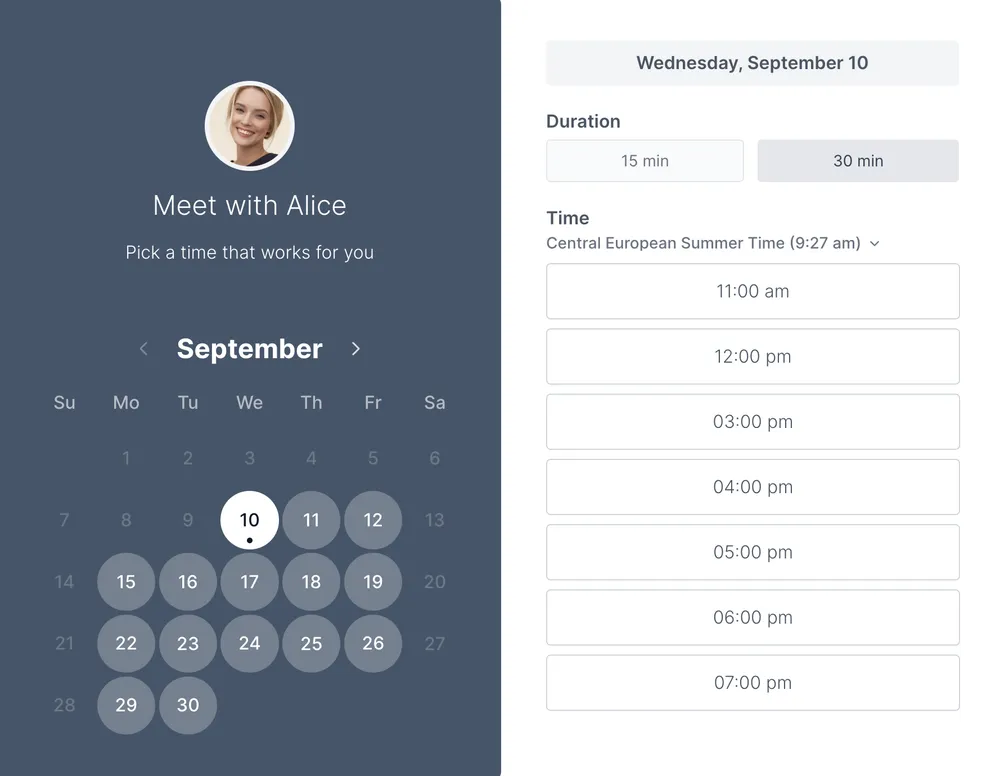If you’ve ever lost hours to back-and-forth emails trying to find a time that works for everyone, you already know the value of a good scheduling tool. But when comparing Doodle vs Calendly, which one actually saves you more time and suits your workflow better?
Both platforms have evolved over the past few years — Doodle leaning on its group polling roots, and Calendly expanding its automation and integrations for teams. In this in-depth Doodle vs Calendly comparison, we’ll explore their differences in pricing, features, ease of use, and real-world fit — so you can confidently choose the right tool for your business.
Doodle vs Calendly at a glance comparison
 |  | |
| Core focus | Group polls and meeting coordination | Automated 1:1 and team scheduling |
| Ease of use | Simple for polls, limited for automation | Streamlined, intuitive scheduling flow |
| Free Plan | Yes | Yes |
| Paid plan starts | $6.95/user/month | $10/user/month |
| Payment processing | Via Stripe (limited to paid plans) | Stripe, PayPal (from Professional tier) |
| Key integrations | Google Calendar, Microsoft 365, Zoom | Google, Outlook, Zoom, Stripe, HubSpot, Salesforce |
Takeaway: Doodle remains great for quick group polls, while Calendly focuses on automation and workflow integrations for professionals and teams.
What is Doodle?
Doodle began as a simple polling tool — a way to find meeting times when group participants disagreed on availability. Over time, it’s evolved into a scheduling platform with calendar integrations, meeting invites, and automatic reminders.
However, its strength is still in group meeting polls, not automated scheduling. Doodle is ideal if your workflow revolves around polling several people for mutual availability, especially across time zones or when participants don’t share a calendar system.
Its interface is simple but less flexible when it comes to custom branding, payments, or team scheduling automation.

What is Calendly?
Calendly, on the other hand, built its brand around eliminating endless email chains. It automates everything from booking to reminders, making it one of the most recognizable scheduling tools for professionals.
It’s particularly strong in one-on-one scheduling and team coordination, helping recruiters, consultants, and sales teams schedule meetings without overlap or manual setup. Calendly integrates well with CRMs like Salesforce, payment processors like Stripe, and video platforms like Zoom.
Still, some users find its pricing steep as they scale teams, and many features (like round-robin scheduling or advanced branding) are gated behind higher-tier plans.
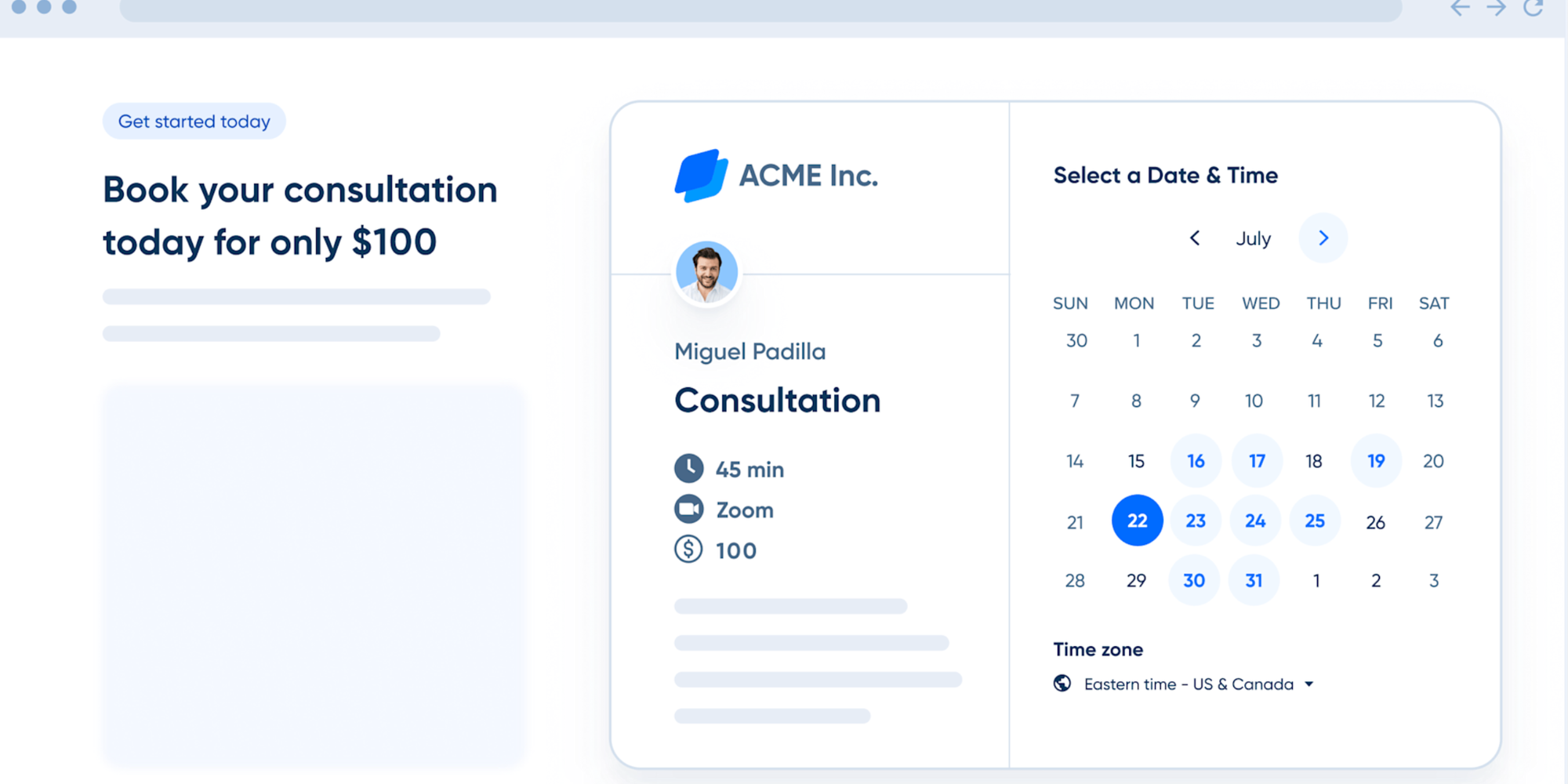
Who are these scheduling software built for?
 |  | |
| Built for | Group decision-making and polls | Automated meeting scheduling and workflows |
| Best for | Community groups, small teams, casual users | Sales, HR, consultants, service pros, business teams |
| Primary use case | Finding a mutual time for a group | Scheduling and automating appointments |
Doodle: The best option for group coordination
If you’re a freelancer, small group coordinator, or running casual community events, Doodle’s group polls are convenient and quick. It’s not built for automation-heavy workflows, but it’s handy for simple, one-off coordination.
Calendly: The most popular option for small teams
Calendly fits professionals managing client meetings, interviews, demos, or consultations. It helps teams streamline schedules, reduce no-shows, and automate reminders, all within one clean interface.
Takeaway
Doodle simplifies group coordination; Calendly streamlines professional scheduling.
Doodle and Calendly pricing comparison
Pricing often determines which tool makes sense long term. Here’s how they compare.
Doodle pricing summary
Doodle keeps its pricing simple and budget-friendly, especially for small teams or casual schedulers. The Free plan offers basic polls and simple scheduling links, while the Pro plan (about $6.95 per user/month) adds useful perks like calendar sync, reminders, and ad-free booking pages. Teams that need shared admin tools or analytics can opt for the Team plan (around $8.95 per user/month). Doodle also provides enterprise options for larger organizations. In short, Doodle’s pricing is affordable and straightforward — though it trades off some of the advanced automation and customization found in higher-end tools like Calendly.
Calendly pricing summary
Calendly offers a mix of flexibility and power but can get pricey as your team grows. The free plan works well for solo users with one event type, while the Standard plan (around $10 per user/month) unlocks key integrations like Zoom, Slack, and Google Meet. If you need automation and team scheduling features such as round-robin distribution or pooled availability, the Teams plan (about $16 per user/month) is where Calendly shines. Enterprise users can also access advanced admin controls, single sign-on (SSO), and onboarding support. Overall, Calendly delivers great functionality — but most of its best features sit behind higher-tier plans.
Doodle and Calendly: Pricing side-by-side
 |  | |
| Free / Trial | Free Plan – $0 Basic group polls 1 booking page Calendar connections ❌ No reminders, customization, or integrations | Free Plan – $0 1 event type Unlimited bookings 1 calendar connection ❌ No advanced reminders, branding, or team tools |
| Entry Plan | Pro – $6.95/mo Ad-free polls Calendar sync Email notifications ❌ No branding or payment collection | Standard – $10/mo Multiple event types Automated reminders Integrations with Zoom, Slack, and Google Meet ❌ No team scheduling or advanced workflows |
| Mid-Tier | Team – $8.95/mo Shared admin controls Calendar management Analytics dashboard ❌ Lacks automation and integrations | Teams – $16/mo Round-robin and pooled availability Workflows Reporting and insights ❌ Branding options still limited |
| Advanced / Teams | Enterprise – Custom Pricing Custom security and admin controls Dedicated support ❌ Feature set depends on negotiated plan | Enterprise – $20–30/mo Advanced team scheduling SSO, onboarding, and admin features ❌ Pricing scales quickly with users |
Pricing takeaway
When it comes to pricing, Doodle wins on affordability, while Calendly wins on depth, but only if you’re willing to pay for it. Doodle’s plans stay accessible for freelancers or small teams who just need basic scheduling and group polls, but it quickly feels limited if you want branding, integrations, or automation. Calendly, on the other hand, delivers a polished, professional experience with powerful workflows and integrations, yet those features only unlock at higher tiers that can add up fast for growing teams.

Key features comparison: Doodle vs Calendly
When it comes to features, Calendly clearly leans toward professional automation, while Doodle remains focused on polling simplicity.
 |  | |
| Free forever plan | ✅ | ✅ |
| Unlimited appointments (for free) | ❌ | ❌ |
| Unlimited booking pages (for free) | ❌ | ❌ |
| Google Calendar integration | ✅ | ✅ |
| Microsoft Outlook Calendar integration | ✅ | ✅ |
| Apple iCloud Calendar integration | ✅ | ❌ |
| Zoom integration | ✅ | ✅ |
| Google Meet integration | ✅ | ✅ |
| One-on-one scheduling | ✅ | ✅ |
| Classes and group scheduling | ✅ | ✅ |
| Automatic booking reminders & notifications | ✅ | ✅ |
| Each booking page can be linked to different calendars | ❌ | ✅ |
| Automatic time zone adjustment | ✅ | ✅ |
| Custom form fields | ✅ | ✅ |
| Let invitee set the meeting location | ✅ | ✅ |
| Collect payments (USD, EUR, GBP) | ✅ | ✅ |
| Webhooks / Zapier integration | ✅ | ✅ |
| Custom design and branding | ❌ | ✅ |
| Offer multiple duration lengths per link | ❌ | ✅ |
| Support 40+ languages | ✅ | ✅ |
| Embeddable directly to your website | ✅ | ✅ |
Features takeaway
Calendly wins for automation, customization, and integrations, while Doodle sticks to its polling roots.
Integrations comparison: Doodle vs Calendly
Doodle integrations
Doodle connects with Google, Outlook, Zoom, Microsoft Teams, and Slack. It also works with Zapier for custom workflows.
Calendly integrations
Calendly offers over 100+ integrations — including Google, Outlook, Zoom, Stripe, HubSpot, Salesforce, PayPal, and Slack — plus API access for enterprise users.
Side-by-side integration comparison
 |  | |
| Total integrations | Basic ecosystem covering calendar, video, and chat tools; works with Zapier for limited automation | Large, mature integration library with 100+ connectors; includes enterprise-grade apps and workflow automation |
| Calendar sync | Google Calendar, Microsoft Outlook, Apple iCloud (real-time updates) | Google Calendar, Microsoft Outlook/Exchange (no iCloud connection) |
| Video conferencing | Zoom, Google Meet, Microsoft Teams (link creation on booking) | Zoom, Google Meet, Microsoft Teams (automatic link creation, configuration per event type) |
| CRM | Connects via Zapier/webhooks; supports HubSpot and Pipedrive through third-party automation | Native connectors for Salesforce, HubSpot, Dynamics on paid tiers |
| Payments | Stripe integration on paid plans; manual confirmation for other processors | Stripe and PayPal available on Professional and higher plans |
| Collaboration tools | Slack notifications and Microsoft Teams integrations; group polls for team coordination | Slack, Microsoft Teams, and email workflows; advanced team routing and availability pooling |
| Accounting | Limited; accessible via Zapier to QuickBooks and Xero | Reached via Zapier/webhooks; select accounting add-ons available |
| Other | Embeddable booking pages, browser extensions, and basic analytics; limited custom branding | Browser and email extensions, SSO/SCIM, admin and audit logs, detailed analytics and reporting |
Integrations takeaway
Calendly is clearly more robust and integration-friendly, especially for businesses that rely on CRMs and automation.
Customer satisfaction comparison: What users are saying
According to user reviews on Capterra and G2:
 |  | |
| ⭐️Capterra | 4.5/5 | 4.7/5 |
| ⭐️G2 | 4.4/5 | 4.6/5 |
| Recency of Reviews | Active through 2024 | Active through 2024 |
Doodle review summary
Users love its simplicity and group poll efficiency. However, they often cite its lack of automation and limited design control as drawbacks.
Calendly review summary
Users praise its automation and integrations but note higher costs and occasional overcomplexity for small users.
Customer satisfaction rakeaway
Calendly leads slightly in user satisfaction, with more praise for its professional-grade automation and reliability.
A third option worth considering: Koalendar
If you love Calendly’s automation but prefer Doodle’s simplicity (and price), Koalendar combines the best of both worlds.
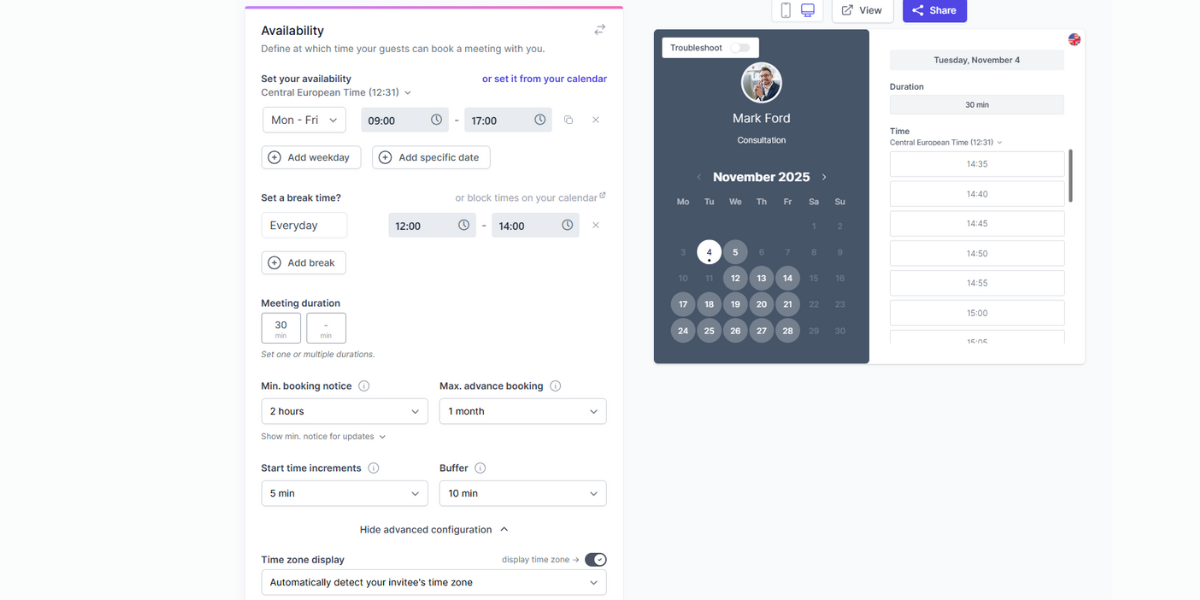
Here’s how its free forever plan stacks up against both:
| Doodle (Free) | Calendly (Free) | Koalendar (Free) | |
| Free forever plan | ✅ | ✅ | ✅ |
| Unlimited appointments | ✅ | ✅ | ✅ |
| Unlimited booking pages | ❌ | ❌ | ✅ |
| Google Calendar integration | ❌ | Only 1 calendar connection | ✅ |
| Microsoft Outlook Calendar integration | ✅ | Only 1 calendar connection | ✅ |
| Apple iCloud Calendar integration | ✅ | ❌ | ✅ |
| Zoom integration | ✅ | ✅ | ✅ |
| Google Meet integration | ✅ | ✅ | ✅ |
| One-on-one scheduling | ✅ | ✅ | ✅ |
| Classes and group scheduling | ✅ | ❌ | ❌ |
| Automatic confirmations | ✅ | ✅ | ✅ |
| Automatic reminders | ❌ | ❌ | ❌ |
| Each booking page can be linked to different calendars | ❌ | ❌ | ✅ |
| Automatic time zone adjustment | ✅ | ✅ | ✅ |
| Custom form fields | ❌ | ❌ | ❌ |
| Let invitee set the meeting location | ✅ | ✅ | ✅ |
| Collect payments (USD, EUR, GBP) | ✅ | ❌ | ❌ |
| Webhooks / Zapier integration | ✅ | ✅ | ✅ |
| Custom design and branding | ❌ | ✅ | ✅ |
| Multiple duration lengths per link | ❌ | ✅ | ✅ |
| Support 40+ languages | ✅ | ✅ | ✅ |
| Embeddable directly to your website | ✅ | ✅ | ✅ |
Why professionals and teams choose Koalendar
Koalendar is built for professionals who need simplicity without limits. You get automation, integrations, and branding at a fraction of the cost, all in a tool that’s genuinely easy to use.
Unlike Doodle, you can manage unlimited appointments and pages for free. Unlike Calendly, you don’t hit walls with basic functionality hidden behind paywalls. And what’s better, with its multiple calendar sync, you don’t need to send polls to find the best available times. Koalendar will automatically give you the best available times based on your attendee’s calendar’s availability.
Whether you’re a small business owner, a freelancer, or a team lead, Koalendar helps you reduce no-shows, avoid double-bookings, and streamline team schedules, without spending hours configuring your setup.
Scheduling doesn’t need to be complicated. With Koalendar, you get all the essentials and none of the friction.
Final thoughts
If you’re comparing Doodle vs Calendly, the choice depends on your needs:
- For simple group polls, Doodle remains the go-to.
- For workflow automation and integrations, Calendly is a solid pick.
But if you’re looking for a balance of both — simplicity, automation, and affordability — Koalendar is the smarter, more flexible solution.
You can try Koalendar free today, no credit card needed — and see how effortless scheduling can truly be.