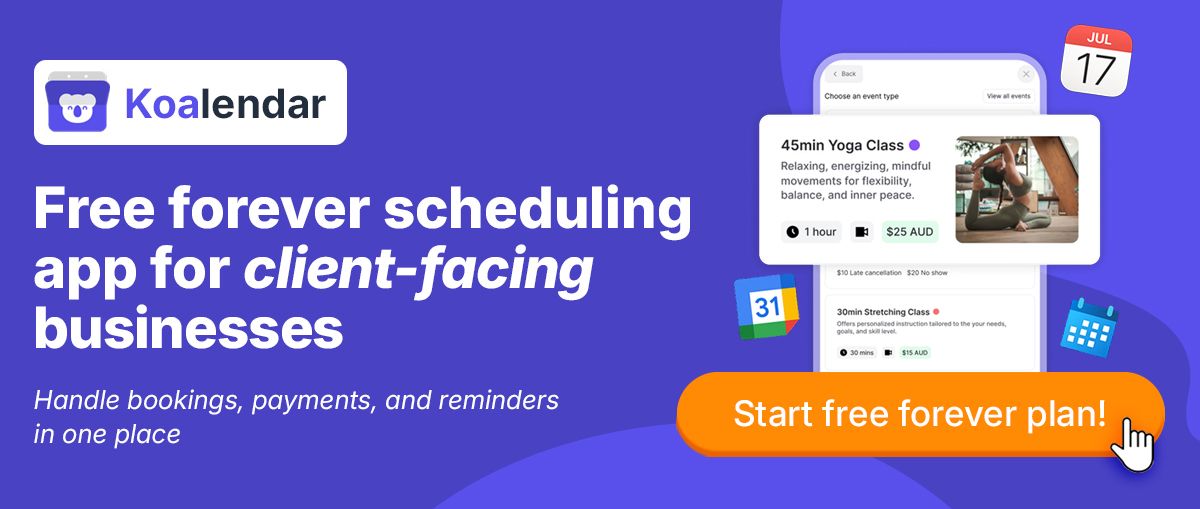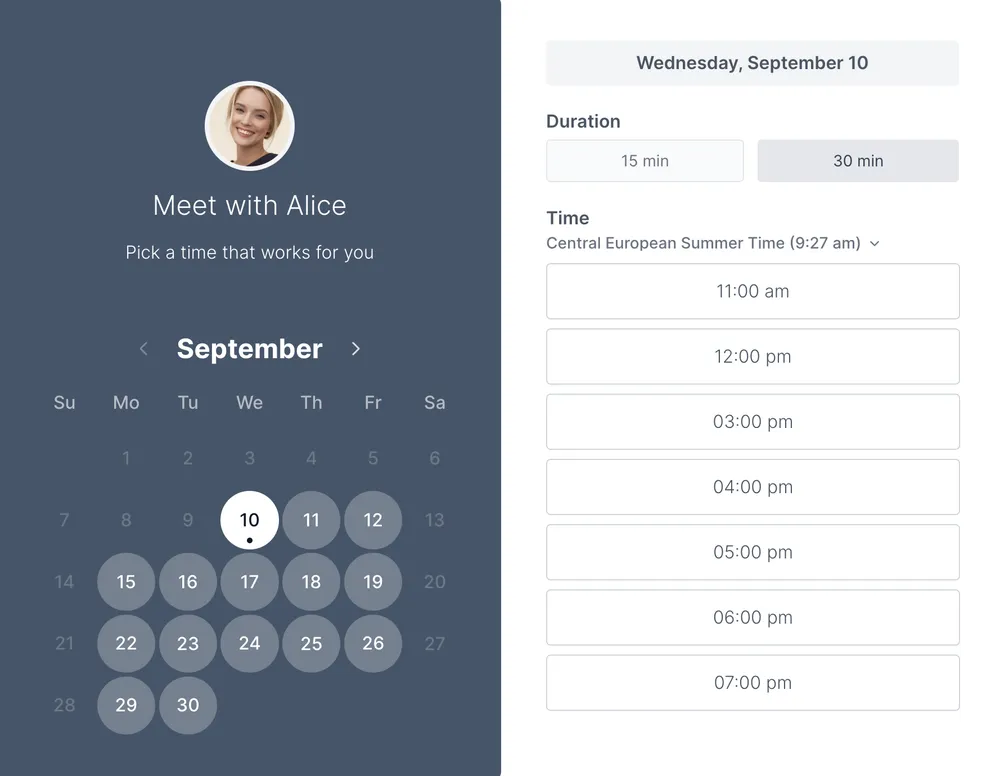If you run a salon, studio, or any appointment-based business, a full calendar is essential but never easy to achieve. You know your service delivers value, but your website needs to convert more visitors into paid appointments.
Learning the skills that turn your online presence into bookings can feel like a lot, but there’s no need to worry. Getting more bookings online is mainly about removing friction and making it effortless to say yes.
This guide will walk you through the whole journey. From understanding your audience and optimizing your website, to using SEO, social media, email, and automation. By the end more people will find you, trust you, and complete those vital bookings.
Learn how to:
· Define your key customer types and how they like to book
· Make your website mobile friendly with a clear, consistent “Book now” button
· Keep booking forms short and only ask for essential details
· Use SEO around service, location, and “booking” keywords to capture high intent searches
· Use social media to send warm, trusting visitors to your booking page
· Automate confirmations, reminders, and follow-ups to cut no shows and drive repeat bookings
· Collect and feature strong reviews near services and booking buttons
· Use online scheduling tools so clients can self-book 24/7 with automatic reminders
Understand your audience
Before you tweak buttons or run ads, get clear on who you want to attract and what they need from you. If you skip this, it is easy to pour energy into traffic that never books. You can also end up with a booking flow that fits you more than your clients.
A clear picture of your audience makes it easier to design services, pages, and time slots that people are genuinely happy to book. You will know who you are helping and how to show up for them.
Identifying target markets
Not everyone who could use your service is the right fit. Instead of targeting “everyone,” define a few specific client groups such as:
· Busy professionals who want evening or early morning appointments
· Parents booking for kids with tight after school windows
· Local regulars who visit monthly
It is much easier to create a smooth booking experience when you know exactly who you are designing it for. You can picture them and build around their real life.
Assessing customer needs and preferences
Once you know who you are talking to, think about how they like to find you and book. Research from Press Ganey shows that over 60% of consumers prefer to book appointments online vs. calling an office on the phone.
Many customers now expect a simple, self-service experience that feels easy and safe. When you line up their needs with your goals and capacity, your booking journey feels natural for them and manageable for you.
Get that balance right and you are already on your way.
Optimize your website for online bookings
Your website is the one place you fully control. It is where people land after searching, tapping an ad, or clicking a social link. It is also where customers decide whether to trust you enough to book.
If the site feels outdated, difficult to navigate or awkward on mobile, leads may quietly drop off before they even see your calendar.
It is important to get your site right. Research from Getapp shows that 94% of respondents would be more likely to choose a new service provider if that provider offered online booking options. In other words, getting your website and booking flow in shape is the best way to get business.
The good news is that a few focused changes can turn that around. Follow these steps and you’ll make a huge difference.

Mobile-friendly design
Most people are on their phone when they decide to book. A mobile friendly website keeps text readable, layouts simple, and buttons large enough to tap easily.
Clear call-to-action buttons
Visitors should never have to hunt for how to book. Choose one main call to action, such as “Book now” or “Book an appointment”. Use it consistently in your header, hero section, service pages, and at the bottom of key pages.
Simplified booking process
Many bookings are lost in the final step when forms feel long or confusing. To get more direct bookings, aim for a short, predictable flow.
Ask only for what you really need to schedule the appointment: name, contact details, service, and time. Avoid forcing first time clients to create an account before they can reserve.
This quick checklist will help you get it right:
| What to improve | Impact on bookings | |
| Header | Add a visible “Book now” button | More visitors start the booking process |
| Service pages | Show price ranges and duration | Reduces hesitation and questions |
| Booking form | Remove optional or duplicate fields | Fewer drop offs mid form |
| Confirmation page | Repeat date, time, and what happens next | Builds trust and reduces no shows |
Enhance user experience
Once your basic structure is in place, the next step is making your site feel fast, safe, and easy to move around. A better user experience quietly boosts conversions without flashy design tricks.
Most improvements here are small, but together they make your visitors feel confident to complete a booking.
Fast loading times
Speed is one of the simplest levers you can pull. Slow pages, especially on mobile, cause people to leave before your content even appears. Aim for pages that load in around three seconds or less. To check the speed of your website use https://pagespeed.web.dev.
Securing your website
Security is a quiet but critical trust factor. If browsers show a warning or your site does not use HTTPS, many visitors will not enter their details. Make sure you have an SSL certificate, so visitors see the padlock icon and keep your site platform and plugins updated.
Providing easy navigation
Even a beautiful homepage cannot help if people get lost. Your navigation should guide visitors smoothly from “curious” to “booked.”
When done right, a good booking website doesn’t feel like a hard sell. It feels like you’re opening the door and saying, ‘Hey we can help with that.”
Use simple labels like “Services,” “Pricing,” “Book now,” and “Contact.” Avoid hiding important pages several clicks deep or using clever names only you understand. Wherever someone lands on your site, they should see a clear path to more information and to your booking page.
Leverage SEO for increased visibility
You cannot increase online bookings if people never find you. Search engine optimization (SEO) helps your site show up when potential clients search for services like yours.
It can seem complex at first, but for local, appointment based businesses, even small improvements in SEO help.
Keyword research
Start with finding your keywords. Keyword research helps you discover the phrases people use to look for services, right before they book. Common searches combine service, location, and intent, such as “massage therapist near me,” “book a haircut in Austin,” or “online math tutoring session.”
Use phrases you already hear from clients. For instance, “barbershop near me.” Then use search suggestions and related searches to spark more ideas. By focusing on high intent keywords like “book,” “appointment,” or “near me,” you’ll give your SEO a real boost and make it easier for the right clients to find you.
On-page SEO techniques
Once you have your target keywords, weave them into your pages in a natural way. Each main page should focus on one primary keyword and a few related phrases.
Include the main keyword in your page title, H1, and meta description, and then mention it a few times in the body where it fits. Add helpful details such as location, price range, and what is included in each service. Use descriptive image alt text like “family photography session in Portland studio” instead of generic file names.
Building quality backlinks
Backlinks are simply links from other sites to yours. When those links come from trusted sites, search engines are more likely to trust your site too, so a few strong backlinks are worth more than a long list of weak ones.
Good backlink sources include local directories, community sites, industry associations, and partner businesses that refer clients to you.
Google My Business
Your Google Business Profile (often still called Google My Business) is a powerful complement to your website. For local searches, it often appears before traditional results and lets people call, get directions, or tap through to your site in one click.
Claim and verify your profile, then complete it with your name, address, phone number, categories, and opening hours. Add photos that show your space or your work. Encourage happy clients to leave reviews. Add your booking link to ensure people can book you directly.
Utilize social media platforms
Social media is often where people first notice your brand. Research from McKinsey shows that 32% of consumers use social media to discover new brands and research what to buy. There they see your work, read client stories, and decide whether you feel like a good fit. Used intentionally, social channels can send a steady stream of warm visitors directly to your booking page.
Choosing the right platforms
Do be careful when choosing the right channels for your business. You are already busy, so trying to be active on every platform usually leads to burnout. Instead, choose one or two that match your audience and service style.
Visual and lifestyle services, such as salons, fitness, photography, and coaching, often see strong results on Instagram or TikTok. Local family services and older demographics may respond better on Facebook, while B2B and professional services can do well on LinkedIn.
Engaging content strategies
Posting nothing but “Book now” graphics is a missed opportunity. You’ll turn more followers into bookings when you mix clear promos with content that educates, reassures, and builds connection.
Share ‘wow‘ before and after photos, short client stories, and simple tips that help your audience solve small problems. Add behind the scenes clips so people can see what an brilliant appointment with you really feels like.
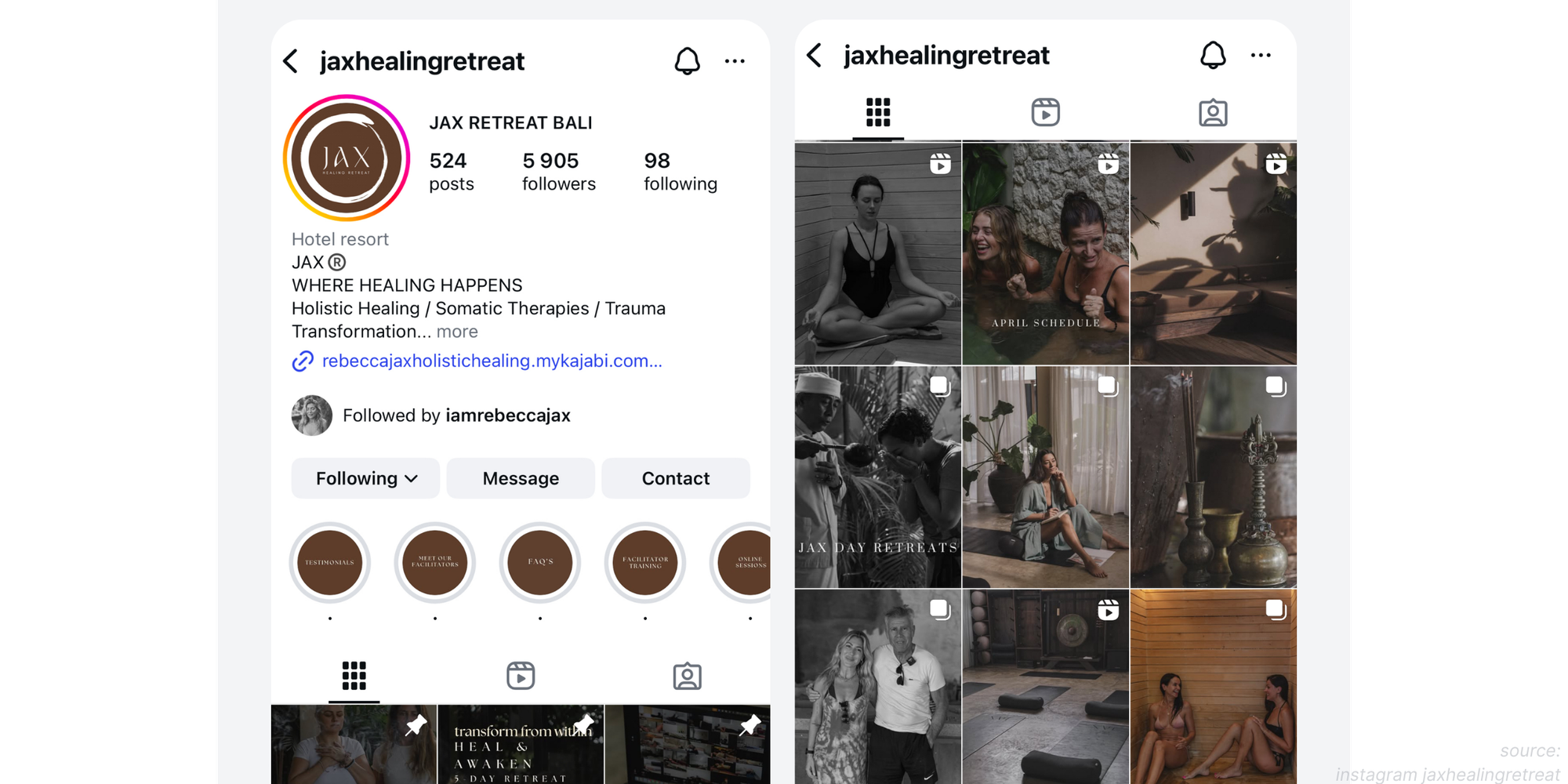
Implement online advertising
Once your website and booking experience work well, online ads can help you get more bookings online by bringing the right people into that system. Ads perform best when they amplify a solid setup instead of trying to fix a broken one.
Paid campaigns let you target certain keywords, audiences, and locations. The aim is to send high intent visitors to pages where booking is the obvious next step.
Pay-per-click campaigns
Pay per click (PPC) ads on search engines are powerful for phrases like “emergency plumber near me,” “book dentist appointment,” or “online nutrition consult.” These searchers already know what they want.
Create ad groups around combinations of service and location. Write ad copy that mirrors those searches and highlights that people can book online instantly. Send clicks to landing pages that match the intent, with a clear service description and a prominent booking button.
For budgets, do be careful. You can run through a lot of money at first. Start small with a daily amount you are comfortable testing, then gently shift more spend toward the keywords and ad groups that are actually bringing in bookings and pause the ones that are not.
Running social media ads
Social media ads are great for reaching people who do not know you yet or for re-engaging past visitors. You can target people who have visited your website, watched your videos, or fit certain interests and demographics.
Google Ads
Google Ads helps you claim space on search results pages while your organic SEO grows. For competitive niches, this can be the difference between being seen and being invisible.
Use Google Ads to show up for your most valuable keywords, especially those with strong intent. Combine search ads with location extensions so people see your address and can tap through to your site or directions.
For example, a neighborhood hair salon might bid on phrases like “balayage near me” or “book haircut today,” with a location extension that shows the salon’s address and lets people tap straight into maps or the online booking page.
Retargeting strategies
Retargeting (remarketing) reconnects with people who already visited your site or started to book but did not finish. These warm audiences are often much closer to booking than cold traffic.
Run gentle reminder ads such as “Ready to finish booking your appointment?” or “Spots for next week are filling up.” Always send them straight back to your booking page. Keep frequency reasonable so people feel nudged, not chased.
Offer special deals and discounts
Price is not the only reason people delay booking. Thoughtful offers can break that “I will do it later” pattern. When you use deals well, they fill slow times, help you launch new services, and reward loyal clients, all without turning your business into a discount brand.
Experiment with deals often and you’ll be in a strong position to fill your calendar with people who are excited to book.
Limited-time offers
Limited time offers create a gentle sense of urgency. Examples include intro rates for first time clients, off peak pricing for midweek afternoons, or seasonal packages around events like back to school or holidays.
Loyalty programs
Loyal clients often bring most of your revenue. A simple loyalty program can encourage them to book more regularly and stick with you.
You might offer a free or discounted session after a certain number of visits, priority booking during busy times, or small add ons for repeat customers. Make tracking easy for you, whether through software, a spreadsheet, or a stamp card.
Keep customers informed
Staying in touch between appointments keeps you top of mind and makes it easier for people to rebook. Many small businesses lose bookings simply because clients forget it is time to come back. A light communication plan solves that without feeling spammy.
Newsletters
Email remains one of the most reliable channels for driving repeat bookings. You own your list, so you are not at the mercy of changing algorithms.
A useful newsletter might include practical tips, behind the scenes updates, and occasional offers. For example, a massage therapist could share seasonal self care tips, while a tutor might share study reminders. Add a clear “Book your next appointment” button or link in each email so readers can schedule with one click.
Automated emails
Automated emails handle repetitive communication for you. They are especially helpful for reducing no shows and encouraging rebooking.
Set up automatic booking confirmations, reminder emails one or two days before appointments, and follow up messages afterward. You can also send gentle check-ins a few months after someone’s last visit to invite them back. Keep messages friendly, short, and helpful so automation feels personal, not robotic.
Gather and display customer reviews
When someone is close to booking you but still unsure, social proof often tips the balance. Reviews and testimonials show that real people have trusted you and had good experiences. For local and service businesses, online reviews can be as influential as personal recommendations.
Encouraging customer feedback
Some happy clients will be willing to leave a review if you ask and make it easy. Build review requests into your normal workflow instead of treating them as one off campaigns.
Include a short, friendly request in your follow up emails or SMS messages. Use direct links to your preferred platforms, such as your Google Business Profile. Mention during appointments that a review would be much appreciated.
Showcasing testimonials on your website
Once you have great feedback, use it where it matters most. Instead of hiding testimonials on their own page, sprinkle them across your site.
Place powerful quotes near your main service description or right above a “Book now” button. On service pages, highlight reviews that speak to that specific service. On your booking page, use comments that mention how easy the process was. The key thing is to show how happy people are with their results.
Automate the booking process
So far we have focused on getting more people to your booking page and convincing them to use it. The final piece is making sure the booking process itself is easy and reliable, so you are not constantly juggling phone calls and messages.
This is where online scheduling software becomes essential. It lets clients self-book at any time, syncs with your calendars, and handles confirmations and reminders.
Integrating booking software
Skip the notebook and long email threads. With an online booking system, everything lives in one place as your single source of truth. Clients can see your real time availability and book in just a few clicks, so your calendar stays full without extra effort.
A good tool should support 24/7 self booking, calendar sync with tools like Google, Outlook, or iCloud, and dedicated booking pages for different services or staff. You should be able to share booking links anywhere your clients interact with you, from your website to your email signature, social profiles and customize them with your own branding.
Tools like Koalendar are built for exactly this. Koalendar’s Free Forever plan includes unlimited 1:1 and group appointments, calendar sync, and automatic reminders, so even very small businesses can offer professional online booking without extra software costs.
You can embed booking pages on your site or share them as standalone links, and the system helps prevent double bookings by keeping your calendars in sync.
Setting up automated confirmations and reminders
Automation is where scheduling software really saves you time. Instead of confirming every appointment manually or remembering who to remind, you can set up rules once and let the system do the rest.
With Koalendar, clients receive automatic email confirmations as soon as they book, and you can configure reminder emails to go out before the appointment. This reduces forgotten visits and last-minute cancellations, directly increasing bookings that turn into revenue.
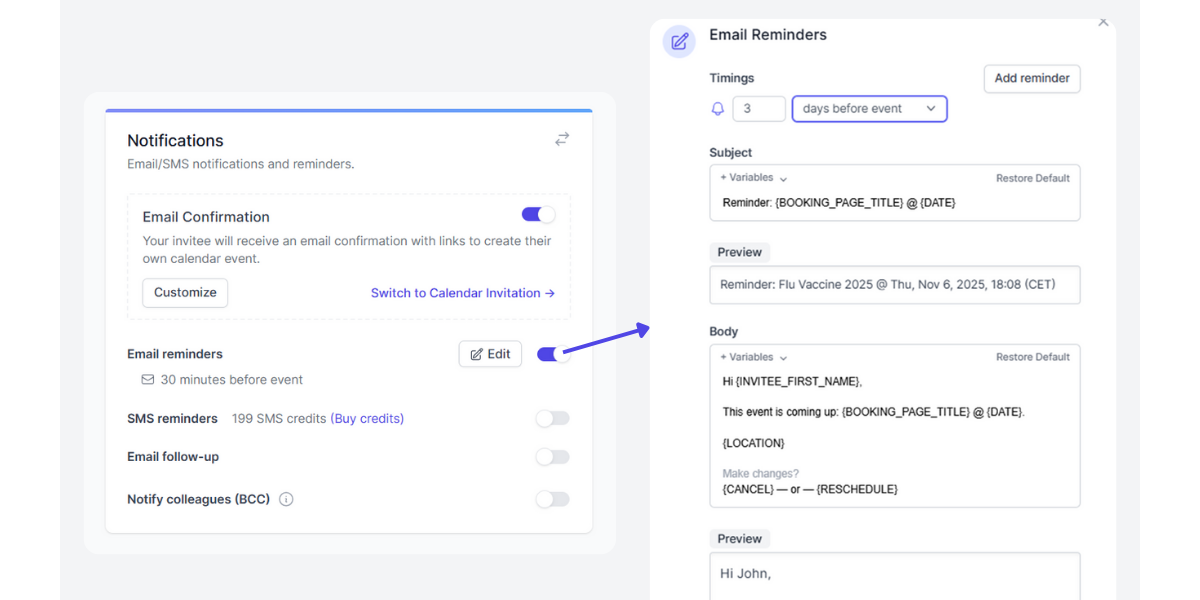
Monitor and analyze booking trends
To keep improving your booking flow and marketing, you need to know what is actually working. Gut feel is helpful, but data shows patterns you might not notice, such as which channels bring the most bookings or which time slots are always empty.
Analytics does not have to be complex. A few simple metrics tracked regularly can guide smart decisions and help you get more bookings.
Using analytics tools
Connect your website to an analytics platform like Google Analytics so you can see where visitors come from.
Combine this with reports from your scheduling tool that show total bookings, popular services, busy days and times, and no show rates. Soon you’ll get a clear picture of what is working. This will help you fine tune your schedule and stay on track for success.
Implementing changes based on insights
Data only matters if you act on it. Use what you learn to run small, simple experiments. If certain days or time slots always fill first, consider opening more availability there or testing premium options.
Conclusion
Getting more bookings online can seem difficult at first but don’t be daunted. It is simply about making it easy to find you, easy to trust you, and easy to book you. Even better, small but crucial changes, will help your business immediately.
When your site works well on mobile and your “Book now” button is always visible, people can act in the moment instead of putting it off. Add reviews front and center and a simple, automated booking process, and you will completely remove most of the reasons people hesitate.
From there, SEO, social media, email, and ads all have one clear job. They send the right people into a booking flow that already works. Whether you are a solo practitioner or running a small team, a clean booking experience and reliable scheduling software give you more control over your calendar.
They also give you a calmer way to grow. Keep refining these steps mentioned in this article and you’ll soon have a steady, sustainable flow of clients who are genuinely glad they found you.
Discover how Koalendar’s Free Forever Plan can help you create a clear, friendly booking experience that turns more casual visitors into confirm