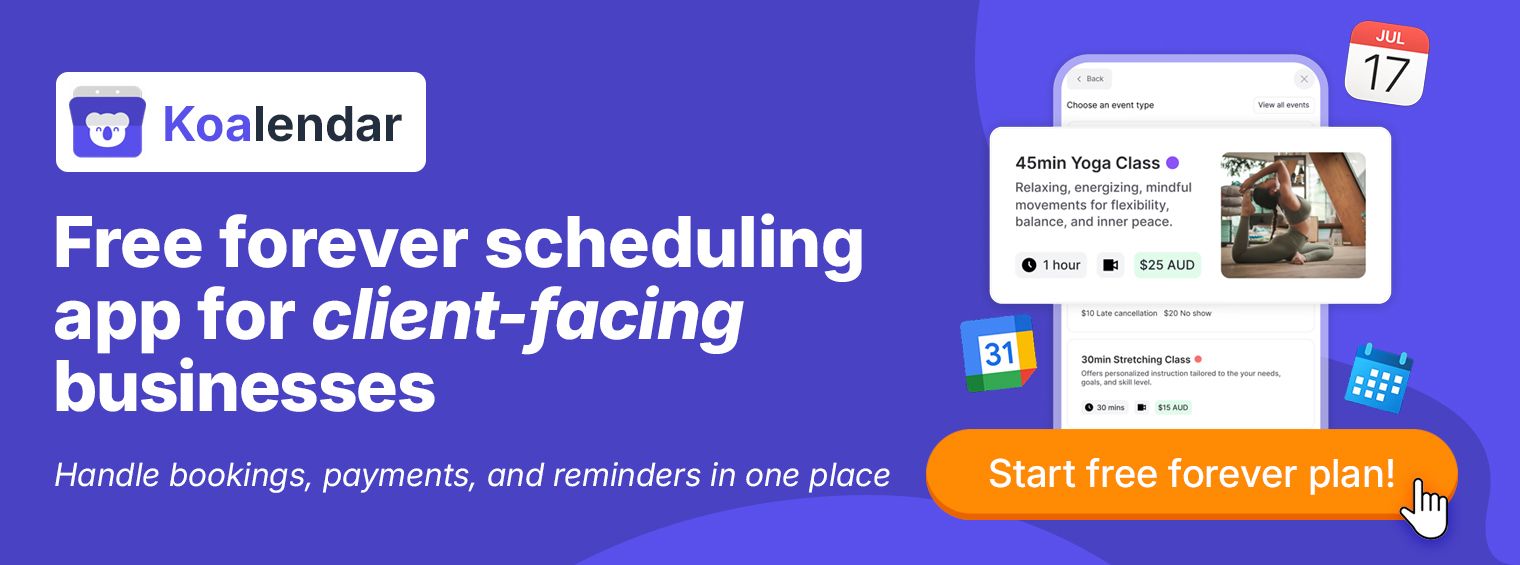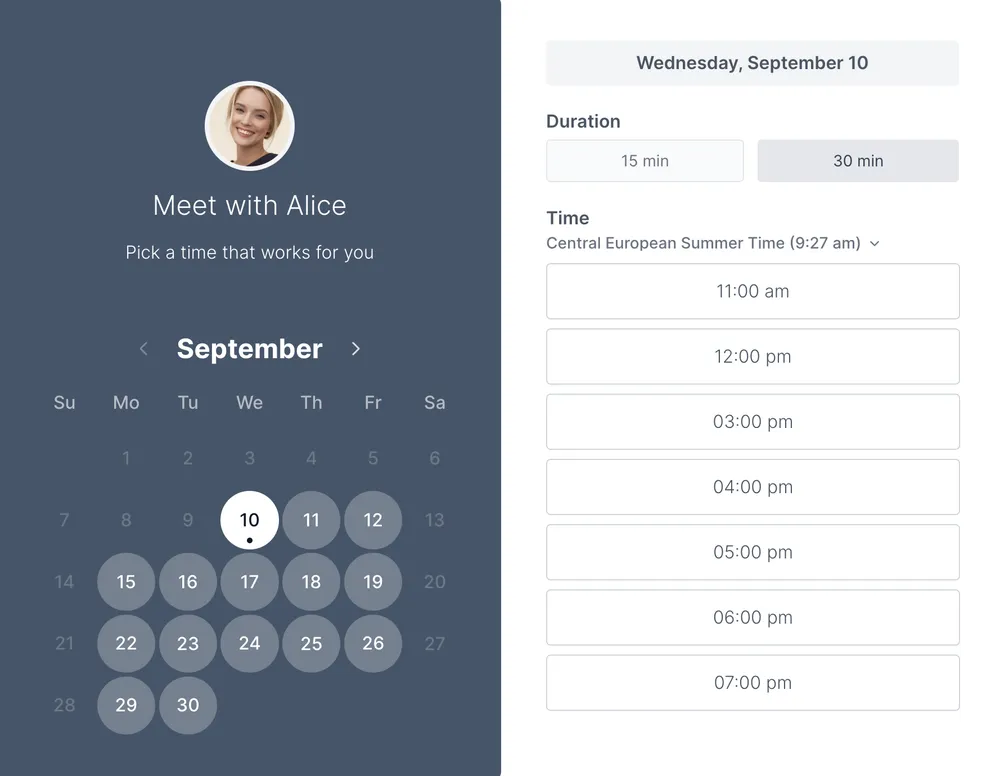Keeping track of meetings, appointments, and shifting priorities as a teacher, solopreneur, or small-team manager can easily turn into a source of stress. Double-bookings, empty time slots, and last-minute changes make it hard to stay focused and productive, especially when your scheduling tools can’t keep up.
That’s where exclusive scheduling tactics come in. These smarter, more flexible approaches help you use your time better, reduce errors, and keep your calendar running smoothly.
In this guide, you’ll explore high-impact scheduling strategies that increase productivity and focus, and learn about tools that make it simple to bring them to life with automation and easy team-wide calendar management.
Why traditional scheduling techniques aren’t enough
To-do lists, sticky notes, and color-coded spreadsheets can be cute, and they used to feel like enough.
But, as your days fill with back-to-back meetings, shifting priorities, and last-minute changes, those basic tools start to fall apart, and cost too much.
Example: Say you have a small tutoring business that charges around $60/hour for private lessons with experienced teachers. Even a single no-show per week adds up to roughly $3,120 in lost income per year.
That’s money (and time!) that could have gone toward new students, lesson planning, or well-deserved rest.
Here’s what usually goes wrong with traditional scheduling methods:
- They can’t adapt: Fixed templates don’t handle sudden changes or cancellations
- They create confusion: Multiple calendars and spreadsheets mean double-bookings and missed slots
- They ignore energy levels: We often schedule demanding tasks when we’re least focused
- They eat time: Every manual adjustment steals attention from meaningful work
All of this results in overloaded calendars, stressed-out teams, and far too many “Sorry, I missed your meeting” messages.
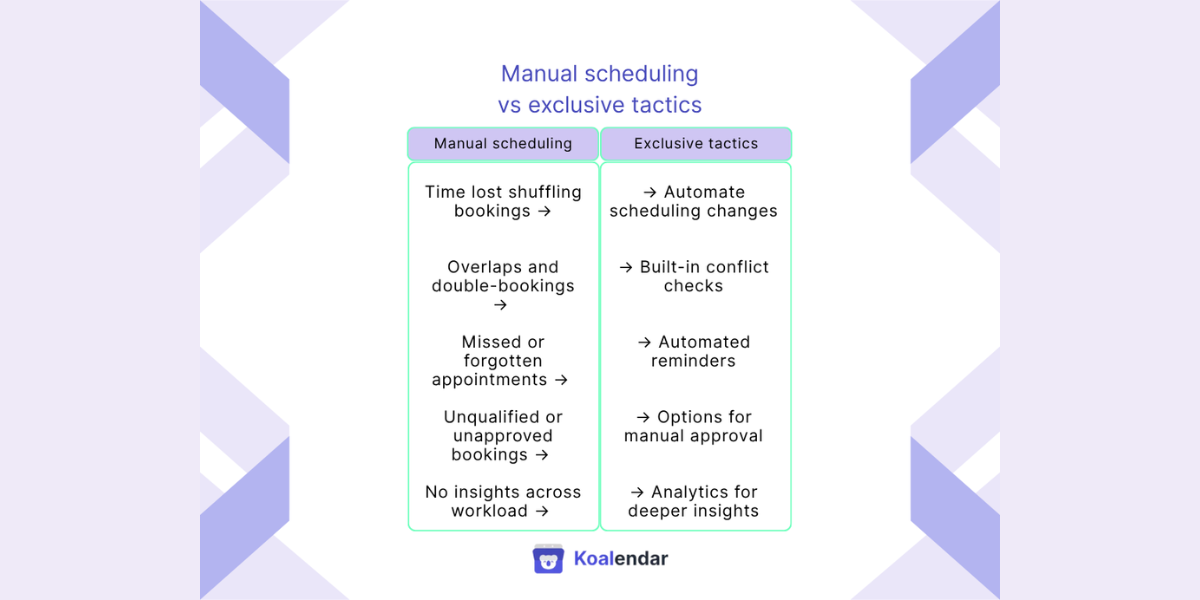
Modern teams and teachers need smarter systems, ones that block focus time automatically, prevent overlaps, and send timely reminders. That’s exactly what exclusive scheduling tactics are built for: flexible, data-driven methods that help you make every hour count.
What are exclusive scheduling tactics?
Exclusive scheduling tactics are smarter, more intentional ways to organize time, designed for people whose responsibilities or amount of work has outgrown basic calendar tools.
Instead of simply filling slots, these tactics help you protect your focus, reduce no-shows, and adapt when life gets messy. They use data, automation, and clear rules to make scheduling feel effortless instead of overwhelming.
Think of these tactics as an upgrade from “set and forget” to “set and succeed.” Whether you’re running a tutoring business or managing a team, these tactics help you stay in control of your time, not the other way around.
What makes these tactics exclusive
These advanced scheduling tactics are considered exclusive because they go beyond standard practices like blocking time or color-coding calendars. Exclusive scheduling tactics are:
- Adaptive: They react to changes automatically without manual reshuffling
- Data-driven: They rely on real insights (like utilization or no-show rates) instead of gut feeling
- Permission-based: They give you control over who can book and when, reducing scheduling chaos
- Personalized: They align with your energy levels, workload, and business needs, not just your availability
- Integrated: They connect seamlessly across tools and team calendars for a single source of truth
But what does that mean in terms of your business outcomes?
A Webflow study on the impact of online booking systems found that some companies were able to boost their revenue by 120% after adding online scheduling options. Here are the numbers for several solo-operating handymen verticals:
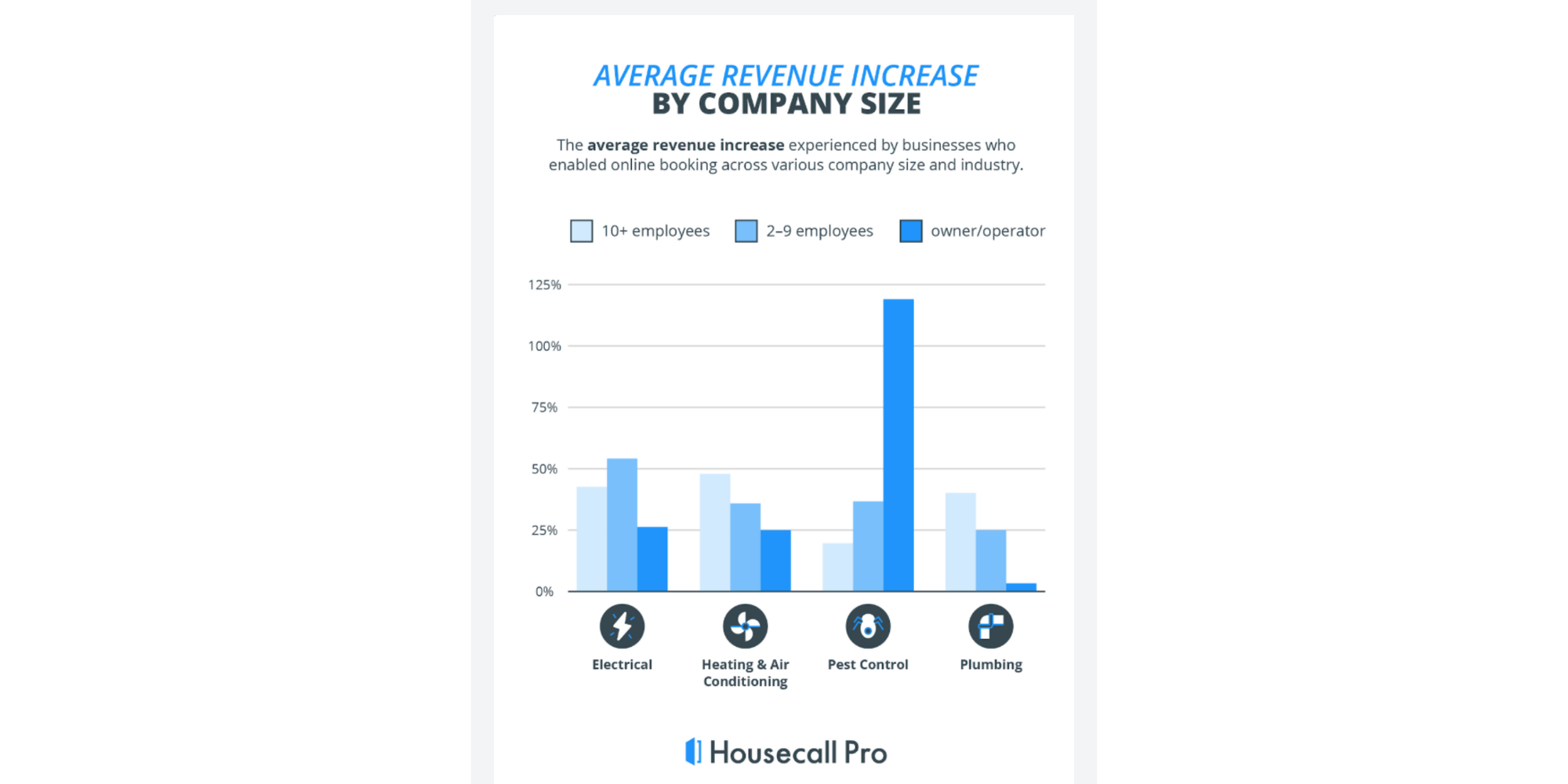
Example: Average revenue increase for solo-operating handymen and those running a small business
Here’s how they can impact your productivity, focus, and even business bottom line. Exclusive calendar-management tactics:
- Prevent double-bookings and conflicts before they happen as they’re proactive
- Have built-in rules like buffer times, booking limits, or manual approvals to create freedom within structure
- Offer automated reminders and confirmations to keep everyone on time and informed
- Have shared calendars and team-wide availability views that make coordination effortless
- Offer regular analytics exports to reveal where you’re losing time and how to fix it
Premium scheduling tactics make your calendar look cleaner, but also help you use every hour intentionally, reduce stress, and focus on the work that actually matters.

5 advanced scheduling tactics you can use today
If you’ve ever looked at your calendar and thought, “How did I end up in double bookings again?”, you’re surely not alone. Below, you’ll find our top high-impact scheduling tactics that will leave you space to breathe, avoid last-minute reschedules, and help reduce lost income due to no-shows.
1. Protect your focus and avoid meeting cancelations with smart buffers
Switching from one context to another isn’t easy. Your brain needs transition time, not back-to-back chaos, so short breaks between sessions, even if it’s 10 minutes, can improve focus and reduce fatigue.
Moreover, not every meeting will end exactly according to the schedule. These buffers allow you to stay on track and avoid having to cancel a meeting when a client or student is late or your previous meeting runs long.
Example: A math tutor could add a 15-minute buffer after every lesson to update notes and prep for the next student. Instead of rushing between sessions, she ends the day clear-headed and on schedule.
Try it with Koalendar: Add automatic buffer times between appointments or use Look Busy mode to protect deep work hours.
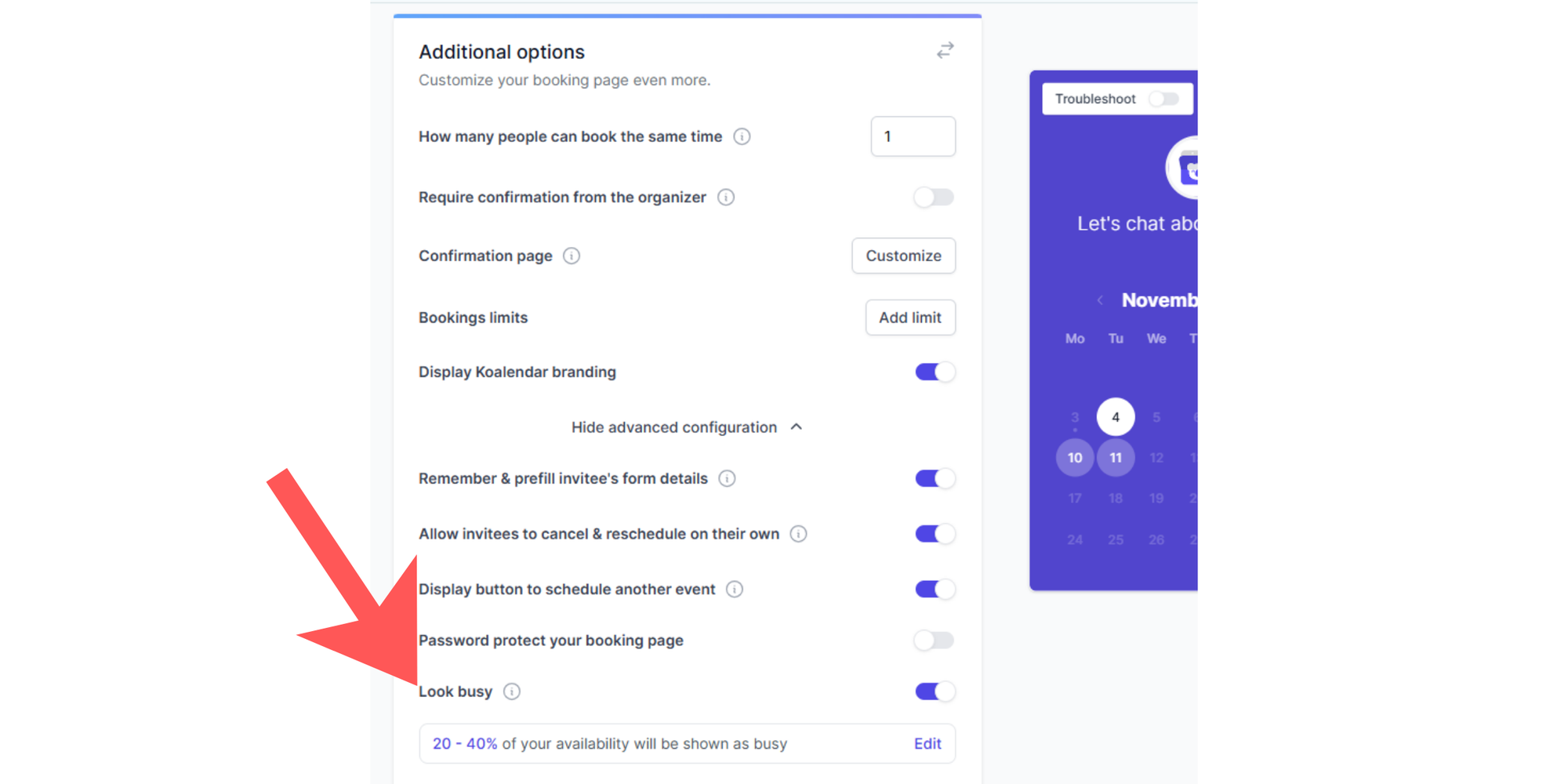
2. Reduce no-shows with automated reminders
No-shows may seem harmless until you do the math. As we mentioned, at $60 per lesson, just one missed session per week equals $3,120 in lost income a year. But people don’t forget appointments on purpose, life simply gets busy. The good news is that, now we know that automated reminders can reduce no-shows, as Forbes points out.
Example: A residential cleaning company started sending automated SMS reminders the evening before each appointment. Clients appreciated the heads-up and were more likely to confirm or reschedule in advance.
Try it with Koalendar: Send automatic, customized email and SMS reminders to make students, clients, or team members aware of their upcoming appointment. All without extra admin work!
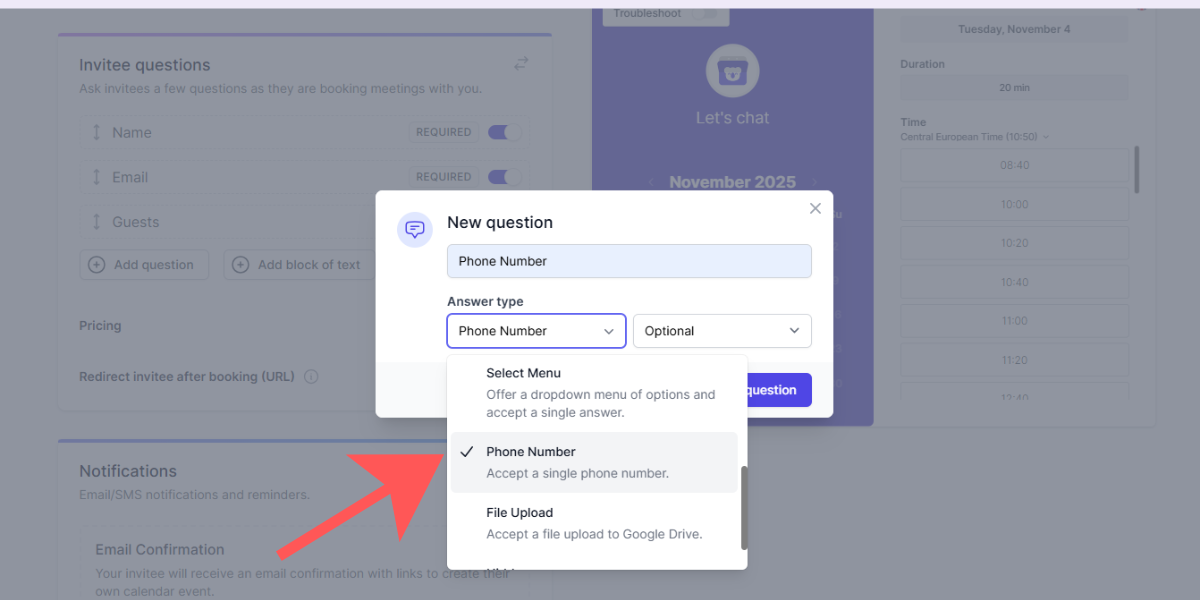
3. Stay in control with approval-based bookings
Not every appointment deserves a direct line to your calendar. For new clients, high-value sessions, or limited-time workshops, use manual approval to review requests before confirming. It keeps your schedule aligned with your priorities (and your sanity, too).
Example: A freelance consultant enables “tentative booking” for strategy sessions. She reviews each request to ensure the client’s goals match her services before confirming, which saves time and prevents awkward mismatches.
Try it with Koalendar: Use tentative bookings to manually approve or decline requests, giving you total control over your availability. Also, for private classes or members-only appointments, Koalendar lets you share password-protected booking pages.
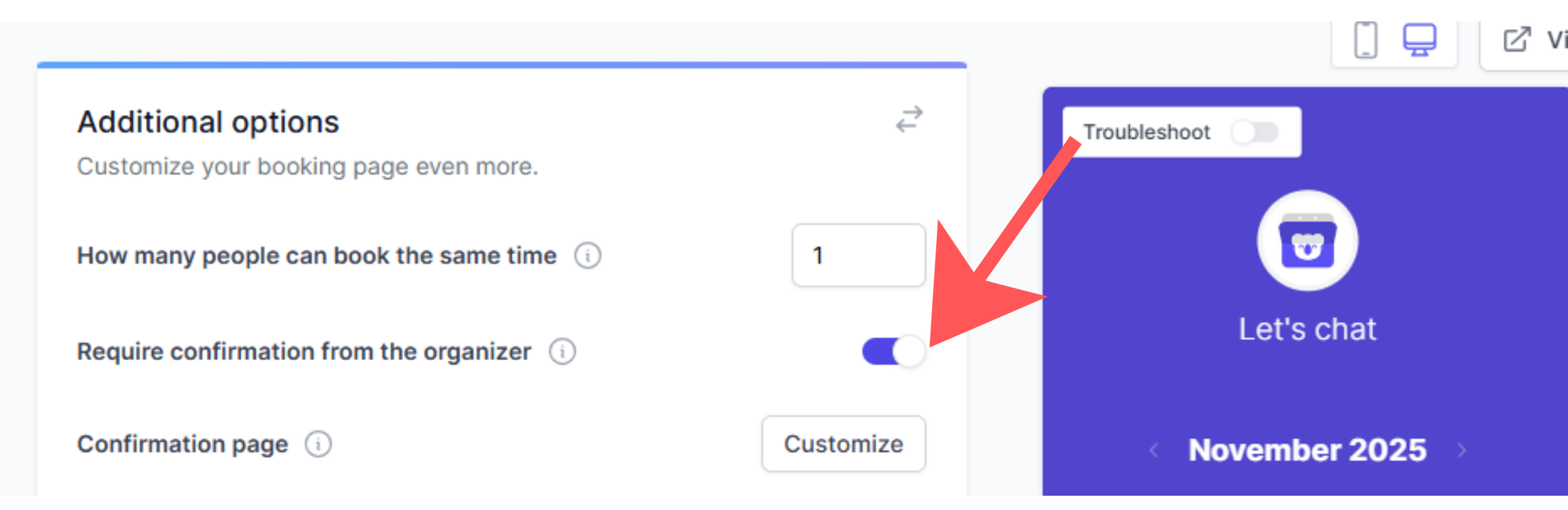
4. Keep team calendars conflict-free
If you manage a small team, you know how quickly scheduling chaos spreads: overlapping shifts, double-booked meetings, or missing coverage. A shared calendar with clear availability and booking rules keeps everyone aligned and reduces “Sorry, I didn’t see that” moments.
Example: A yoga studio uses team scheduling to manage five instructors. When one teacher updates their availability, the system automatically prevents overlaps and updates the studio’s booking page. Clients always see accurate options, and no class goes uncovered.
Try it with Koalendar: Manage the availability of your entire team, set booking limits per instructor, and use round-robin scheduling to balance workloads.
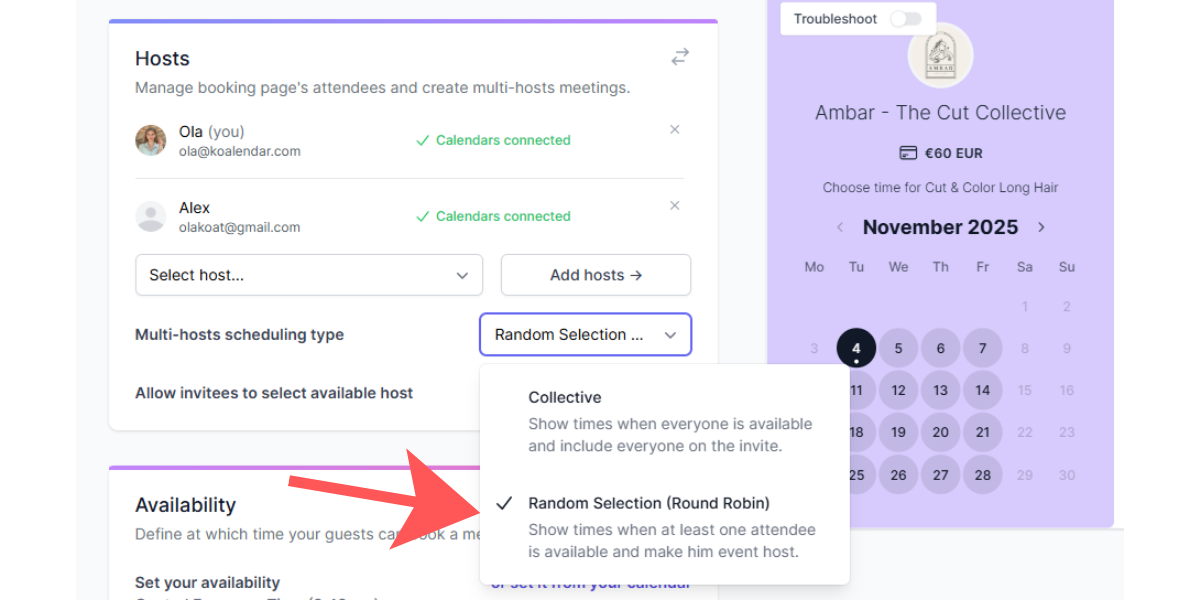
5. Track and improve your scheduling performance
Your calendar is full of hidden insights… If you know where to look. Tracking metrics like utilization rate, no-shows, and reschedule frequency helps you spot patterns and make data-driven improvements over time.
Example: A small real estate agency exported its appointment data to Google Sheets and discovered that Friday afternoon property viewings had the highest cancellation rate. To fix this, the team began offering virtual tours on Fridays instead of in-person visits. Within two months, cancellations dropped by 30%.
Try it with Koalendar: Export your data to CSV, Excel, or Google Sheets to analyze trends, track performance, and continuously fine-tune your schedule.
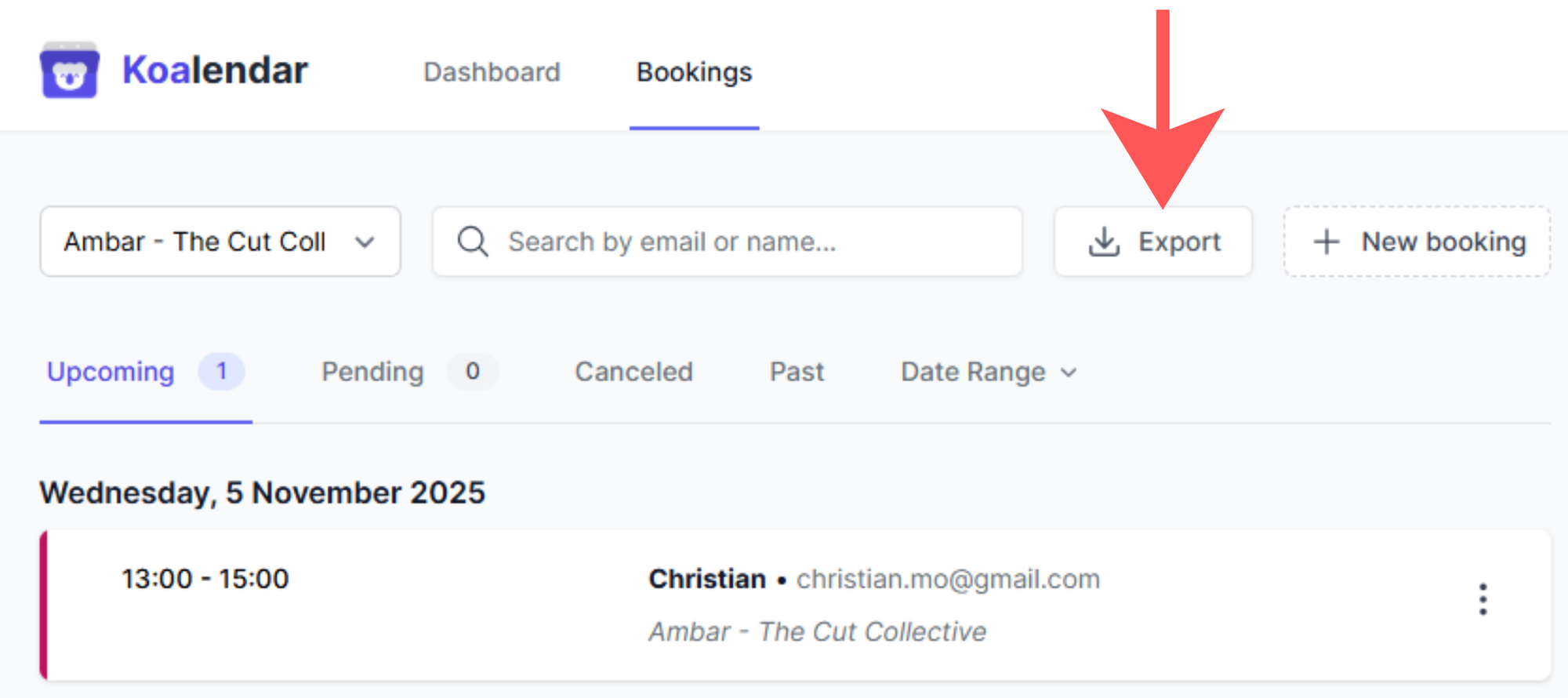
How to implement high-impact scheduling tactics in your organization or classroom
Now that you’ve learned the tactics, it’s time to see how to make them work in your world.
Whether you manage students, clients, or a small team, rolling out new scheduling habits takes a bit of structure (and patience). Here’s how to make the shift without overwhelming anyone.
1. Step-by-step implementation plan
Start with a reality check before you make any changes. Track your week and think about it: how many reschedules did you do? How many no-shows? Write it all down, the numbers can be quite eye-opening when you see them on paper. Then, follow these steps:
- Define your rules of engagement: Decide what “a good schedule” looks like for your business and preferences. Will you add buffer time between sessions? Cap bookings per day? Require approval for new students? These small guardrails prevent chaos later.
- Set up your tool: This is where technology earns its keep. A tool like Koalendar lets you set buffer times, reminders, approvals, and booking limits in just a few clicks, hassle-free.
- Run a pilot project: Don’t flip the switch for everyone at once because it can lead to even bigger chaos. Try the new setup with a small group, like one class, one team, or your most regular clients. See what works (and what doesn’t) so you can make the necessary tweaks.
- Review, tweak, and roll out: After a few weeks, check the results: Are there fewer overlaps? Is the attendance better? Then roll it out more broadly and make monthly reviews part of your routine.
2. Tools and tech you’ll need
Think of your tech stack as the behind-the-scenes crew that keeps everything running smoothly. Once you have an implementation plan, you will need this crew to help you carry out the change. You’ll need:
- A scheduling platform with availability management, booking limits, reminders, manual approvals, and data exports
- Calendar integration (Google, Outlook, iCloud) to avoid the dreaded double-booking
- A way to track data (even a simple Google Sheet for utilization and no-show metrics)
- Automated reminders to keep everyone on time without adding to your inbox load
Modern scheduling tools reduce human error and make coordination easier, especially for small businesses that can’t afford wasted time or empty slots.
3. How to get your team on board
Even the smartest system fails if people don’t buy into it. You may face some resistance among your team members, but that’s expected; no one likes workflow disruptions and changes, even if the new tech doesn’t have a steep learning curve. But change management is really just about empathy and timely and clear communication.
- Explain to your team the “why”: When your team sees how a single no-show can cost $3,000+ per year, they’ll understand this is less about control and more about sustainability. The outcome benefits everyone involved.
- Co-create the rules: Ask instructors or team members for input on buffers and availability. Collaboration builds ownership and your team will be more likely to accept the change.
- Keep training short and practical: A 15-minute video walkthrough beats a long user manual. Keep the videos at your team’s disposal, so they can get a refresher when they need to.
- Highlight quick wins: Celebrate the first week with zero overlaps or missed appointments. Momentum is a great motivator!
4. How to avoid common pitfalls
Prevention is the best medicine, so here are four common scheduling risks that can sneak up on even the most organized professionals, plus how to avoid them:
1. Don’t go too rigid: A strict system might look efficient on paper, but life rarely sticks to a script. Allow exceptions for emergencies, keep a few free buffer slots each week, and avoid punishing people for reasonable last-minute changes.
Example: A nail salon implemented strict booking rules: no same-day changes or reschedules within 48 hours. They started losing clients who needed flexibility for work or childcare. After improving their cancellation policy content and adding manual approval for same-day requests, they kept their schedule organized while restoring client satisfaction and repeat bookings.
2. Don’t ignore energy levels: We all have hours when we’re sharper and times when focus fades. Scheduling demanding work at the wrong time can make your day feel longer than it really is. Instead, track your natural energy peaks for a week, then build your calendar around them.
Example: An English tutor noticed she was teaching grammar-heavy lessons late in the afternoon, when both she and her students were drained. Rearranging her availability and schedule to put these lessons in the morning and keeping conversational sessions in the afternoon improved engagement and comprehension significantly.
3. Don’t skip reviews: It’s easy to set up a scheduling system and forget to check if it’s working. But calendars change with the seasons, workload, and client behavior. Schedule a 30-minute review once a month to look at no-shows, time utilization, and booking patterns.
Example: A language school tracked when its instructors were busiest. The data showed that most teachers had long gaps between morning and afternoon sessions, wasting several unproductive hours in the middle of the day. The school adjusted availability settings and tightened buffer times and managed to increase total teaching hours by 18% without hiring new staff or extending workdays. If you're in charge of crafting a school schedule, don't forget to check our step-by-step guide on how to create a school schedule.
4. Don’t forget the human side: Use automated reminders to handle the routine, but follow up personally when patterns appear. A simple message: “Hey, I noticed you’ve had to reschedule a few times; want to adjust your slot?”, can turn a potential dropout into a long-term client.
Example: A piano instructor noticed one student frequently canceling. Instead of charging fees or blocking the student, he reached out and learned the family’s schedule had changed. They adjusted the lesson time, and the student stayed on for another full year.
Measuring the success of your new premium scheduling approach
Once your new system is live, it’s time to make sure it’s really working well. This is where metrics tell the story of how your scheduling has evolved.
Here’s which metrics to track:
| Metric | What it means |
| Utilization rate | Hours booked/hours available Higher means you’re using your time effectively |
| No-show rate | Missed appointments/total bookings Aim to cut it in half with reminders |
| Conflict count | How often double-bookings or overlaps occur Ideally: zero |
| Admin time saved | Compare how long scheduling takes now vs before implementation |
| Lead time | Average number of days between booking and appointment More lead time often means better preparation and fewer cancellations |
Note: You can connect Koalendar with Google Analytics 4 and easily track visits and bookings on your pages.
Real use case: How Muhlenberg College doubled its bookings using Koalendar
When Alessandra Fanelli, Program Manager at Muhlenberg College, realized her team was spending more time managing calendars than meeting with students, she decided something had to change.
Coordinating hundreds of student appointments manually, through endless emails, spreadsheets, and last-minute changes, was creating unnecessary stress and inefficiency.
After switching to Koalendar, Alessandra’s team saw an immediate transformation.
“We’ve doubled our attendance rates and number of bookings, reduced the time we spent on scheduling by like 12 hours per person, per week, and everything is completely customized with our school’s colors and logo.”
Students now book appointments effortlessly through branded pages that reflect the school’s identity, which creates a seamless, professional experience that boosts trust and participation.
- 2× increase in attendance rates and number of bookings
- 12+ hours saved per staff member each week
- Fully customized, on-brand booking experience
Alessandra’s team turned scheduling from a headache into a time-saving advantage. It’s just proof that smart automation can make even complex academic environments run smoothly.
How to refine your schedule continuously
Many professionals make the mistake of treating scheduling as a “set and forget” task. Instead, if you look at it as an evolving system that improves as your needs shift, you will be much more successful in implementation and maintenance.
Each month set aside time to complete these four simple steps:
- Review your metrics: What’s working? What’s slipping?
- Spot patterns: Are Fridays still heavier on no-shows?
- Experiment: Try an extra reminder or shorter booking window
- Collect feedback: Ask your team or students what’s improved and what still feels clunky
Small adjustments every month compound into massive time savings over the year.
Bonus: Free template
To make this easier, here’s a free two-pages template you can adapt to your setup. It includes:
- A checklist for auditing your current scheduling process
- A rules sheet for buffers, approvals, and booking limits
- A setup guide for your scheduling tool
- A monthly metrics tracker for utilization, no-shows, and admin time
➤ Download your free scheduling process template
1. Scheduling process audit checklist
Use this quick audit to identify where your scheduling workflow can improve:
▢ I currently use a digital calendar (Google Calendar)
▢ My team or clients can self-book appointments through Koalendar
▢ I don’t currently track no-shows or cancellations
▢ Reminders are sent manually
▢ My booking pages are branded with school colors
▢ I rarely review scheduling metrics
Notes / Current challenges:
2. Rules and settings sheet
Define the key parameters for your scheduling system:
| Your value | Notes | |
| Buffer time between appointments | 10 minutes | Prevent burnout and delays between sessions |
| Max bookings per day | 6 | Keeps schedule manageable for tutors/instructors |
| Manual approvals (Y/N) | Y | Only for new students or consultations |
| Booking cutoff (how far in advance) | 12 hours | Prevents last-minute scheduling surprises |
| Reminders | 24 hours before | Send both email and SMS |
| Cancellation window | 6 hours | Flexible but structured |
3. Tool setup guide
Follow these steps to configure your scheduling software (such as Koalendar):
- Connect your calendar to sync real-time availability
- Set buffer times and booking limits for realistic pacing
- Enable automated reminders and select message timing
- Add your brand colors and logo for a professional look
- Export your bookings to Sheets or Excel monthly for analysis
4. Monthly metrics tracker
Track these KPIs to measure your scheduling efficiency:
| Formula / How to Calculate | Month 1 | Month 2 | Month 3 | |
| Utilization rate | (Hours booked ÷ hours available) × 100 | 80% | 85% | 85% |
| No-show rate | (Missed ÷ total bookings) × 100 | 12% | 8% | 8% |
| Scheduling time saved | Estimate hours saved vs. manual method | 5 hrs | 8 hrs | 10 hrs |
| Conflict count | Number of overlaps or double-bookings | 3 | 1 | 0 |
| Total revenue impact | Compare monthly earnings before/after | +10% | +14% | +17% |
5. Review and adjust
Schedule a monthly review meeting (30 mins)
Identify your top 2 wins and 1 improvement area
Update buffer times, reminders, or booking policies accordingly
Next Review Date: __________________
Reviewer(s): ________________________
It’s simple, printable, and flexible, whether you manage two instructors or twenty.
Next steps: How Koalendar can help
If you’re ready to stop chasing calendars and start owning your time, Koalendar is a great place to begin.
With features like:
- Buffer times to protect your focus
- Team availability management for conflict-free scheduling
- Tentative bookings for manual approvals
- Automated reminders that keep everyone on time
- Password protection for your booking pages
- Exports to track progress in Sheets or Excel
And with a FOREVER FREE plan, you get an ideal, hard-working little helper while testing things out. Plus, you can implement everything from this guide without complicated setups or expensive software, just plug and play.
Start adopting exclusive scheduling tactics today, and sit back watching how much lighter your calendar (and your mind) feels.
Try Koalendar for free today — no credit card required.